In/Out Movements Send Letter
Send a Form Letter to multiple Reservations on In/Out Movements in RMS.
A Form Letter can be sent to the Guest Profile on multiple Reservations at the same time using the 'Send Letter' option on In/Out Movements.
-
Information
-
Use
- Add Button
Information
A Form Letter can be sent to the Guest Profile on multiple Reservations at the same time using the 'Send Letter' option on In/Out Movements.
In/Out Movements provides central management of Reservations arriving, departing and currently in-house.
A Form Letter is a correspondence document that can be printed, emailed or sent to the Guest Portal for digital completion.
The merged Form Letter can be sent to the Guest Portal, emailed to the Primary Guest Profile on the selected Reservations or printed.
A Form Letter sent from the In/Out Movements can be selected as an Emergency Form Letter.
An Emergency Form Letter will send to the email address on the Guest Profile regardless of the Communication Preferences on the Guest Profile.
-
Use
- Add Button
Use
- Go to Reservations > In/Out Movements in the Side Menu of RMS.
- Optional: Select a Date Range.
- Select a Reservation view.
- Select the checkbox for a Reservation.
- Select the
 'Correspondence Options' icon.
'Correspondence Options' icon. - Select 'Send Letter'.
- Select the checkbox for an existing Form Letter.
- Optional: Select the checkbox 'Emergency Form Letter'.
- Select the
 'Open' icon.
'Open' icon. - Select the 'Email',
 'Print' or
'Print' or  'Save' icon.
'Save' icon.-
Email:
- Select the
 'Email All' icon.
'Email All' icon. - Select the Sender Email Address.
-
Optional: Add Attachments.
- Select 'Attachments'.
- Select the
 'Add' icon.
'Add' icon. - Select the Attachment Files and choose 'Ok'.
- Save/Exit.
- Select 'Email/Exit'.
- Select the
-
Print:
- Select the
 'Print' icon.
'Print' icon. - Follow the Browser Print Pop-up.
- Select the
-
Save: Select the
 'Save' icon.
'Save' icon.
-
Email:
- Exit.
-
Guide
- Add Button
Guide
Go to Reservations > In/Out Movements in the Side Menu of RMS.
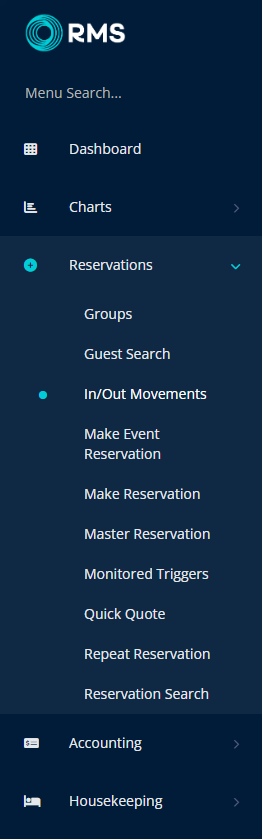
Optional: Select a Date Range.
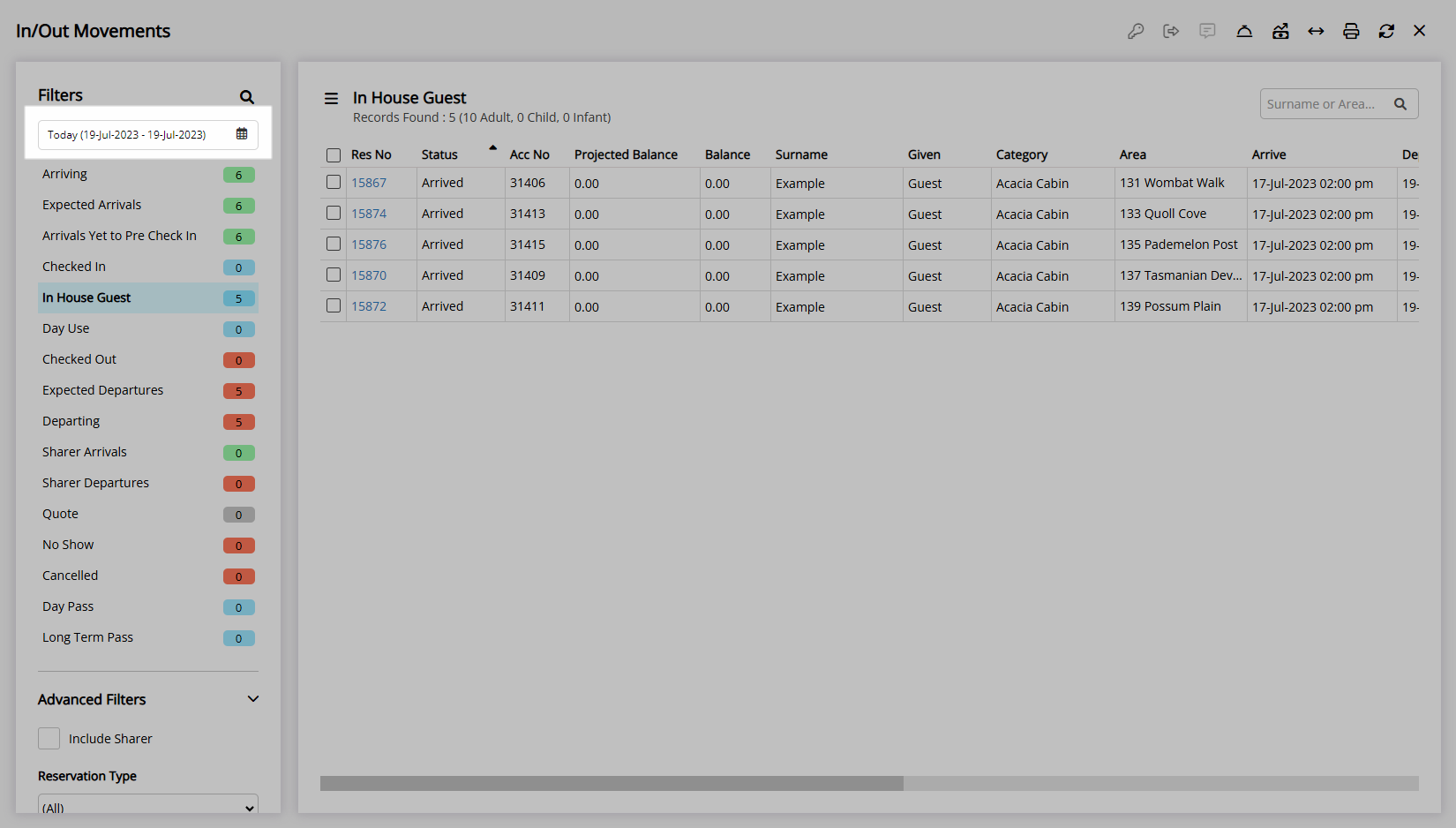
Select a Reservation view.
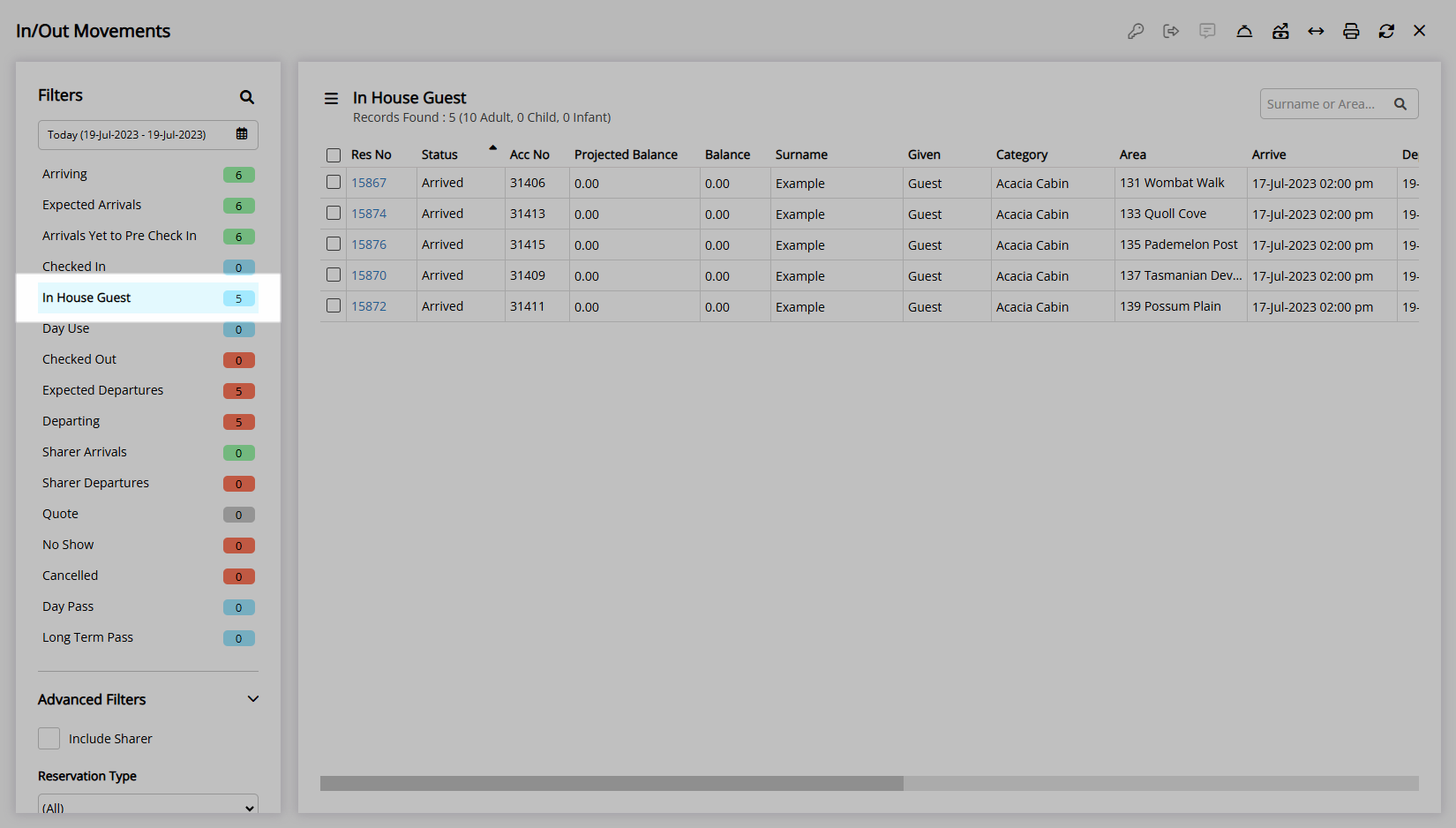
Select the checkbox for a Reservation.
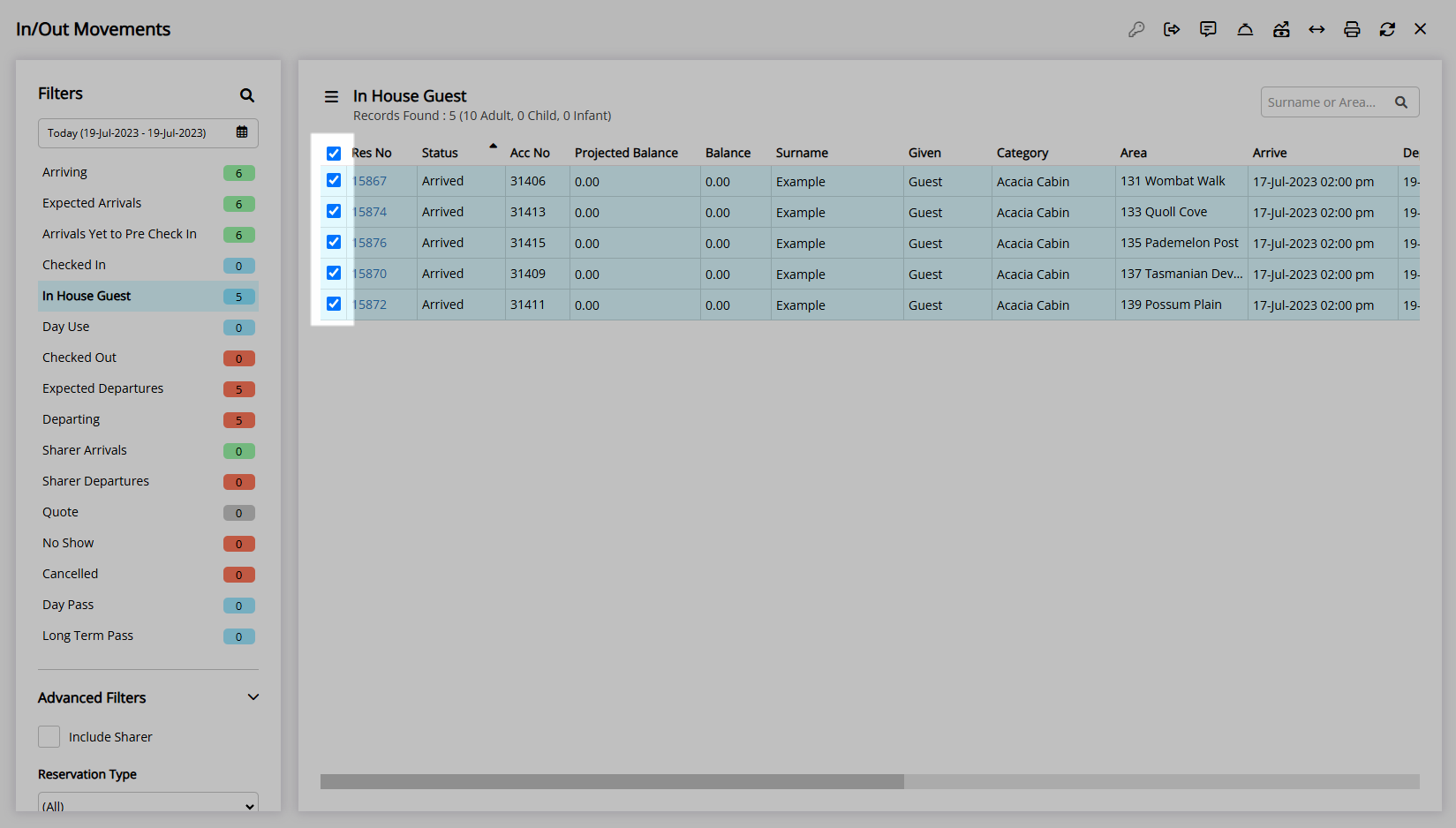
Select the  'Correspondence Options' icon.
'Correspondence Options' icon.
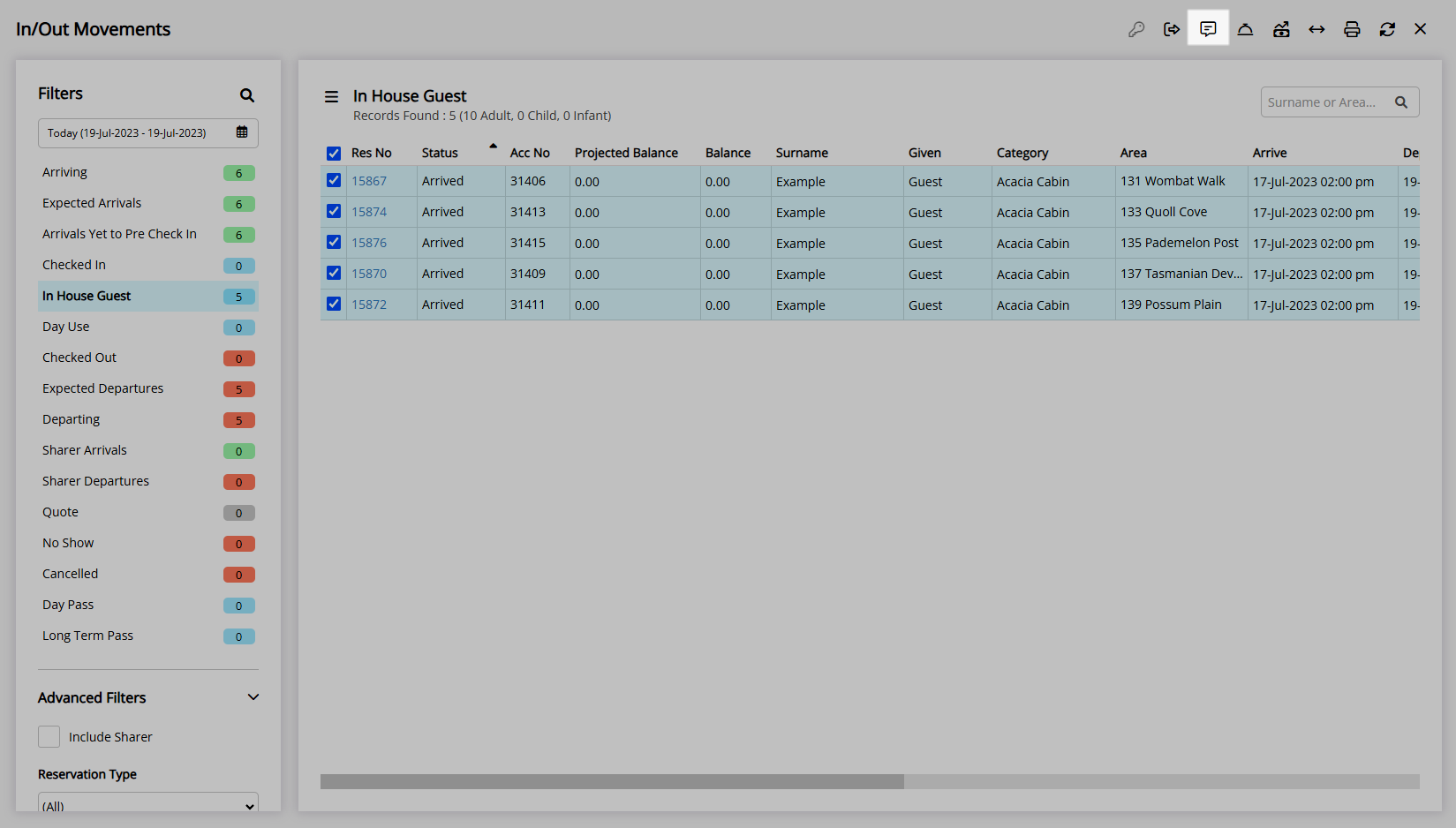
Select 'Send Letter'.
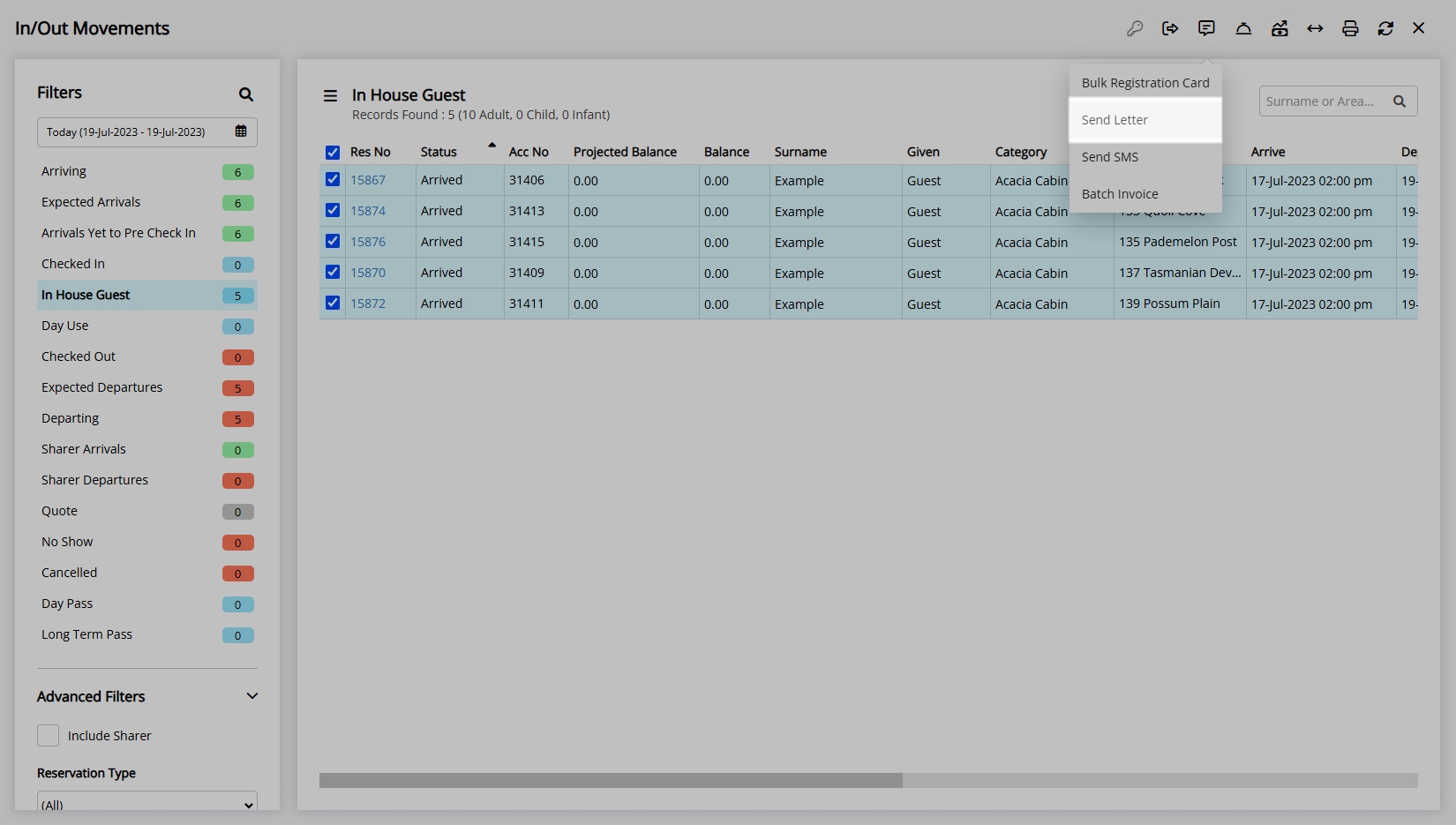
Select the checkbox for an existing Form Letter.
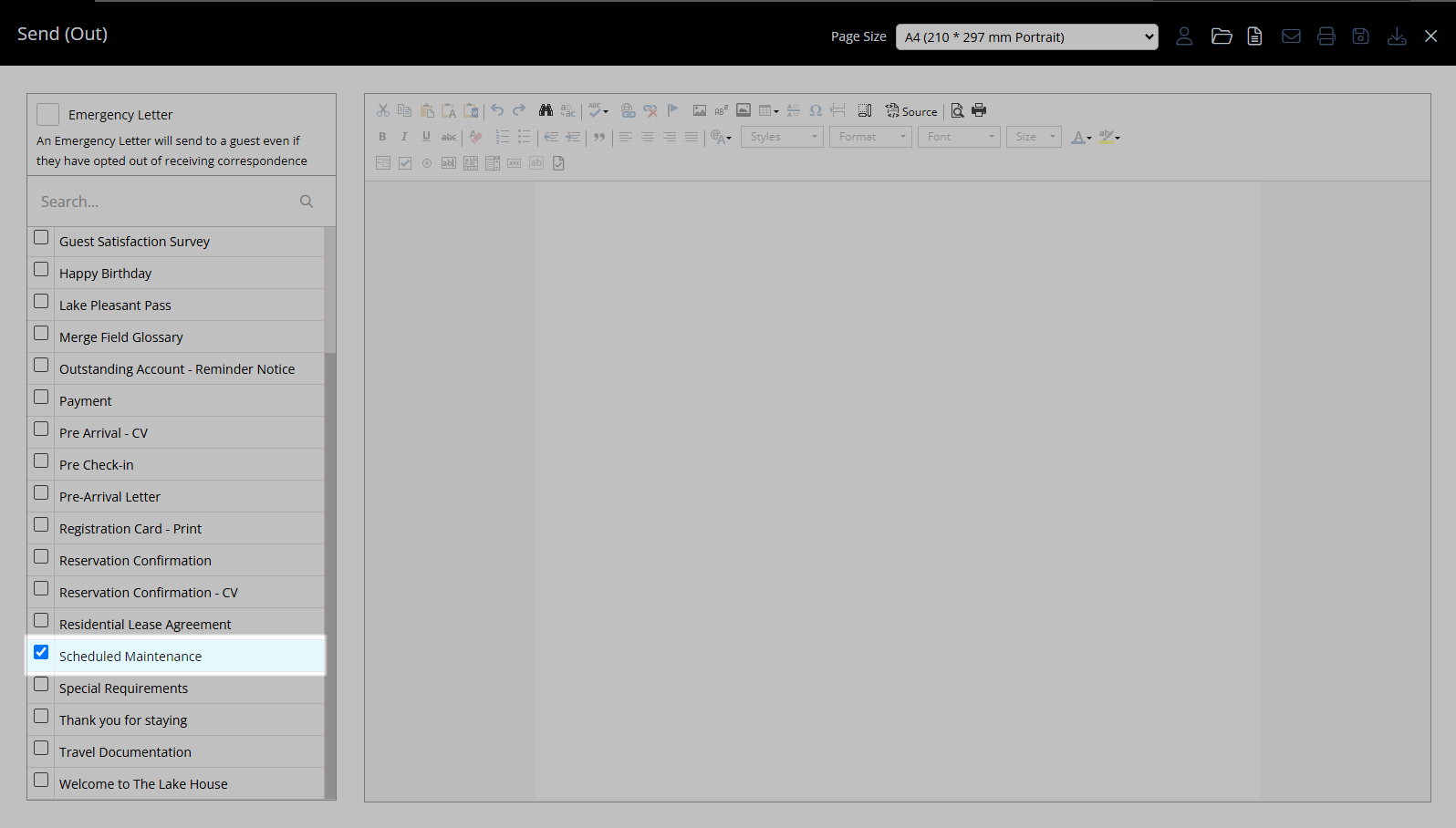
Optional: Select the checkbox 'Emergency Form Letter'.
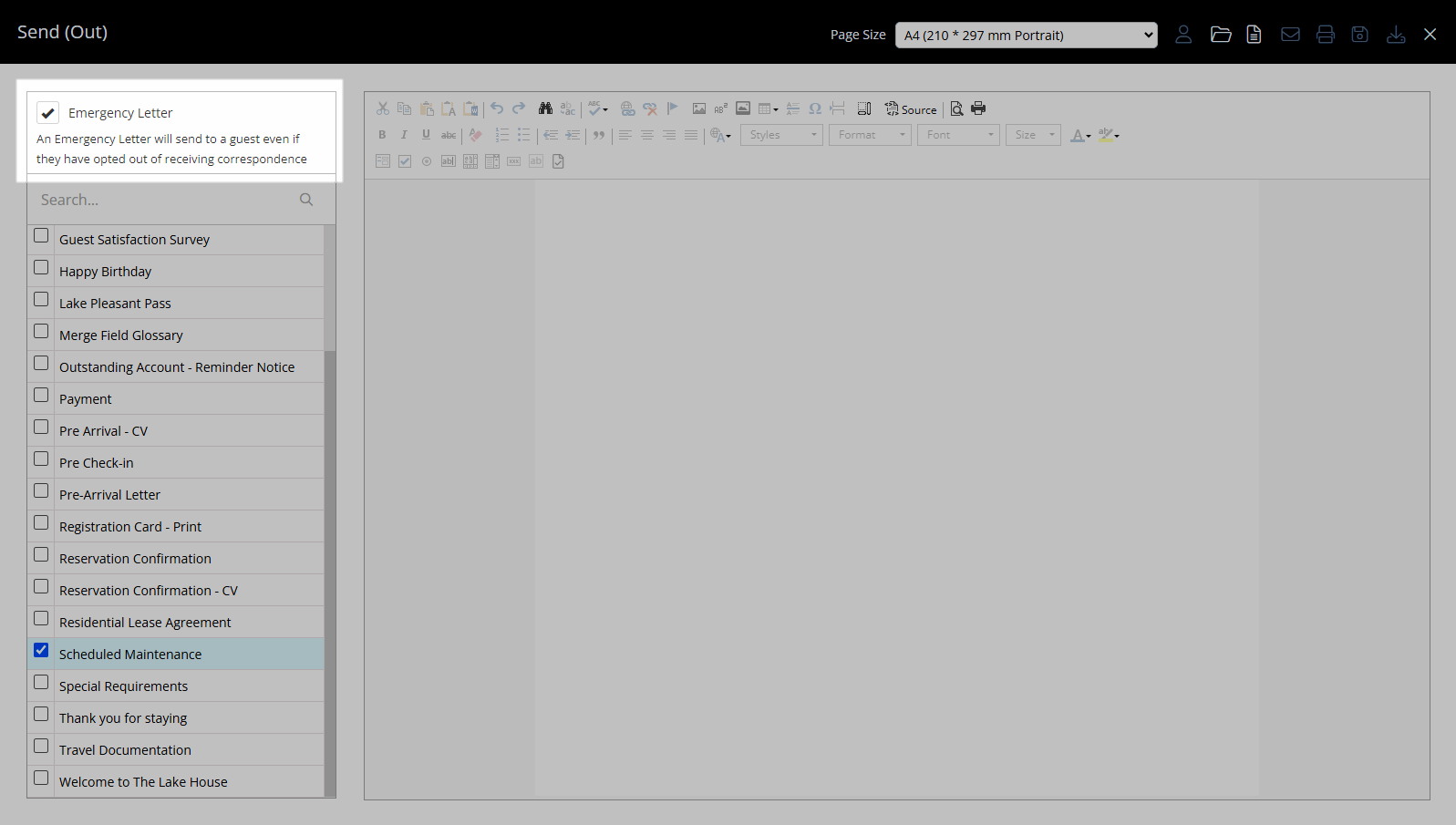
Select the ![]() 'Open' icon.
'Open' icon.
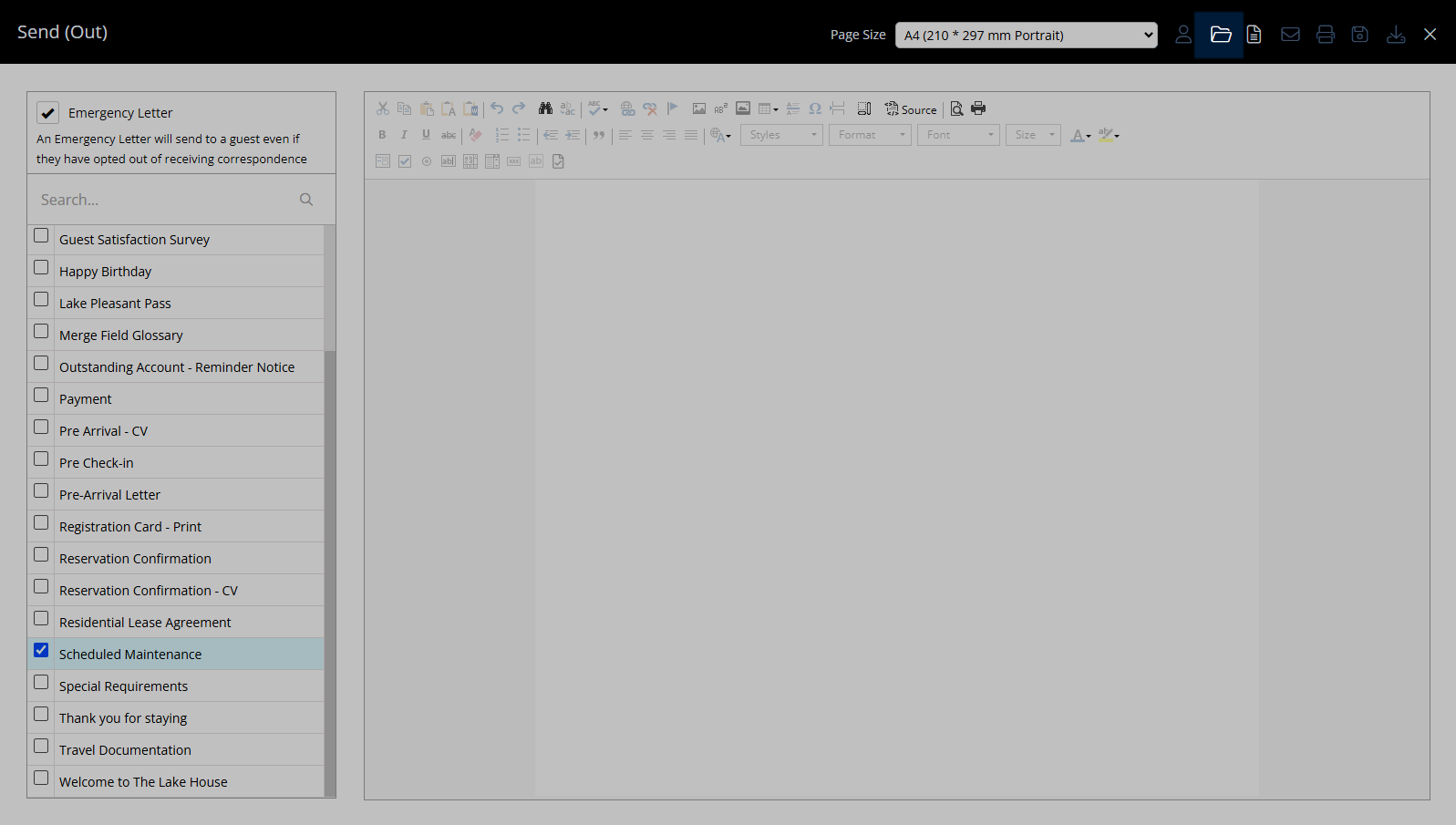
Select the  'Email',
'Email', ![]() 'Print' or
'Print' or ![]() 'Save' icon.
'Save' icon.
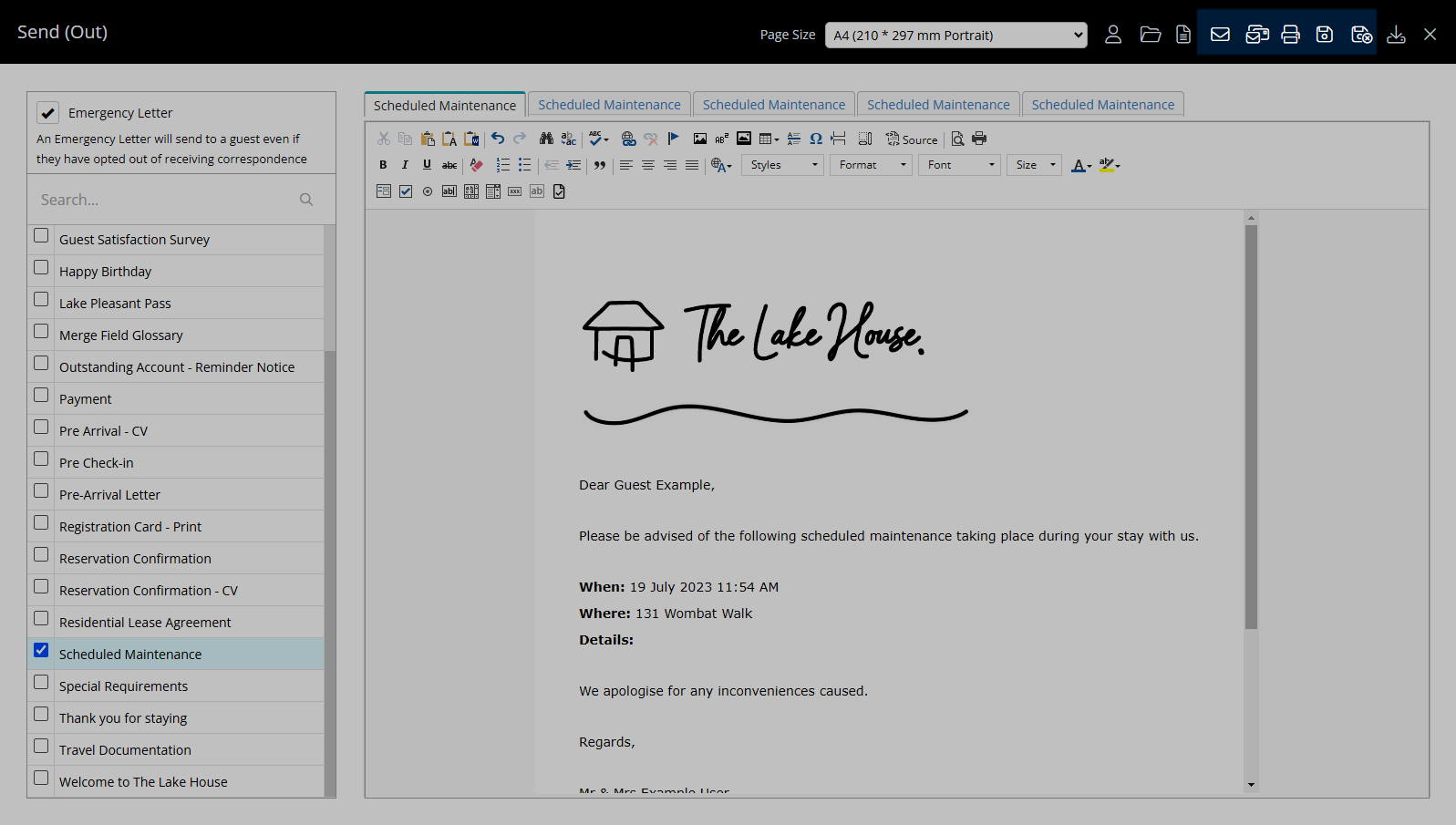
Email:
Select the  'Email All' icon.
'Email All' icon.
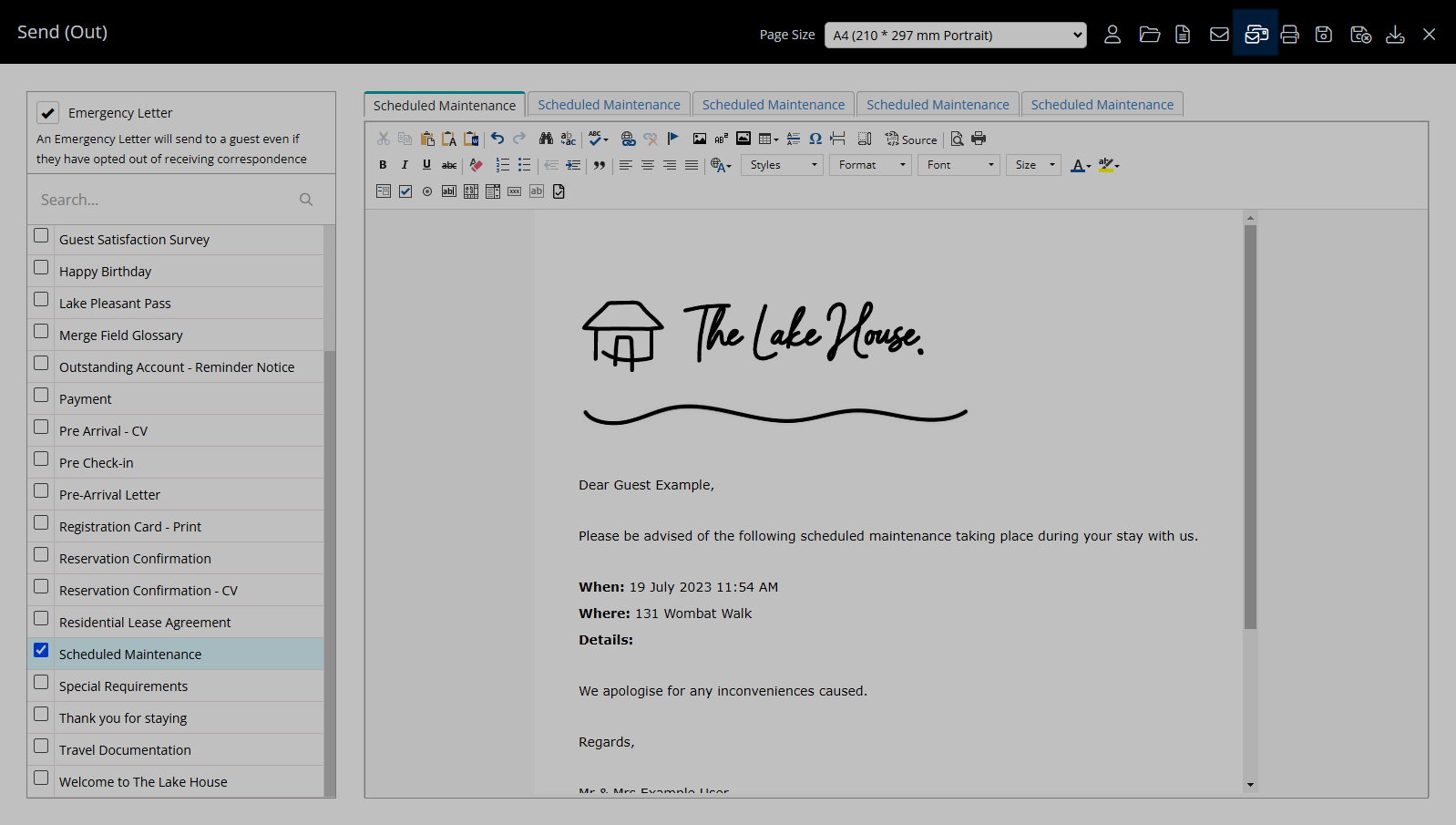
Select the Sender Email Address.
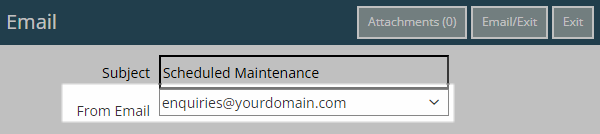
Optional: Add Attachments.
Select 'Attachments'.
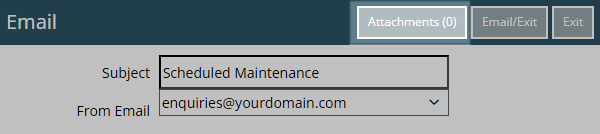
Select the  'Add' icon.
'Add' icon.
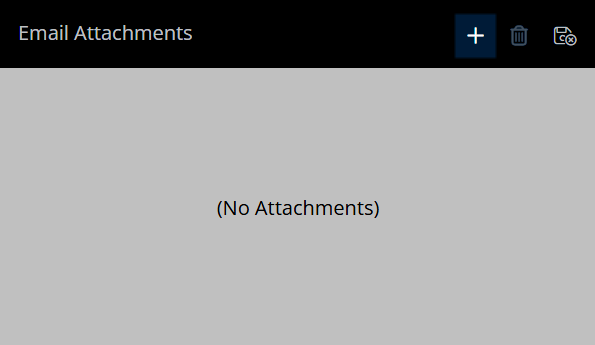
Select the Attachment Files and choose 'Ok'.
Select the  'Save/Exit' icon to store the changes made.
'Save/Exit' icon to store the changes made.
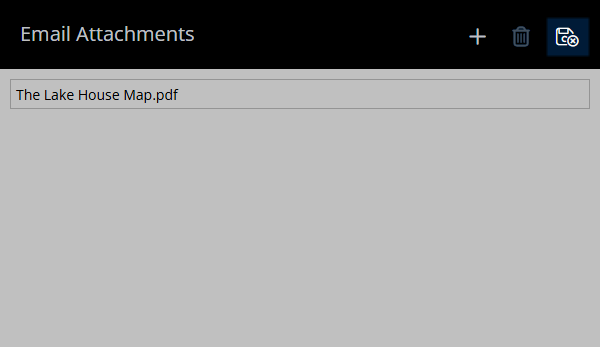
Select 'Email/Exit'.
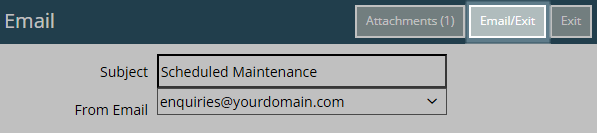
Print:
Select the  'Print' icon.
'Print' icon.
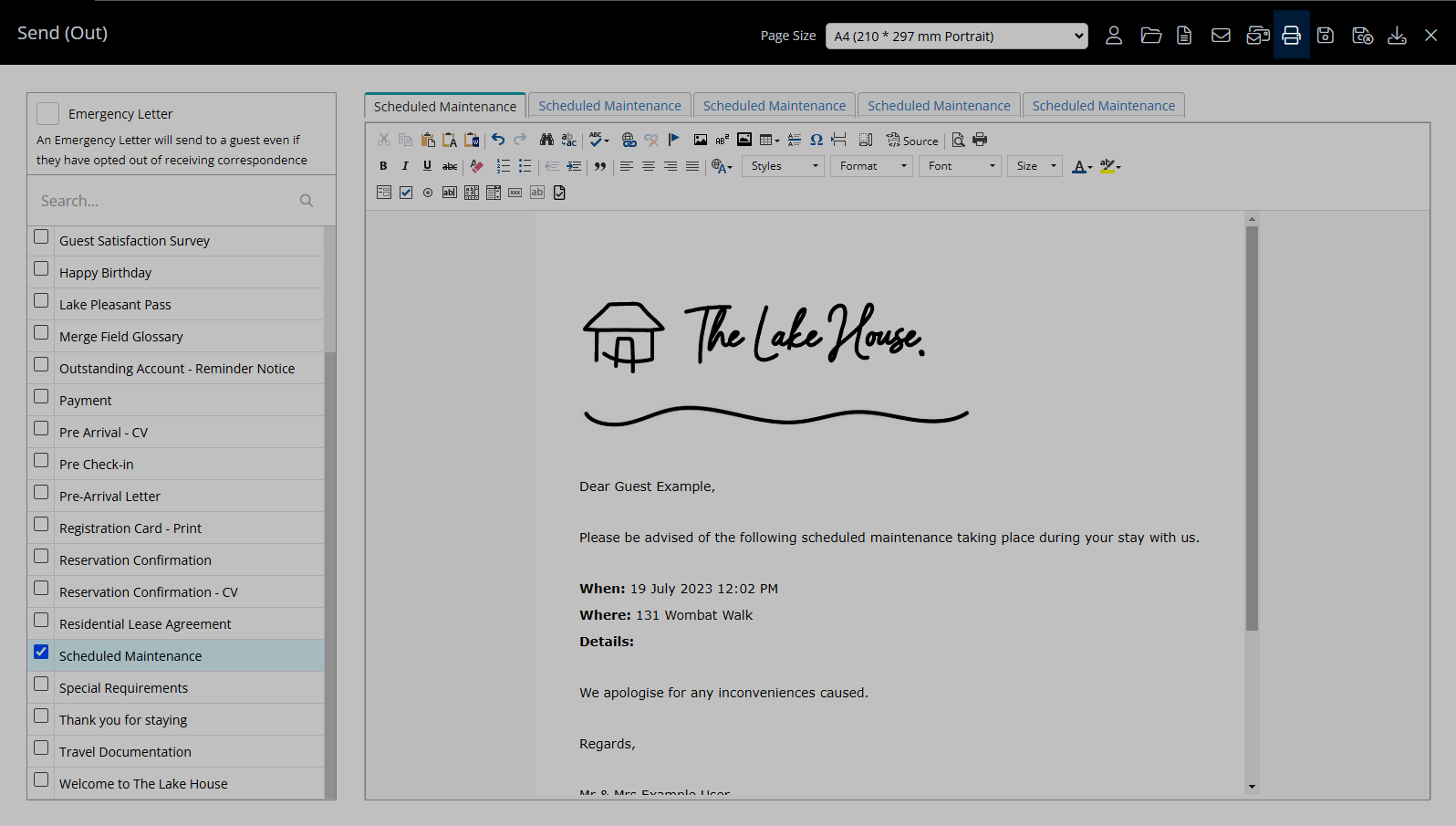
Follow the Browser Print Pop-up.
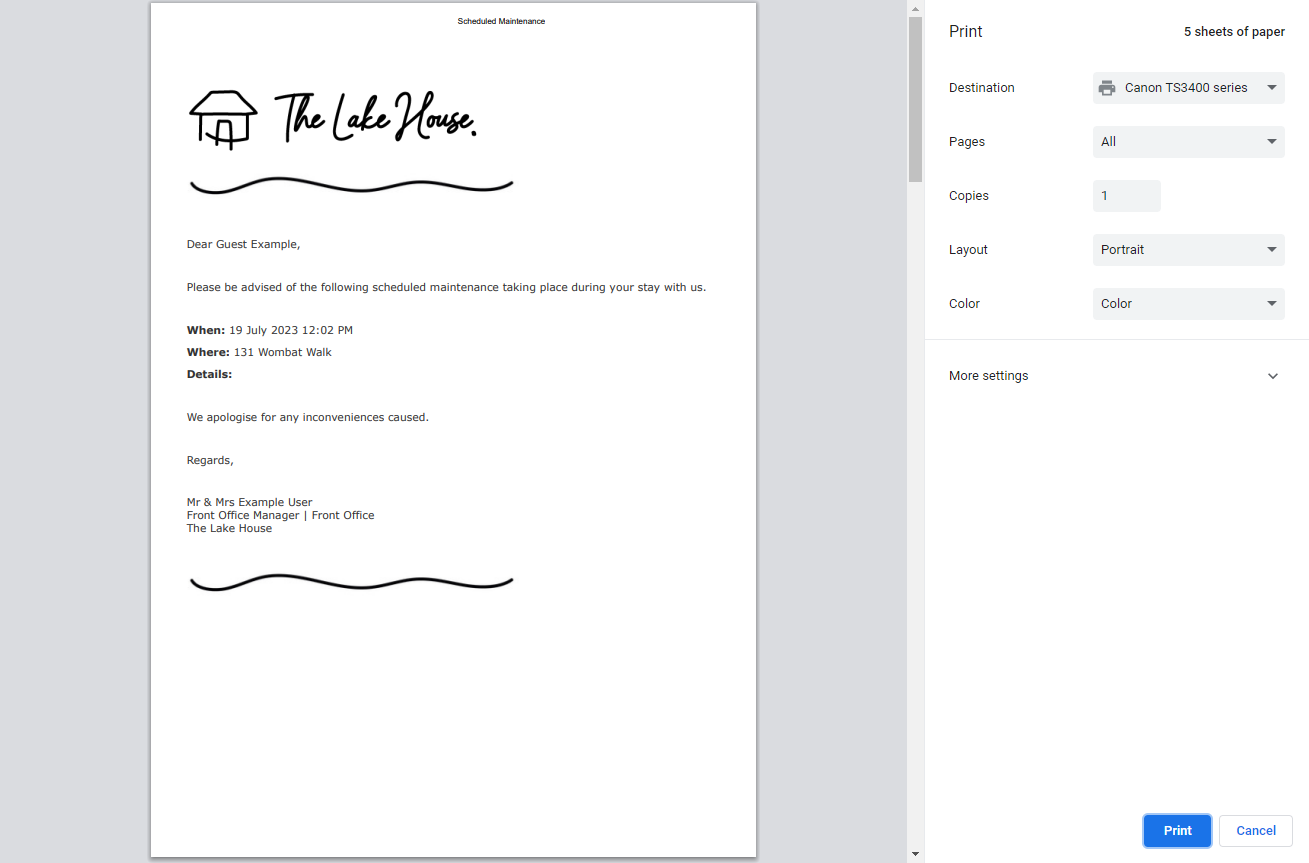
Save: Select the  'Save' icon.
'Save' icon.
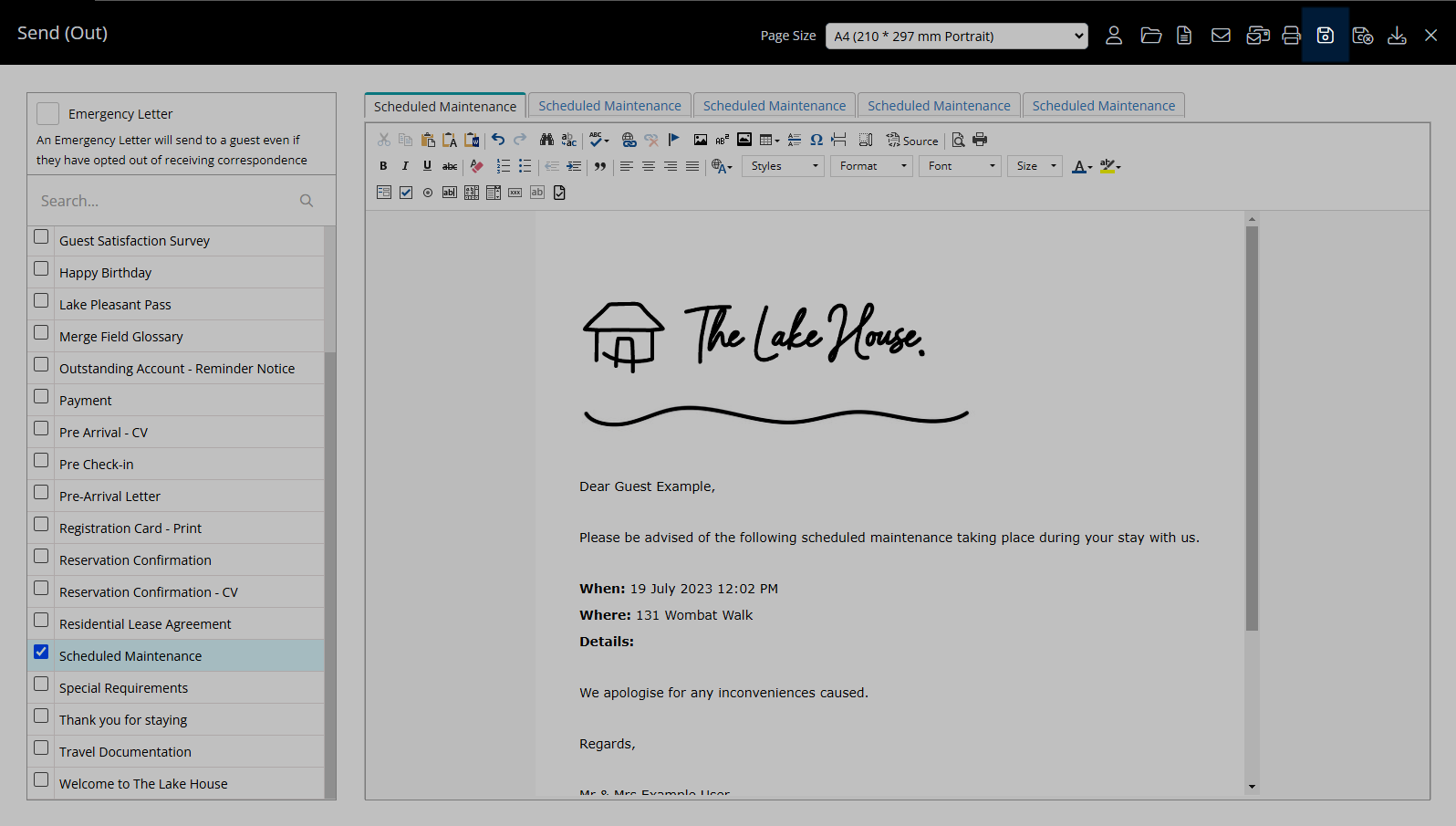
Select the  'Exit' icon to return to In/Out Movements.
'Exit' icon to return to In/Out Movements.
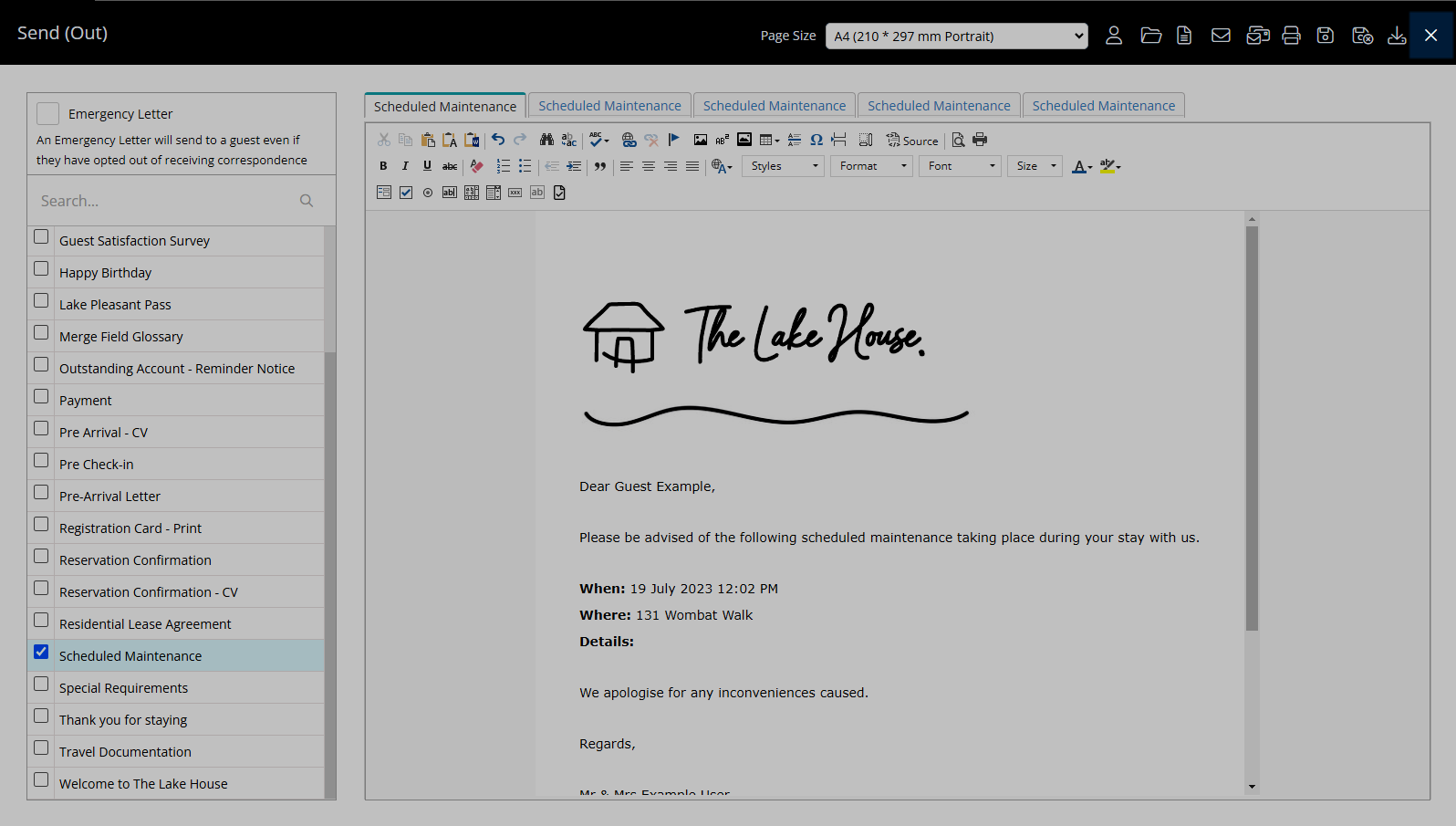
A record of the correspondence sent will be available on the 'Correspondence' tab of the Reservation and the Guest Profile.
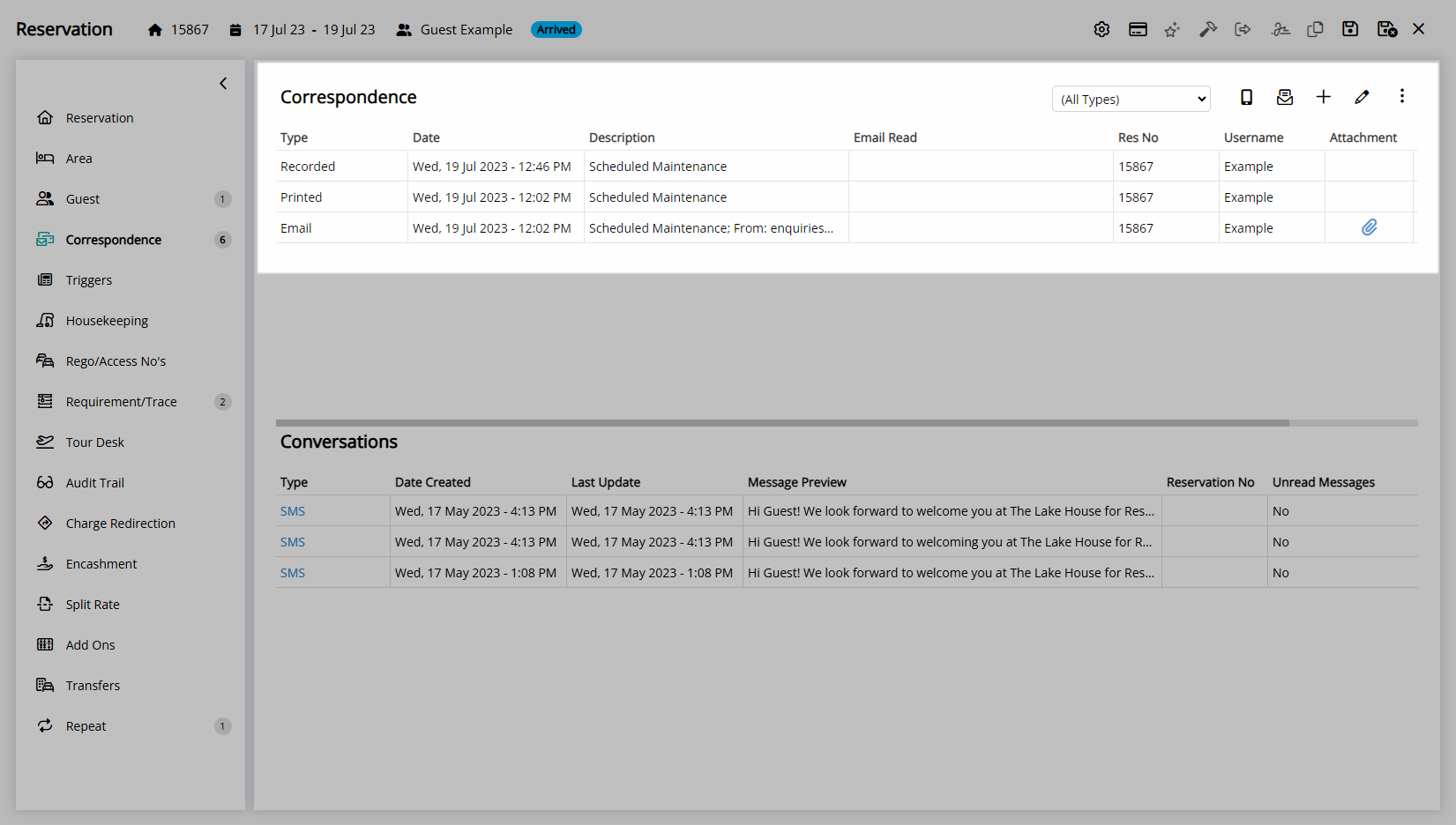
A Read Receipt will be available for emailed correspondence.
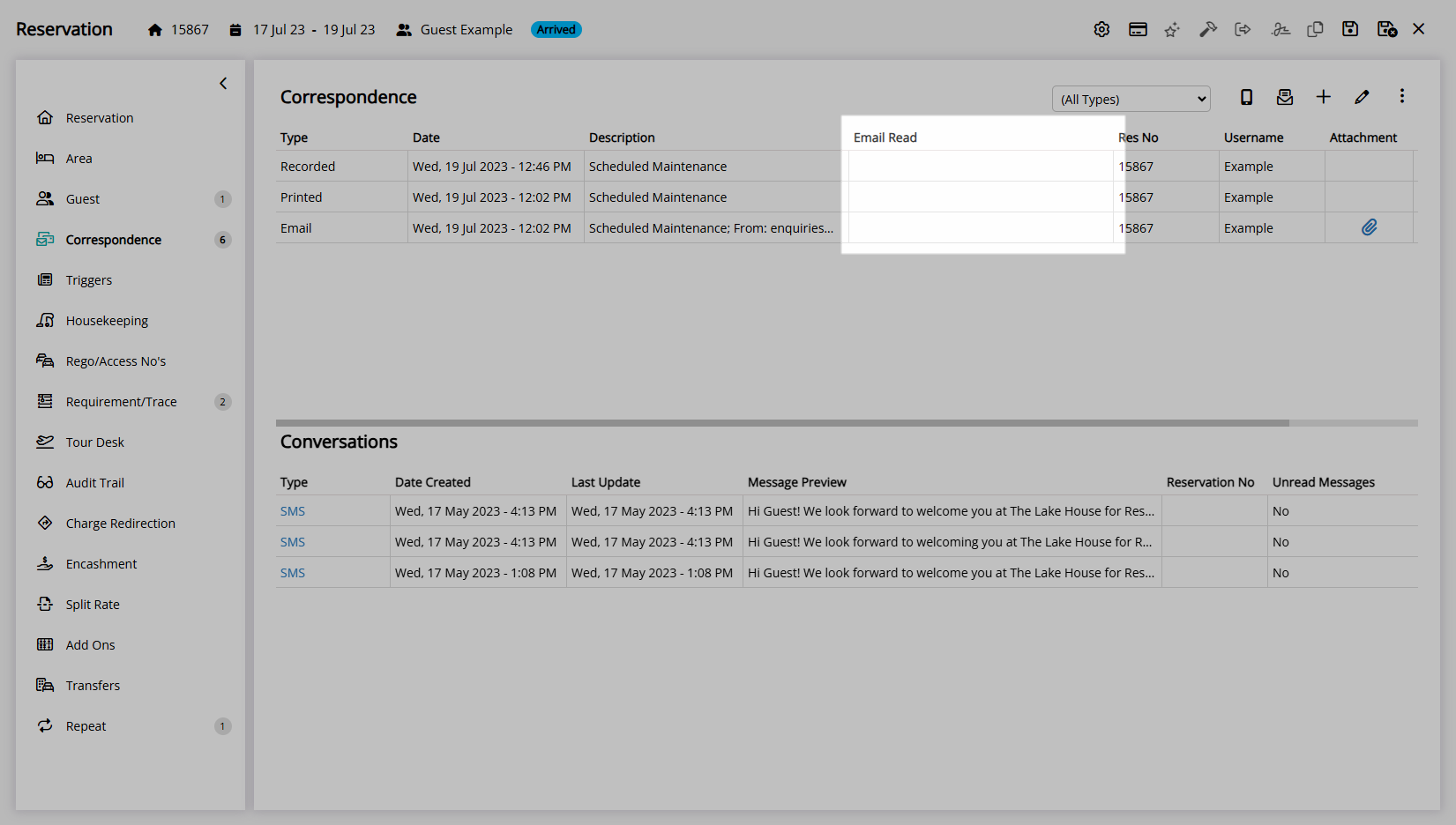
Use
- Go to Reservations > In/Out Movements in the Side Menu of RMS.
- Optional: Select a Date Range.
- Select a Reservation view.
- Select the checkbox for a Reservation.
- Select the
 'Correspondence Options' icon.
'Correspondence Options' icon. - Select 'Send Letter'.
- Select the checkbox for an existing Form Letter.
- Optional: Select the checkbox 'Emergency Form Letter'.
- Select the
 'Open' icon.
'Open' icon. - Select the 'Email',
 'Print' or
'Print' or  'Save' icon.
'Save' icon.-
Email:
- Select the
 'Email All' icon.
'Email All' icon. - Select the Sender Email Address.
-
Optional: Add Attachments.
- Select 'Attachments'.
- Select the
 'Add' icon.
'Add' icon. - Select the Attachment Files and choose 'Ok'.
- Save/Exit.
- Select 'Email/Exit'.
- Select the
-
Print:
- Select the
 'Print' icon.
'Print' icon. - Follow the Browser Print Pop-up.
- Select the
-
Save: Select the
 'Save' icon.
'Save' icon.
-
Email:
- Exit.
-
Guide
- Add Button
Guide
Go to Reservations > In/Out Movements in the Side Menu of RMS.
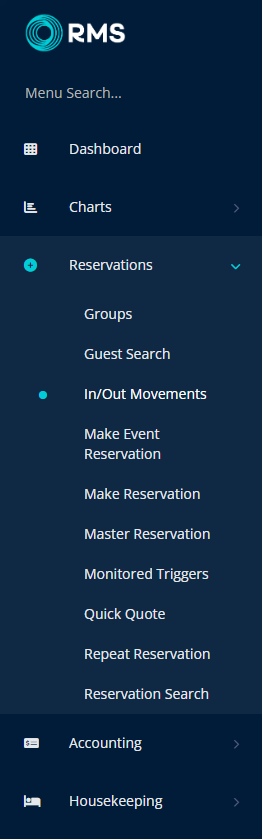
Optional: Select a Date Range.
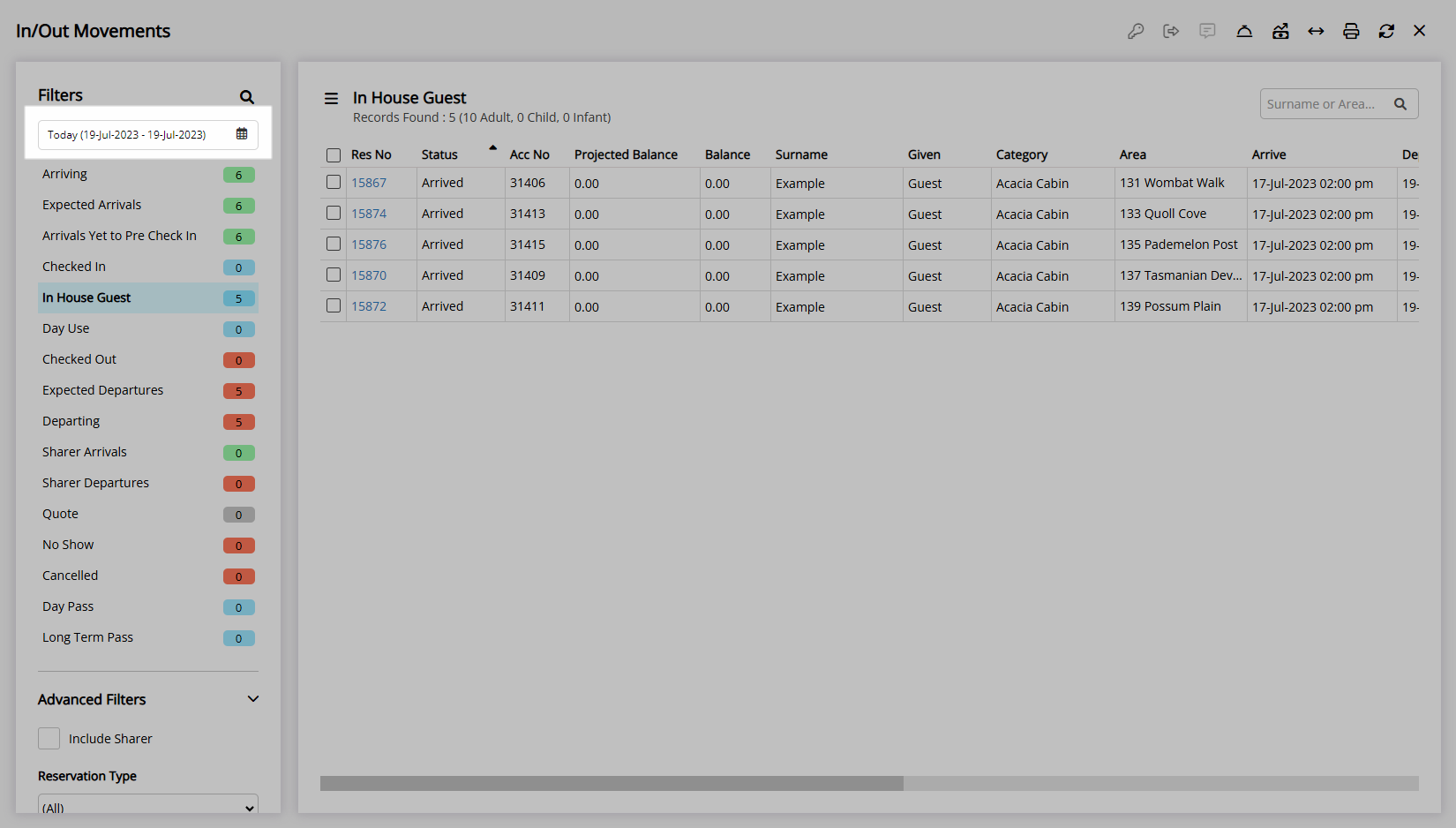
Select a Reservation view.
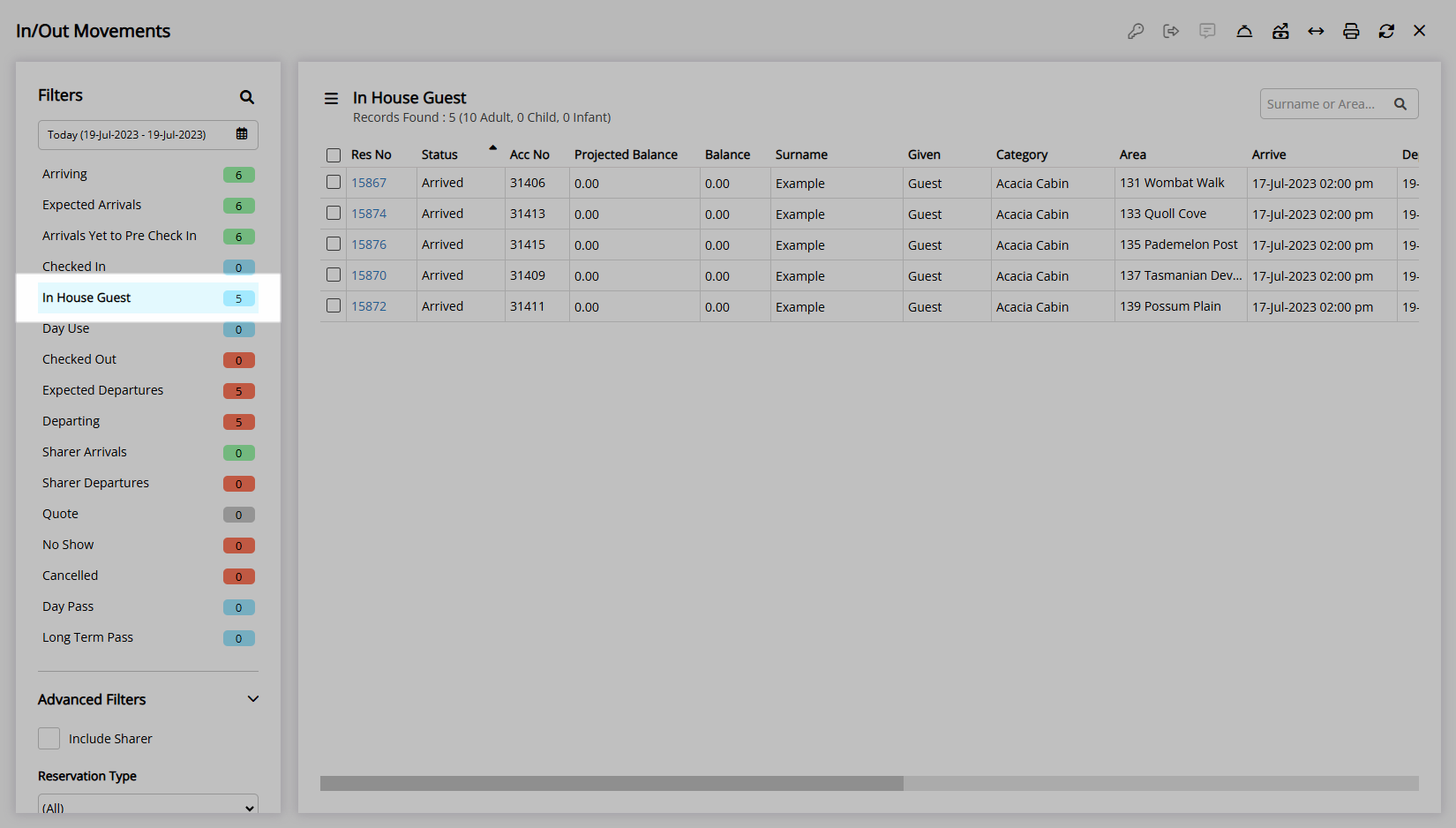
Select the checkbox for a Reservation.
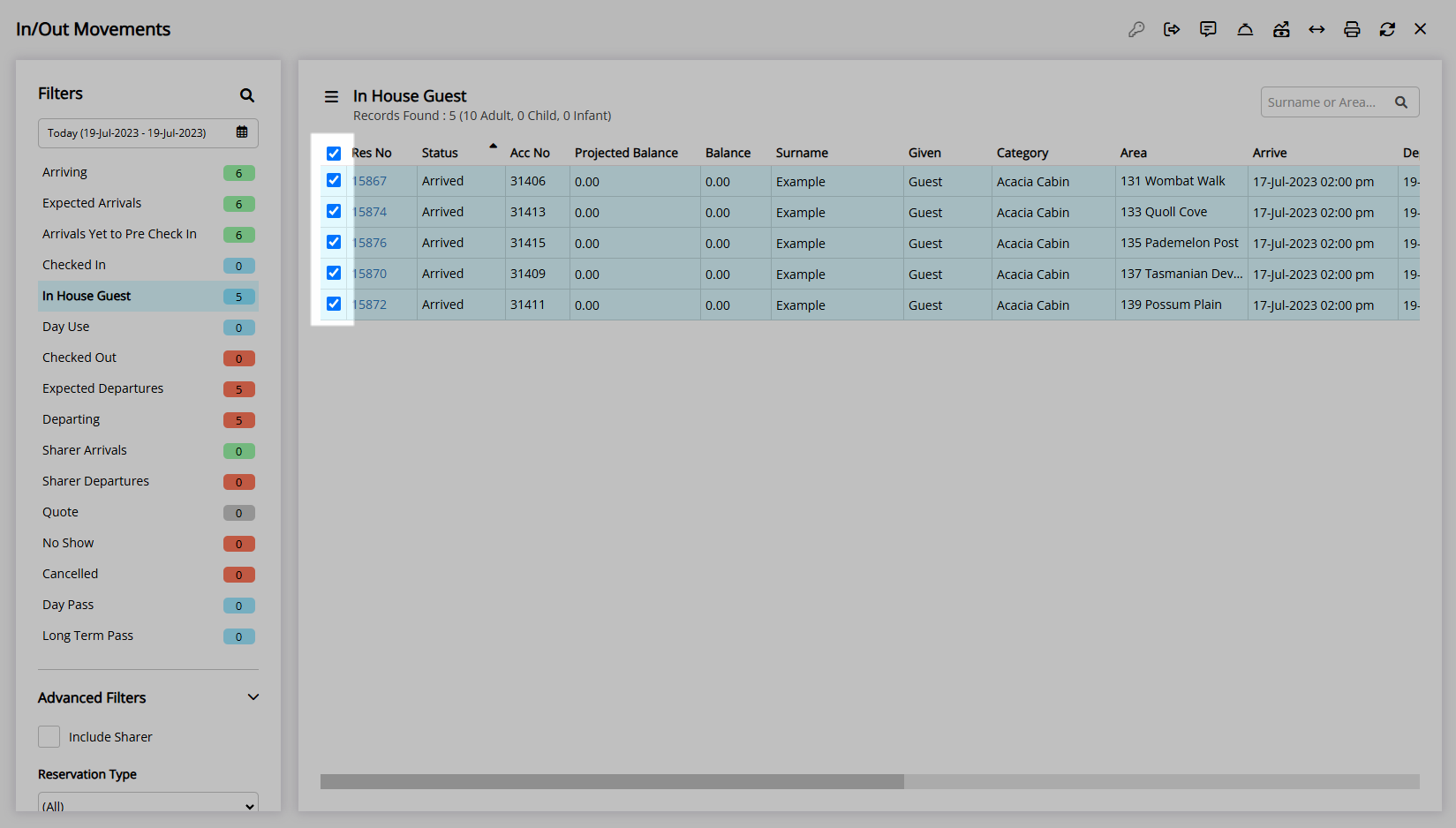
Select the  'Correspondence Options' icon.
'Correspondence Options' icon.
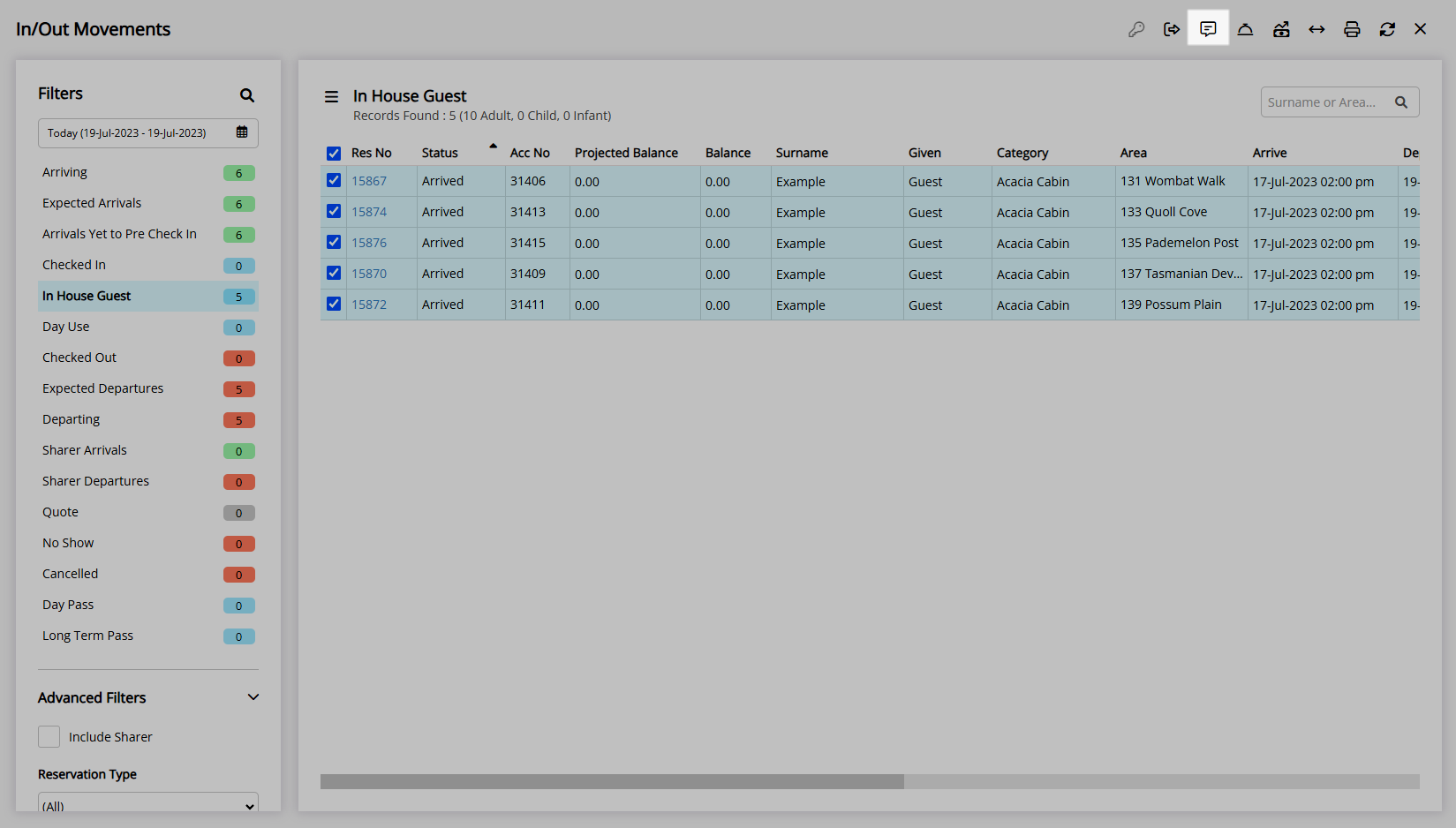
Select 'Send Letter'.
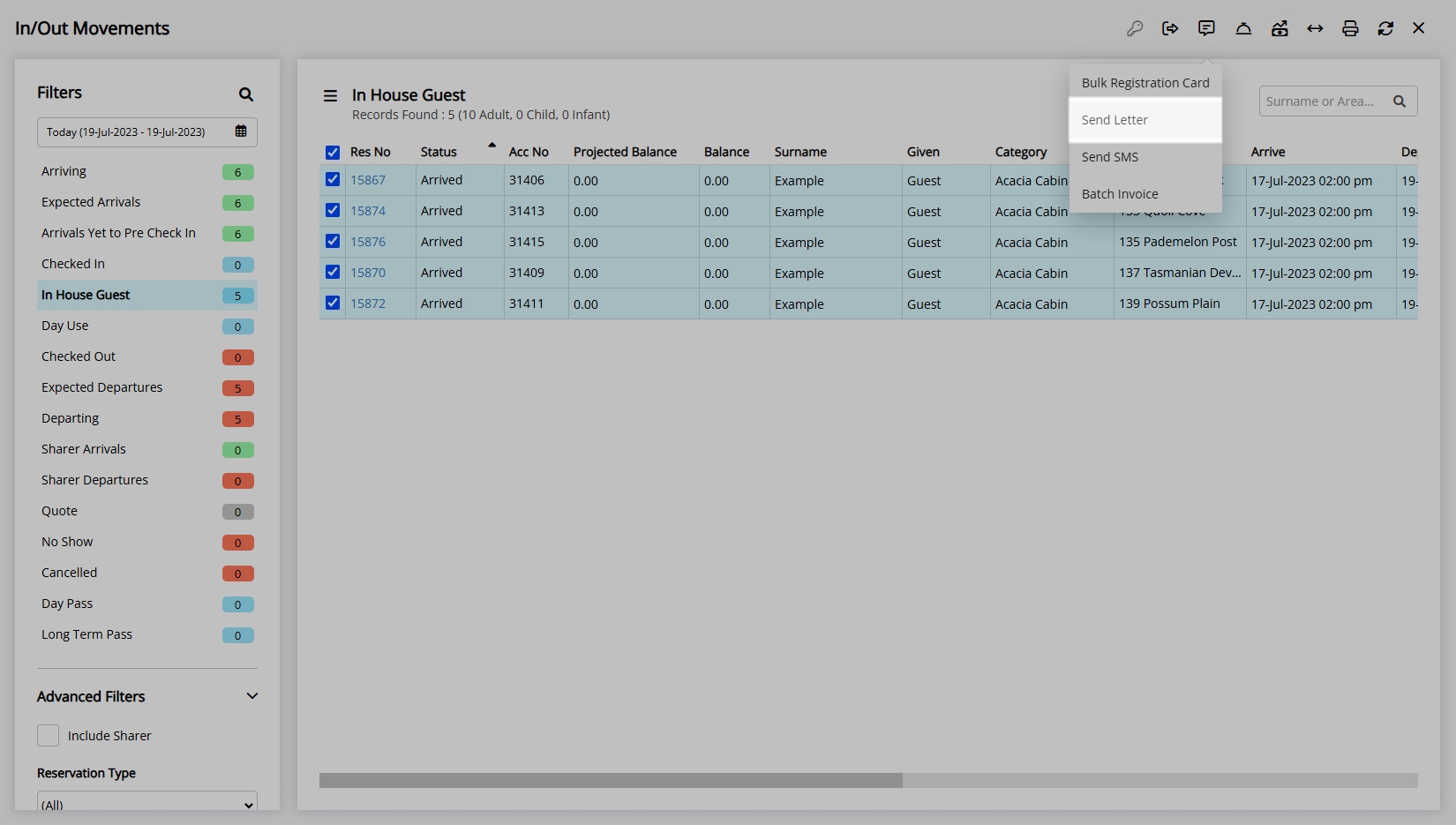
Select the checkbox for an existing Form Letter.
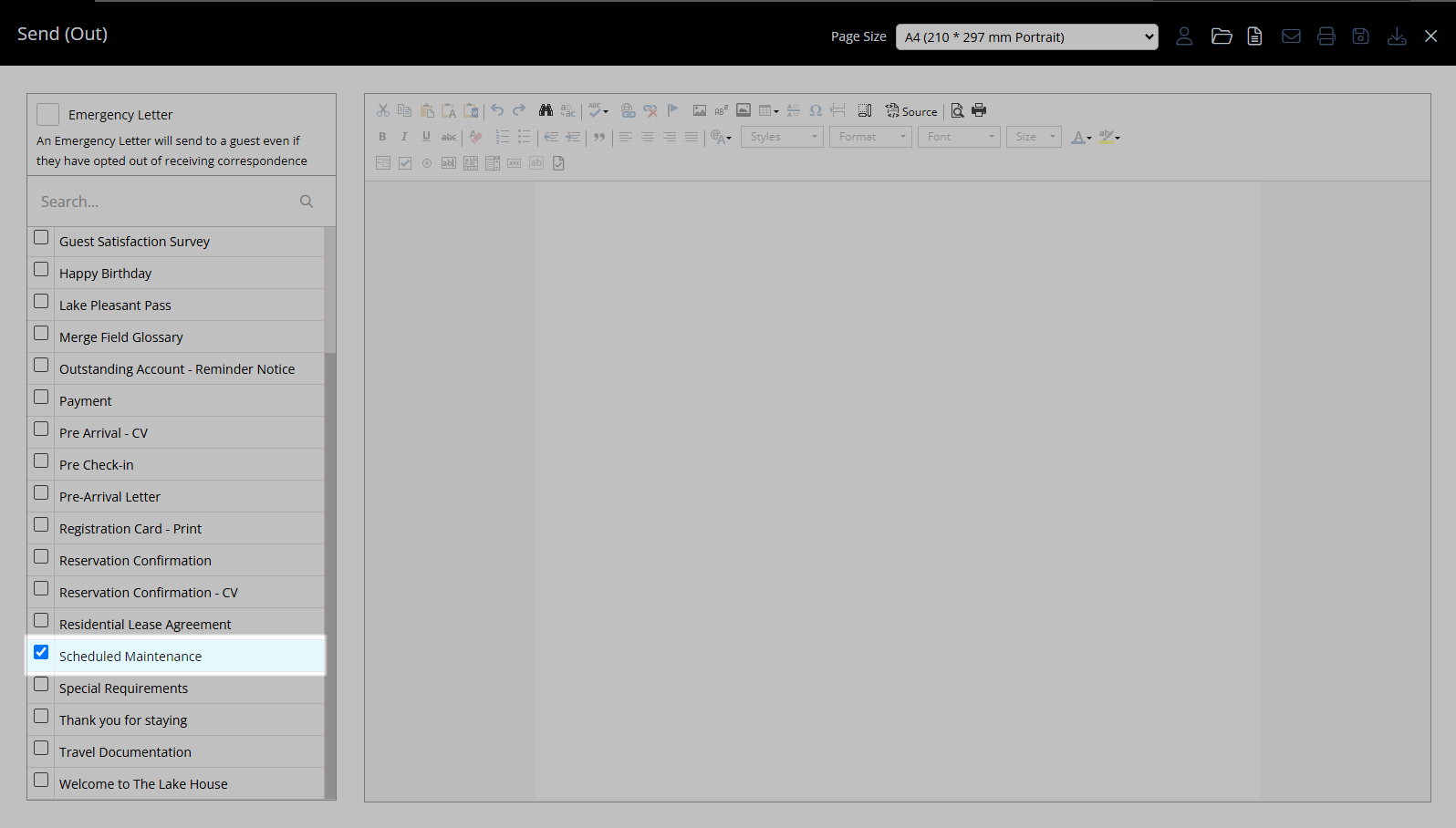
Optional: Select the checkbox 'Emergency Form Letter'.
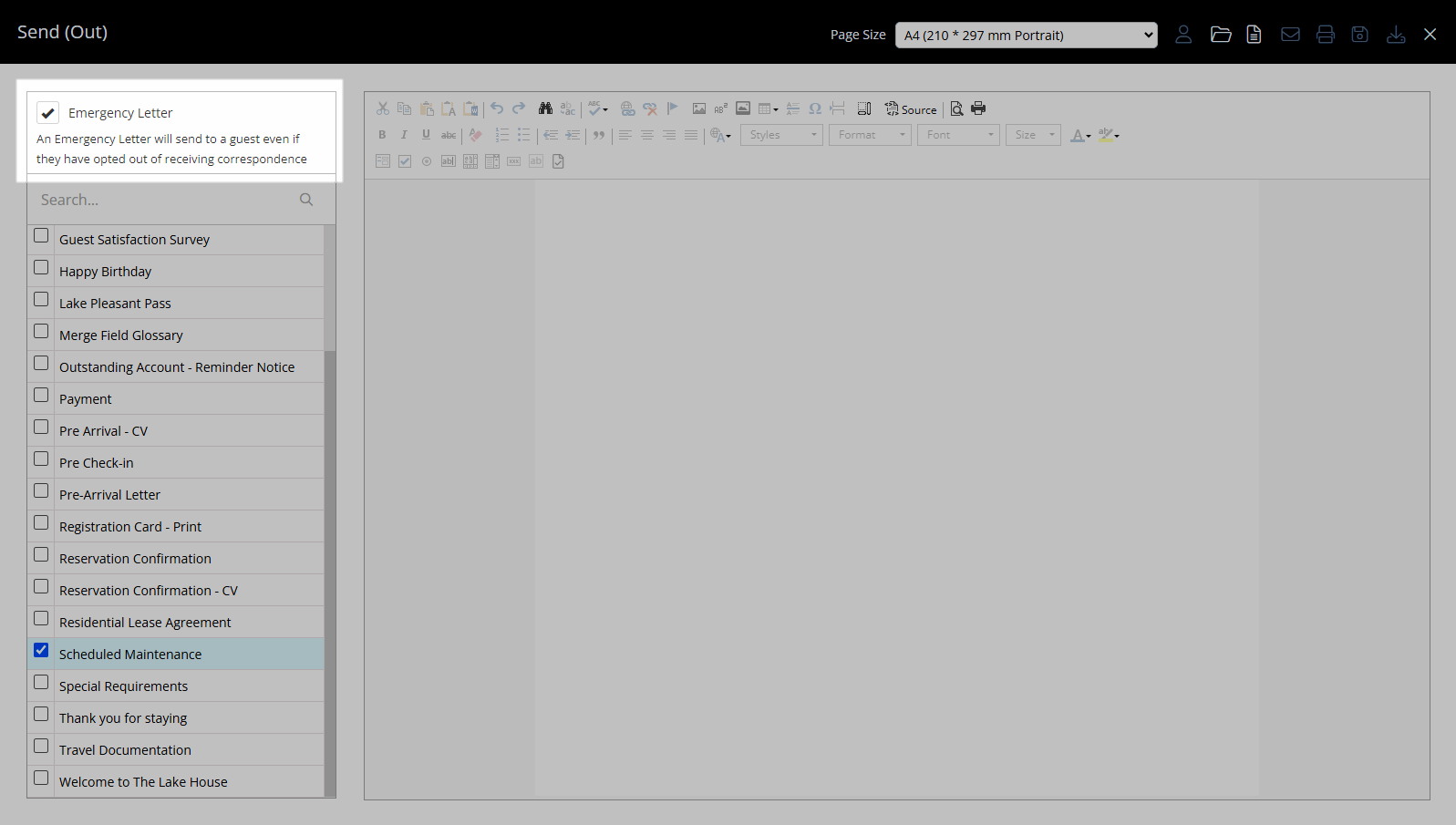
Select the ![]() 'Open' icon.
'Open' icon.
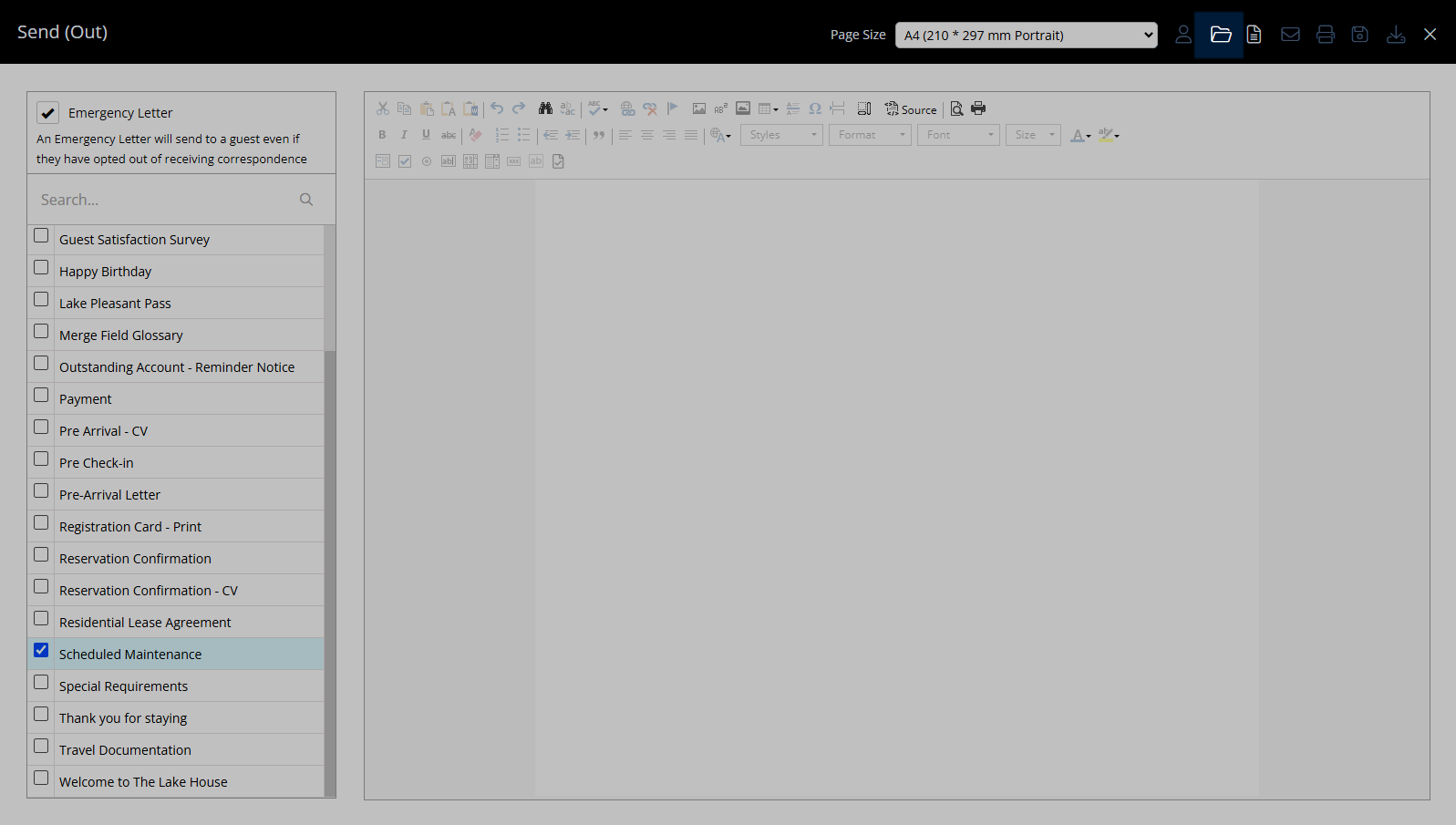
Select the  'Email',
'Email', ![]() 'Print' or
'Print' or ![]() 'Save' icon.
'Save' icon.
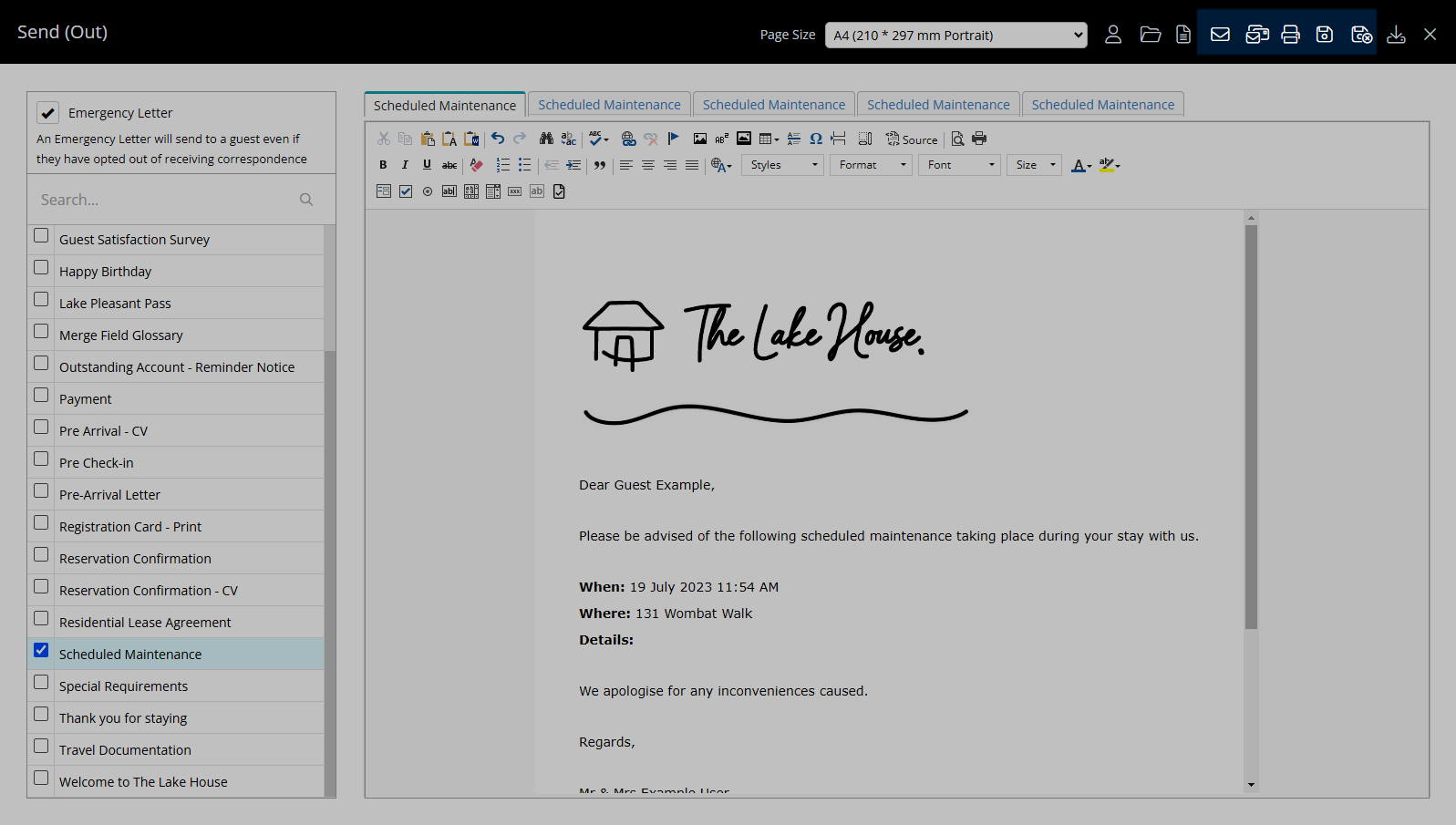
Email:
Select the  'Email All' icon.
'Email All' icon.
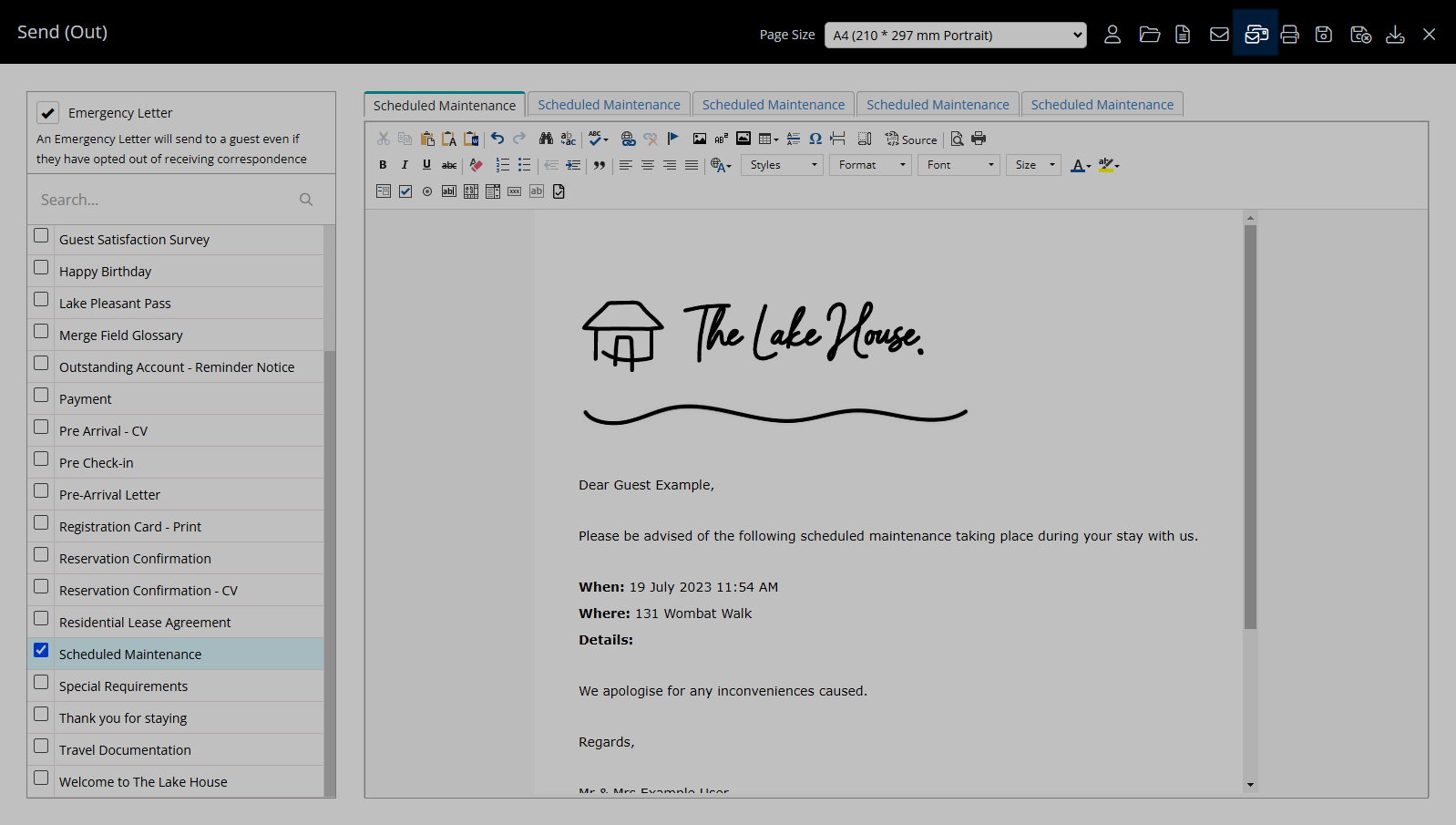
Select the Sender Email Address.
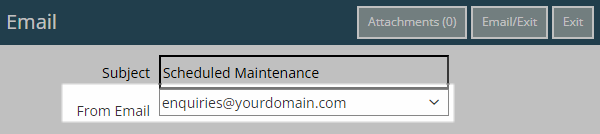
Optional: Add Attachments.
Select 'Attachments'.
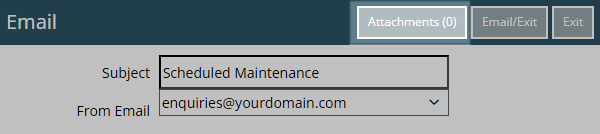
Select the  'Add' icon.
'Add' icon.
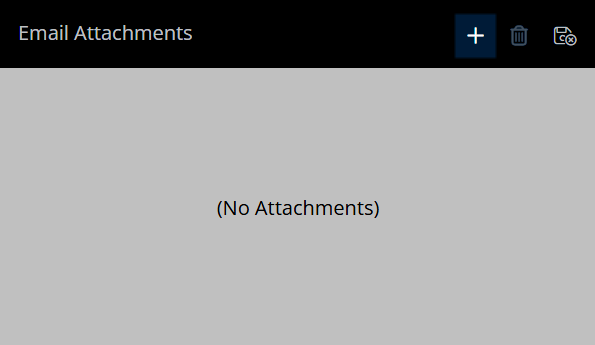
Select the Attachment Files and choose 'Ok'.
Select the  'Save/Exit' icon to store the changes made.
'Save/Exit' icon to store the changes made.
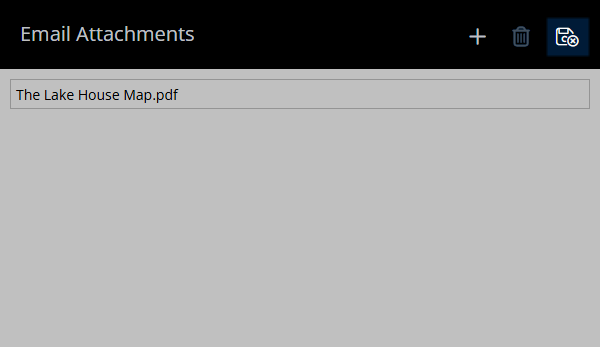
Select 'Email/Exit'.
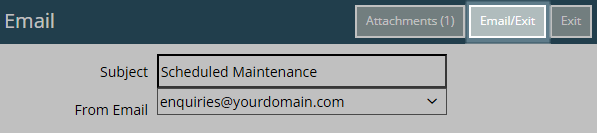
Print:
Select the  'Print' icon.
'Print' icon.
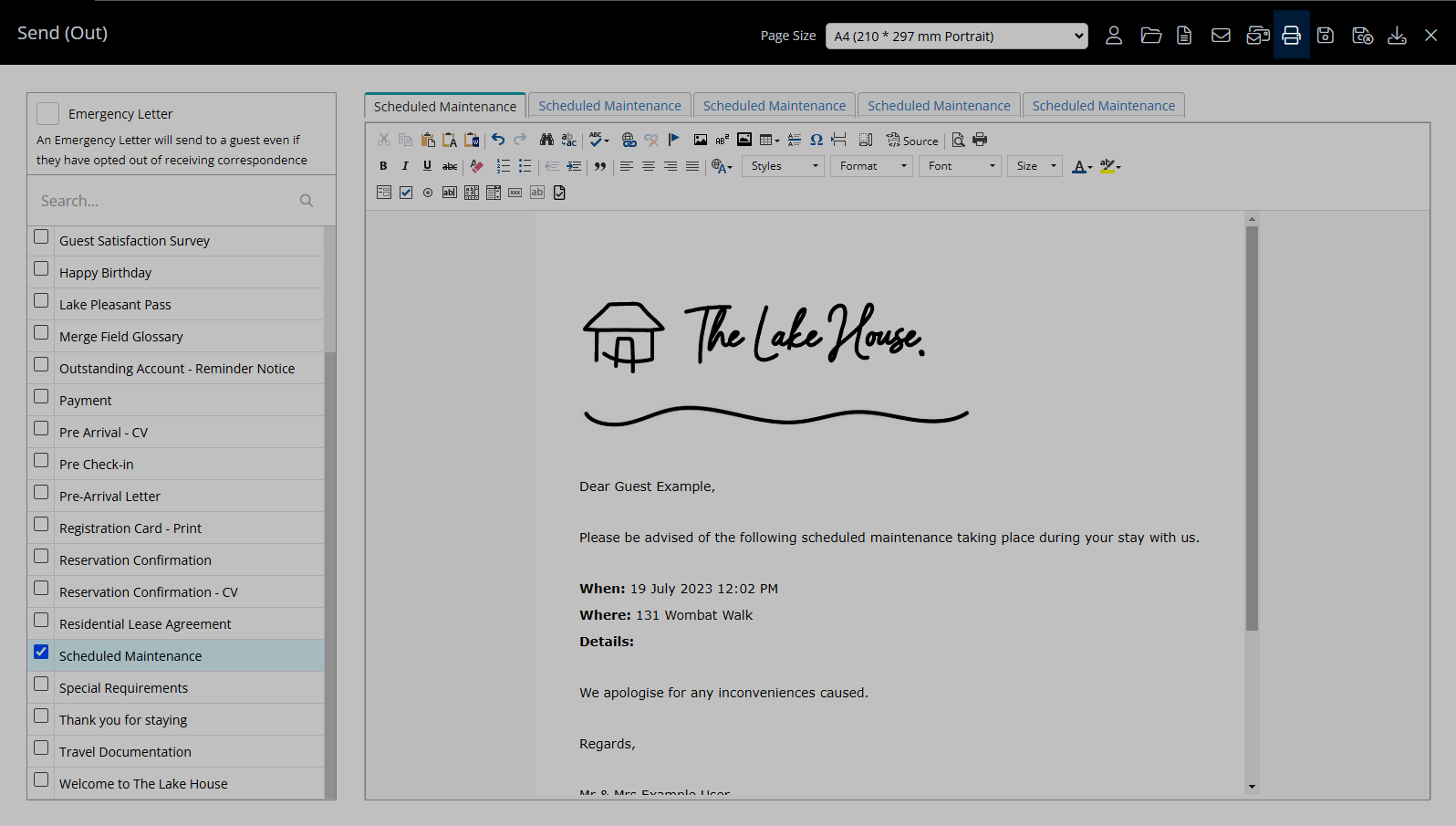
Follow the Browser Print Pop-up.
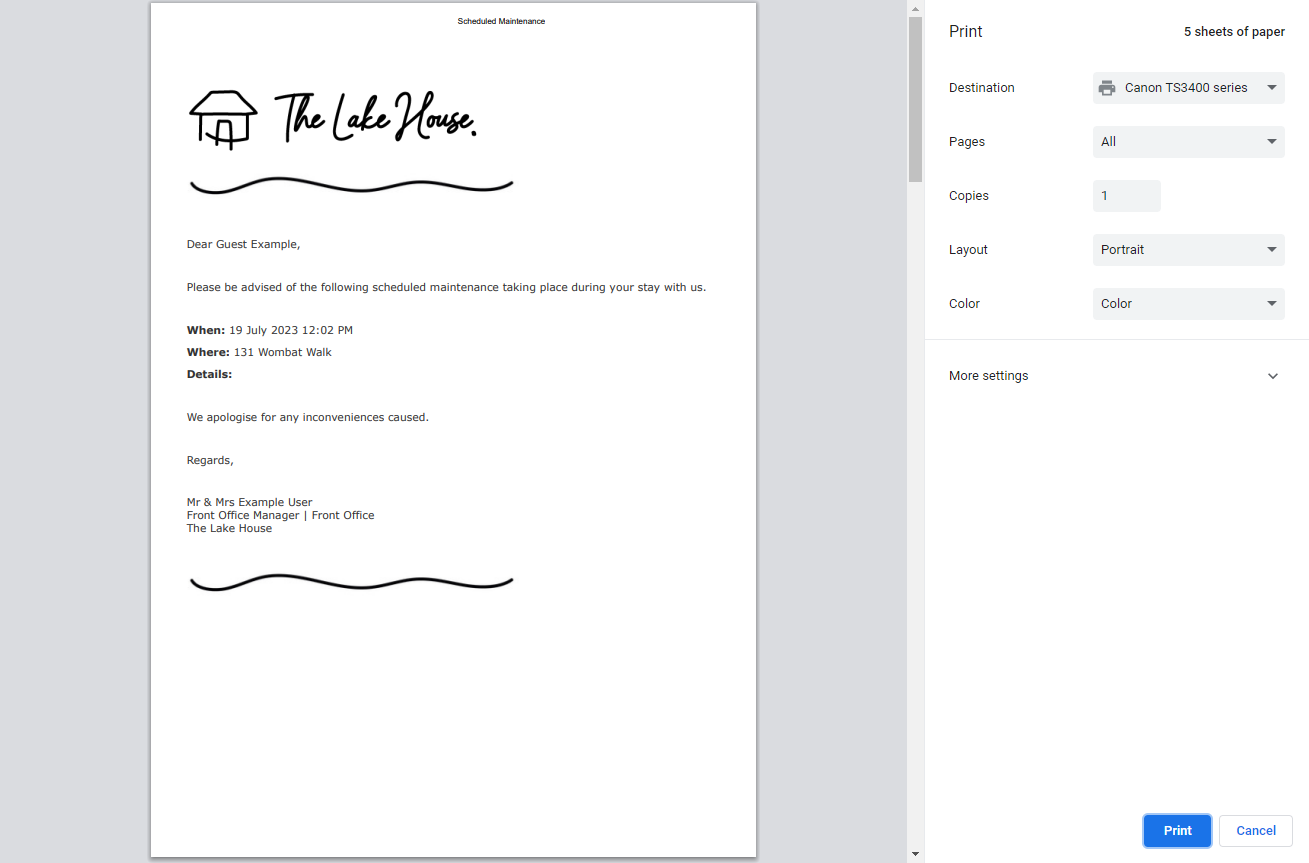
Save: Select the  'Save' icon.
'Save' icon.
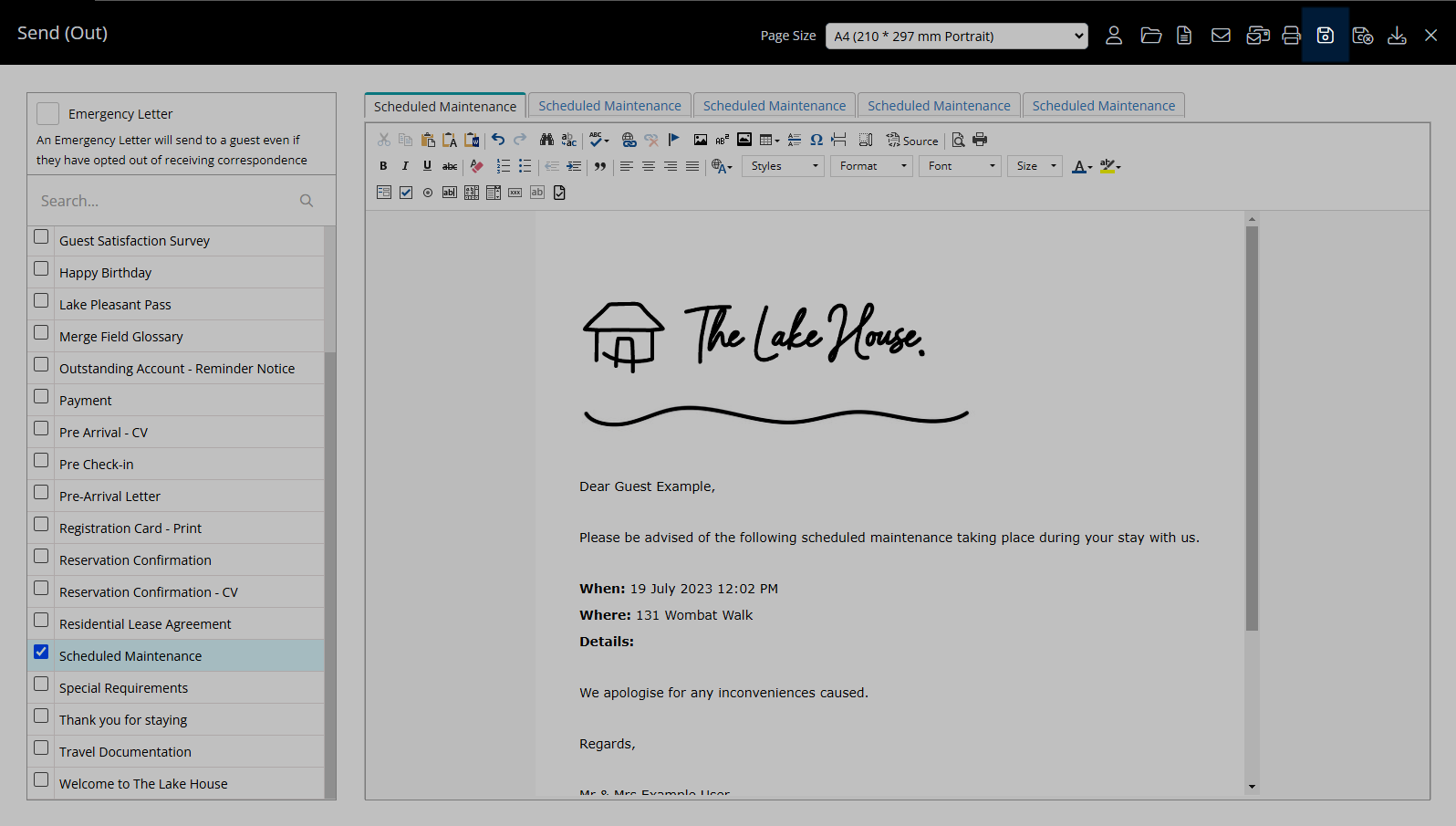
Select the  'Exit' icon to return to In/Out Movements.
'Exit' icon to return to In/Out Movements.
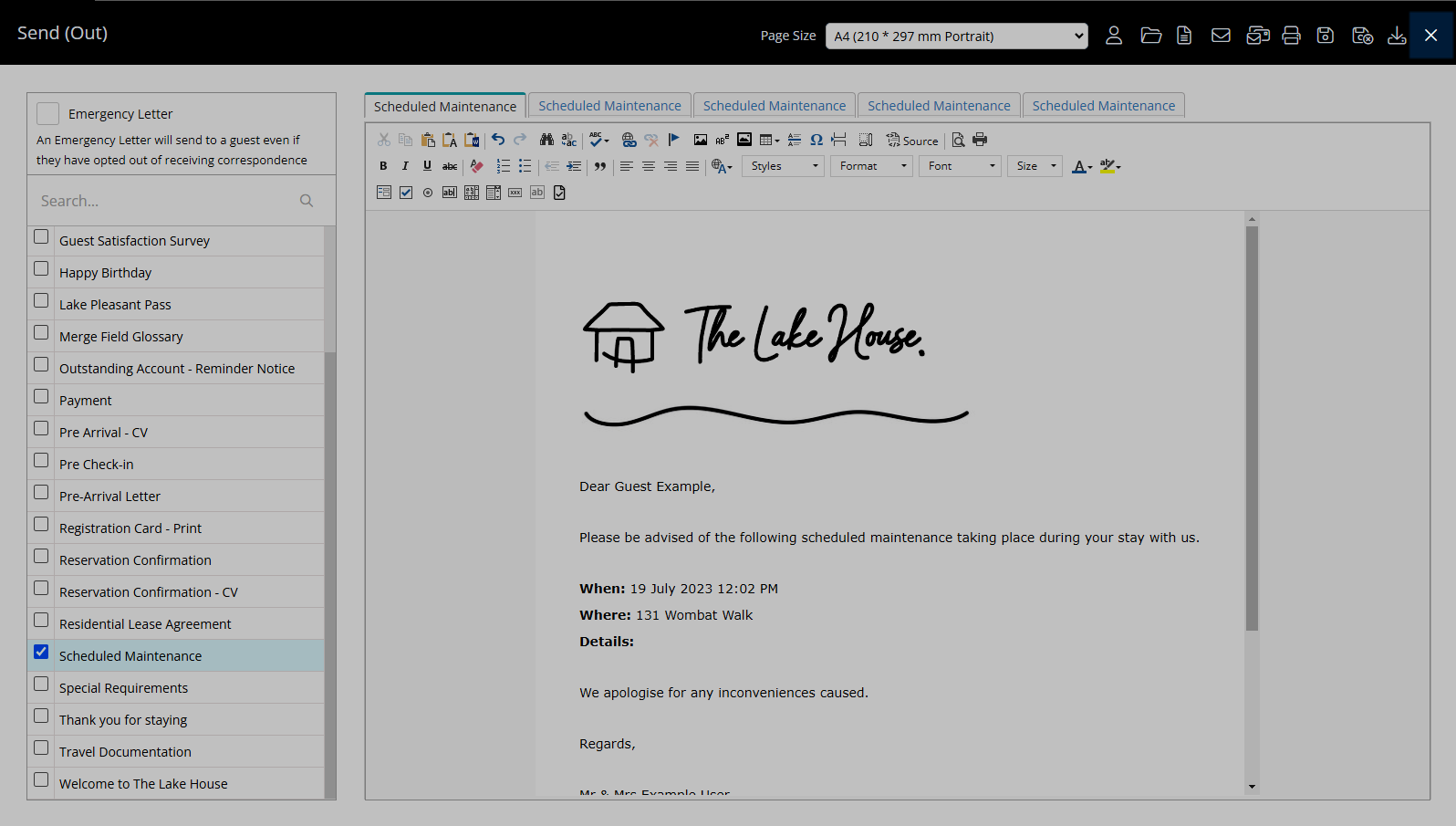
A record of the correspondence sent will be available on the 'Correspondence' tab of the Reservation and the Guest Profile.
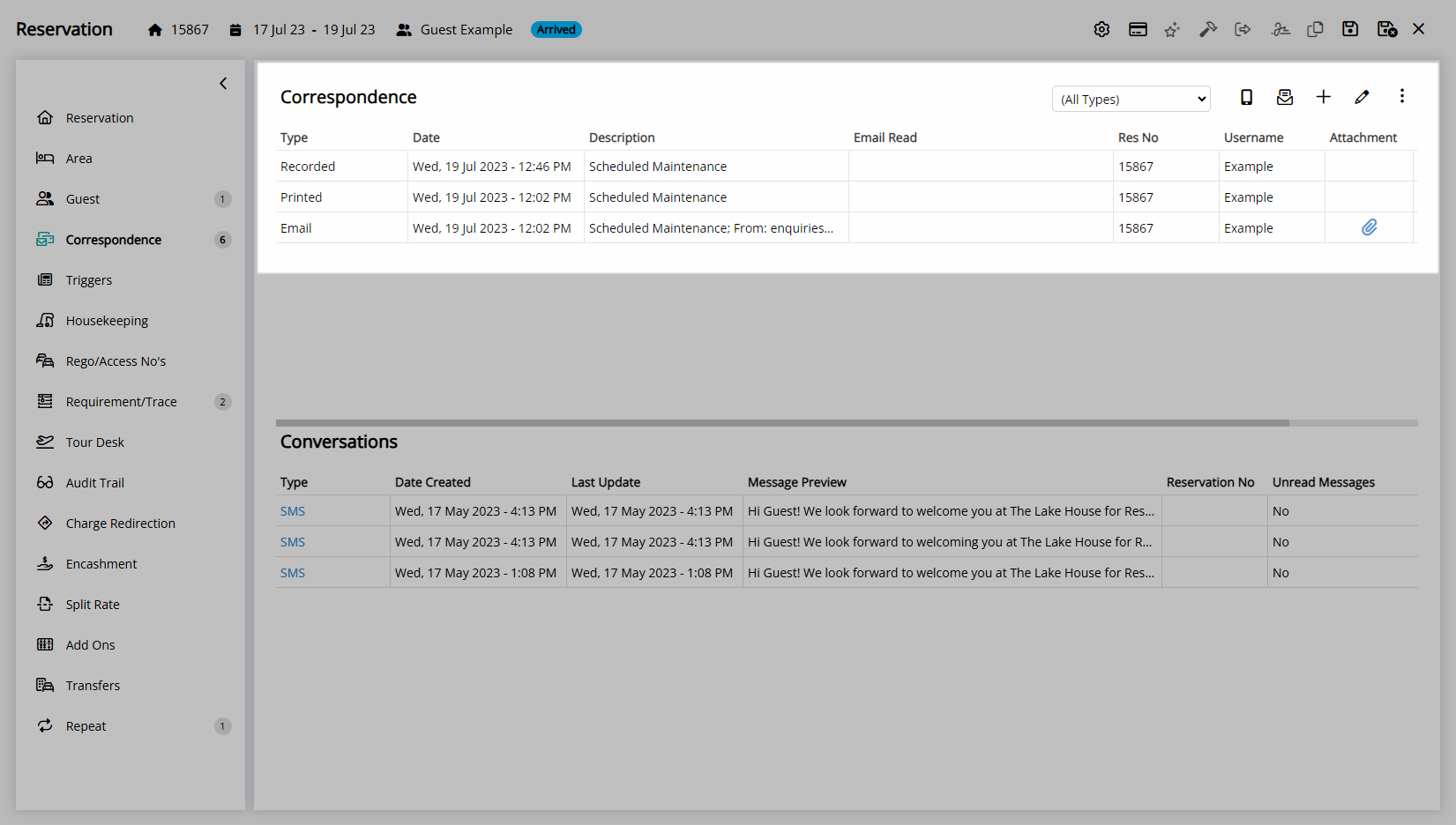
A Read Receipt will be available for emailed correspondence.
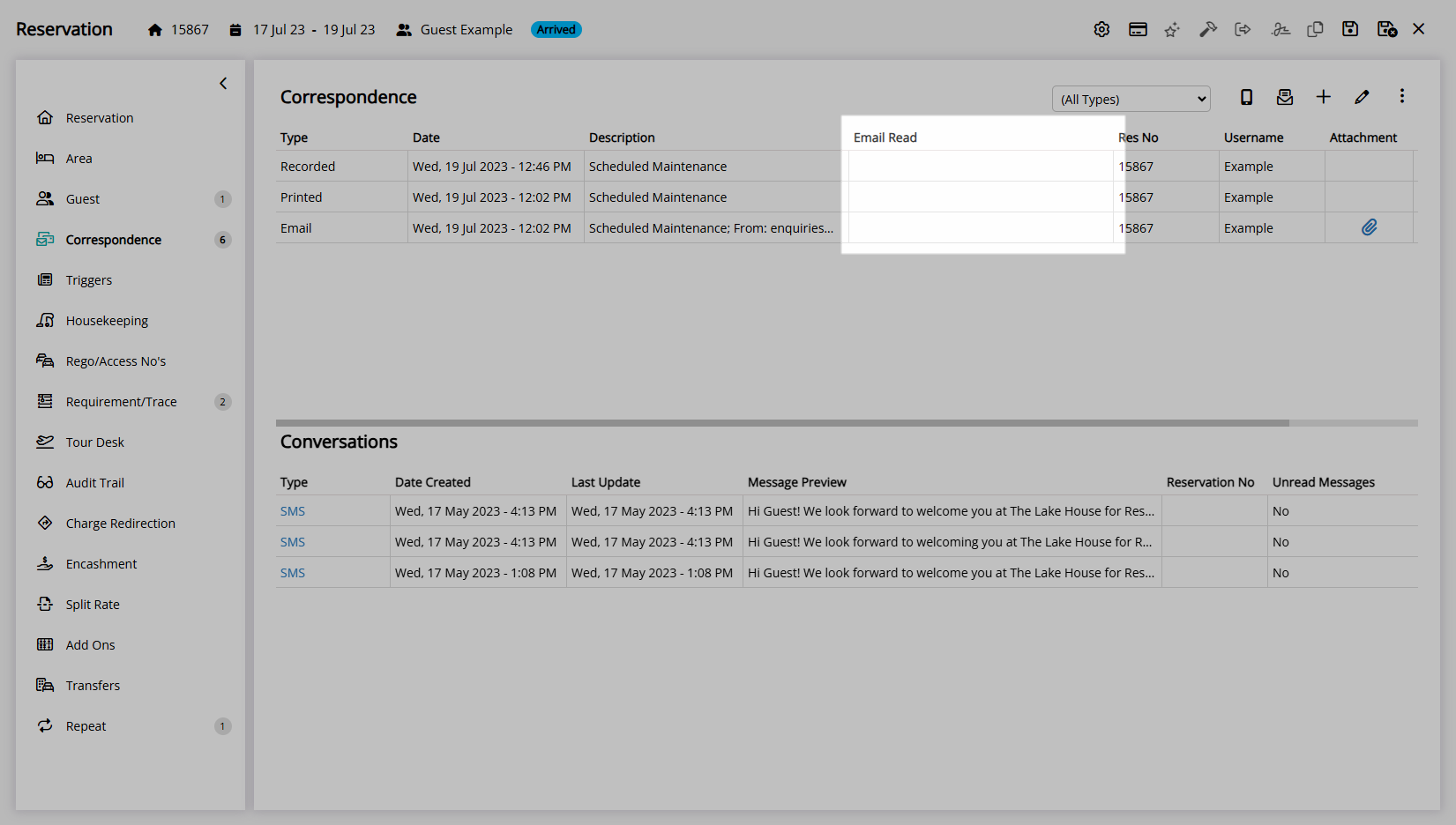
 'Email' icon will only send the
'Email' icon will only send the