Communication Preferences
Record a Guest's communication preferences for compliance with GDPR in RMS.
A Guest's preferences for receiving communication can be recorded on the Guest Profile.
-
Information
-
Use
- Add Button
Information
A Guest's preferences for receiving communication can be recorded on the Guest Profile.
Guest Communication Preferences must be adhered to in compliance with GDPR.
The General Data Protection Regulation (GDPR) regulates the law on data protection and privacy in the EU and European Economic Area.
A Guest can select their preferences for receiving Marketing, Email, SMS or Post and must have these preferences followed.
Four fields are available on the Guest Profile in Field Maintenance to record and manage a Guest's communication preferences in RMS.
The 'Marketing Opt Out', 'Email Opt Out', 'Post Op Out' and 'SMS Opt Out' fields can all be used to record the Guest's preferences for receiving communication from the Property.
The 'Marketing Opt Out' field is the master field and will opt the Guest out of all correspondence types if set to 'Yes'.
When the 'Marketing Opt Out' field is set to 'No' the individual communication preferences of Email, Post and SMS can be set.
Triggered Correspondence setup as 'Marketing Correspondence' will not be sent to any Guest that has the 'Marketing Opt Out' field set to 'Yes'.
Triggered Correspondence setup as 'Marketing Correspondence' will also check the 'SMS Opt Out' and 'Email Opt Out' fields before sending correspondence by either method.
The Opt Out fields will not restrict correspondence sent directly from the Reservation or on In/Out Movements.
The Opt Out fields will limit Triggered Correspondence and any correspondence sent using Report Writer or the EDM module.
The 'Ignore Privacy' option on Report Writer will override any SMS or Email Opt Out set on the Guest if they are included in the generated mailing list.

Reservation and Guest are default System Labels that can be customised.
The 'Marketing Opt Out', 'Email Opt Out', 'Post Opt Out' and 'SMS Opt Out' fields can be enabled on the Guest Profile in Field Maintenance.

Users will require Security Profile access to use this feature.
-
Use
- Add Button
Use
- Go to the Toolbar Menu Reservation Search in RMS.
- Enter the Guest Name or Reservation Number and press 'Enter'.
- Select the Toggle on the Marketing, Email, Post and/or SMS Opt Out fields.
- Save/Exit.

Guest communication preferences can be set on a Guest Profile directly by using the Guest Search.
The Opt Out fields will not restrict correspondence sent directly from the Reservation or on In/Out Movements.
The Opt Out fields will limit Triggered Correspondence and any correspondence sent using Report Writer or the EDM module.
The 'Marketing Opt Out' field is the master field and will opt the Guest out of all correspondence types if set to 'Yes'.
When the 'Marketing Opt Out' field is set to 'No' the individual communication preferences of Email, Post and SMS can be set.
Triggered Correspondence setup as 'Marketing Correspondence' will not be sent to any Guest that has the 'Marketing Opt Out' field set to 'Yes'.
Triggered Correspondence setup as 'Marketing Correspondence' will also check the 'SMS Opt Out' and 'Email Opt Out' fields before sending correspondence by either method.
-
Guide
- Add Button
Guide
Go to the Toolbar Menu Reservation Search in RMS.
Enter the Guest Name or Reservation Number and press 'Enter'.
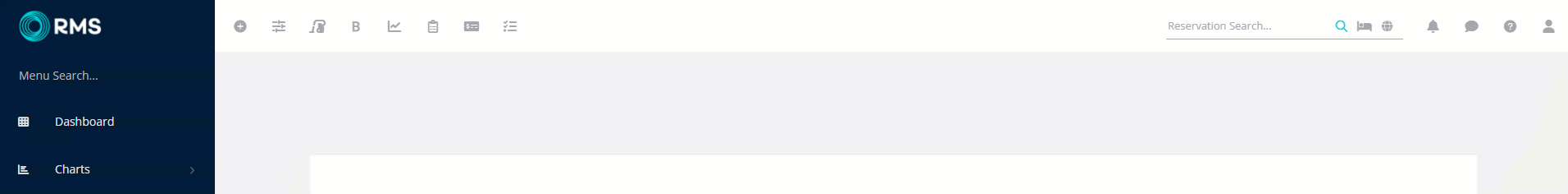
Select the Toggle on the Marketing, Email, Post, Phone and/or SMS Opt Out fields.
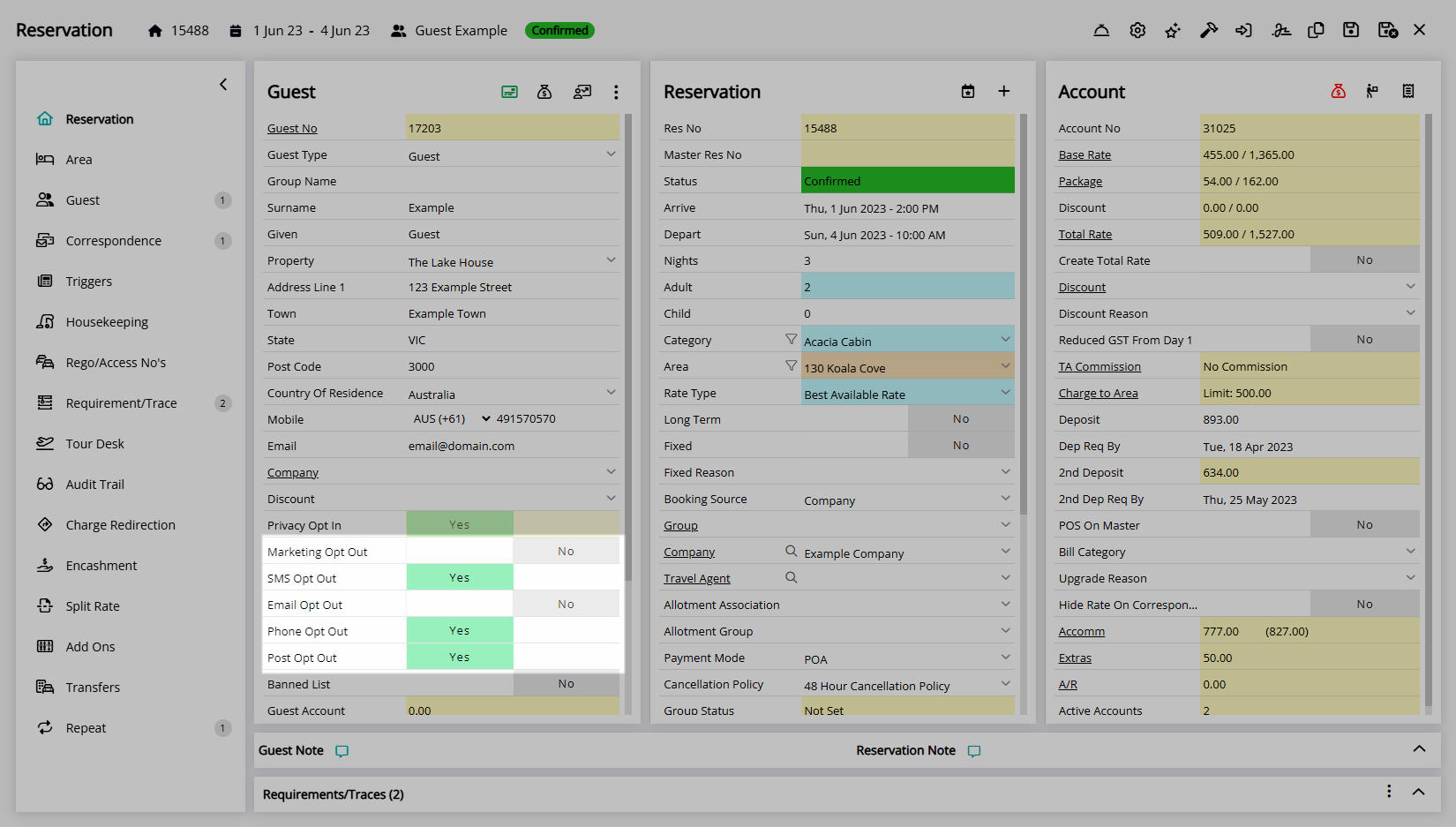
Select the  'Save/Exit' icon to store the changes made and leave the Reservation.
'Save/Exit' icon to store the changes made and leave the Reservation.
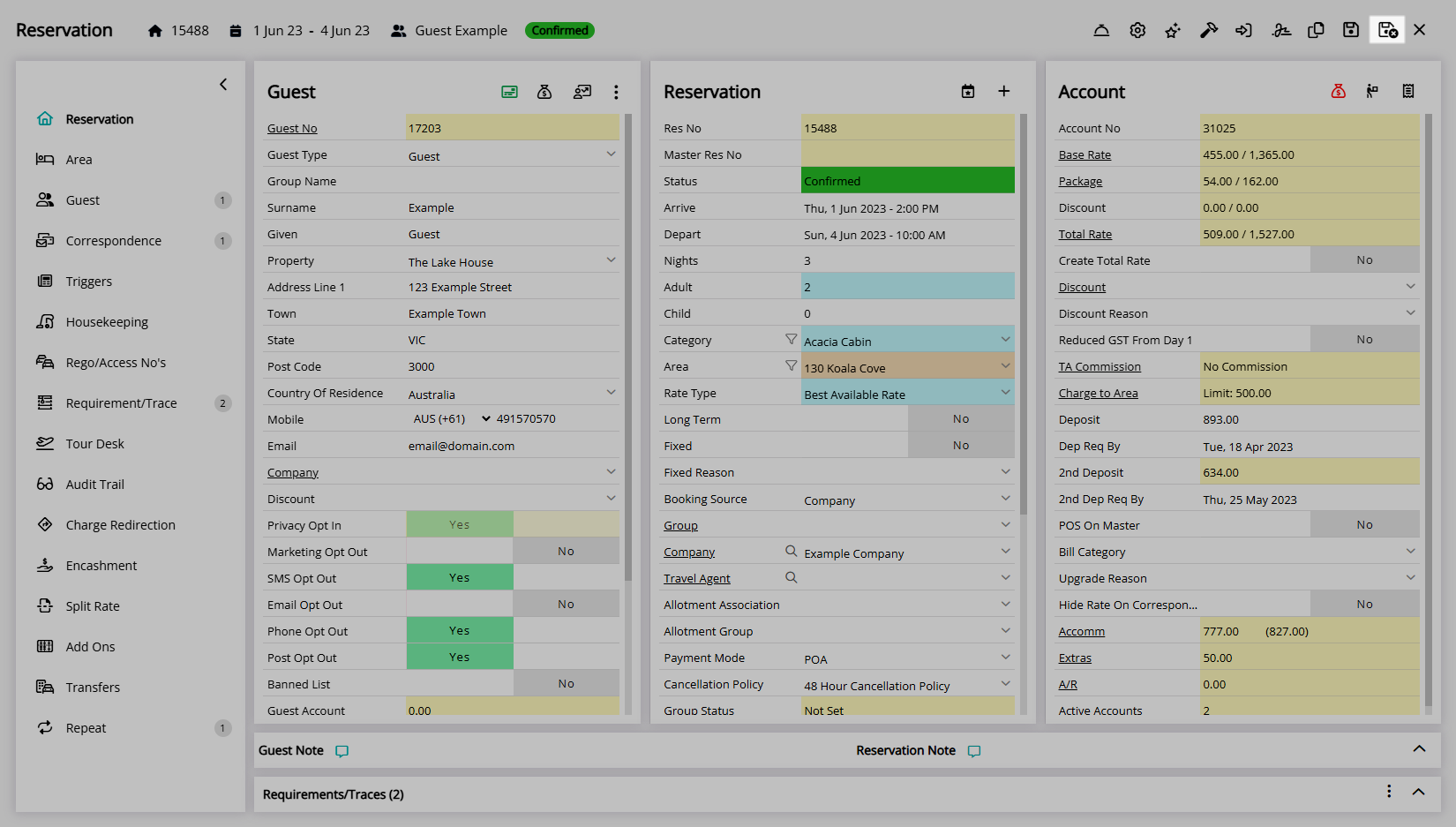
The Opt Out fields will not restrict correspondence sent directly from the Reservation or on In/Out Movements.
The Opt Out fields will limit Triggered Correspondence and any correspondence sent using Report Writer or the EDM module.
The 'Marketing Opt Out' field is the master field and will opt the Guest out of all correspondence types if set to 'Yes'.
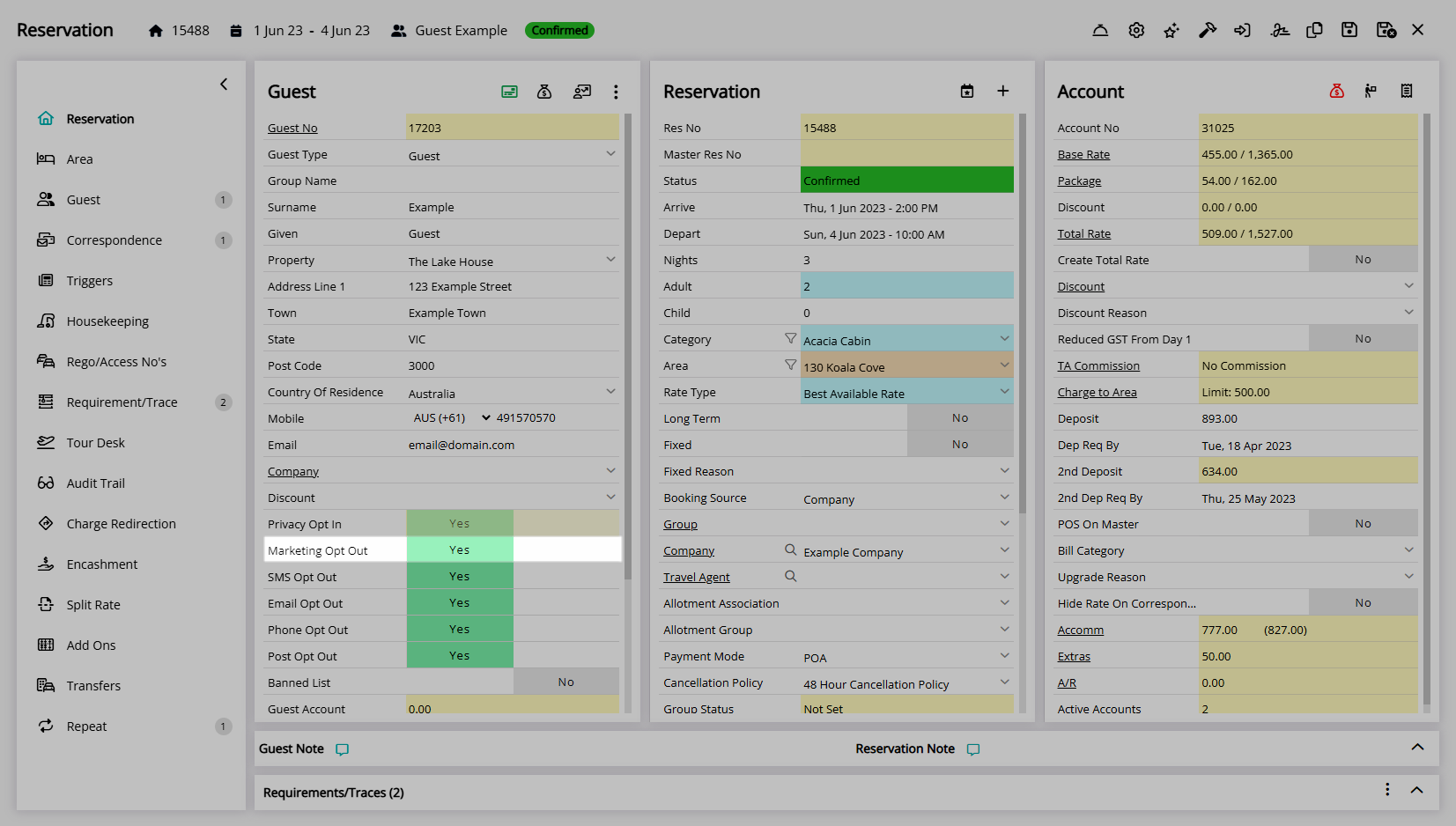
When the 'Marketing Opt Out' field is set to 'No' the individual communication preferences of Email, Post, Phone and SMS can be set.
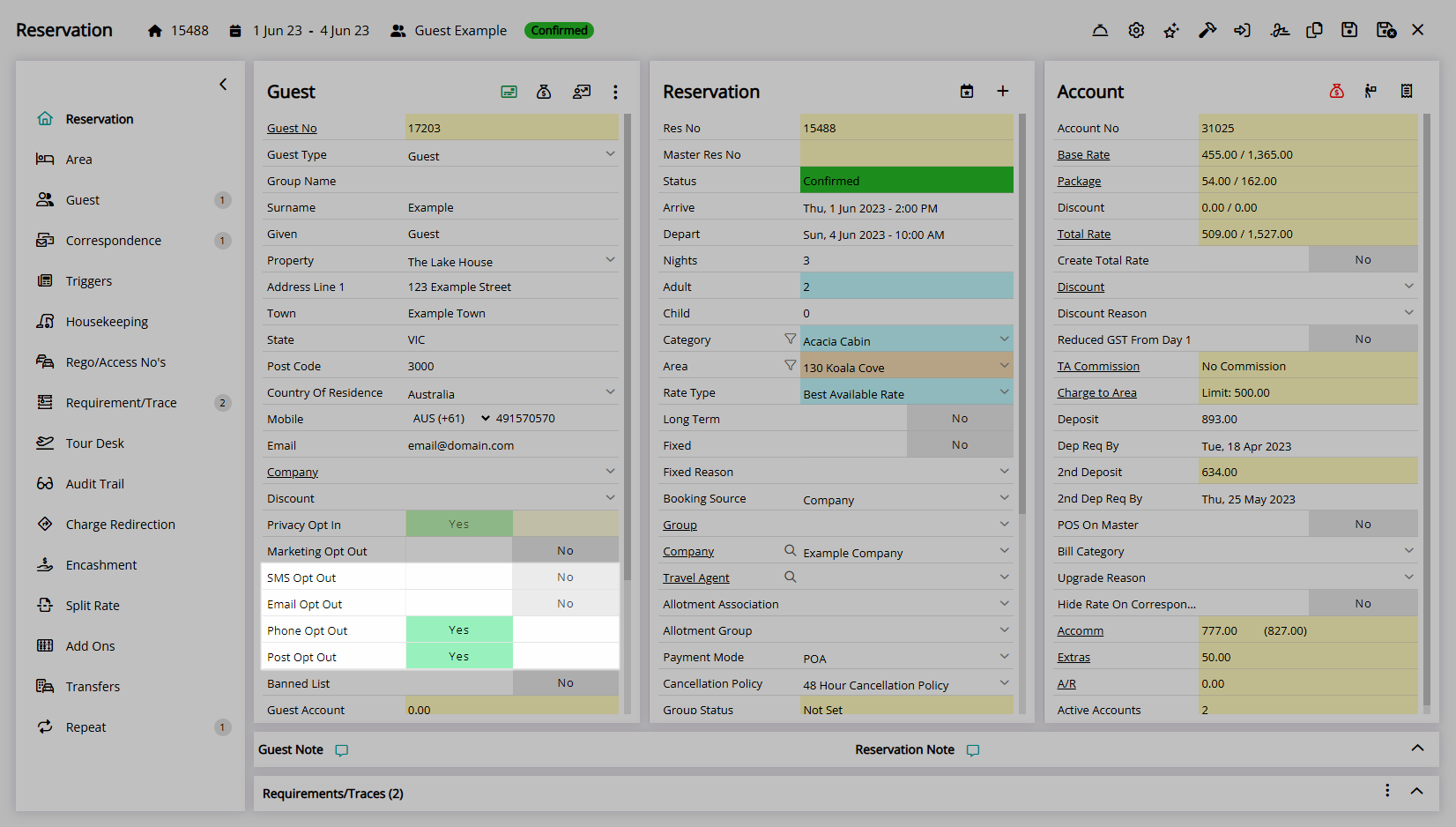
Triggered Correspondence setup as 'Marketing Correspondence' will not be sent to any Guest that has the 'Marketing Opt Out' field set to 'Yes'.
Triggered Correspondence setup as 'Marketing Correspondence' will also check the 'SMS Opt Out' and 'Email Opt Out' fields before sending correspondence by either method.
Use
- Go to the Toolbar Menu Reservation Search in RMS.
- Enter the Guest Name or Reservation Number and press 'Enter'.
- Select the Toggle on the Marketing, Email, Post and/or SMS Opt Out fields.
- Save/Exit.

Guest communication preferences can be set on a Guest Profile directly by using the Guest Search.
The Opt Out fields will not restrict correspondence sent directly from the Reservation or on In/Out Movements.
The Opt Out fields will limit Triggered Correspondence and any correspondence sent using Report Writer or the EDM module.
The 'Marketing Opt Out' field is the master field and will opt the Guest out of all correspondence types if set to 'Yes'.
When the 'Marketing Opt Out' field is set to 'No' the individual communication preferences of Email, Post and SMS can be set.
Triggered Correspondence setup as 'Marketing Correspondence' will not be sent to any Guest that has the 'Marketing Opt Out' field set to 'Yes'.
Triggered Correspondence setup as 'Marketing Correspondence' will also check the 'SMS Opt Out' and 'Email Opt Out' fields before sending correspondence by either method.
-
Guide
- Add Button
Guide
Go to the Toolbar Menu Reservation Search in RMS.
Enter the Guest Name or Reservation Number and press 'Enter'.
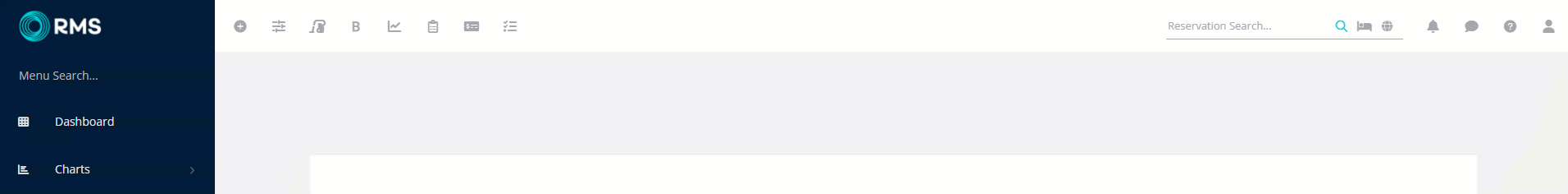
Select the Toggle on the Marketing, Email, Post, Phone and/or SMS Opt Out fields.
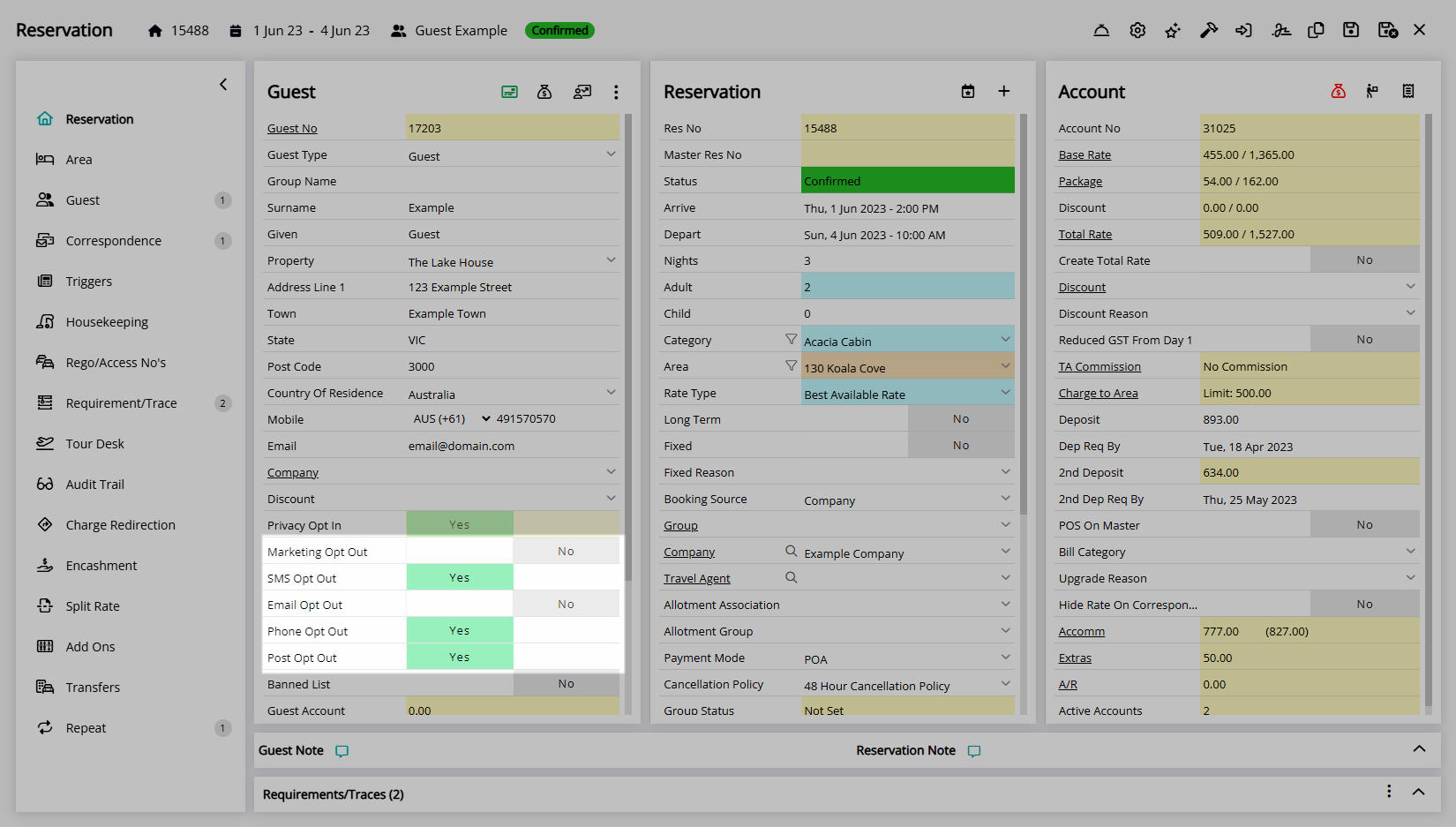
Select the  'Save/Exit' icon to store the changes made and leave the Reservation.
'Save/Exit' icon to store the changes made and leave the Reservation.
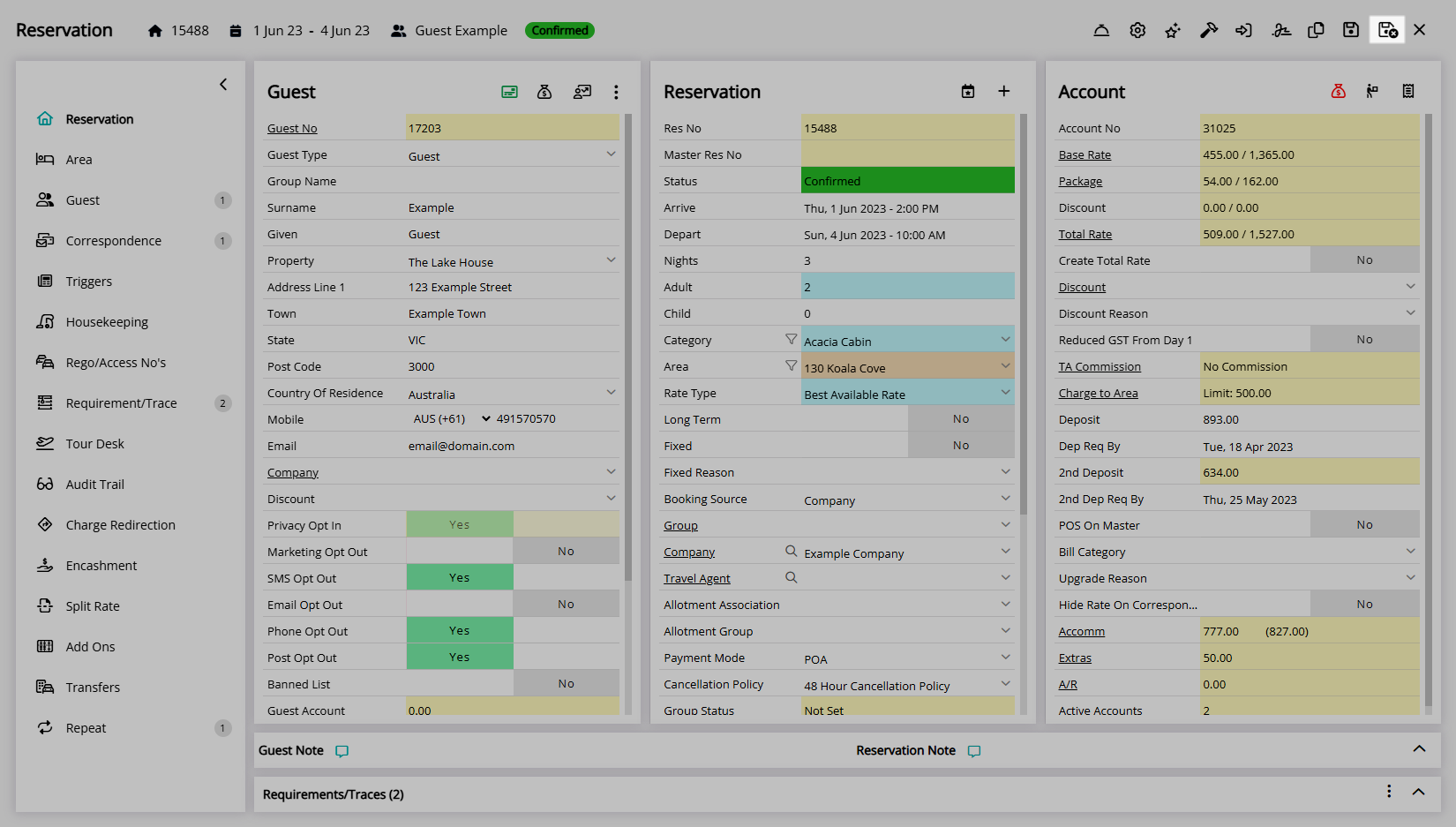
The Opt Out fields will not restrict correspondence sent directly from the Reservation or on In/Out Movements.
The Opt Out fields will limit Triggered Correspondence and any correspondence sent using Report Writer or the EDM module.
The 'Marketing Opt Out' field is the master field and will opt the Guest out of all correspondence types if set to 'Yes'.
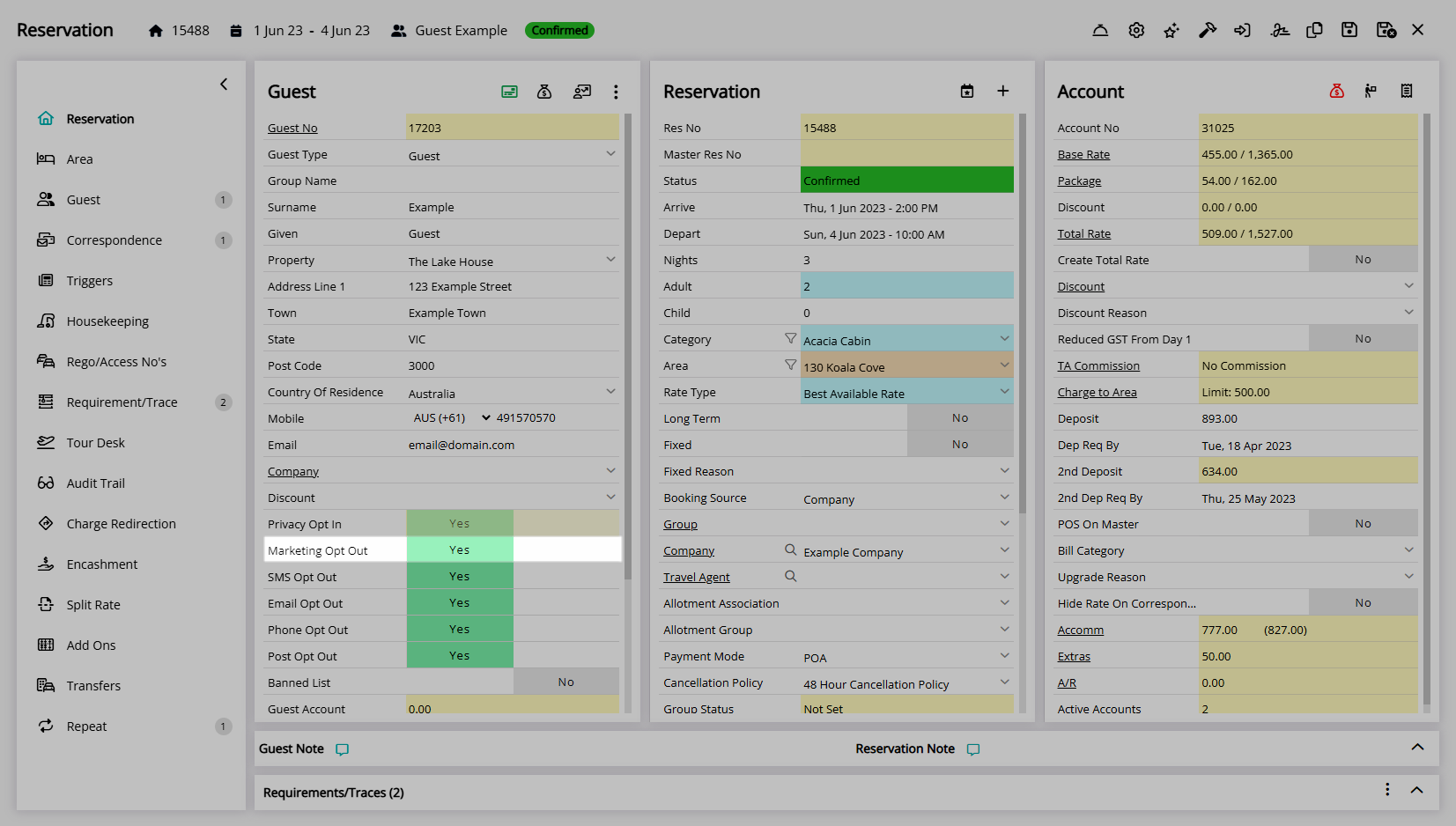
When the 'Marketing Opt Out' field is set to 'No' the individual communication preferences of Email, Post, Phone and SMS can be set.
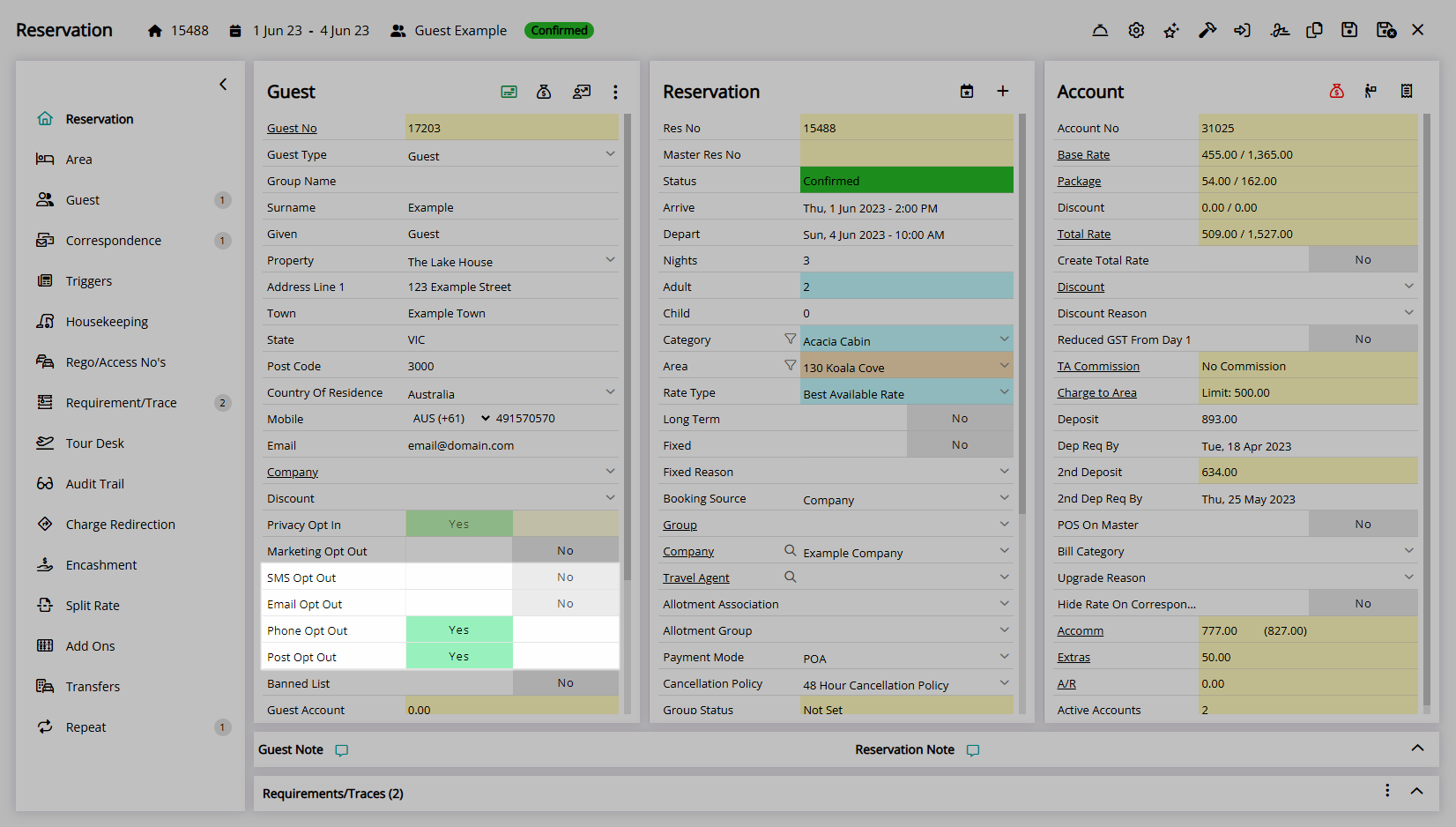
Triggered Correspondence setup as 'Marketing Correspondence' will not be sent to any Guest that has the 'Marketing Opt Out' field set to 'Yes'.
Triggered Correspondence setup as 'Marketing Correspondence' will also check the 'SMS Opt Out' and 'Email Opt Out' fields before sending correspondence by either method.