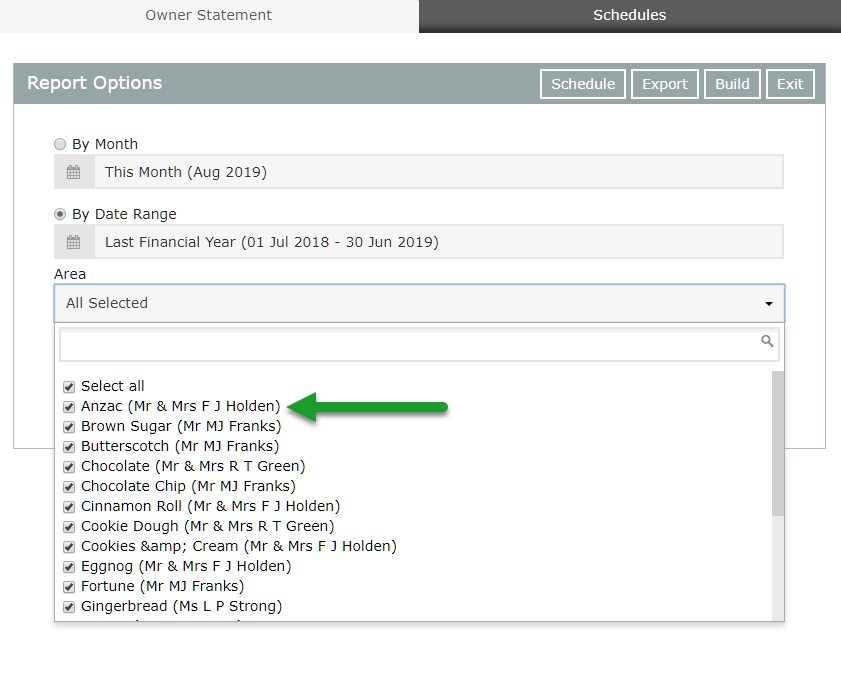Owner Not Appearing in the Owner Statement List of Owners
Updating setup to include an Owner in the list of Owners for Owner Statements in RMS.
Steps Required
Have your System Administrator complete the following.
- Go to Charts > Booking Chart in RMS.
- Select the hyperlinked Area Description.
- Select the 'Edit Area' button.
- Select the checkbox 'Print Statements'.
- Save/Exit.
Visual Guide
Go to Charts > Booking Chart in RMS.
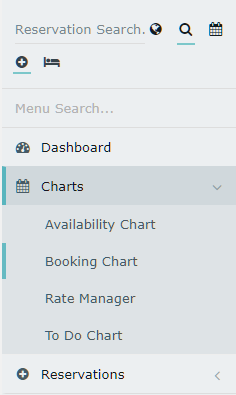
Select the hyperlinked Area Description.
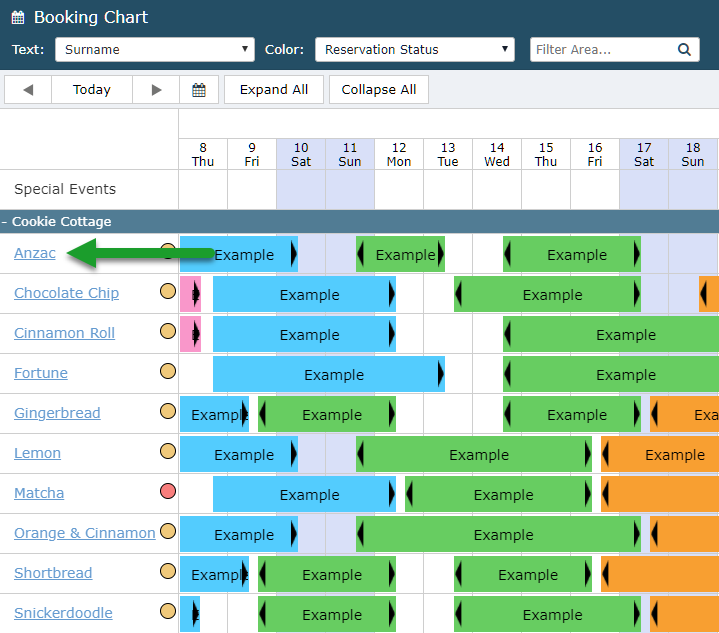
Select the 'Edit Area' button.
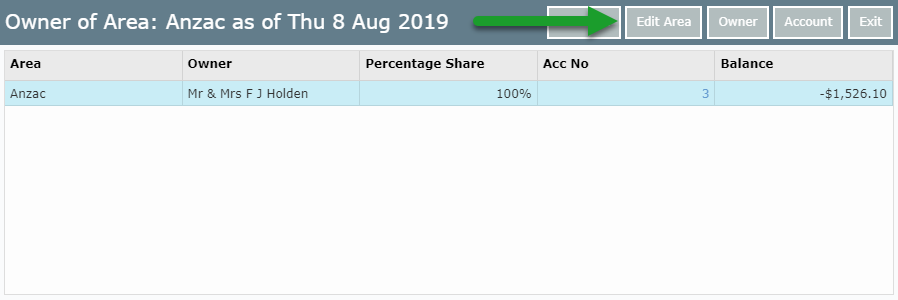
Select the checkbox 'Print Statements'.
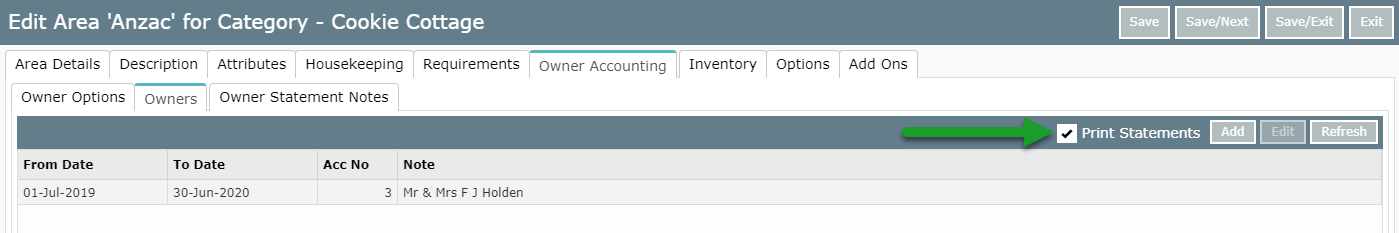
Select 'Save/Exit' to store the changes made.
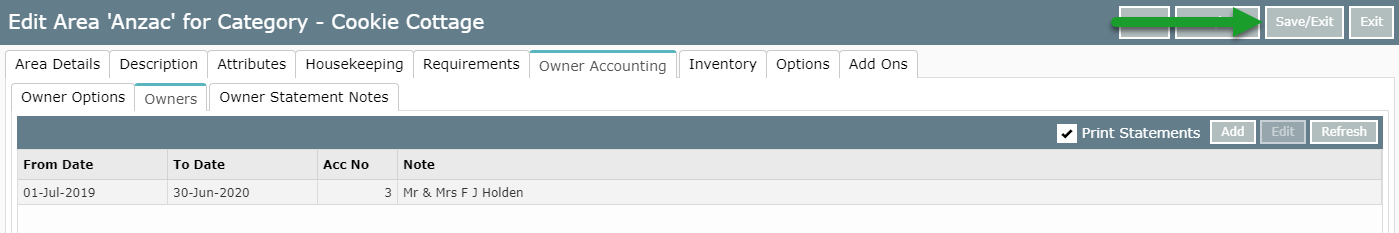
The Owner will now appear in the list of Owners on the Owner Statements build screen.