Quick Quote Enable Rate Mixer
Turn on the Rate Mixer option for the Availability View on Quick Quote in RMS.
Rate Mixer is a feature available on the Quick Quote Availability View to create or quote reservations using a different Rate Type per Reservation Date.
-
Information
-
Use
- Add Button
Information
Rate Mixer is a feature available on the Quick Quote Availability View to create or quote a Reservation using a different Rate Type per Reservation Date.
Enabling the Rate Mixer provides an option on the Availability View to use Rate Mixer to create Mixed Rate Reservations.
Quick Quote is a Reservation tool that simplifies searching, comparing and quoting of Rates and Availability.
The ![]() 'Allotments' icon will display Guaranteed Allotment information when a Group or Travel Agent has been selected.
'Allotments' icon will display Guaranteed Allotment information when a Group or Travel Agent has been selected.

Category, Area, Rate & Reservation are default System Labels that can be customised.

Users will require Security Profile access to use this feature.
-
Use
- Add Button
Use
- Go to Reservations > Quick Quote in the Side Menu of RMS.
- Select the
 'Options' icon.
'Options' icon. - Select the checkbox 'Show Rate Mixer in Availability View'.
- Save/Exit.

Add the ![]() 'Quick Quote' icon to the Toolbar Menu for quick access from anywhere in RMS.
'Quick Quote' icon to the Toolbar Menu for quick access from anywhere in RMS.
Enabling the Rate Mixer provides an option on the Availability View to use Rate Mixer to create Mixed Rate Reservations.
-
Guide
- Add Button
Guide
Go to Reservations > Quick Quote in the Side Menu of RMS.
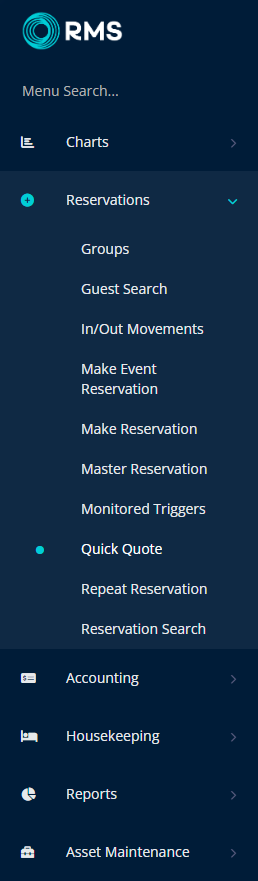
Select the ![]() 'Options' icon.
'Options' icon.
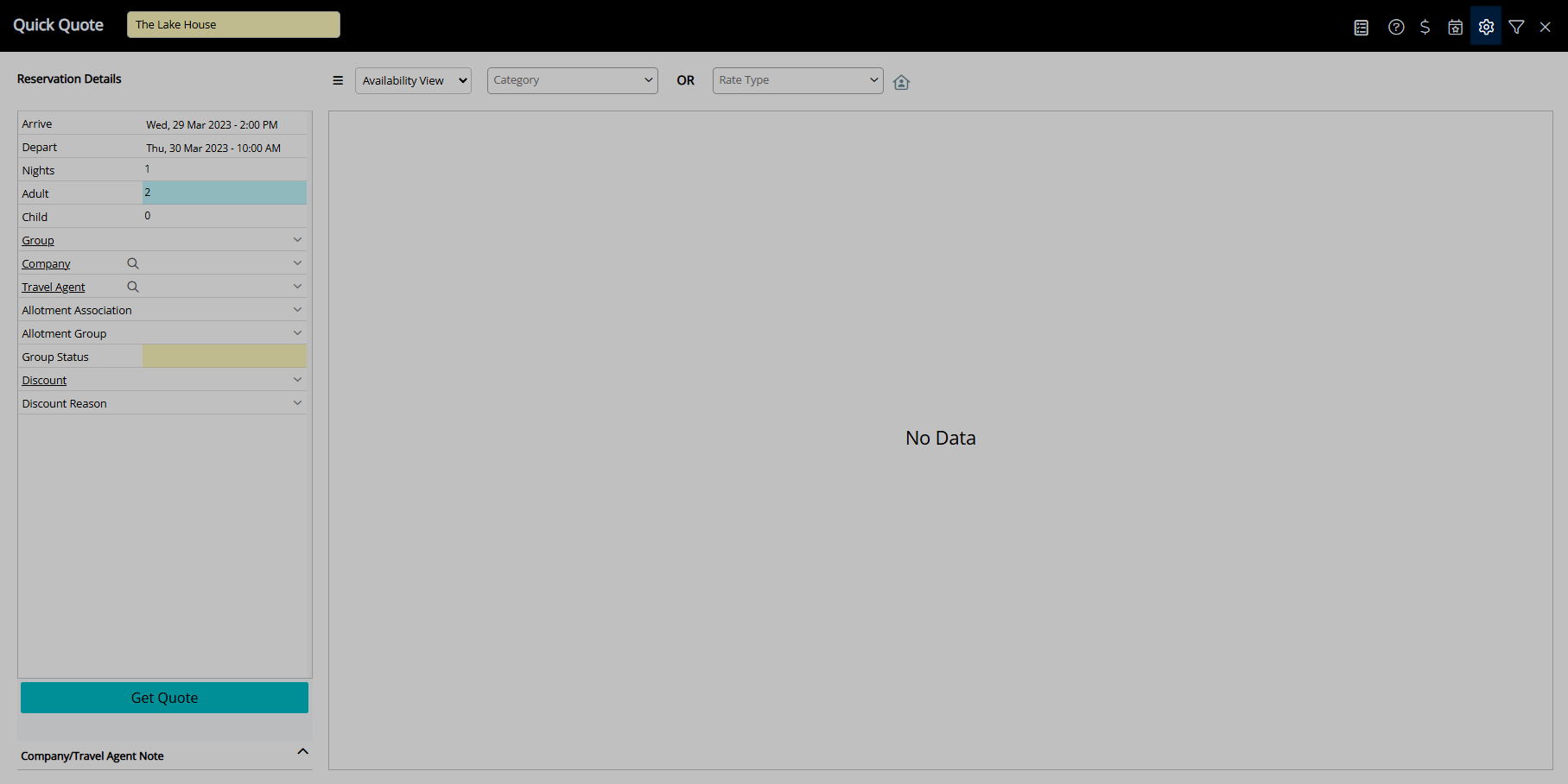
Select the checkbox 'Show Rate Mixer in Availability View'.
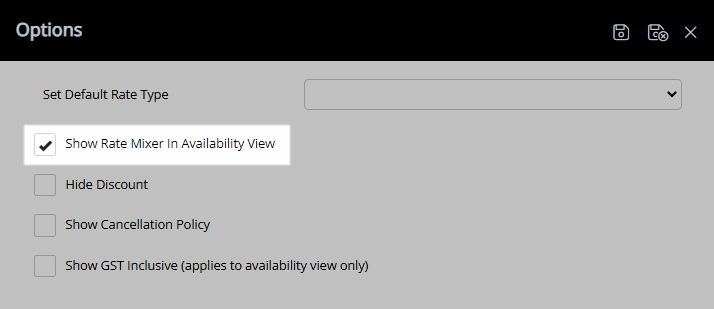
Select 'Save/Exit' to store the changes made and return to Quick Quote.

The Availability View will now display a toggle for using the Rate Mixer.
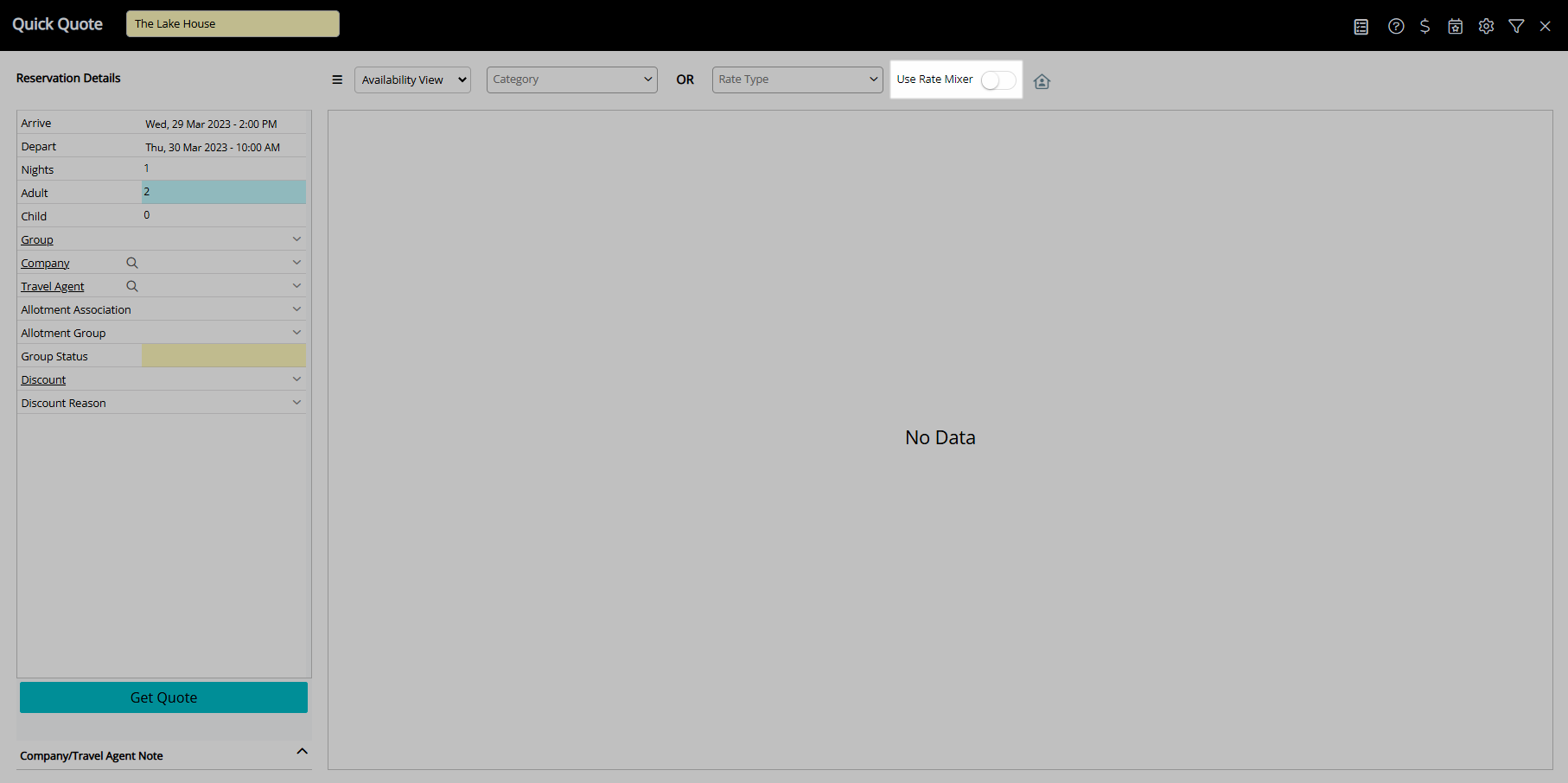
When turned on the Rate Mixer will allow creating a reservation or quote using different Rate Types across the Reservation Stay Dates.
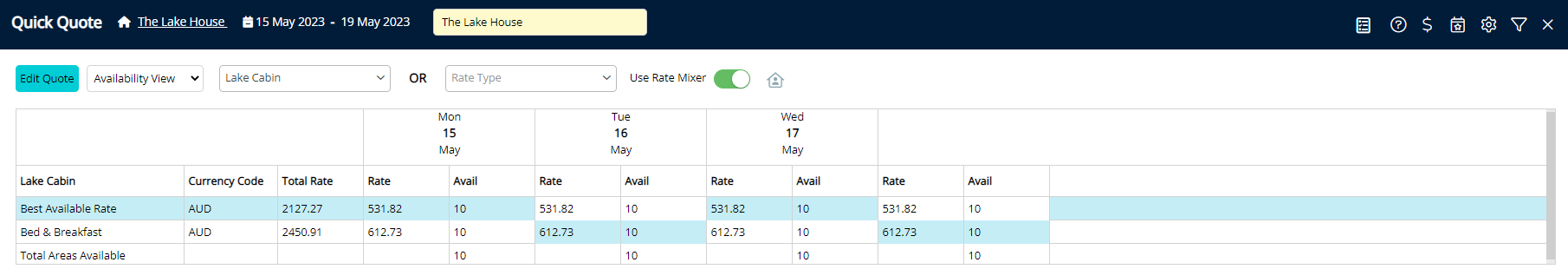
The Rate Mixer is easiest to use when a Category has been selected for the quote.
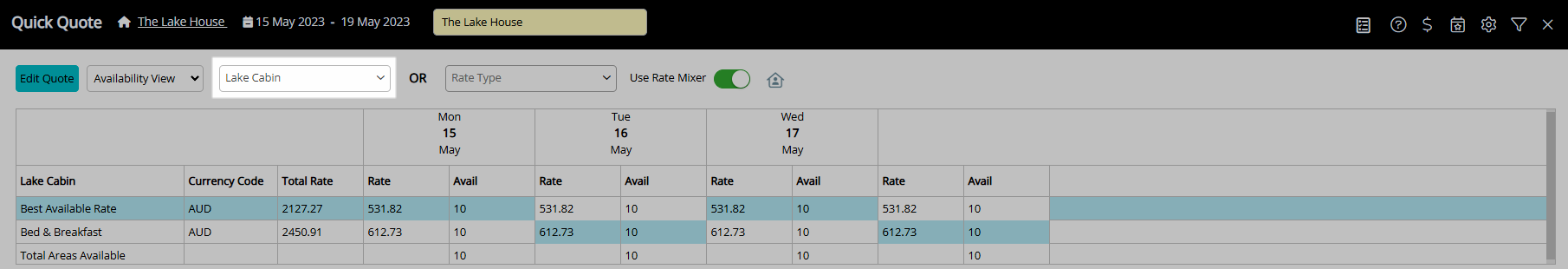
Enabling the Rate Mixer provides an option on the Availability View to use Rate Mixer to create Mixed Rate Reservations.
Use
- Go to Reservations > Quick Quote in the Side Menu of RMS.
- Select the
 'Options' icon.
'Options' icon. - Select the checkbox 'Show Rate Mixer in Availability View'.
- Save/Exit.

Add the ![]() 'Quick Quote' icon to the Toolbar Menu for quick access from anywhere in RMS.
'Quick Quote' icon to the Toolbar Menu for quick access from anywhere in RMS.
Enabling the Rate Mixer provides an option on the Availability View to use Rate Mixer to create Mixed Rate Reservations.
-
Guide
- Add Button
Guide
Go to Reservations > Quick Quote in the Side Menu of RMS.
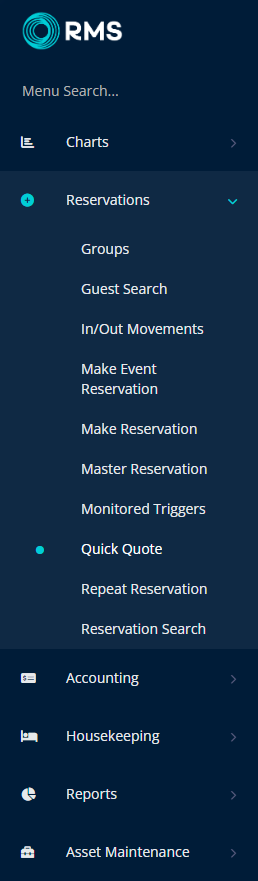
Select the ![]() 'Options' icon.
'Options' icon.
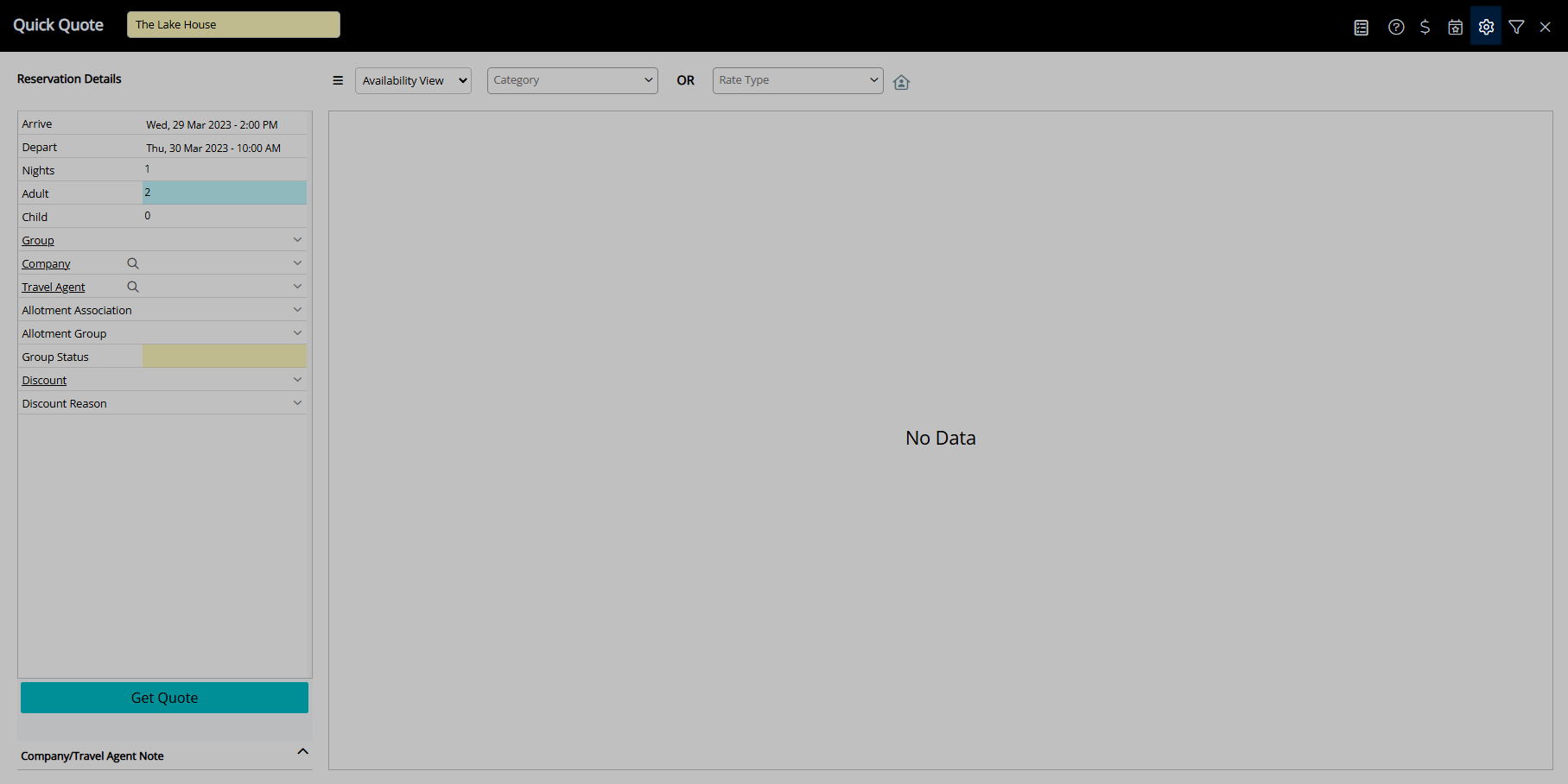
Select the checkbox 'Show Rate Mixer in Availability View'.
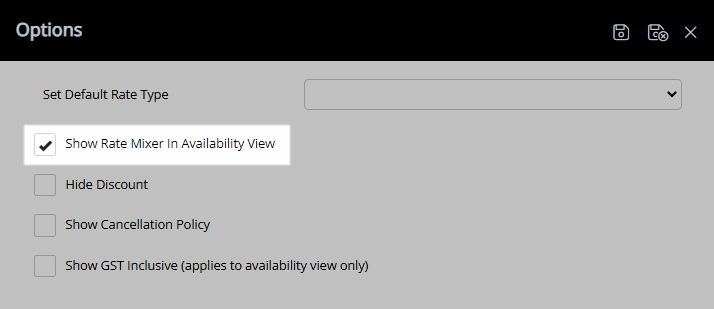
Select 'Save/Exit' to store the changes made and return to Quick Quote.

The Availability View will now display a toggle for using the Rate Mixer.
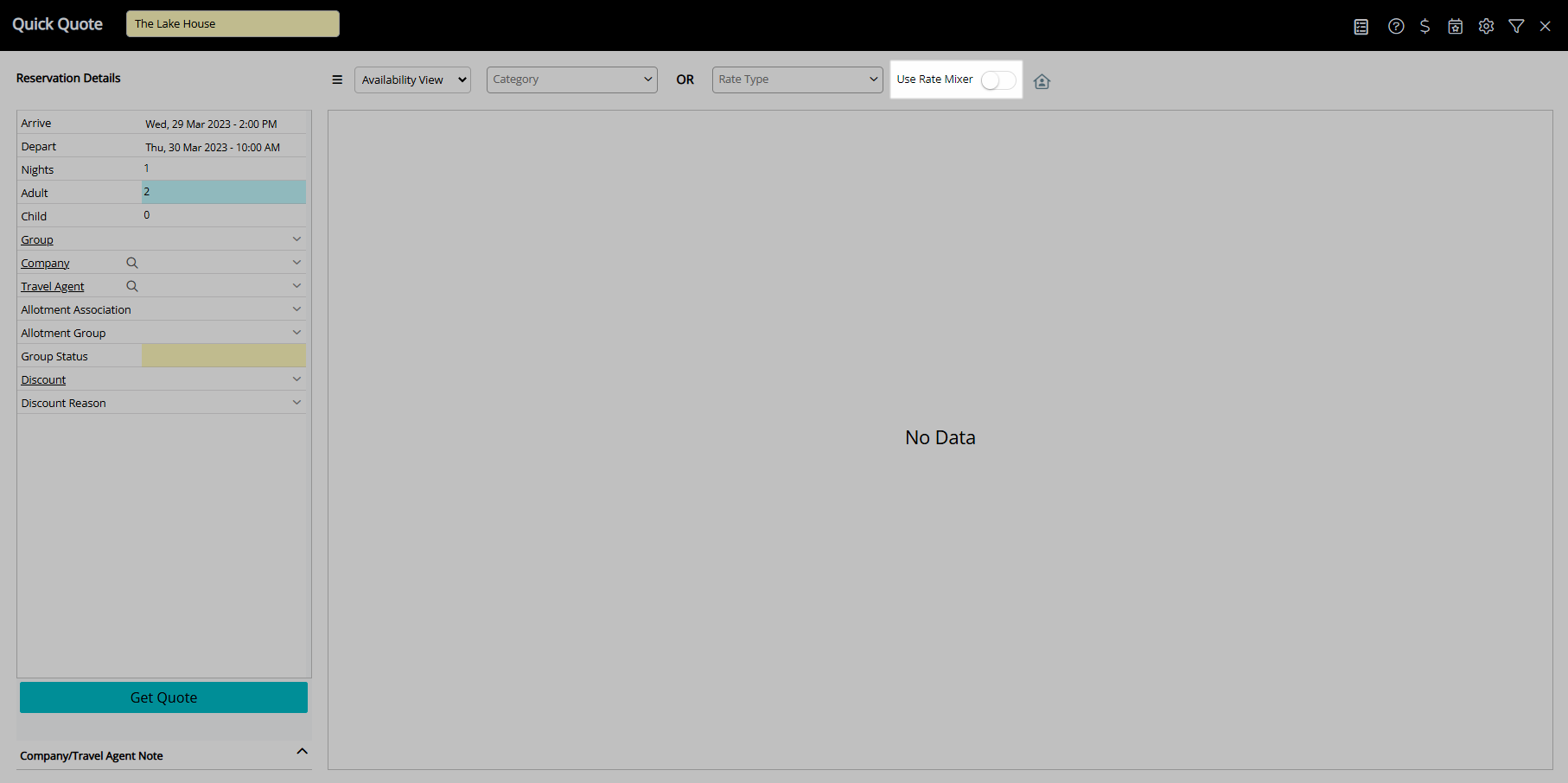
When turned on the Rate Mixer will allow creating a reservation or quote using different Rate Types across the Reservation Stay Dates.
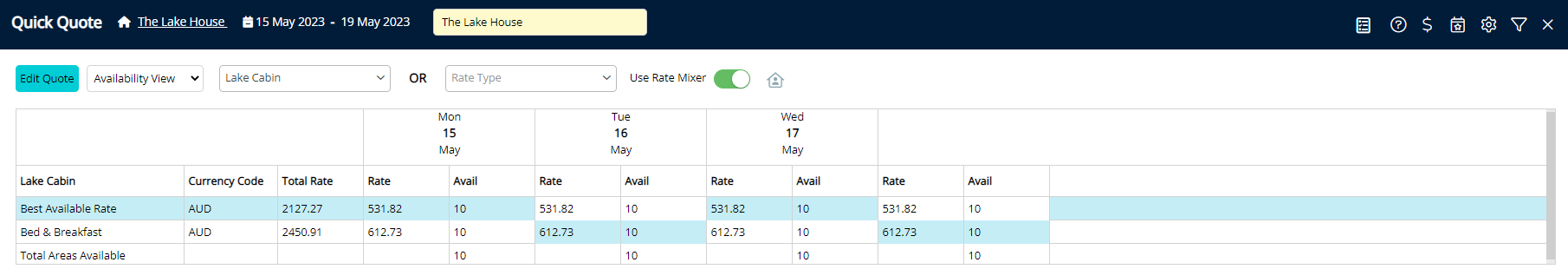
The Rate Mixer is easiest to use when a Category has been selected for the quote.
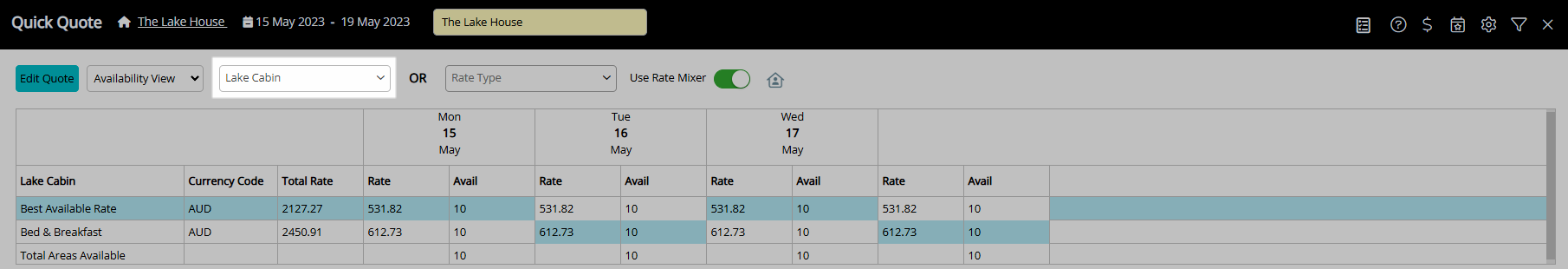
Enabling the Rate Mixer provides an option on the Availability View to use Rate Mixer to create Mixed Rate Reservations.