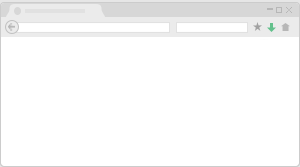Locate Downloaded File
Locating a downloaded file or exported report from RMS by Internet Browser
When selecting 'Export' or 'Download' in RMS for certain reports or the print client a file will be downloaded to the user's computer.
To locate this file, refer to the following guide for the Internet Browser being used.
Google Chrome
A download bar with the file will be displayed at the bottom of the browser window.
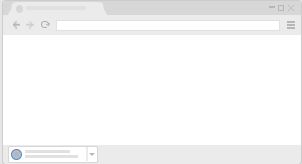
Internet Explorer & Microsoft Edge
A file download pop-up will be displayed at the bottom of the browser window.
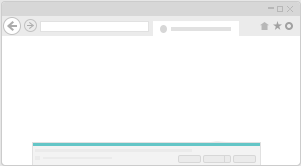
Mozilla Firefox
A green arrow in the top toolbar menu of the browser will appear indicating a new file download is in progress.
Selecting this arrow will display the files currently being downloaded.