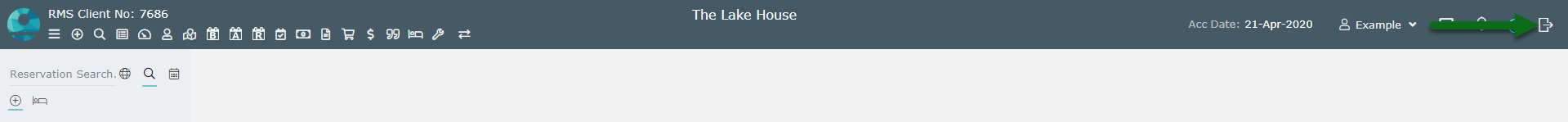Tax Method
Setup the Tax Method in RMS.
Steps Required
Have your System Administrator complete the following.
- Go to Setup > Accounting > Accounting Options in RMS.
- Navigate to the 'Tax' tab.
- Select the Tax Option.
- Enter the Calculation Options.
- Select the Additional Tax Options.
- Save/Exit.
- Log out of RMS.
Visual Guide
Go to Setup > Accounting > Accounting Options in RMS.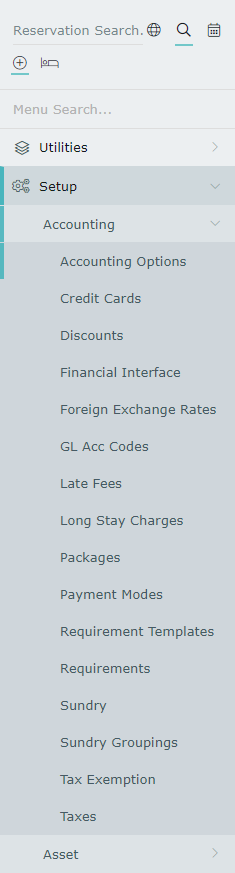 Navigate to the 'Tax' tab.
Navigate to the 'Tax' tab.
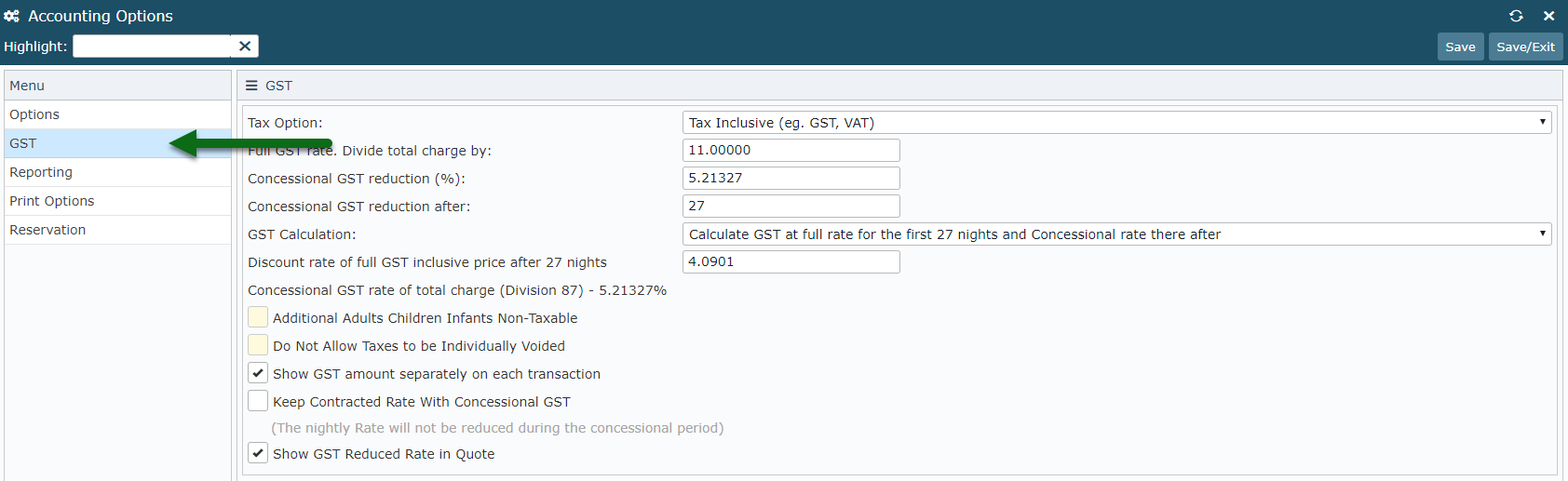 Select the Tax Option.
Select the Tax Option.
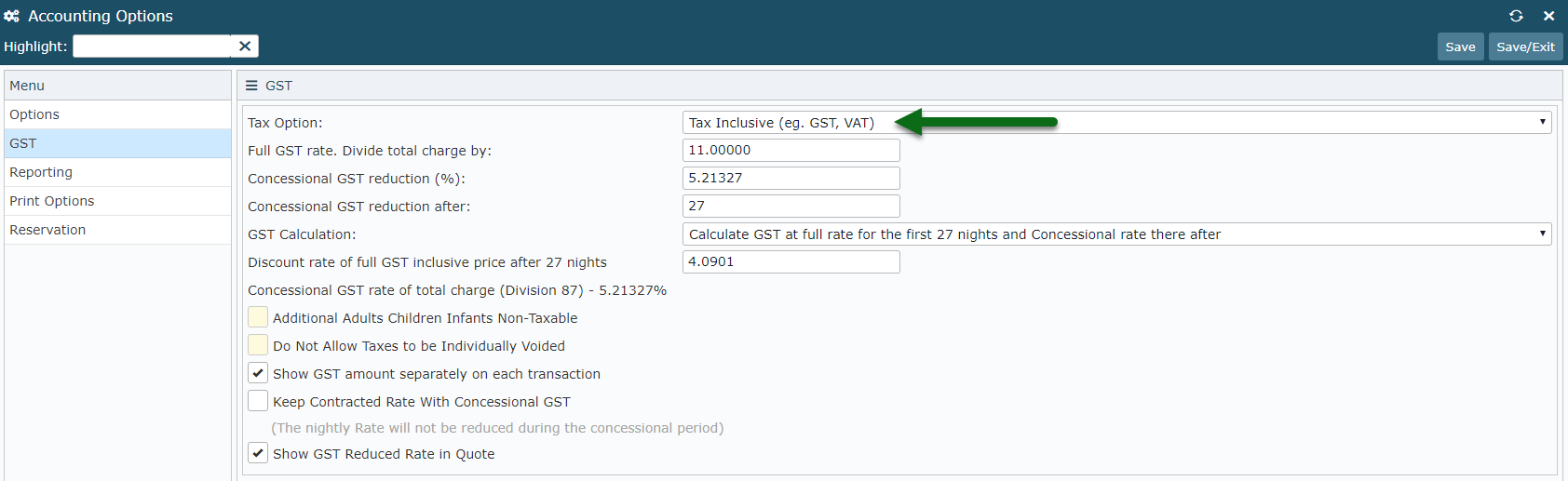
-
Tax Inclusive
-
Tax Exclusive
-
Combination Taxes
- Add Button
Enter the Tax Divisor as a decimal.
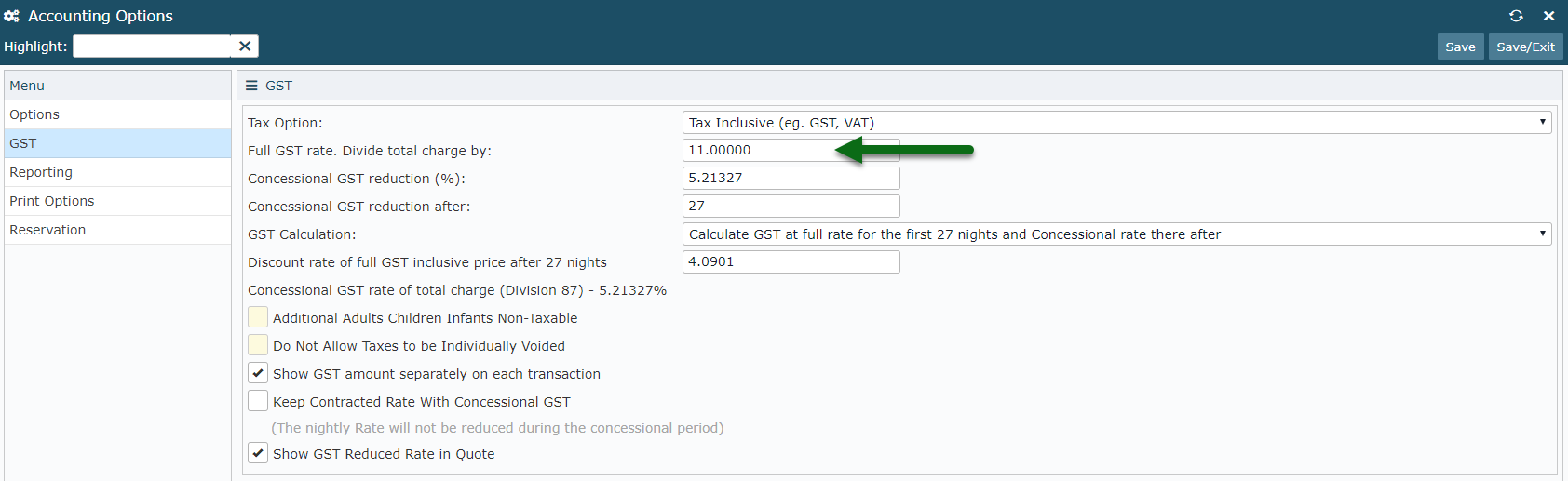
Enter the Concessional Tax Percentage.
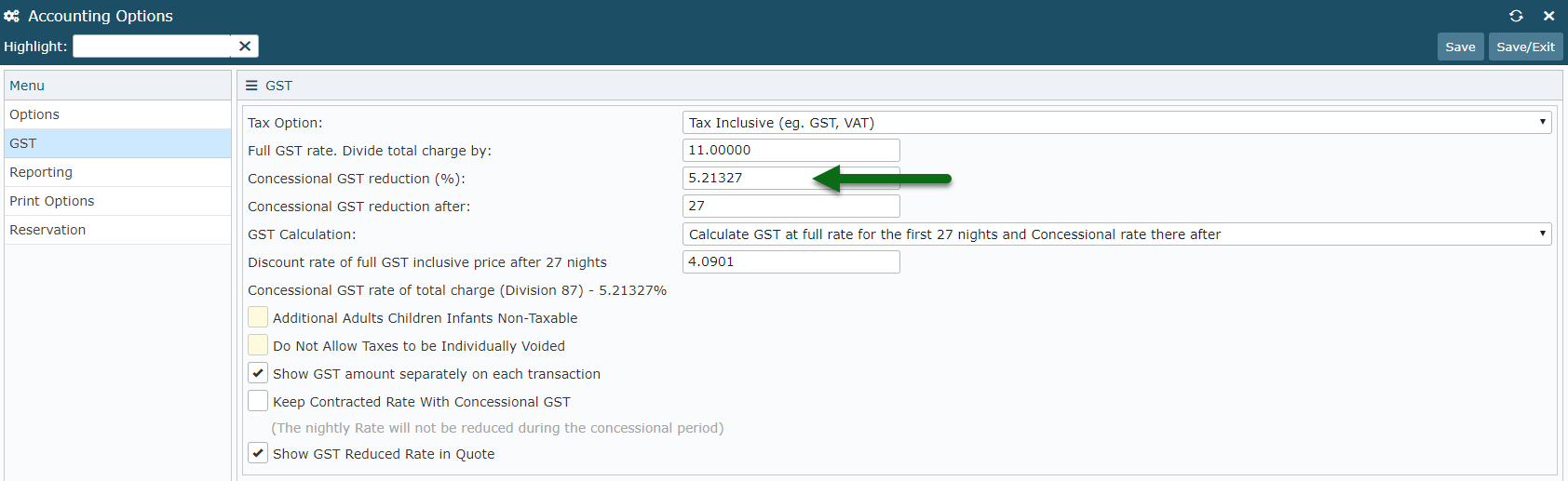
Enter the Concessional Tax Effective Period.
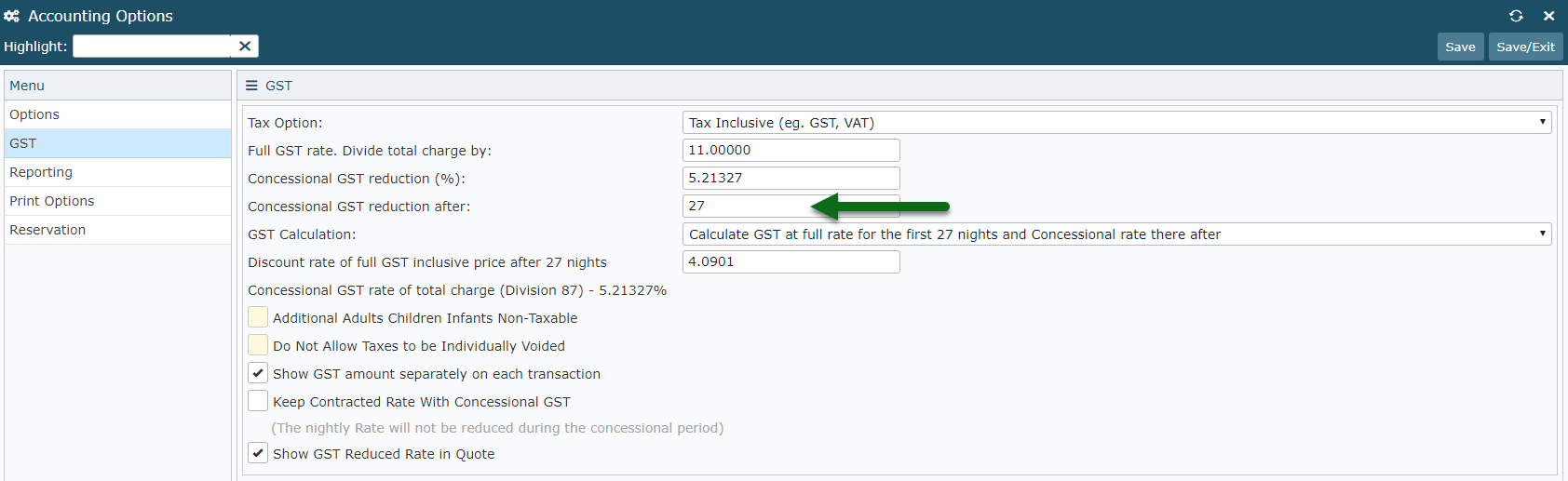
Select the Inclusive Tax Calculation Option.
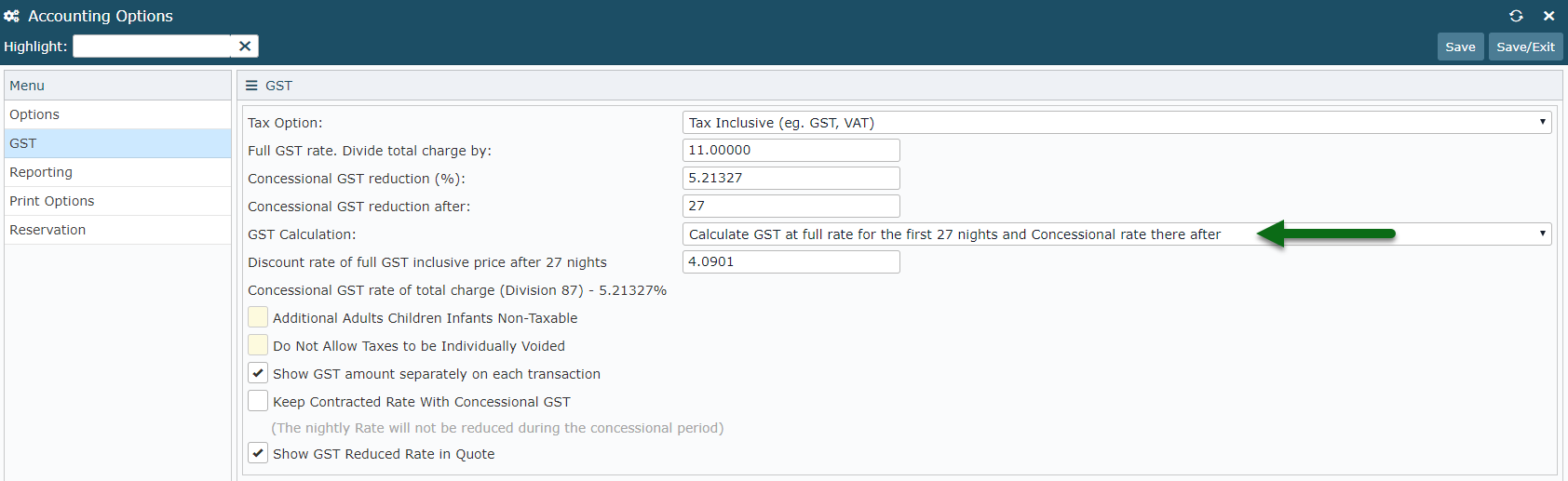
Enter the Discount Rate of Full Tax after the Tax Effective Period.
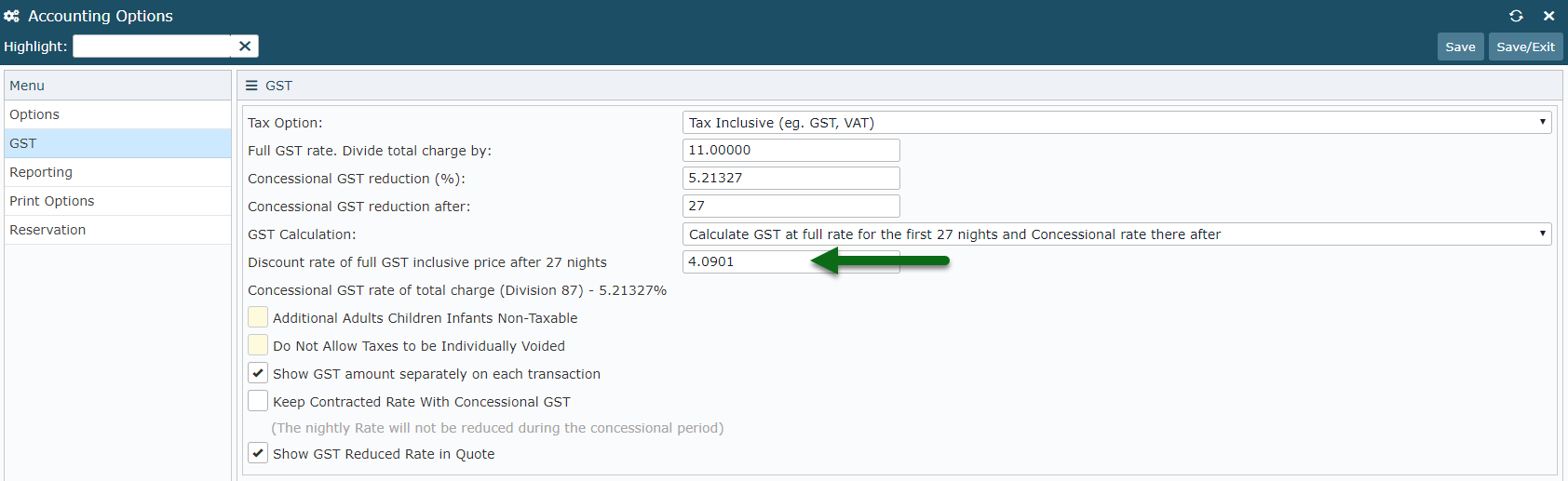
Optional: Select the checkbox 'Show Tax amount separately on each transaction'.
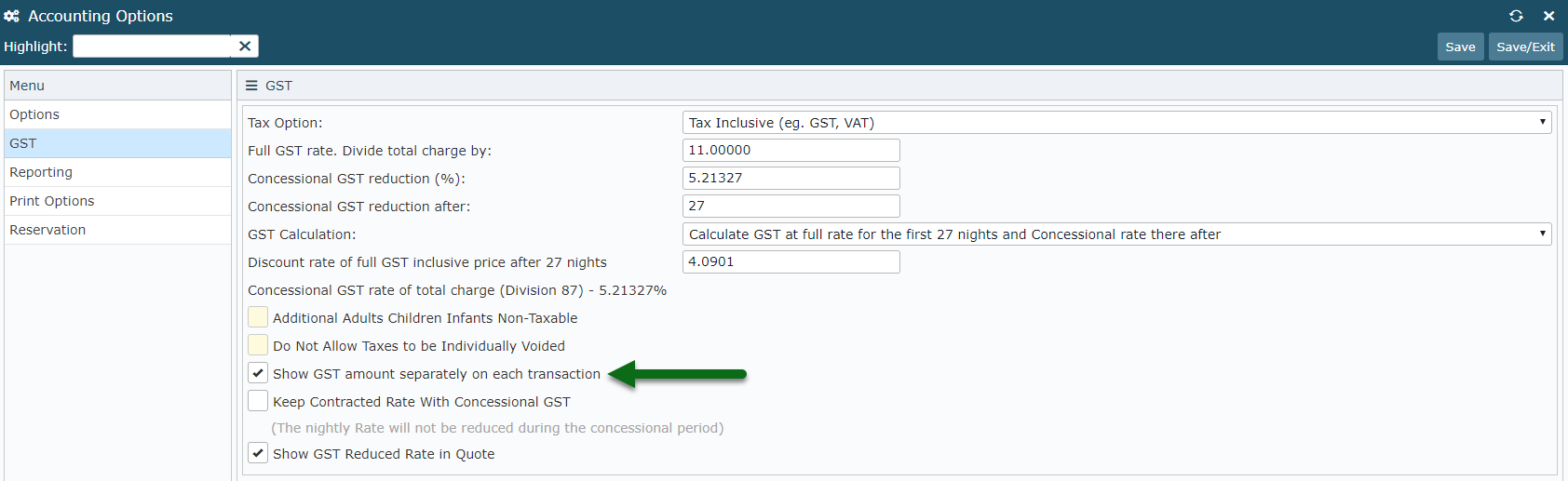
Optional: Select the checkbox 'Keep Contracted Rate with Concessional Tax'.
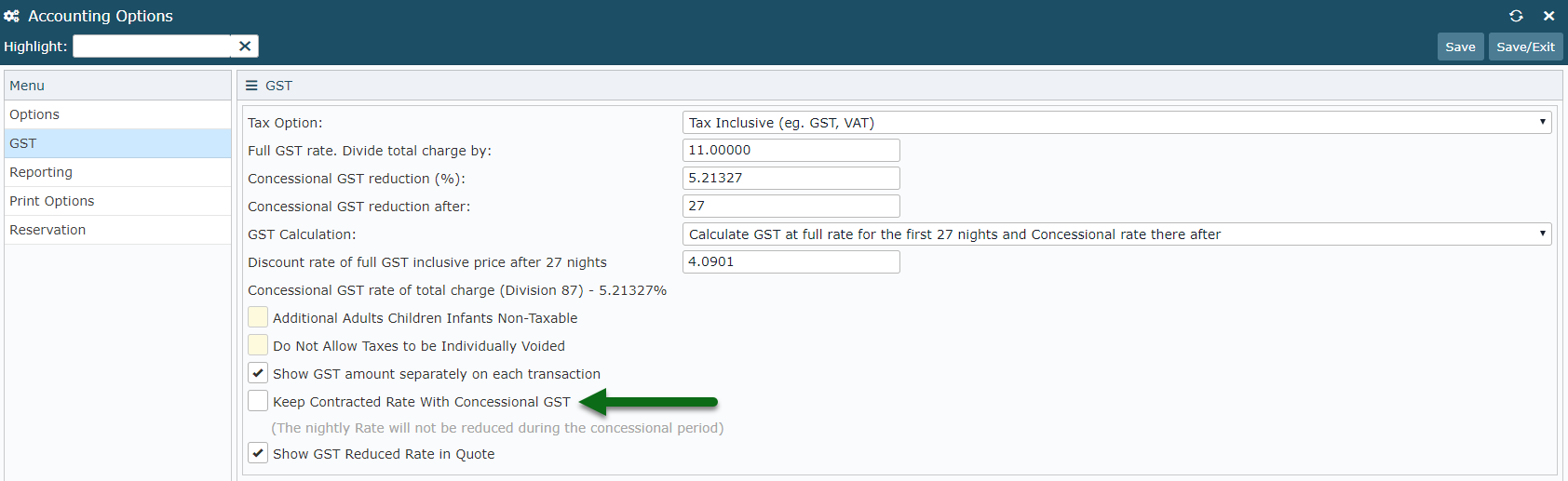
Optional: Select the checkbox 'Show Tax Reduced Rate in Quote'.
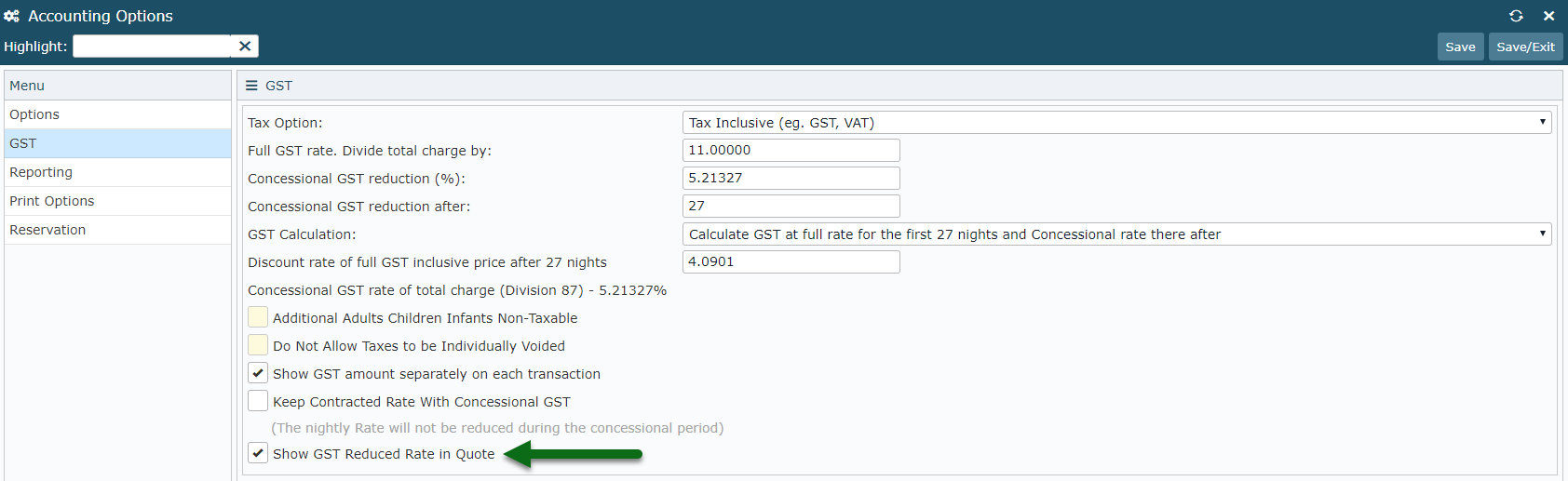
Optional: Select the checkbox 'Additional Adults, Children & Infants Non-Taxable'.
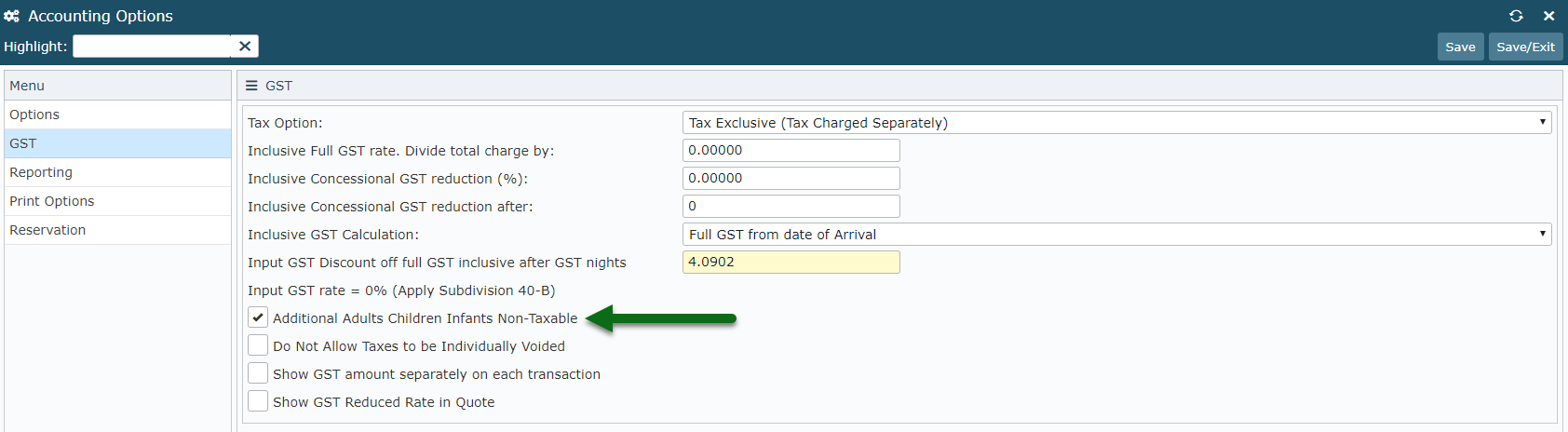
Optional: Select the checkbox 'Do Not Allow Taxes to be Individually Voided'.
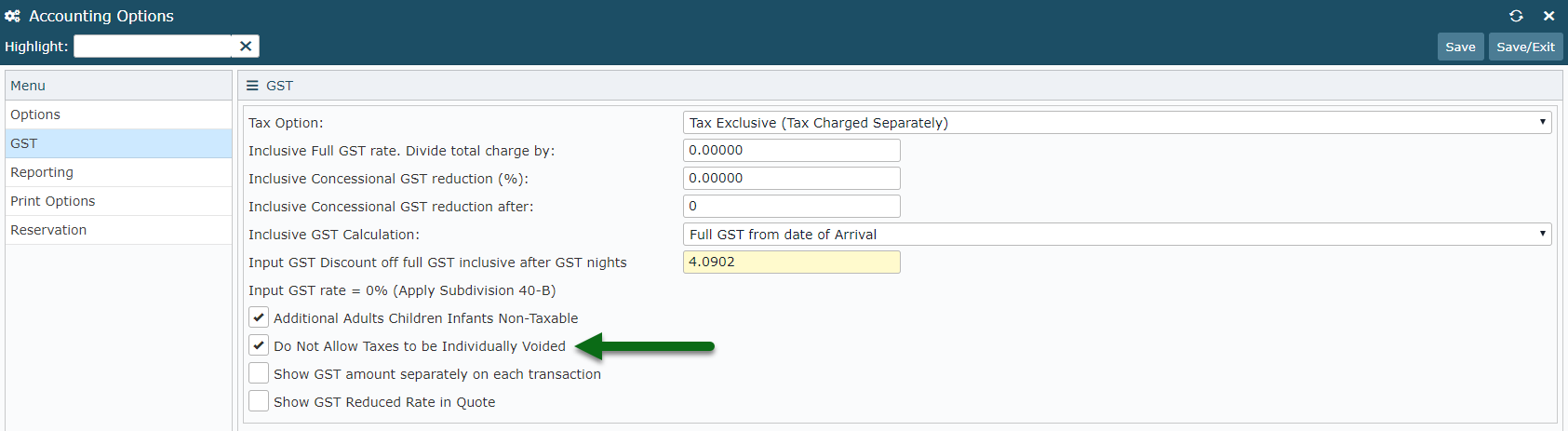
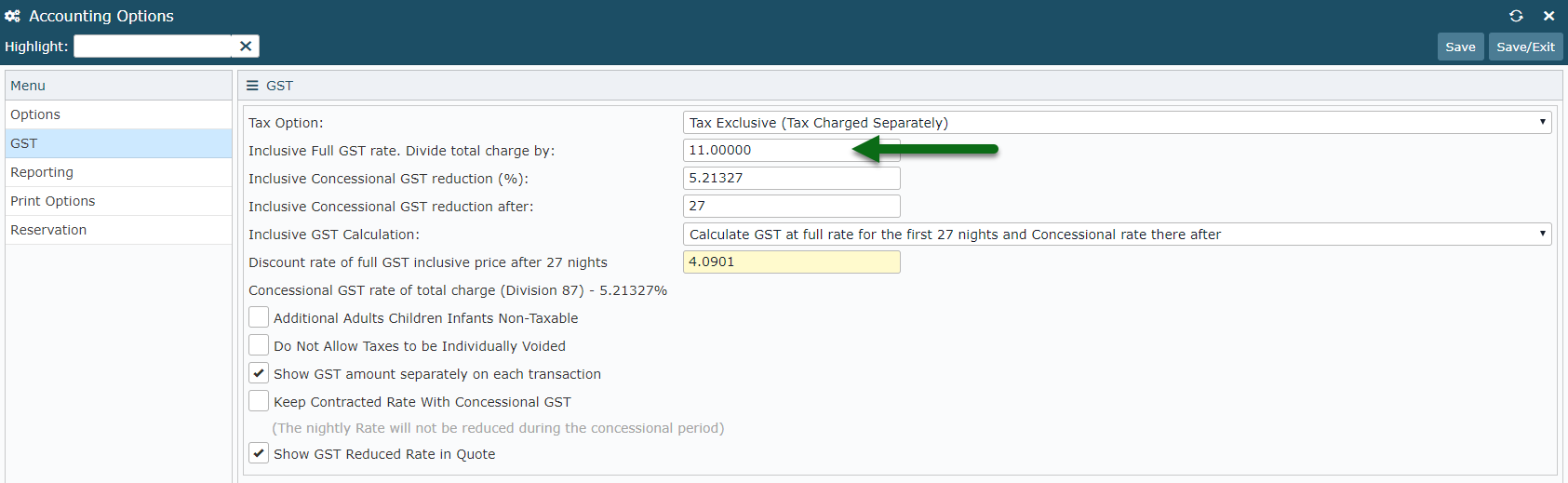
Enter the Concessional Tax Percentage.
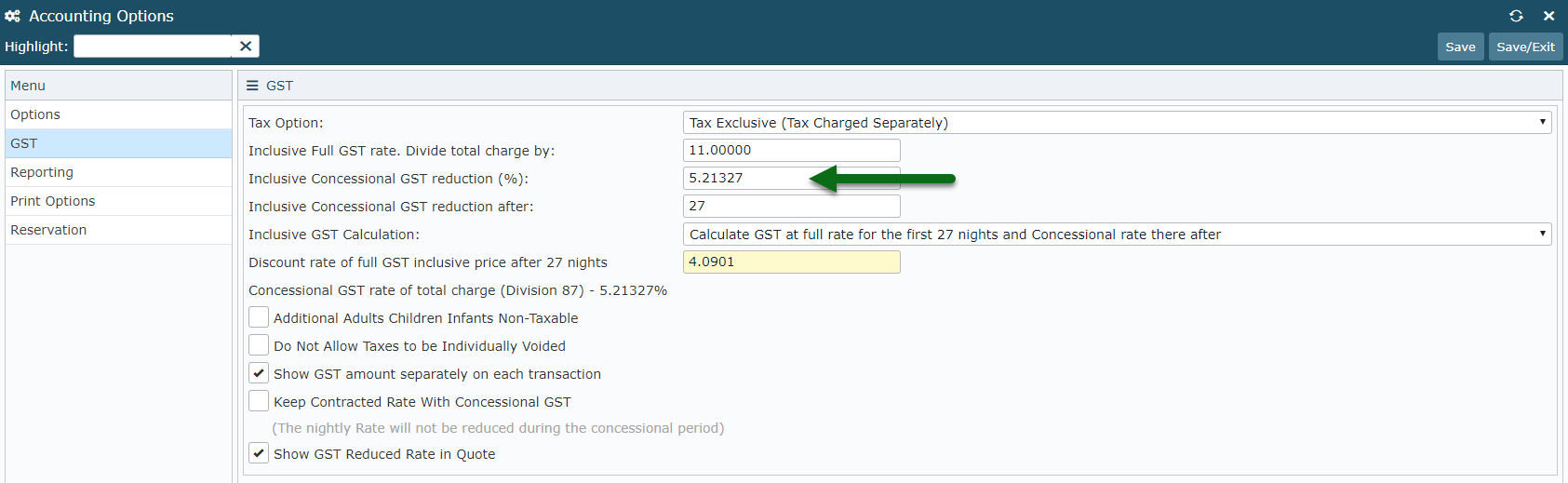
Enter the Concessional Tax Effective Period.
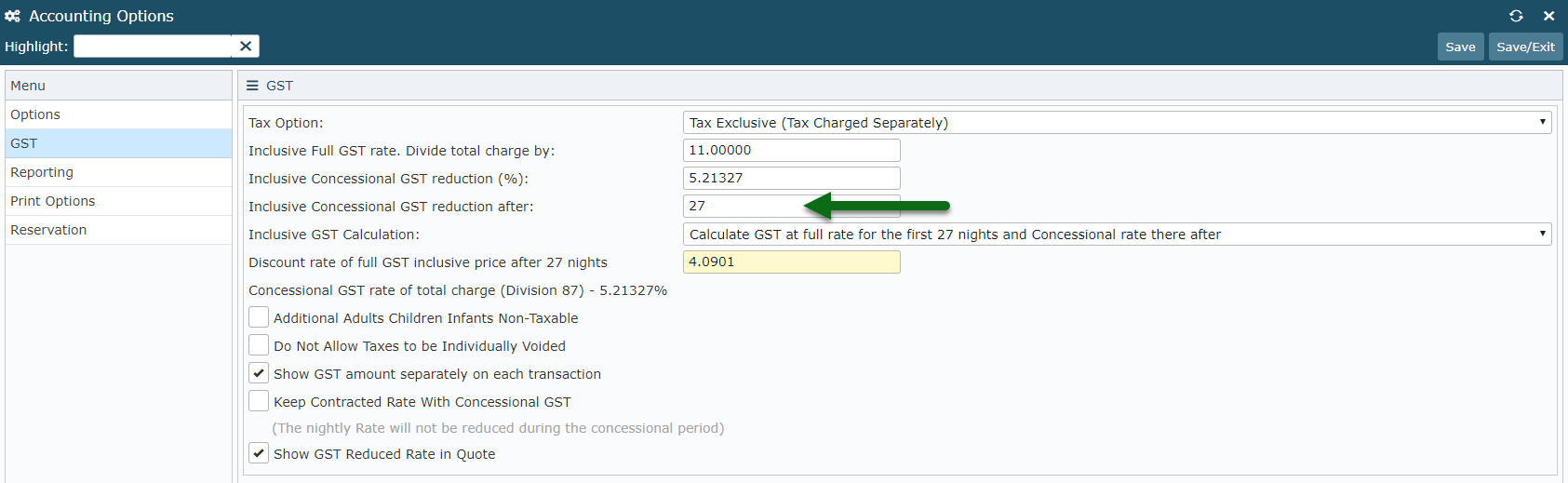
Select the Inclusive Tax Calculation Option.
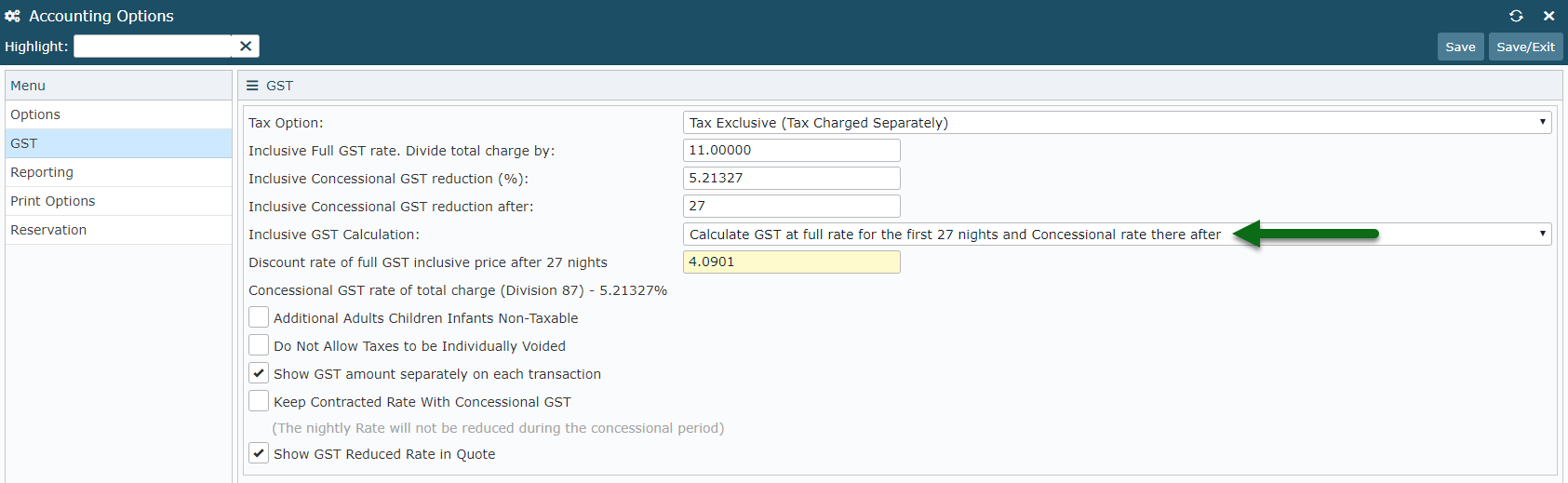
Optional: Select the checkbox 'Additional Adults, Children & Infants Non-Taxable'.
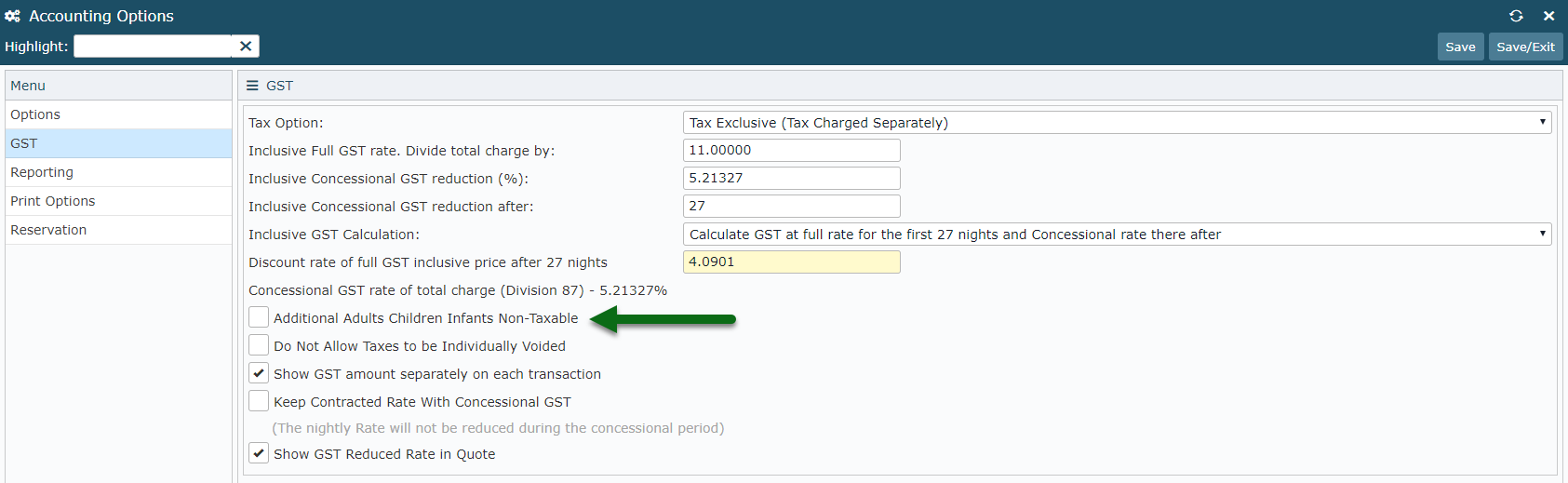
Optional: Select the checkbox 'Do Not Allow Taxes to be Individually Voided'.
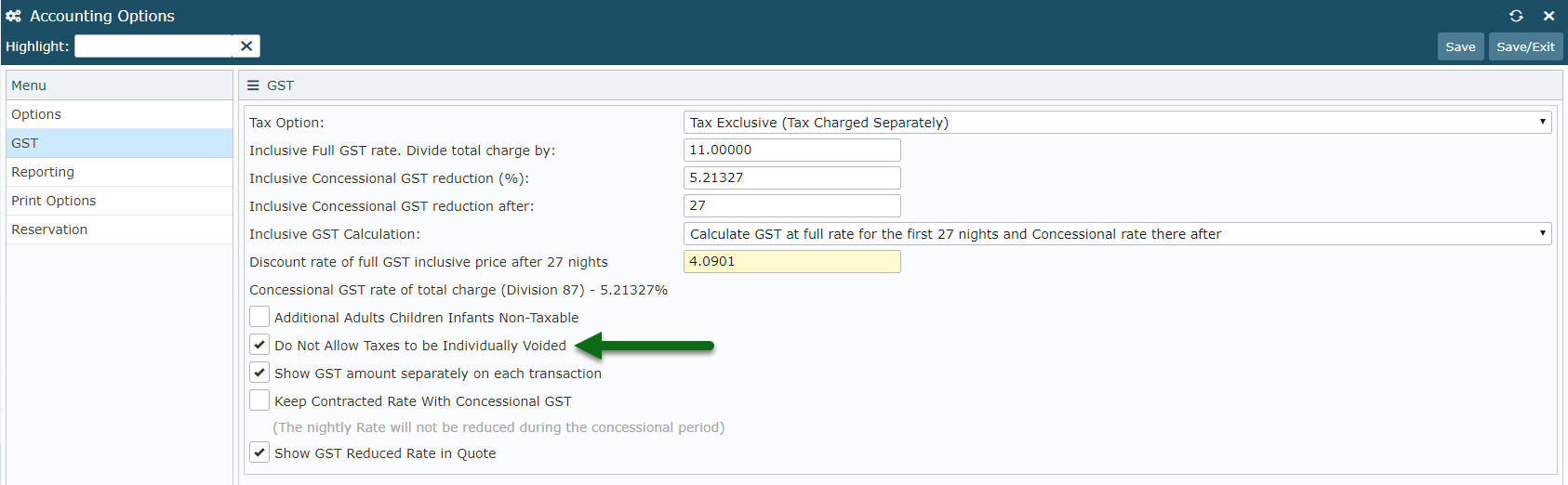
Optional: Select the checkbox 'Show Tax amount separately on each transaction'.
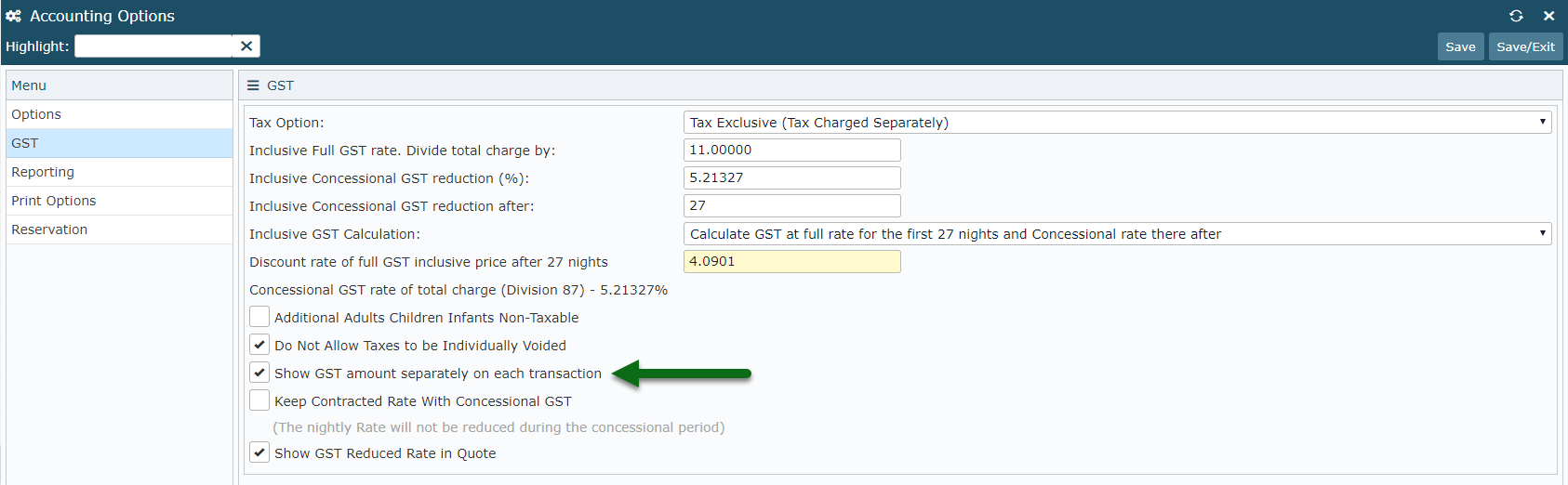
Optional: Select the checkbox 'Keep Contracted Rate with Concessional Tax'.
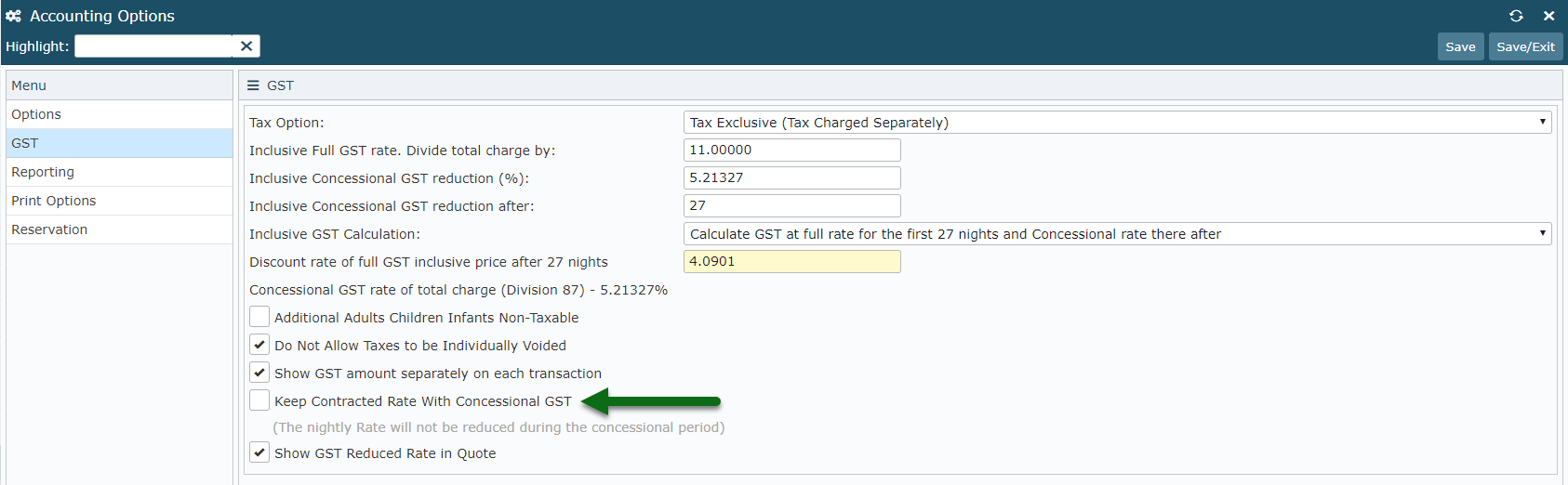
Optional: Select the checkbox 'Show Tax Reduced Rate in Quote'.
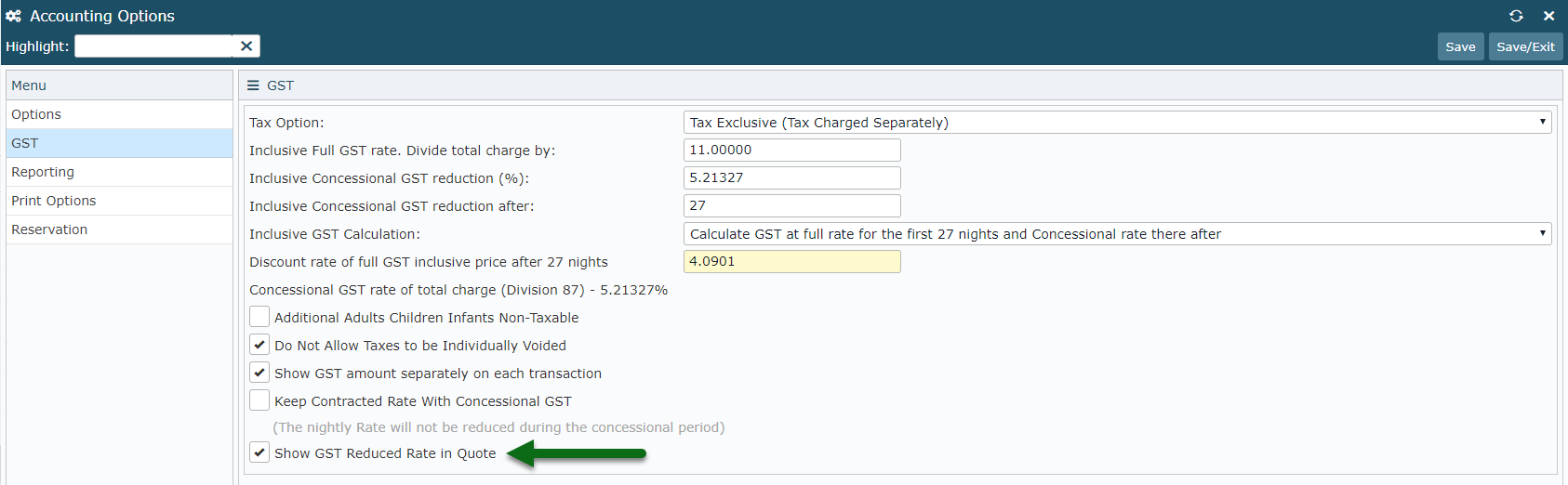
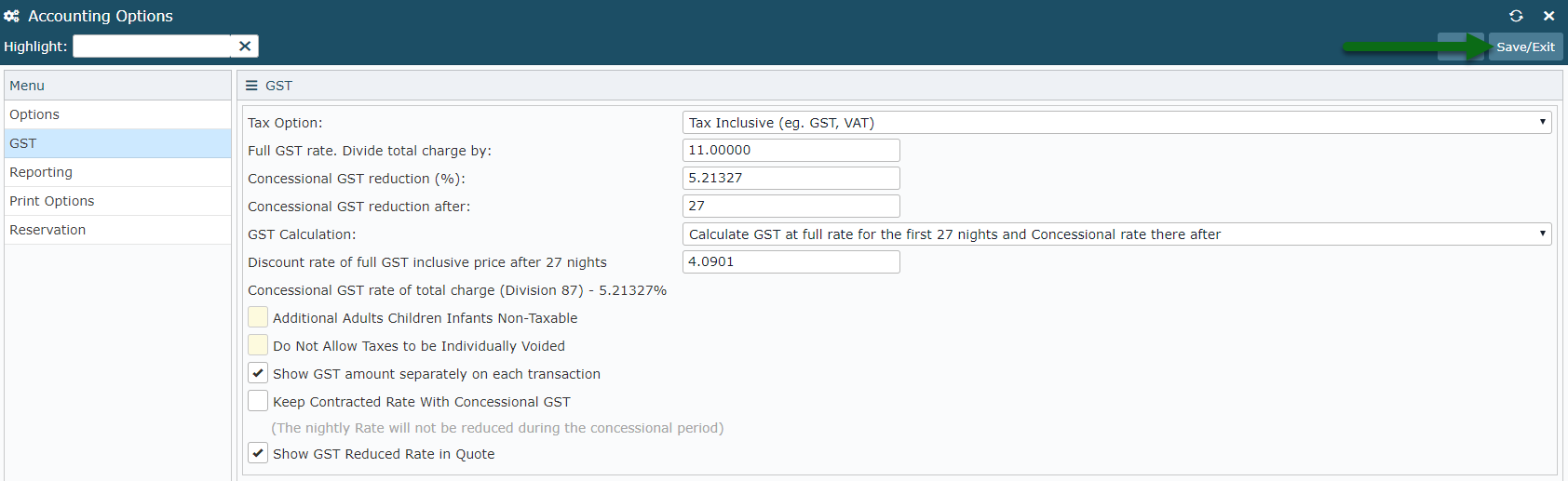 Log out of RMS to allow the database to update with the changes made.
Log out of RMS to allow the database to update with the changes made.