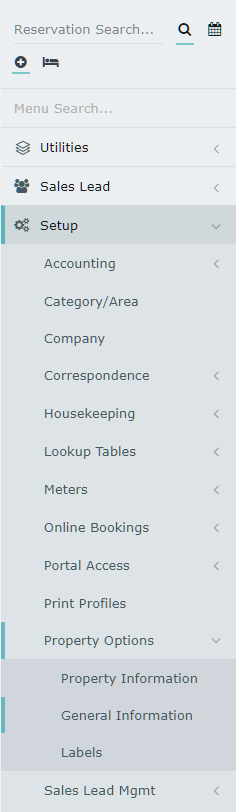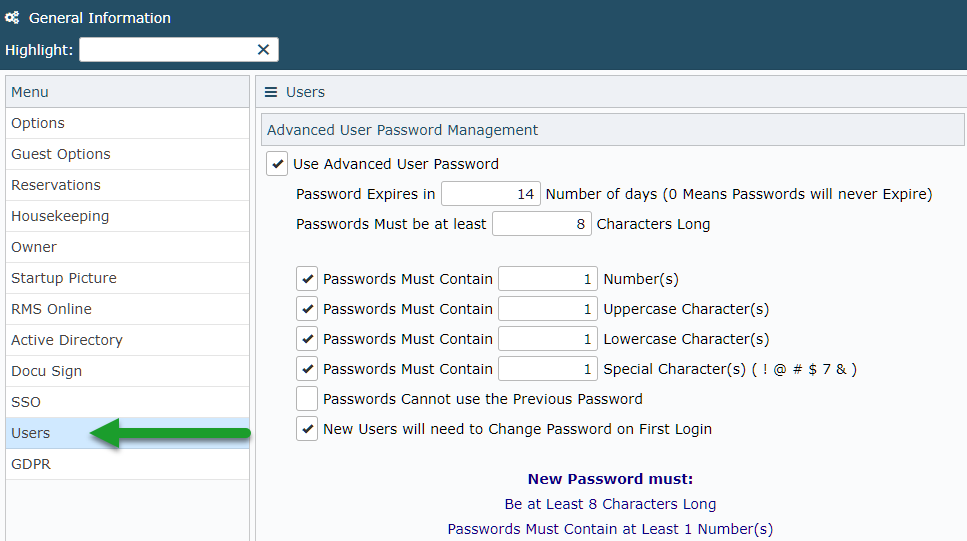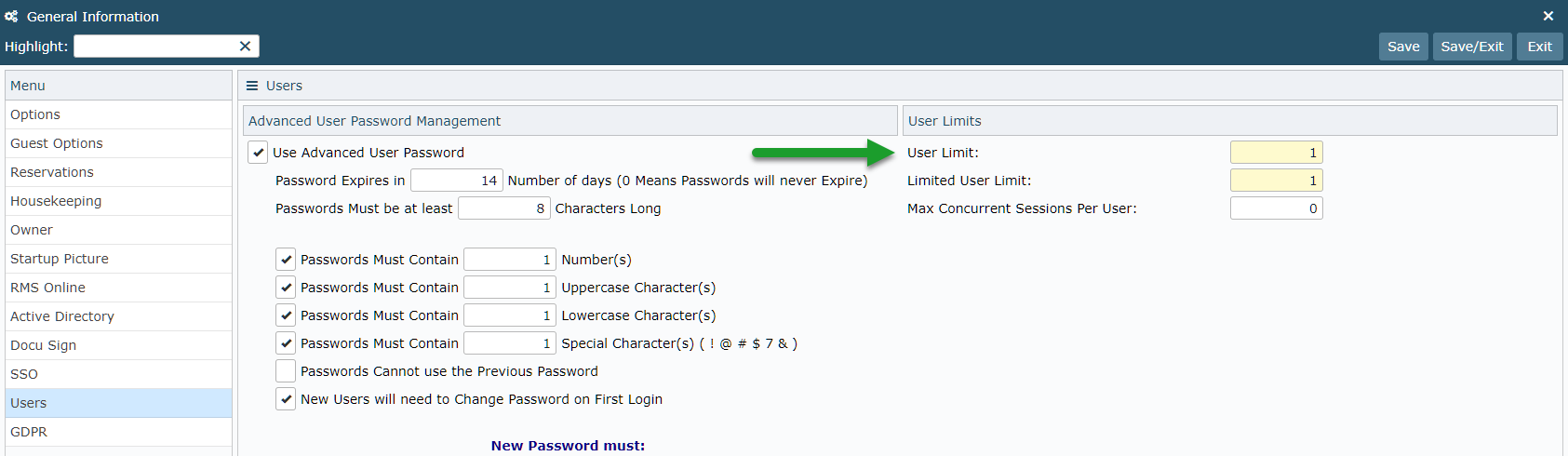Steps Required
Have your System Administrator complete the following.
- Go to Setup > Property Options > General Information in RMS.
- Navigate to the 'Users' tab.
- Review 'User Limits' section.
Info
User Limit: Number of full access users that can be logged into RMS at any one time.
Limited User Limit: Number of users with limited 'read only' view access that can be logged in at any one time.
Max Concurrent Sessions Per User: Number of sessions a single user login can have active at any one time.
Visual Guide
Go to Setup > Property Options > General Information in RMS.
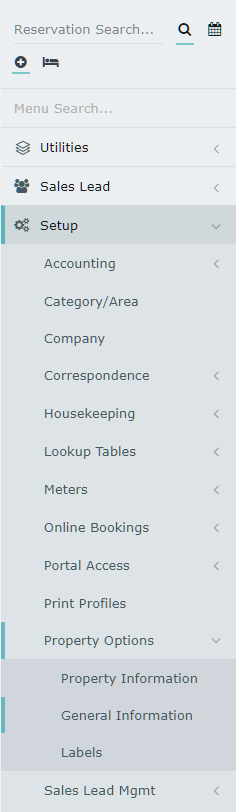
Navigate to the 'Users' tab.
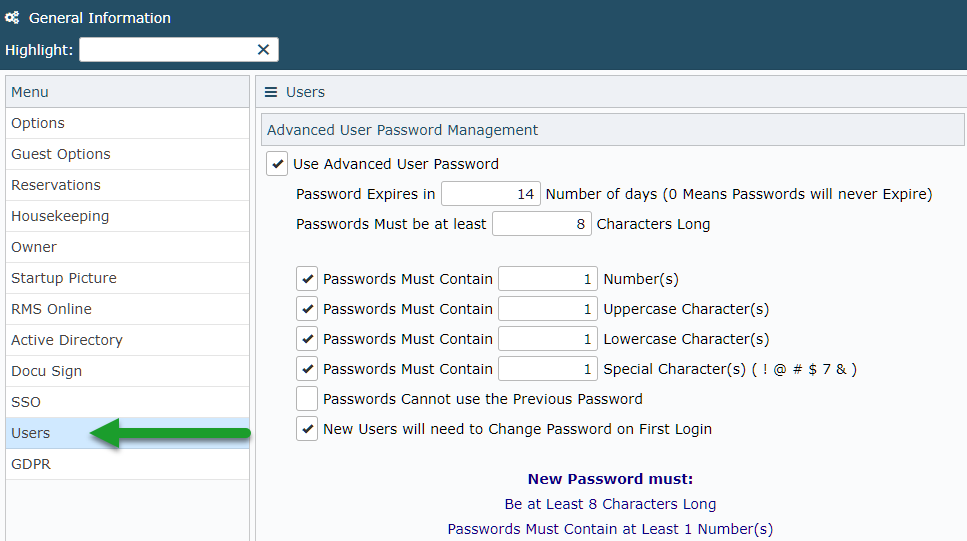
Review 'User Limits' section.
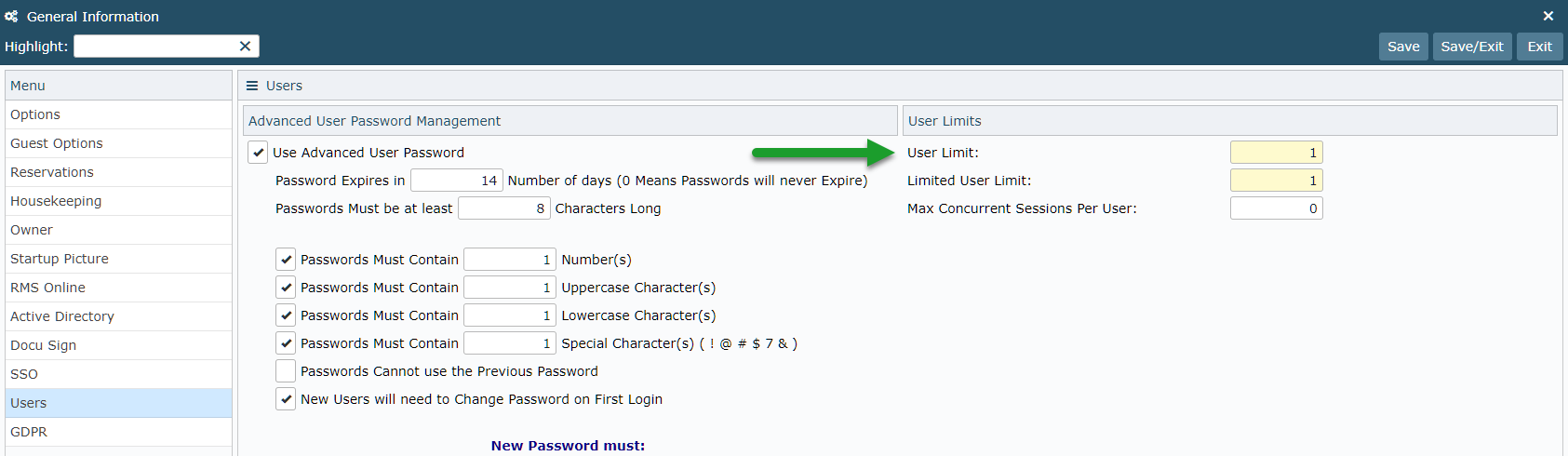
Info
User Limit: Number of full access users that can be logged into RMS at any one time.
Limited User Limit: Number of users with limited 'read only' view access that can be logged in at any one time.
Max Concurrent Sessions Per User: Number of sessions a single user login can have active at any one time.