Create Rates on the Reservation Account
Create the accommodation charges on the Reservation account in RMS.
Steps Required
- Go to Accounting > Quick Account Access in RMS.
- Enter the Reservation Number.
- Select 'Go to Account'.
- Select 'Charges' and choose 'Create Rate'.
- Exit.
Visual Guide
Go to Accounting > Quick Account Access in RMS.
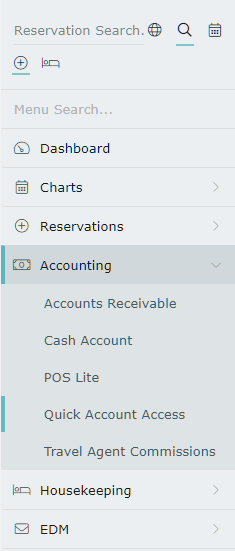
Enter the Reservation Number.
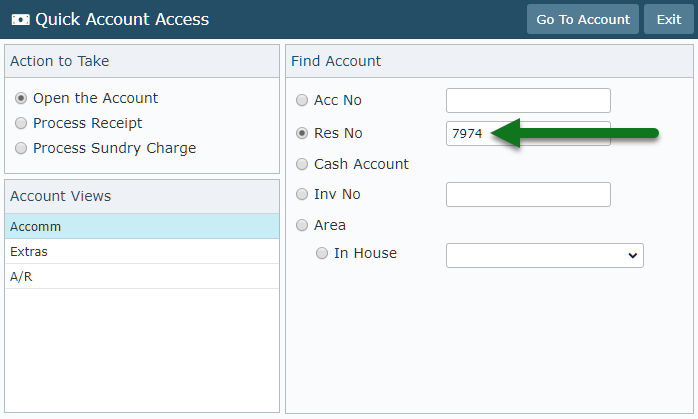
Select 'Go to Account'.
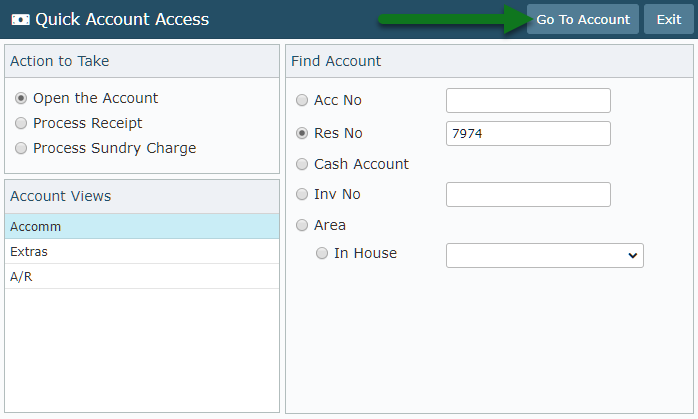
Select 'Charges' and choose 'Create Rate'.
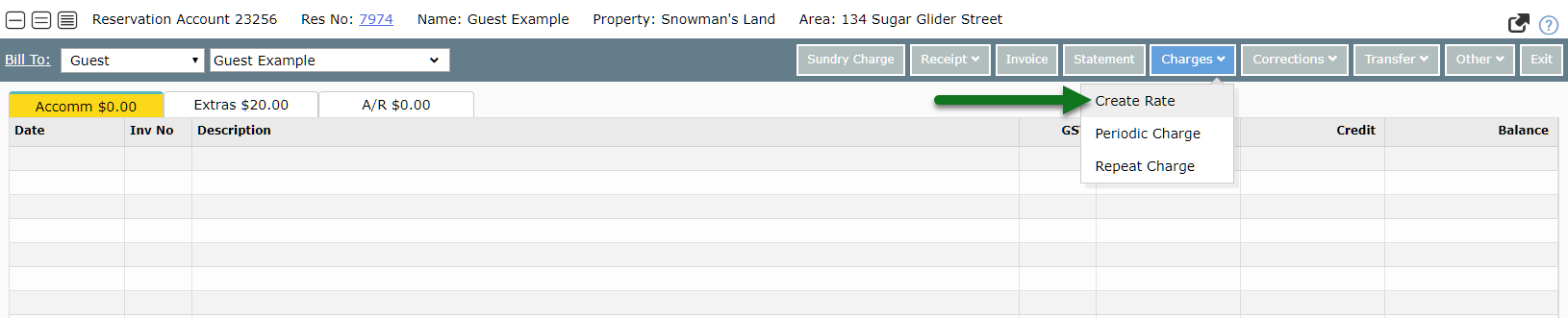
Select 'Exit' to close the account screen.
