Company & Travel Agent Rates
Setup rules for Company and Travel Agent access to Rate Types in RMS.
The Company & Travel Agent Rate rules determine what Rate Type access they have.
-
Information
-
Setup
- Add Button
Information
The Company & Travel Agent Rate rules determine what Rate Type access they have.
Unrestricted access will allow a Reservation for any Company or Travel Agent to be made using any available Rate Type.
These options can be used to prevent a Rate Type being used on a Reservation that doesn't qualify for a Company, Travel Agent or Contracted Rate Type.
The option 'Use Rate Types for Agents' will only allow Rate Types that have been allocated to that Travel Agent to be used for their Reservation.
The option 'Use Rate Types for Companies' will only allow Rate Types that have been allocated to that Company to be used for their Reservation.
Contracted Rate Types can be setup and used both with restricted or unrestricted access and will only show the Contracted Rate Type when the Company or Travel Agent selected has that Rate Type allocated.
Contracted Rate Types prevent Reservations being created using a negotiated rate only available to a particular entity.
The option 'Allow Company/Travel Agent Access to All Non-Contracted Rates' will allow a Reservation to be created for the Company or Travel Agent with access to all available Rate Types in addition to any allocated Contracted Rate Types that have been allocated.

Company, Travel Agent, Reservation and Rate are default System Labels that can be customised.

System Administrators will require Security Profile access to setup this feature.
-
Setup
- Add Button
Setup
Have your System Administrator complete the following.
- Go to Setup > Property Options > General Information in the Side Menu of RMS.
- Navigate to the 'Reservation Options' tab.
- Optional: Select the checkbox 'Use Rate Types for Agents'.
- Optional: Select the checkbox 'Use Rate Types for Companies'.
- Optional: Select the checkbox 'Allow Company/Travel Agent Access to All Non-Contracted Rates'.
- Optional: Select the checkbox 'Show Rate Types Belonging To Either Company or Travel Agent'.
- Save/Exit.

The option 'Use Rate Types for Agents' will only allow Rate Types that have been allocated to that Travel Agent to be used for their Reservation.
The option 'Use Rate Types for Companies' will only allow Rate Types that have been allocated to that Company to be used for their Reservation.
The option 'Allow Company/Travel Agent Access to All Non-Contracted Rates' will allow a Reservation to be created for the Company or Travel Agent with access to all available Rate Types in addition to any allocated Contracted Rate Types that have been allocated.
Company Rates, Travel Agent Rates and Contracted Rate Types can be setup to define which Rate Types the Company or Travel Agent will have access to.
-
Guide
- Add Button
Guide
Go to Setup > Property Options > General Information in the Side Menu of RMS.
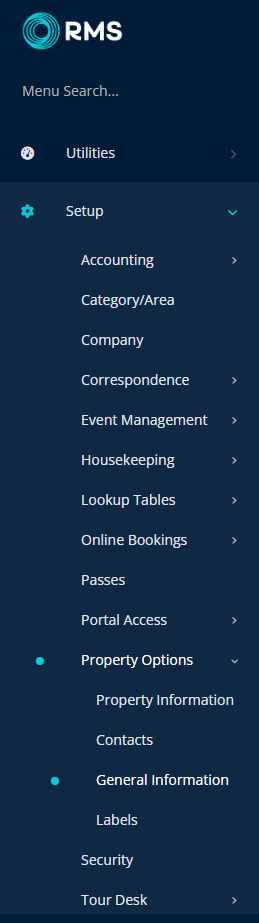
Navigate to the 'Reservation Options' tab.
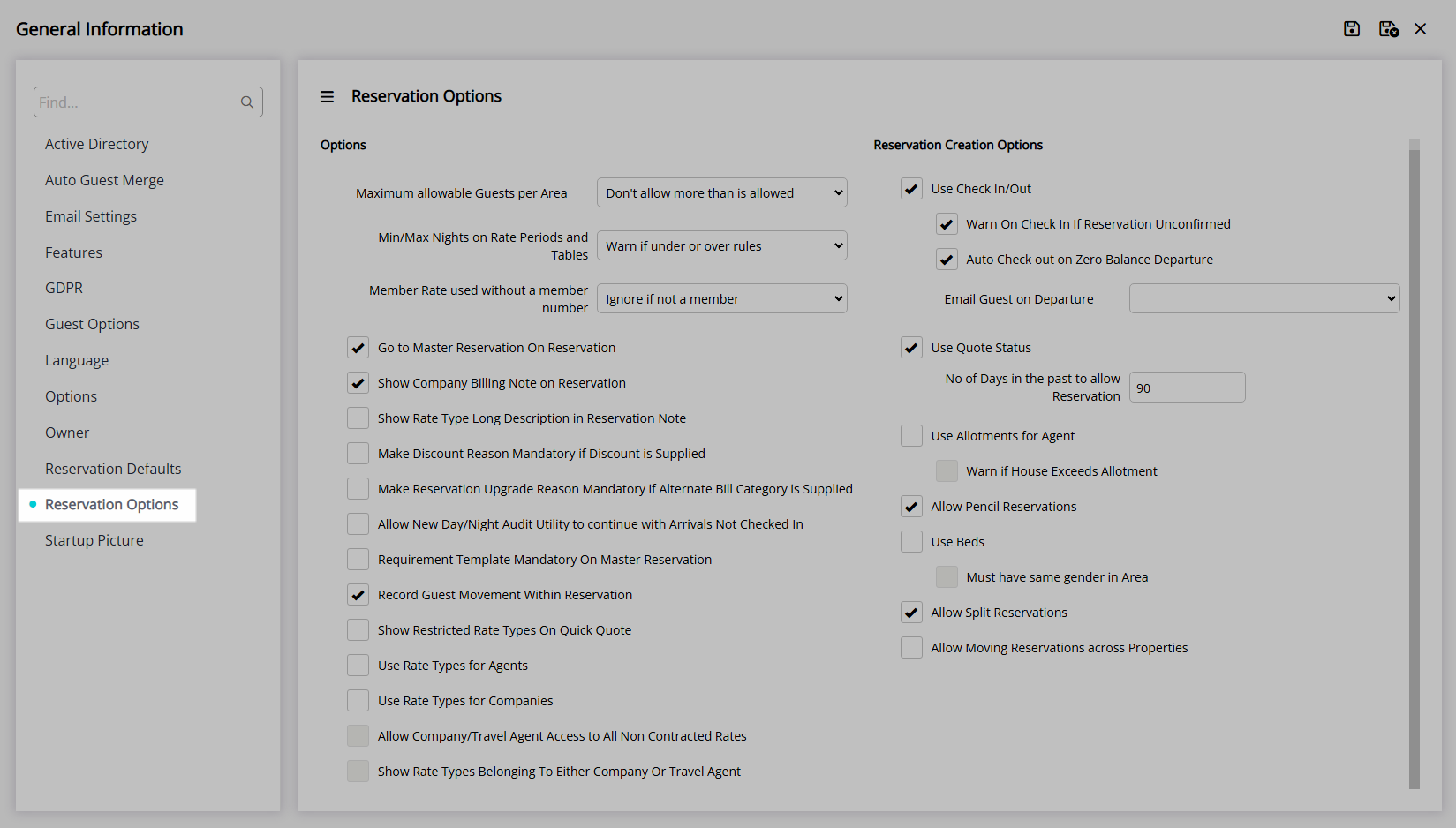
Optional: Select the checkbox 'Use Rate Types for Agents'.
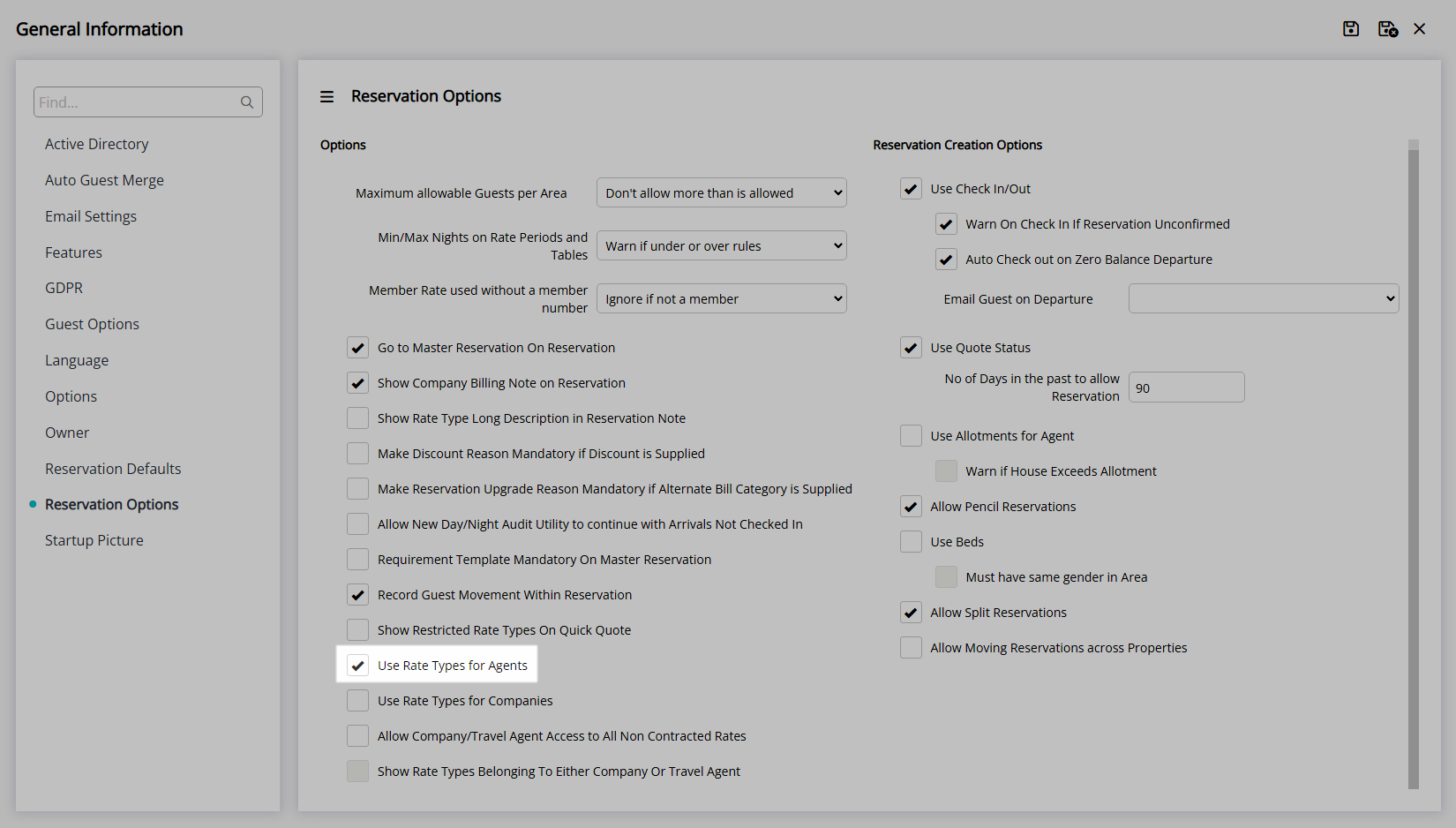
Optional: Select the checkbox 'Use Rate Types for Companies'.
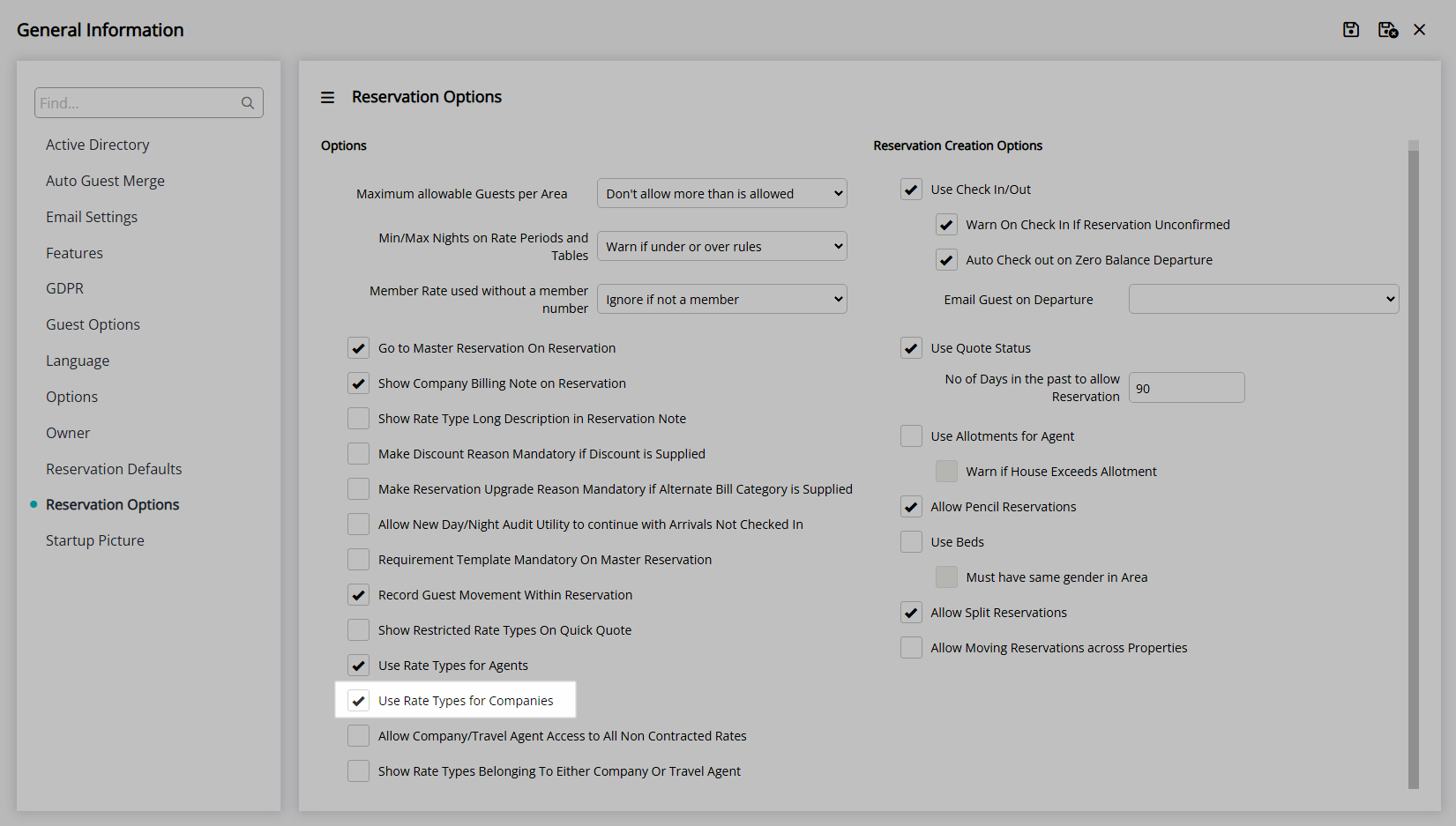
Optional: Select the checkbox 'Allow Company/Travel Agent Access to All Non-Contracted Rates'.
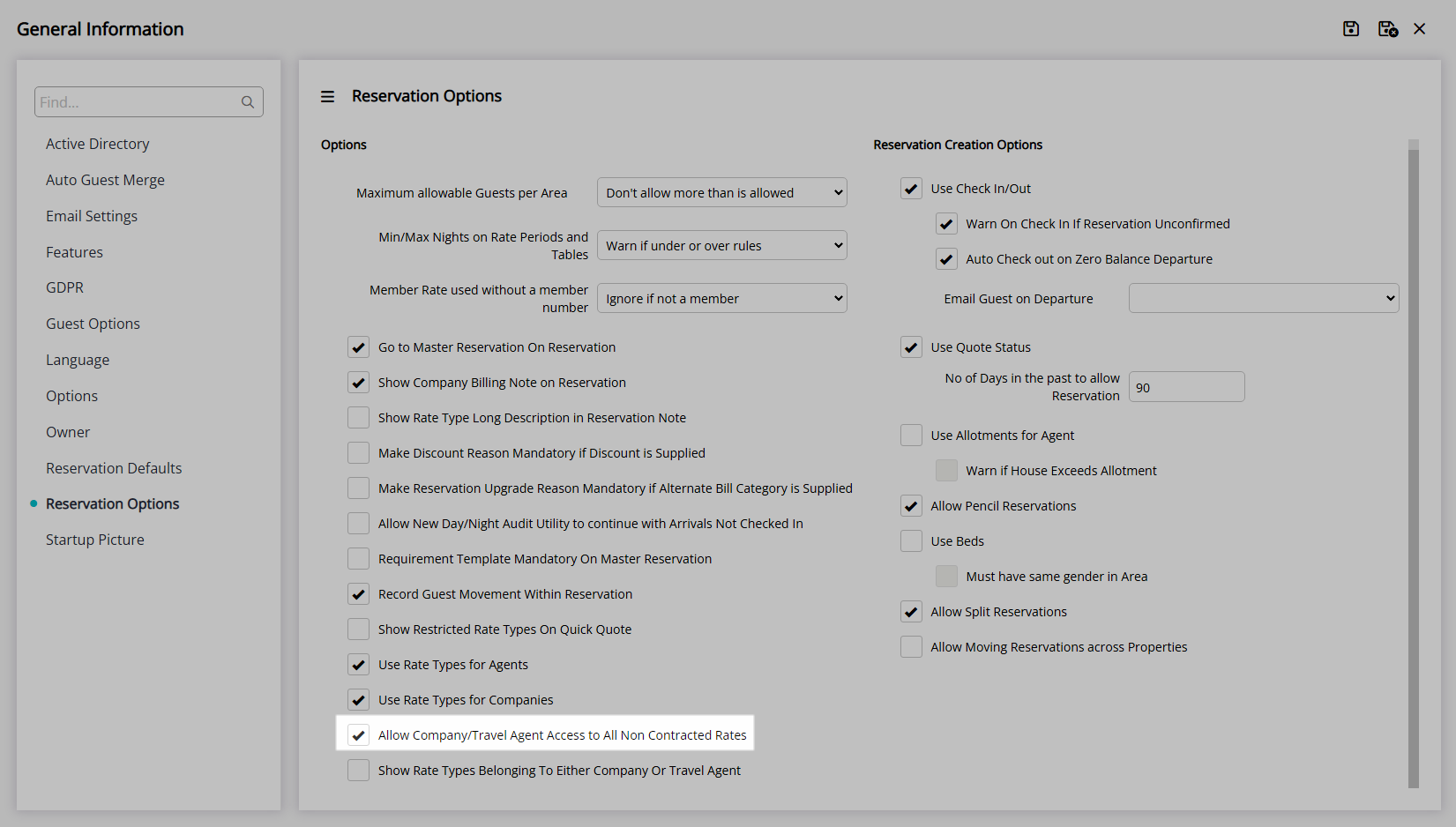
Optional: Select the checkbox 'Show Rate Types Belonging To Either Company or Travel Agent'.
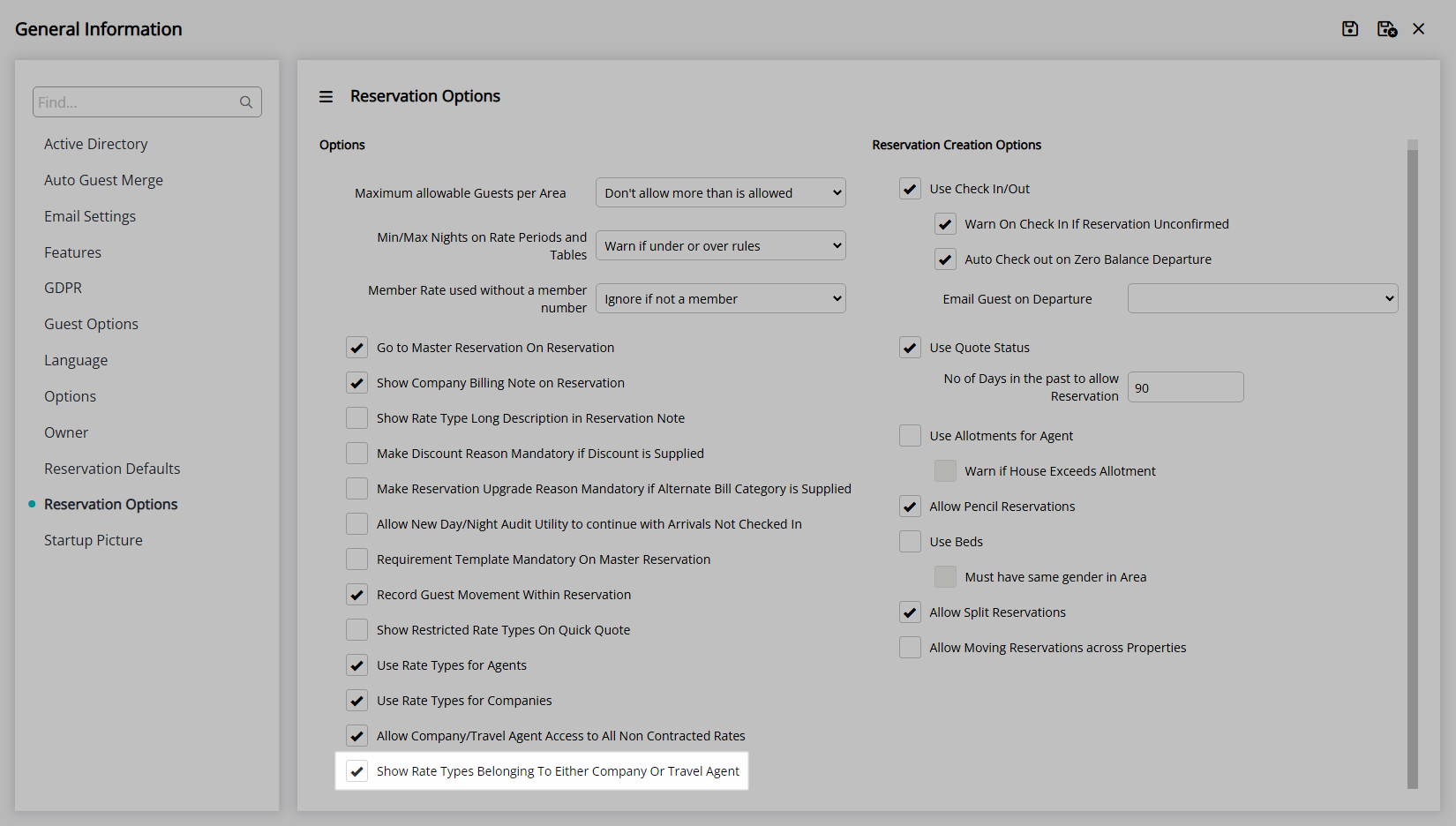
Select the  'Save/Exit' icon to store the changes made and leave the setup.
'Save/Exit' icon to store the changes made and leave the setup.
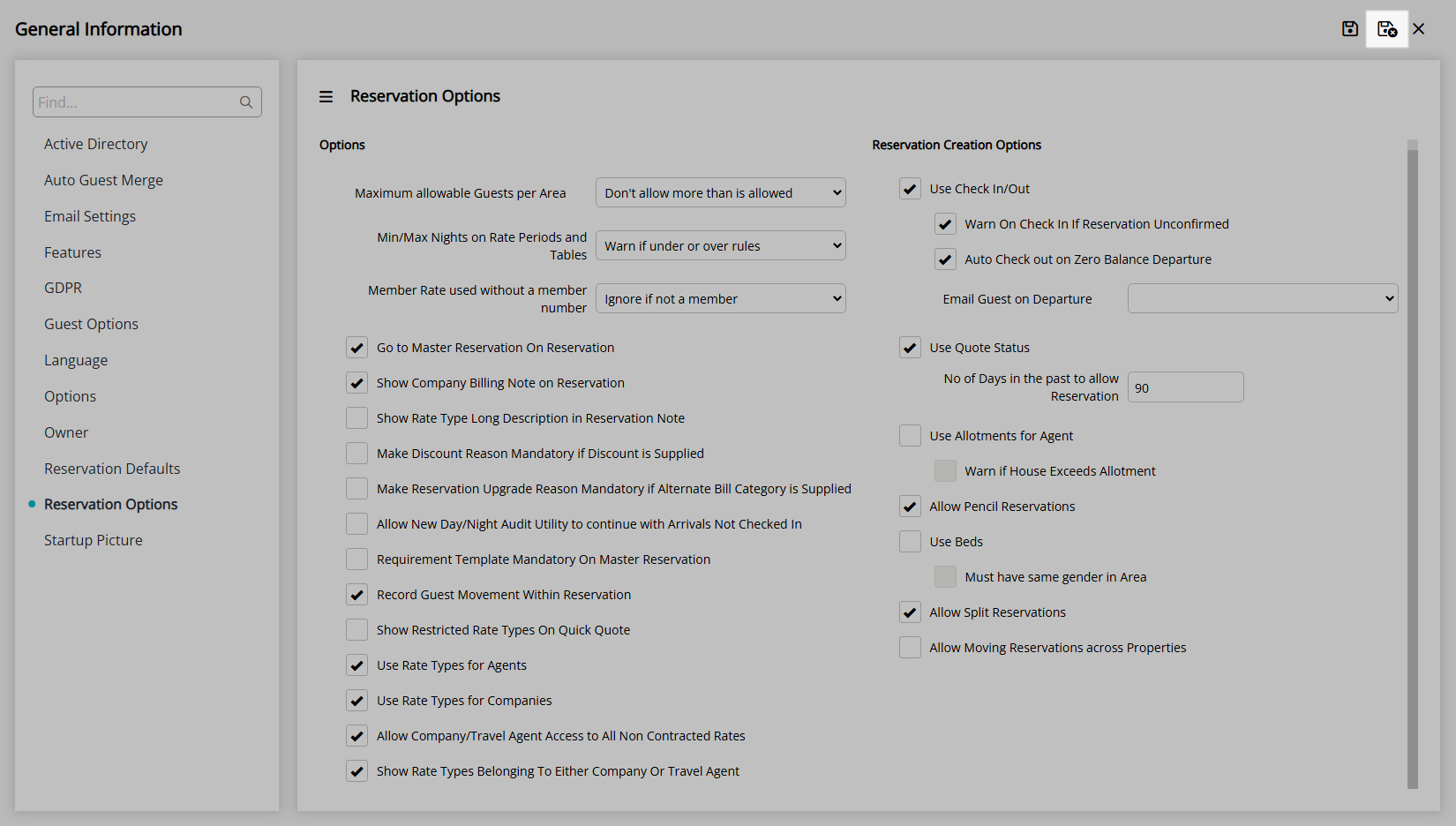
Company Rates, Travel Agent Rates and Contracted Rate Types can be setup to define which Rate Types the Company or Travel Agent will have access to.
Setup
Have your System Administrator complete the following.
- Go to Setup > Property Options > General Information in the Side Menu of RMS.
- Navigate to the 'Reservation Options' tab.
- Optional: Select the checkbox 'Use Rate Types for Agents'.
- Optional: Select the checkbox 'Use Rate Types for Companies'.
- Optional: Select the checkbox 'Allow Company/Travel Agent Access to All Non-Contracted Rates'.
- Optional: Select the checkbox 'Show Rate Types Belonging To Either Company or Travel Agent'.
- Save/Exit.

The option 'Use Rate Types for Agents' will only allow Rate Types that have been allocated to that Travel Agent to be used for their Reservation.
The option 'Use Rate Types for Companies' will only allow Rate Types that have been allocated to that Company to be used for their Reservation.
The option 'Allow Company/Travel Agent Access to All Non-Contracted Rates' will allow a Reservation to be created for the Company or Travel Agent with access to all available Rate Types in addition to any allocated Contracted Rate Types that have been allocated.
Company Rates, Travel Agent Rates and Contracted Rate Types can be setup to define which Rate Types the Company or Travel Agent will have access to.
-
Guide
- Add Button
Guide
Go to Setup > Property Options > General Information in the Side Menu of RMS.
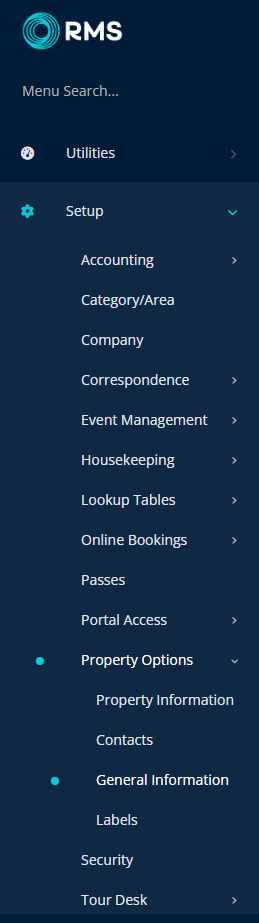
Navigate to the 'Reservation Options' tab.
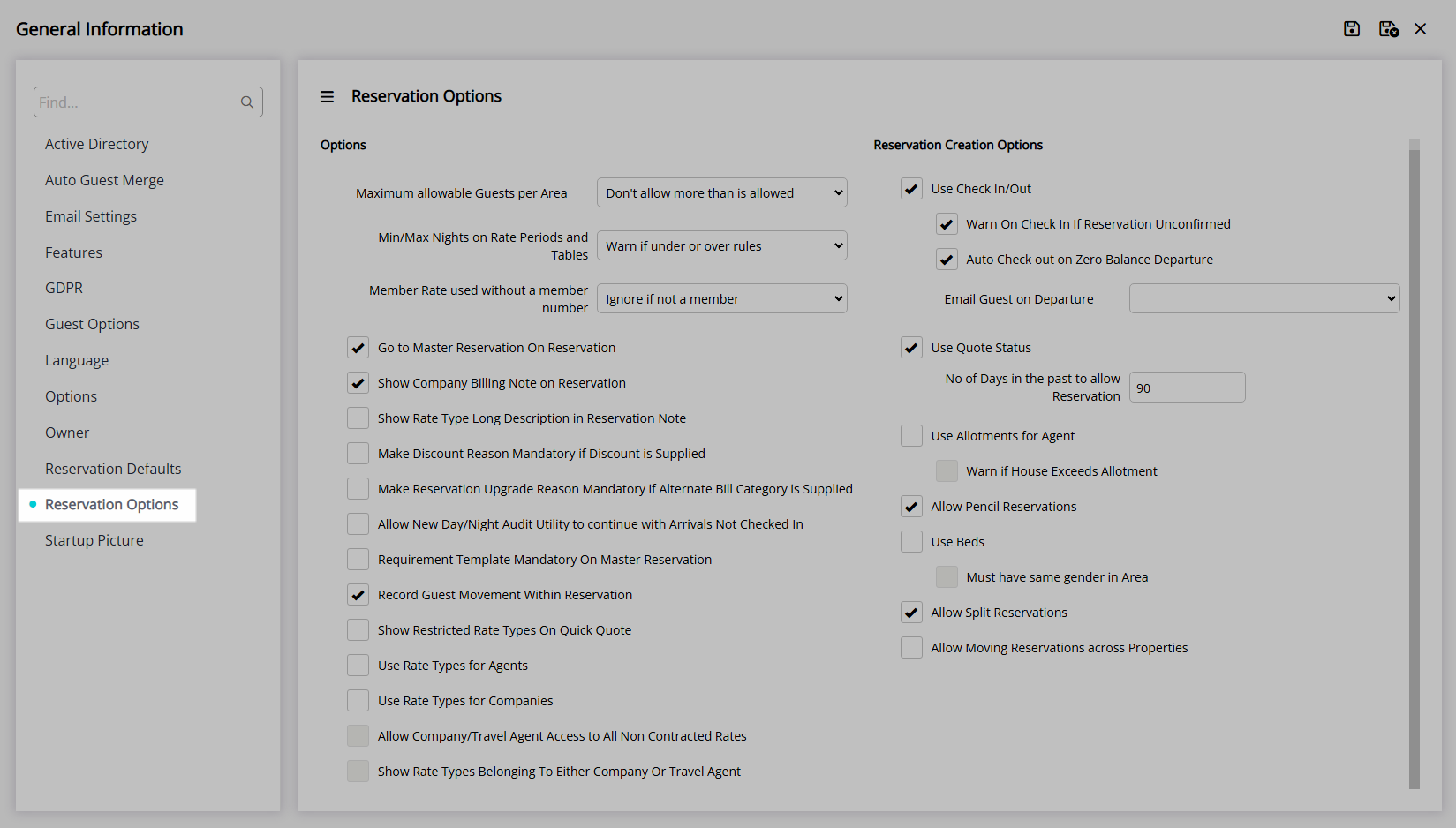
Optional: Select the checkbox 'Use Rate Types for Agents'.
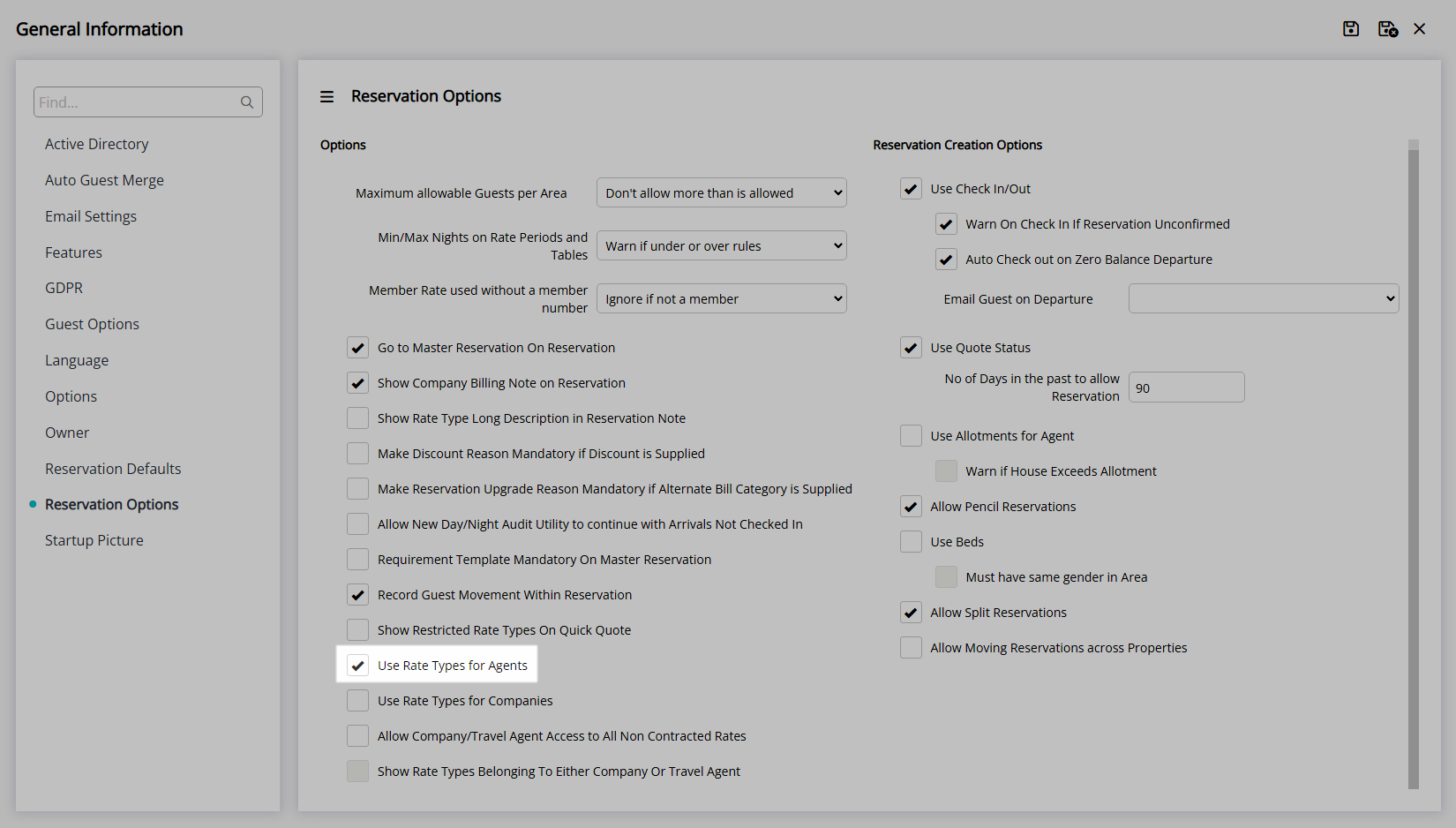
Optional: Select the checkbox 'Use Rate Types for Companies'.
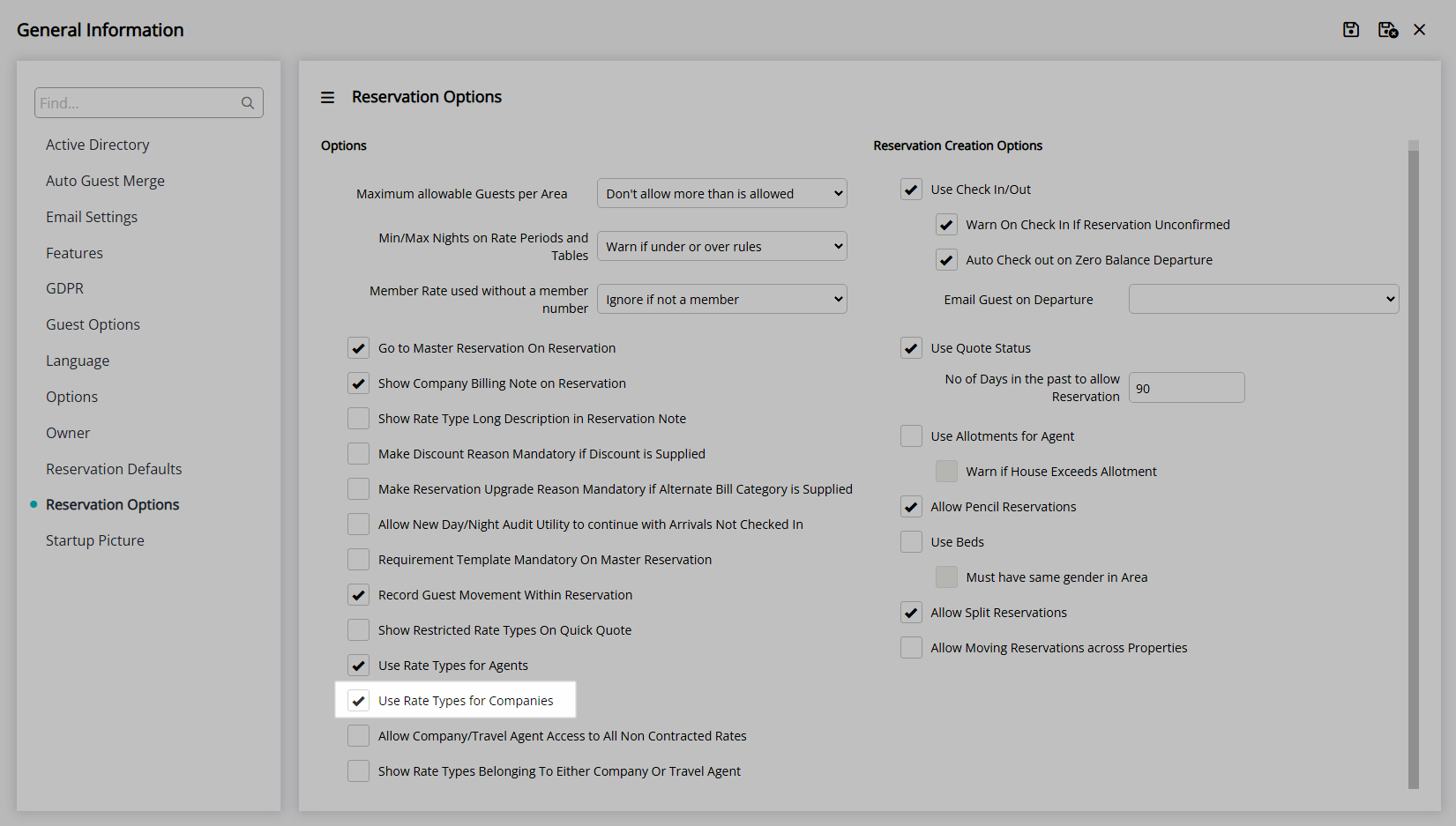
Optional: Select the checkbox 'Allow Company/Travel Agent Access to All Non-Contracted Rates'.
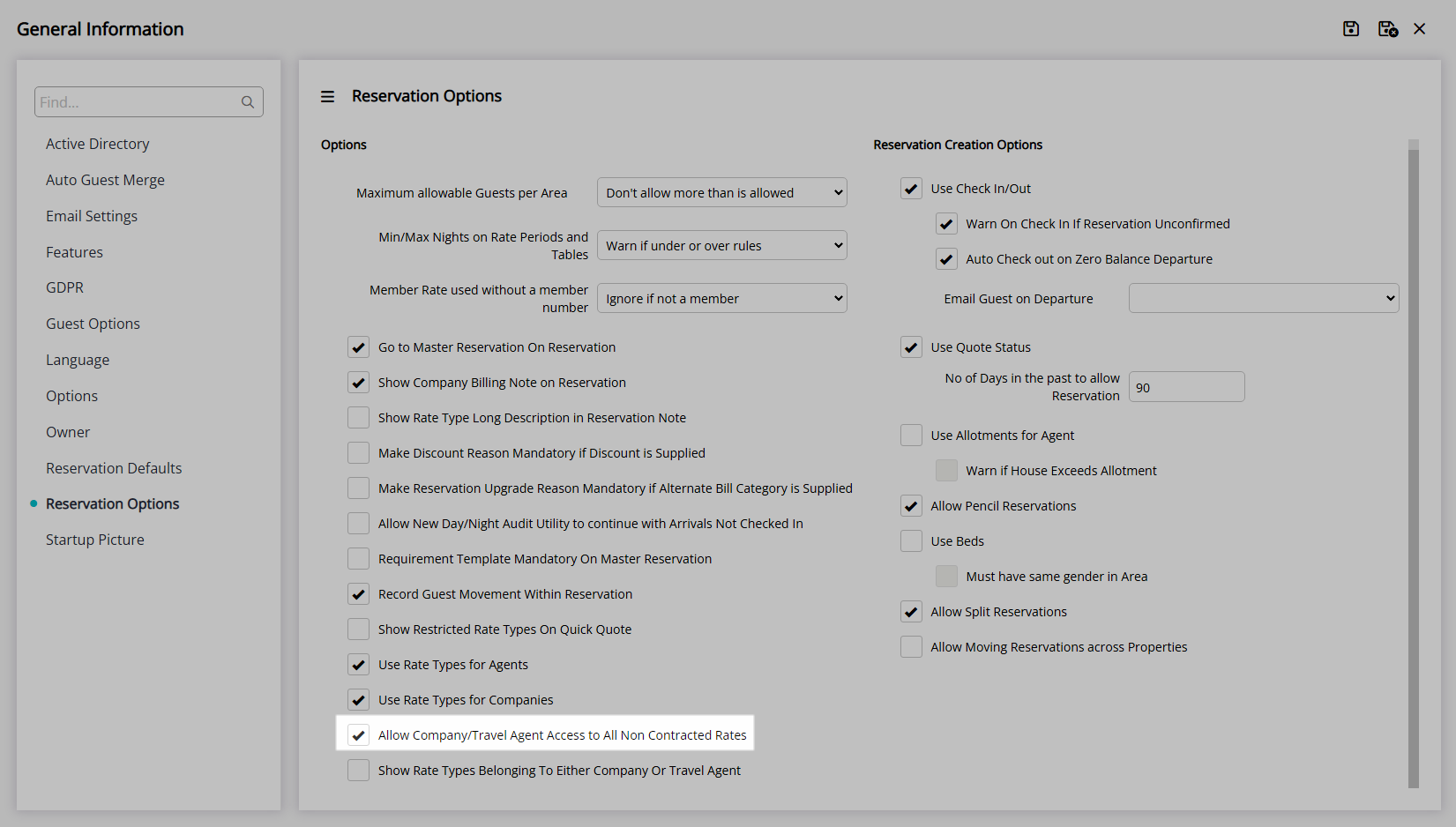
Optional: Select the checkbox 'Show Rate Types Belonging To Either Company or Travel Agent'.
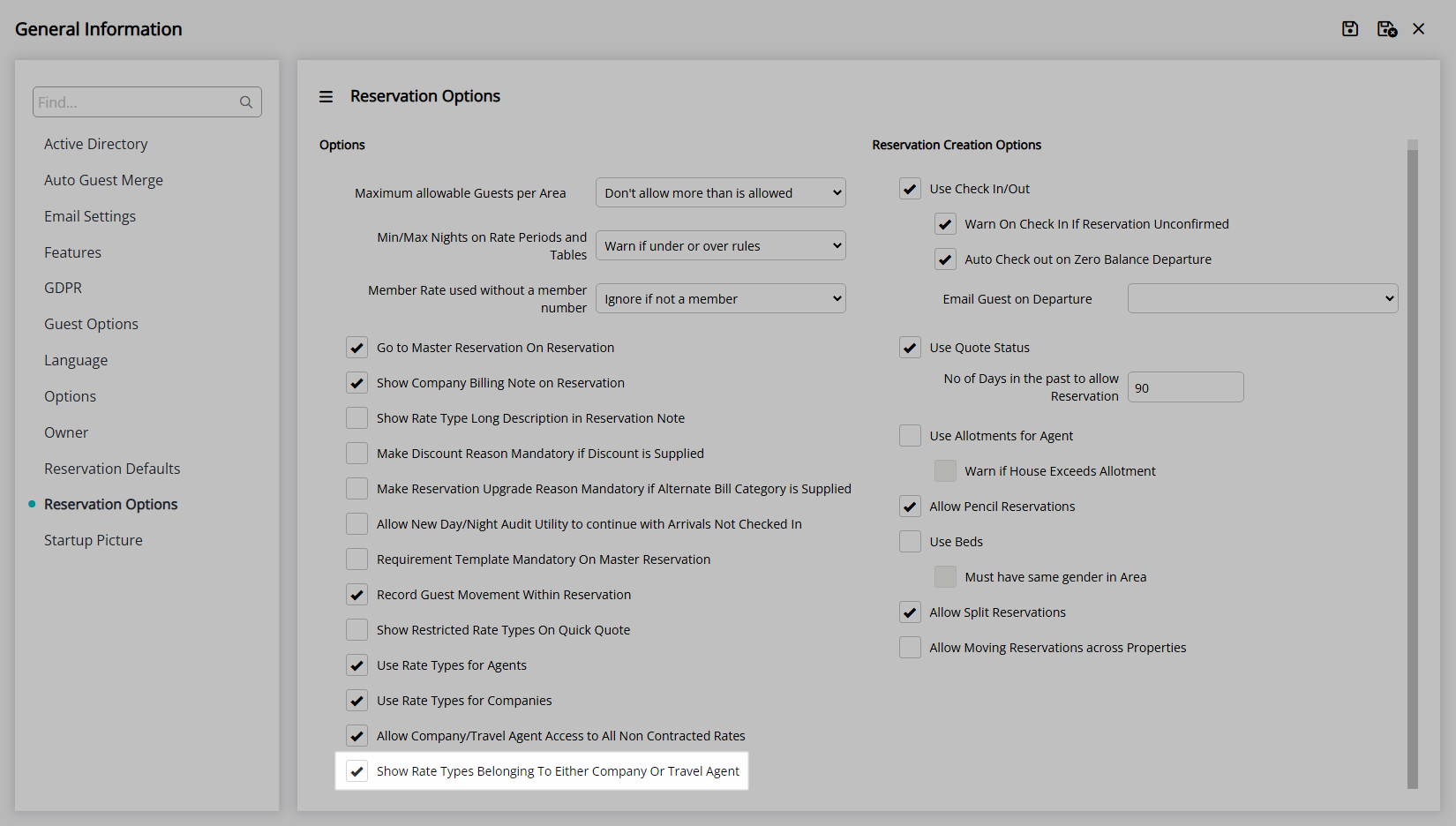
Select the  'Save/Exit' icon to store the changes made and leave the setup.
'Save/Exit' icon to store the changes made and leave the setup.
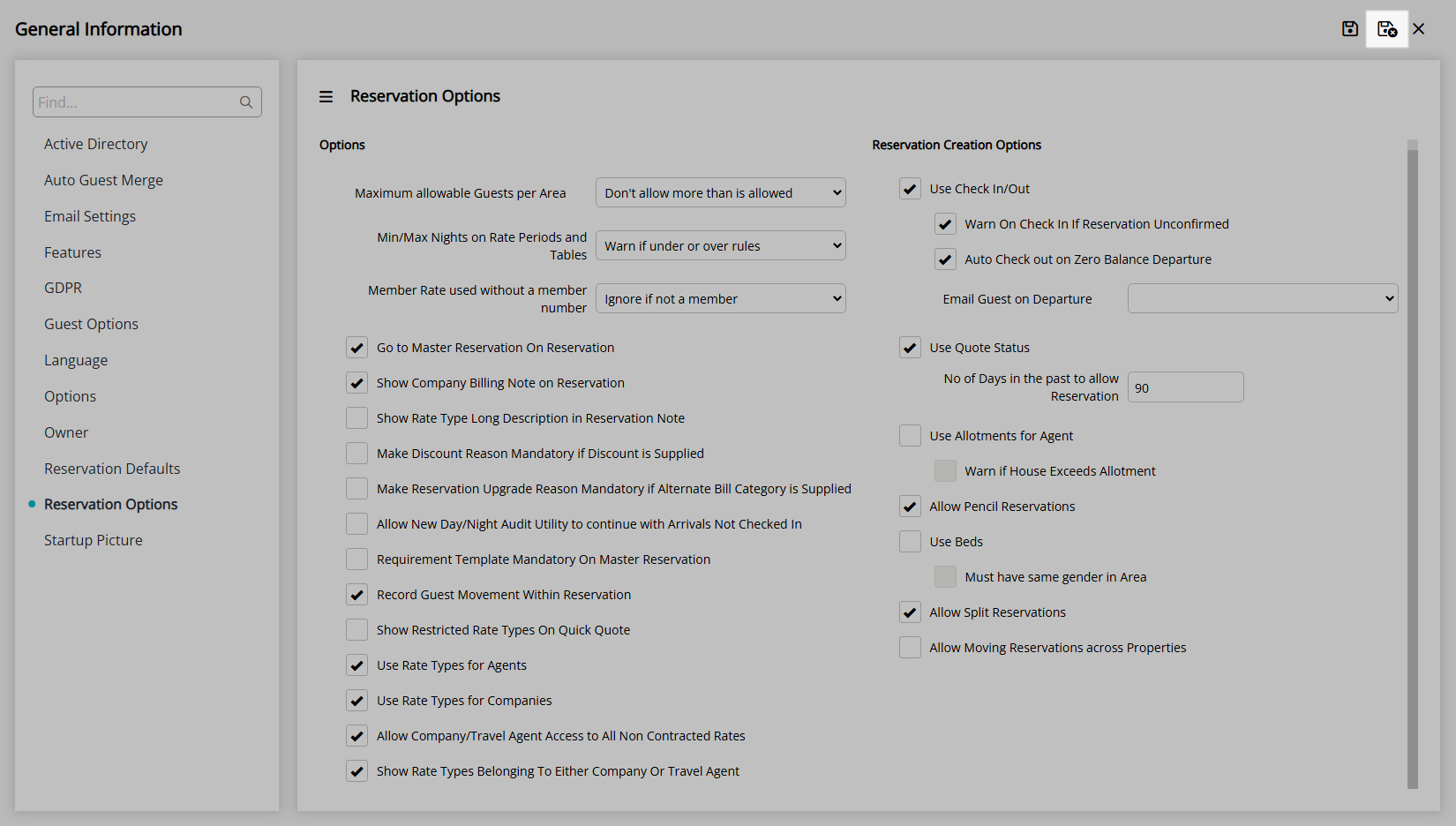
Company Rates, Travel Agent Rates and Contracted Rate Types can be setup to define which Rate Types the Company or Travel Agent will have access to.