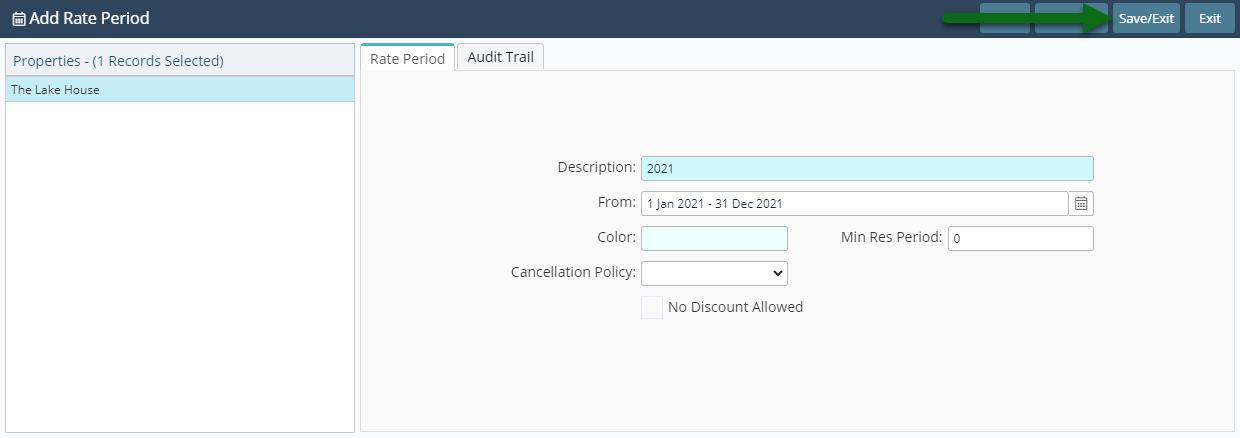Multi BAR: Rate Period
Setup a Multi BAR Rate Period in RMS.
Steps Required
Have your System Administrator complete the following.
- Go to Charts > Rate Manager in RMS.
- Select 'Rates'.
- Select 'Rate Period'.
- Select 'Add'.
- Enter a Description.
- Select the Date Range.
- Save/Exit.
Visual Guide
Go to Charts > Rate Manager in RMS.
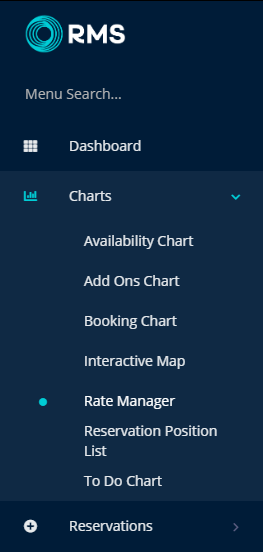
Select 'Rates'.
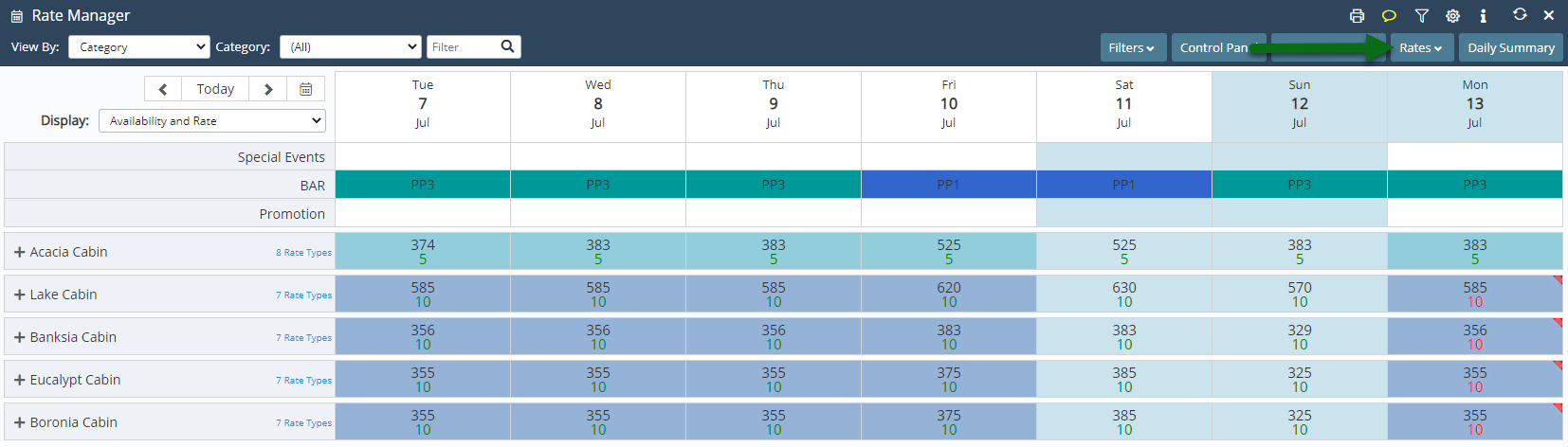
Select 'Rate Period'.
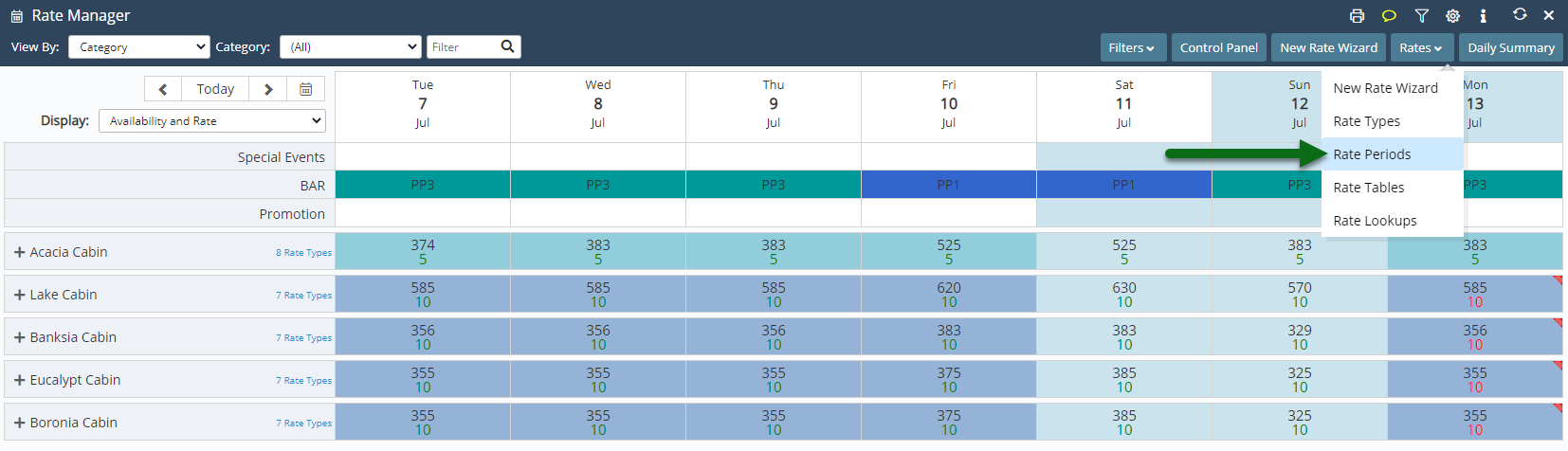
Select 'Add' to create a new Rate Period.
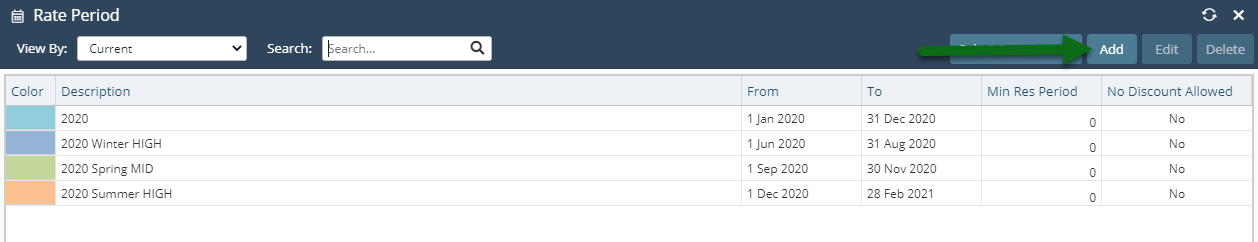
Enter a Description.
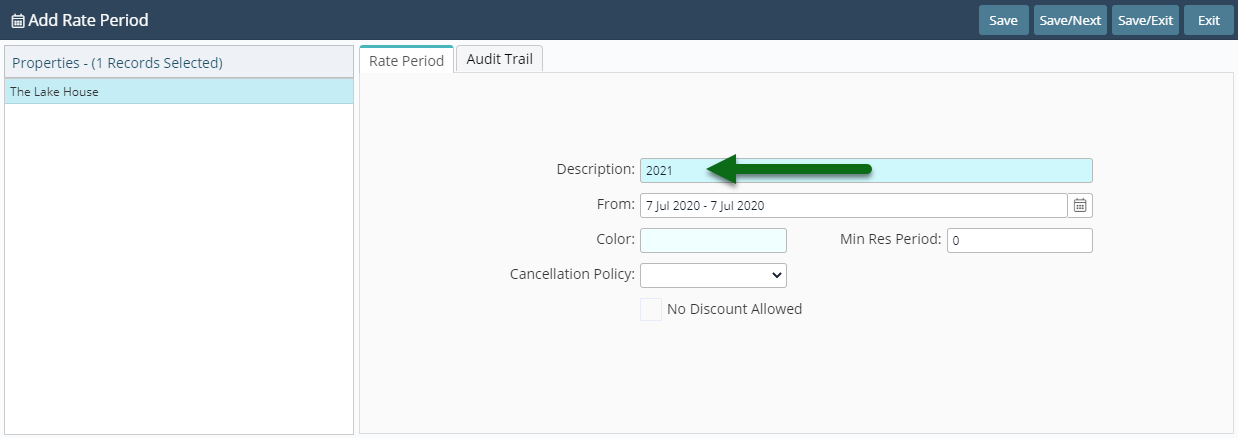
Select the Date Range.
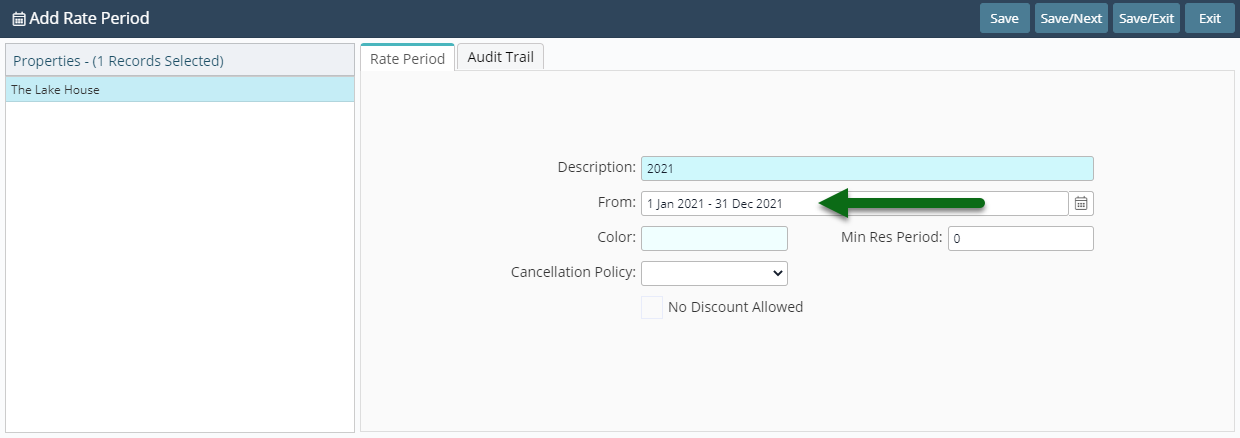
Select 'Save/Exit' to store the changes made.