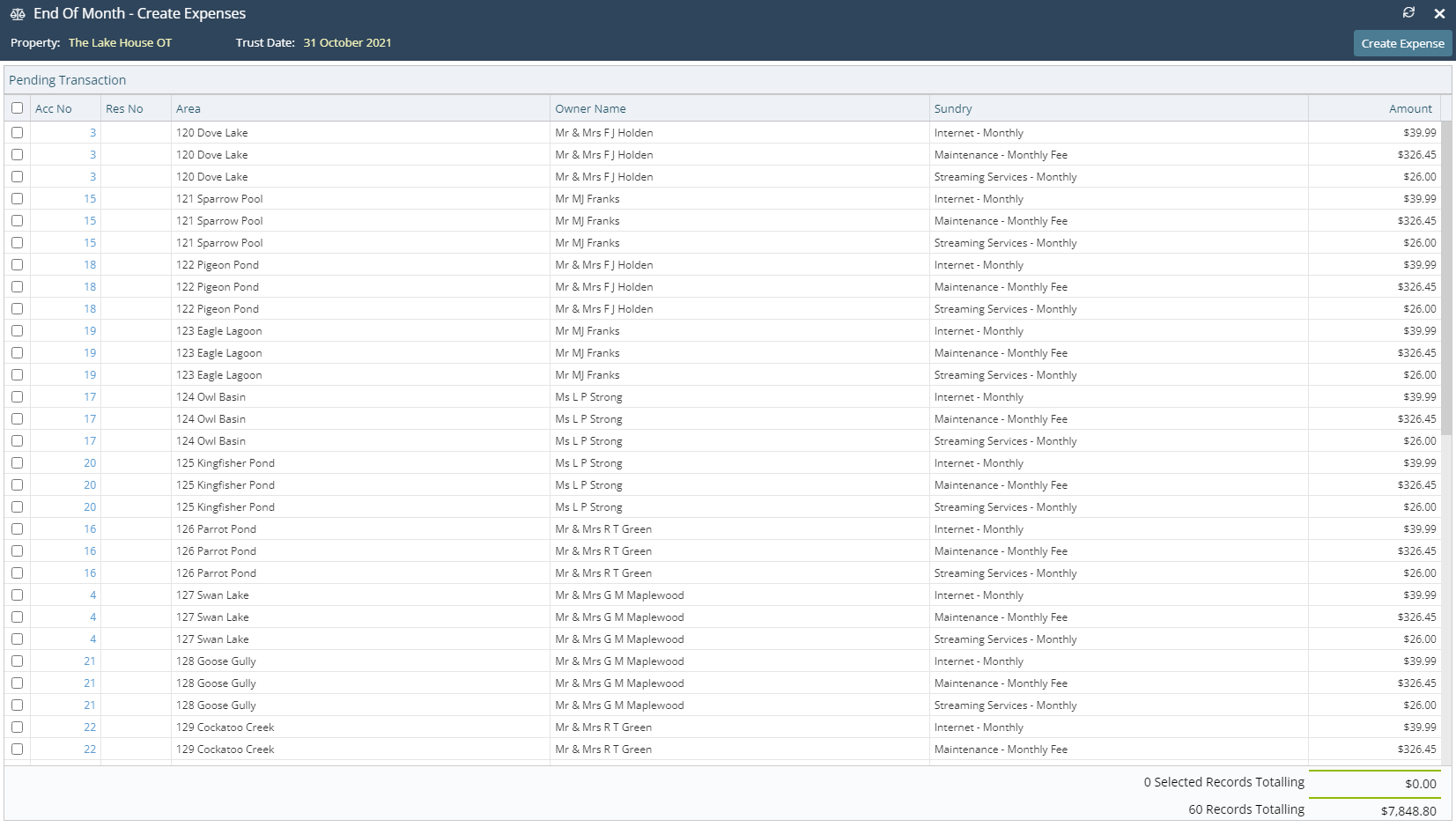End of Month Expenses
Setup recurring charges to owners in RMS.
End of Month Expenses are recurring charges to owners outlined in the Owner Contract or Owner Agreement.
-
Information
-
Setup
- Add Button
Information
End of Month Expenses are recurring charges to owners outlined in the Owner Contract or Owner Agreement.
End of Month Expenses can be used for management commissions, marketing or advertising fees, departure clean and linen fees, monthly services eg. internet or streaming services and regular maintenance fees.
End of Month Expenses are deducted from the Owner Income as part of Pre-End of Month Processing.
End of Month Expenses can be setup for an Owned Area or a Rate Table.
Rate Table End of Month Expenses
Rate Table End of Month Expenses can be used when the amount due from an owner will vary based on the Rate Type selected on the Reservation and the Rate Table linked to it.
Rate Table End of Month Expenses are not applied in combination with any set for the Owned Area and must have all expenses setup for the Rate Table if being used.
Effective From & To Dates
The Effective From and Effective To Dates set on the End of Month Expense simplify auditing and determine which reservations in the Owned Area the expense will apply to.
Percentage Commission End of Month Expenses can be used for Long Term or Pay Owner on Receipt and do not require an Effective From Date to be selected.
Monthly Flat Amount End of Month Expenses setup during the month with the Effective From Date set to the 1st of the current Trust Month will apply to all reservations in the current Trust Month for the Owned Area or Rate Table.
Modifying an End of Month Expense during the Trust Month will only apply the changes to reservations with the Rate created after the changes are saved or if the Rate is voided and re-created on the Reservation Account.
The Effective To Date will default to 100 years in the future.
Interconnecting Areas
Owned Area End of Month Expenses must be setup for the Interconnecting Master Area and the individual Areas.
Reservations in an Interconnecting Master Area will only use the End of Month Expenses for the Interconnecting Master Area or Rate Table.
Housekeeping Fees
Housekeeping Fees other than Departure Clean and Linen Fees must be setup as a Housekeeping Task Cost.
Indexed Commission
Indexed Commission End of Month Expenses are available for Long Term Reservations or Pay Owner on Receipt and can be setup to apply per Reservation using the Reservation Nights or as Accumulative Nights Per Year.
Reservation Nights will apply the End of Month Expense using the number of nights on each Reservation to determine the tier.
Accumulative Nights Per Year will apply the End of Month Expense using the number of nights on all Reservations in that Owned Area for the year to determine the tier.
Accumulative Nights reset each calendar year on the 1st January or when a new Owner Contract comes into effect for the Owned Area.
Cancelled Reservations and Owner Reservations with the Owner Profile associated to the Owner Contract as the Guest and the Booking Source set as 'Owner' will not be included towards the accumulative count for the year.
Same Day Reservations will be recorded as 1 Night for the accumulative total on the Owned Area for the year.
The Accumulative Total cannot be manually reset.

Category, Area, Guest, Reservation and Rate are default System Labels that can be customised.
Properties with Performance Undertaking, Leaseback Agreements or requiring Notional End of Month Expenses can log a Service Request for specialist advice from the Owner & Trust Accounting team.

System Administrators will require Security Profile access to use this feature.
-
Setup
- Add Button
Setup
Have your System Administrator complete the following.
- Go to Owner Accounting > EOM Expenses in RMS.
- Select the
 'Add' icon.
'Add' icon. - Select the Expense For option.
- Rate Expense: Select the checkbox for a Rate Table.
- Area Expense: Select the checkbox for an Area.
- Select the Effective From Date.
- Select a Sundry Charge.
- Select the Expense Type.
- Select a Sub Type or Expense Option.
- Enter the Expense Amount or Percentage.
- Save/Exit.

The Expense Type selected at Step 8 will determine the options available at Step 9 and Step 10.
Refer to the 'Information' section of this article for more details on the available Expense Types.
-
Guide
- Add Button
Guide
Go to Owner Accounting > EOM Expenses in RMS.
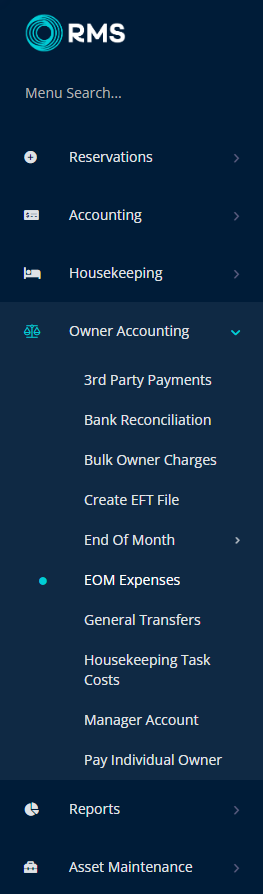
Select the ![]() 'Add' icon.
'Add' icon.
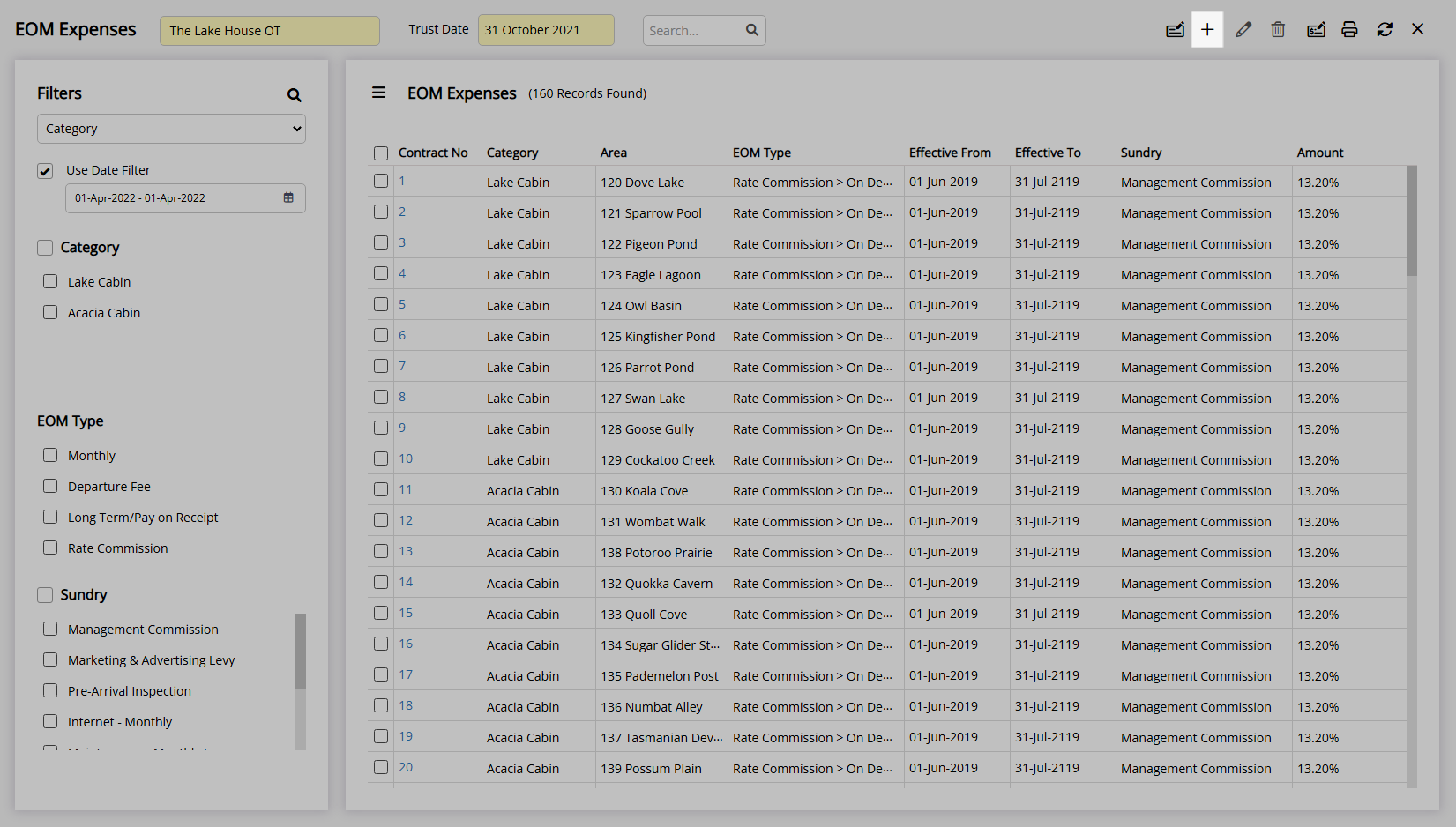
Select the Expense For option.
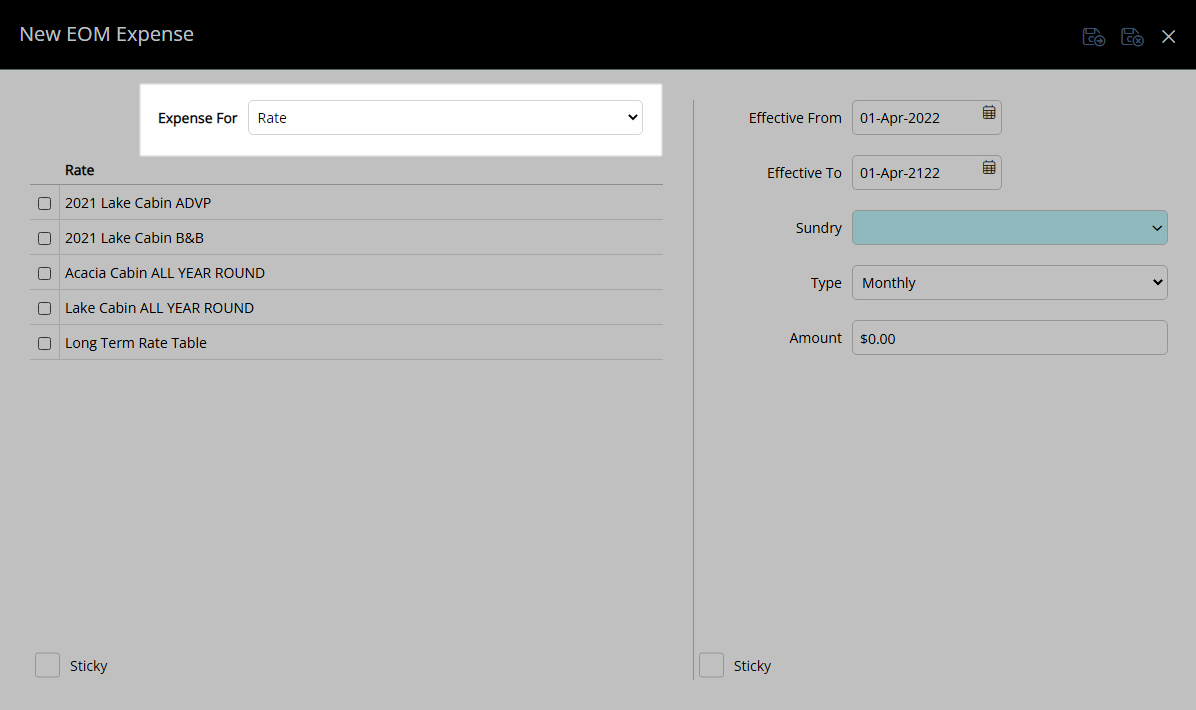
Rate Expense: Select the checkbox for a Rate Table.
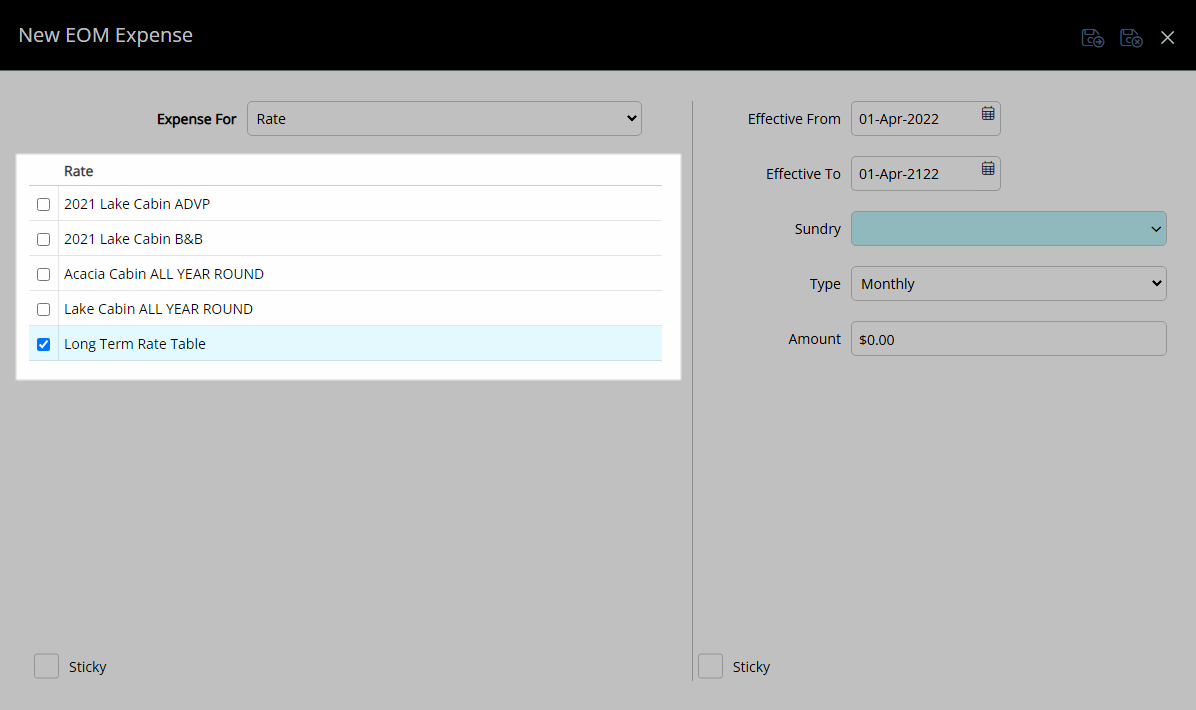
Area Expense: Select the checkbox for an Area.
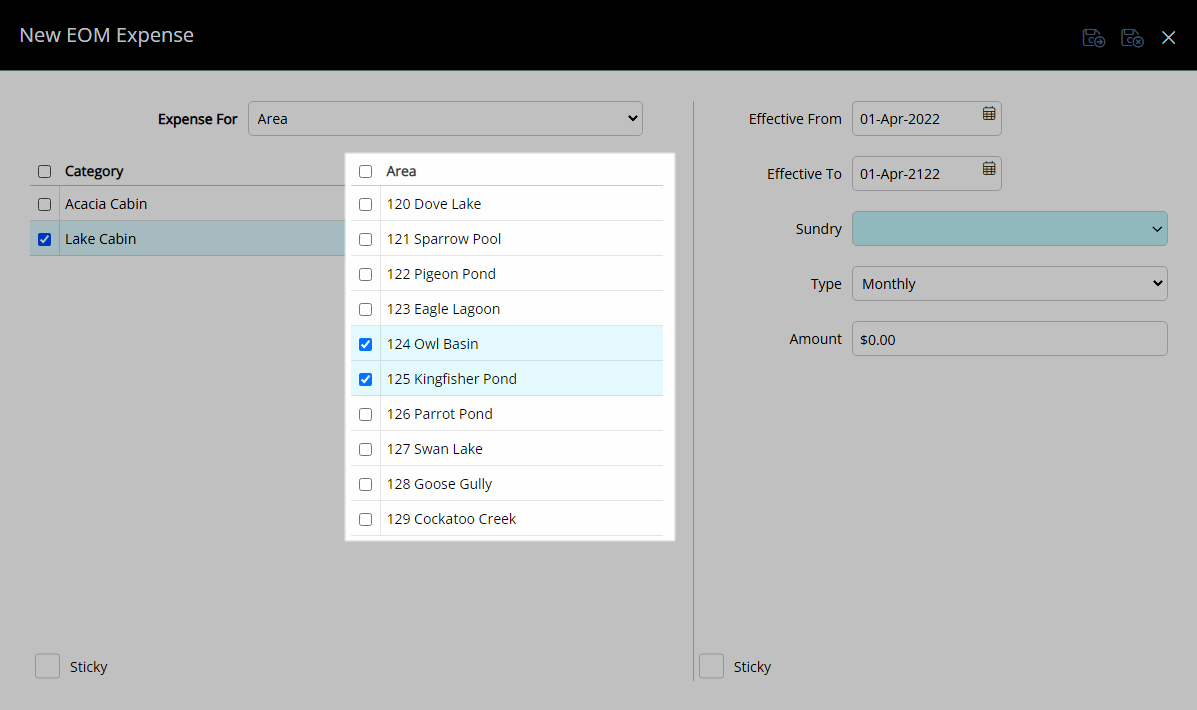
Select the Effective From Date.
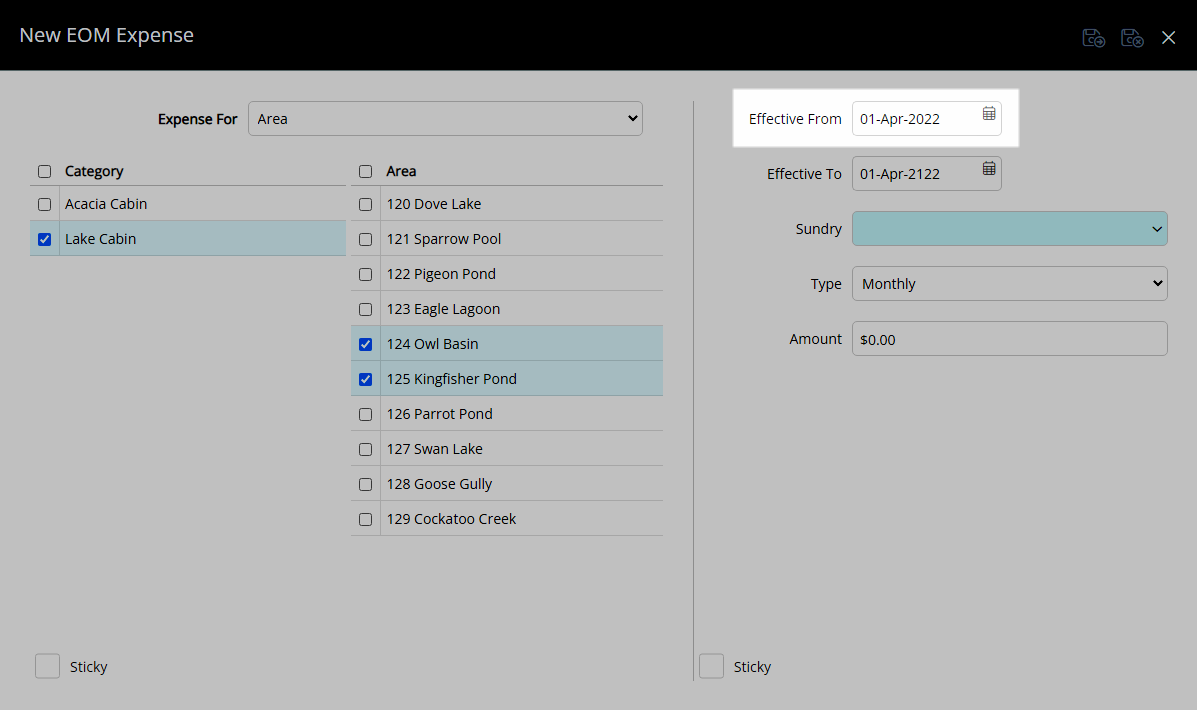
Select a Sundry Charge.
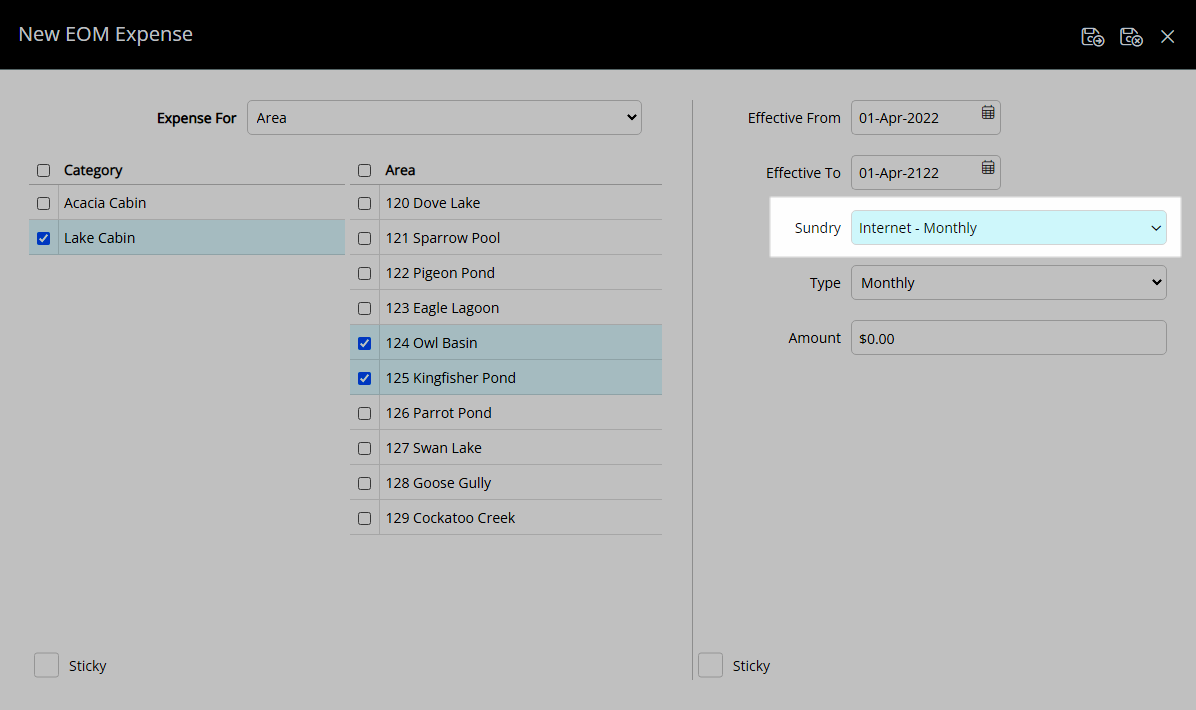
Select the Expense Type.
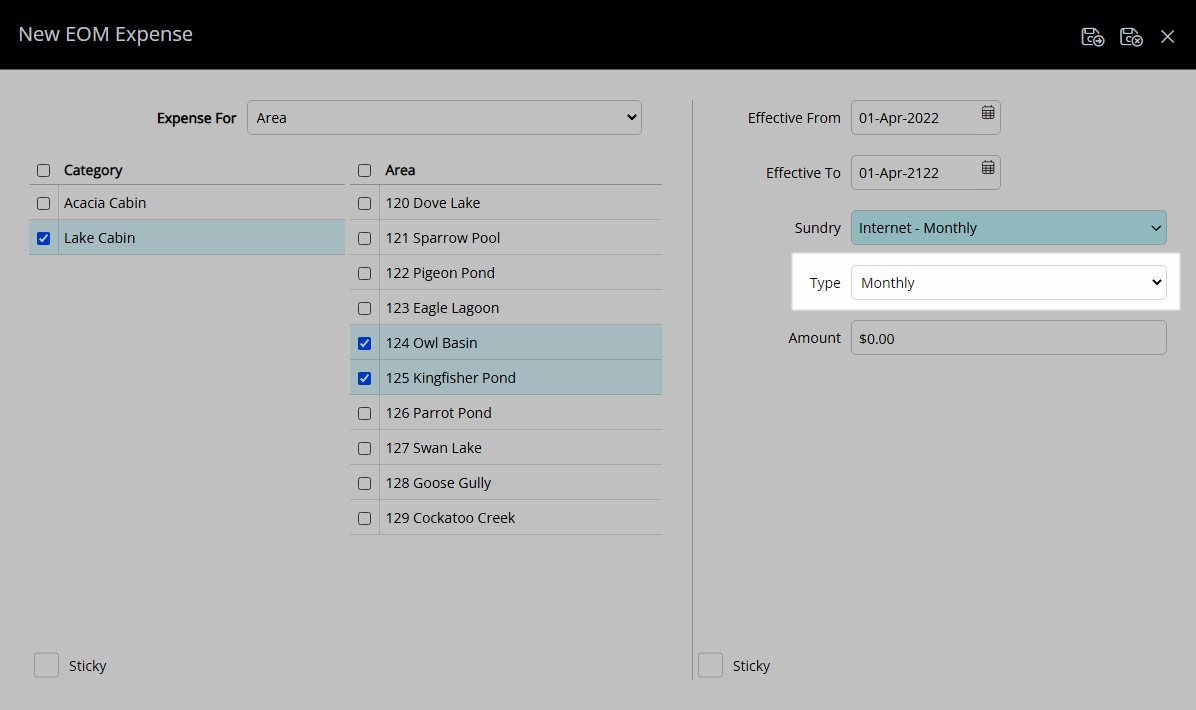
Select a Sub Type or Expense Option.
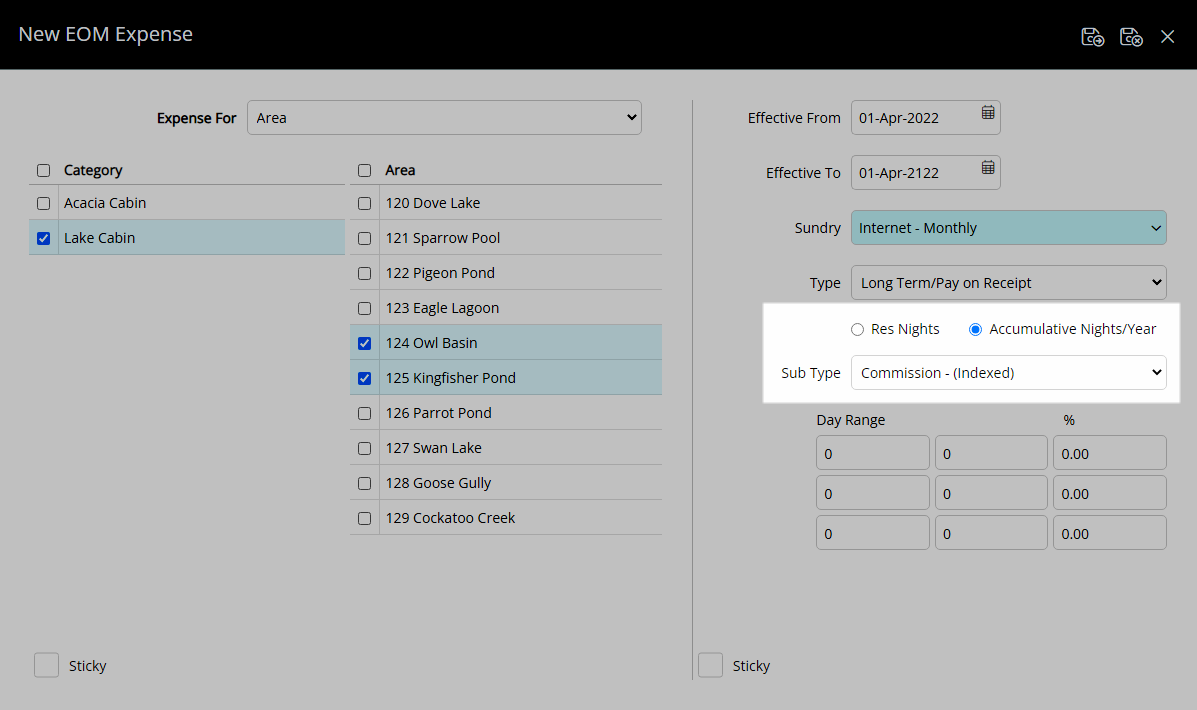
Enter the Expense Amount or Percentage.
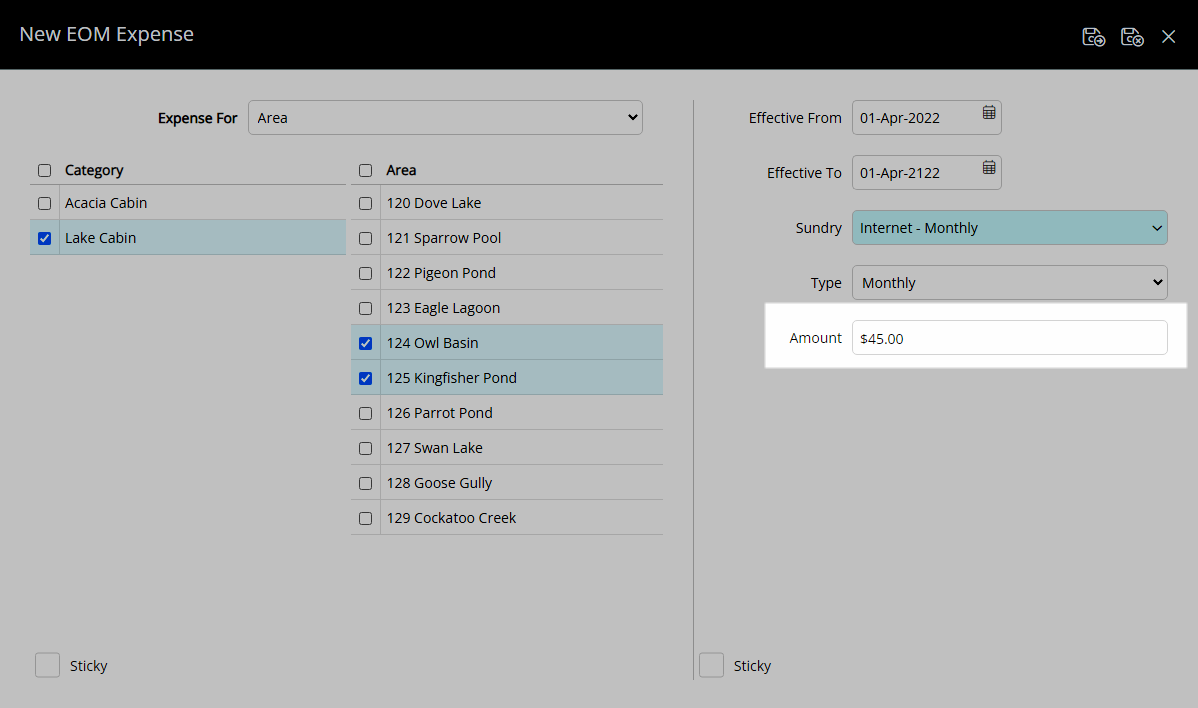
Select 'Save/Exit' to store the changes made and leave the setup.
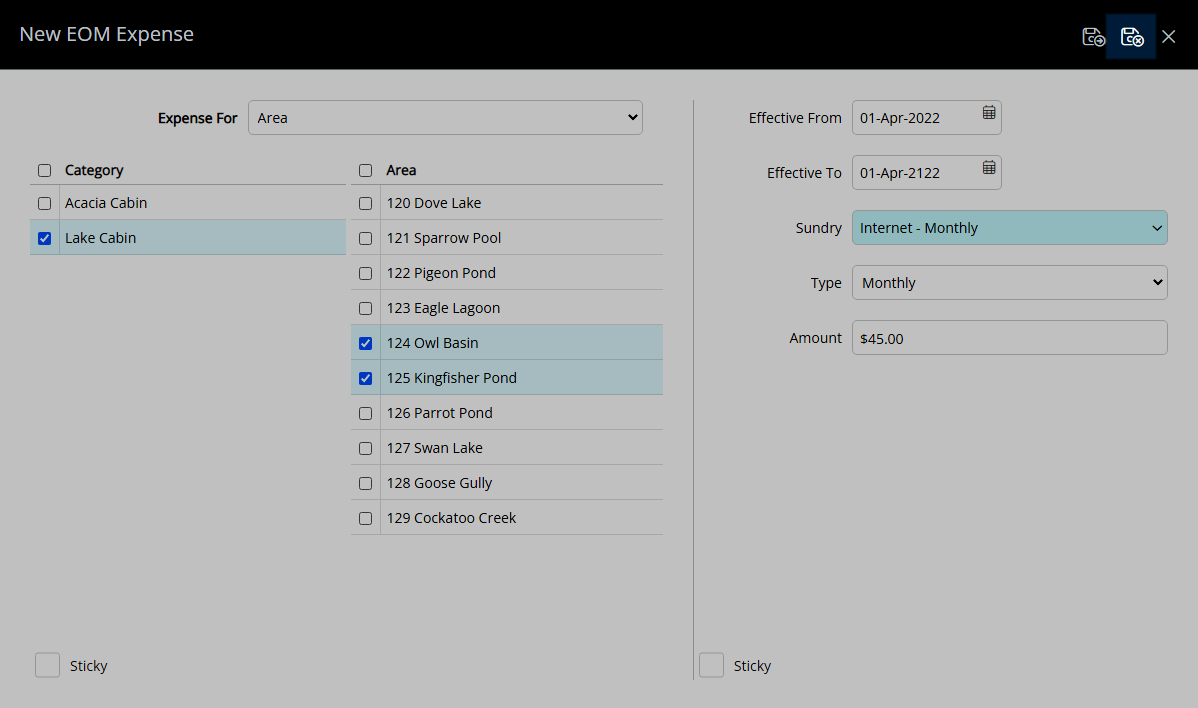
The End of Month Expense will be applied for reservations in the selected Owned Area or with the selected Rate Table.
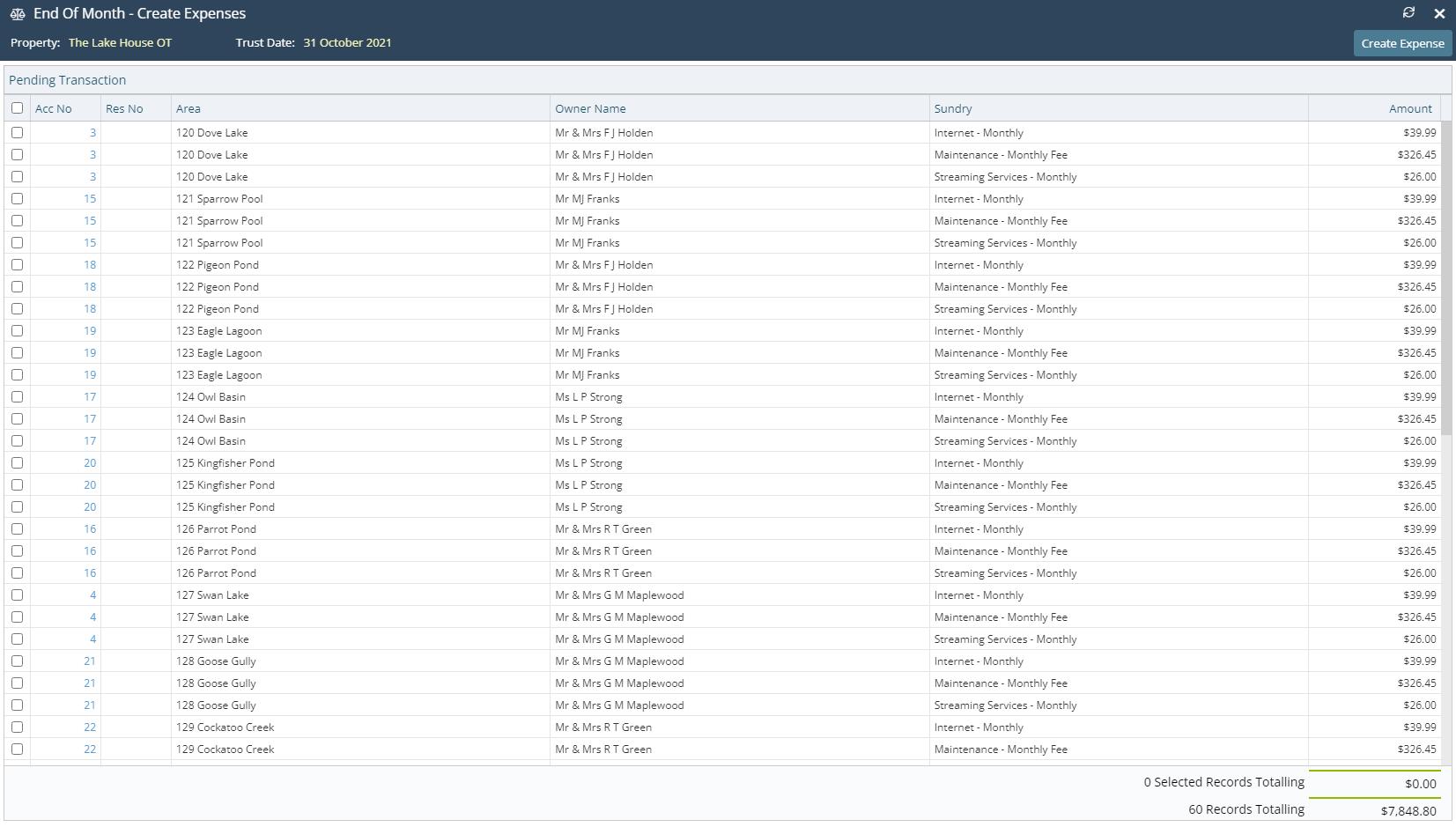
Setup
Have your System Administrator complete the following.
- Go to Owner Accounting > EOM Expenses in RMS.
- Select the
 'Add' icon.
'Add' icon. - Select the Expense For option.
- Rate Expense: Select the checkbox for a Rate Table.
- Area Expense: Select the checkbox for an Area.
- Select the Effective From Date.
- Select a Sundry Charge.
- Select the Expense Type.
- Select a Sub Type or Expense Option.
- Enter the Expense Amount or Percentage.
- Save/Exit.

The Expense Type selected at Step 8 will determine the options available at Step 9 and Step 10.
Refer to the 'Information' section of this article for more details on the available Expense Types.
-
Guide
- Add Button
Guide
Go to Owner Accounting > EOM Expenses in RMS.
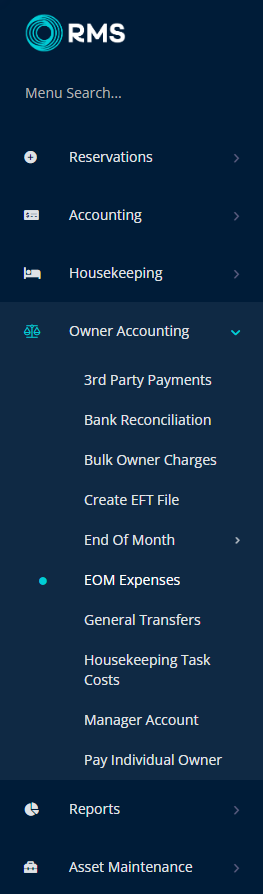
Select the ![]() 'Add' icon.
'Add' icon.
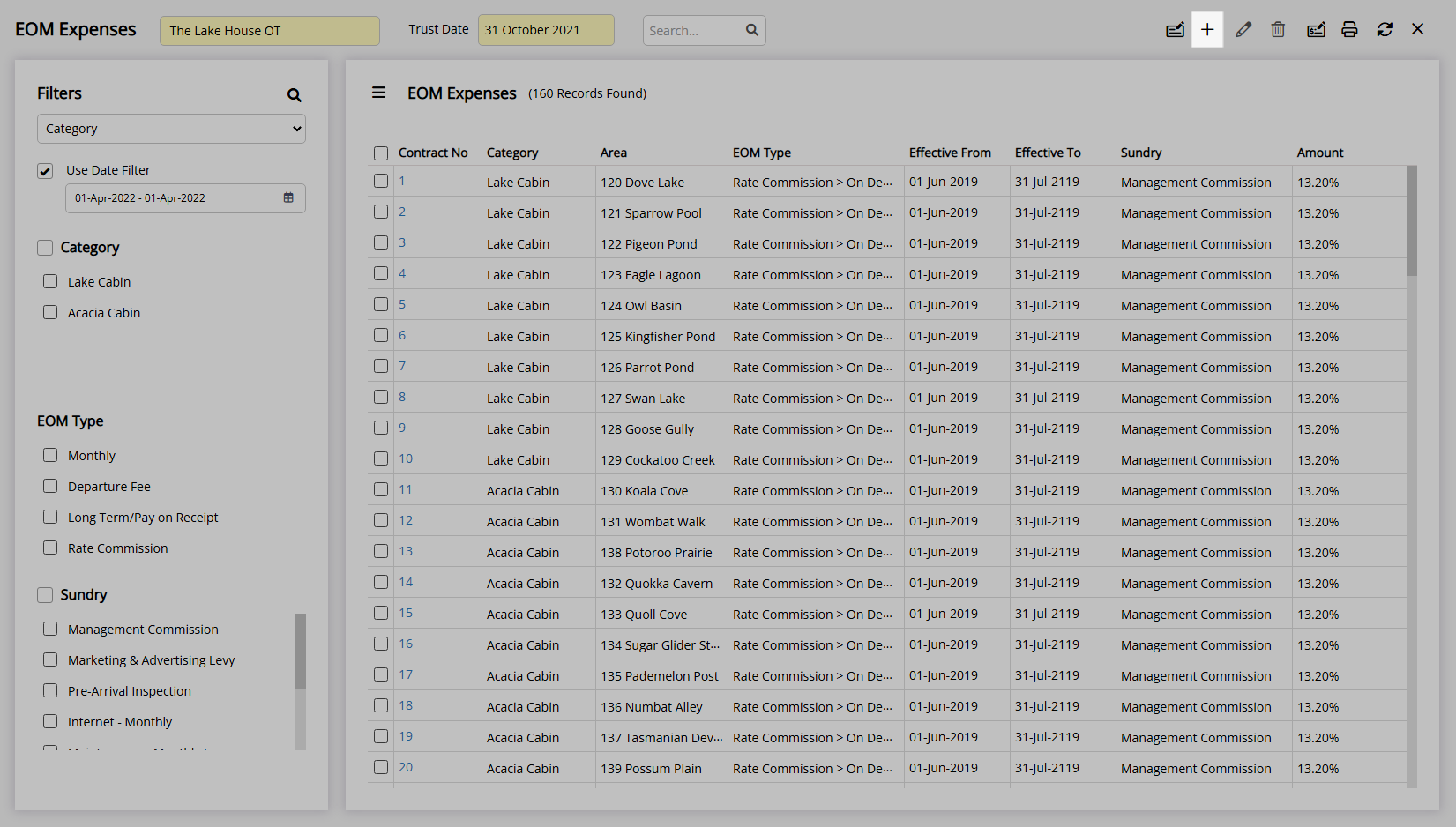
Select the Expense For option.
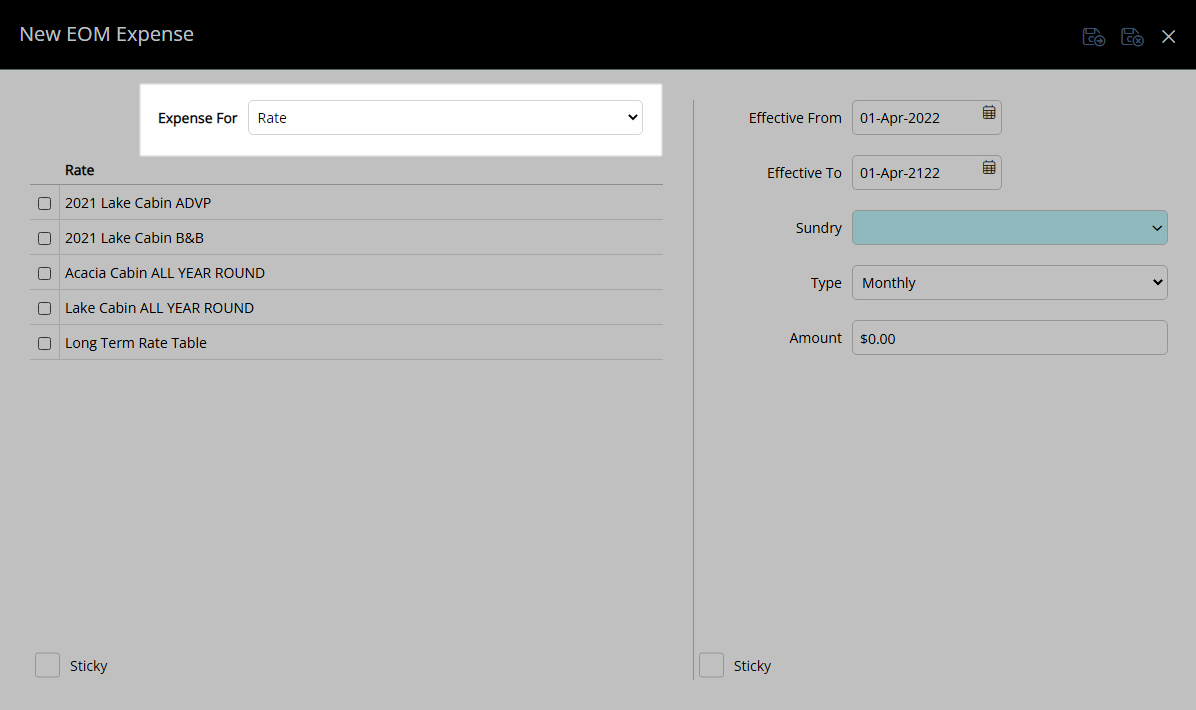
Rate Expense: Select the checkbox for a Rate Table.
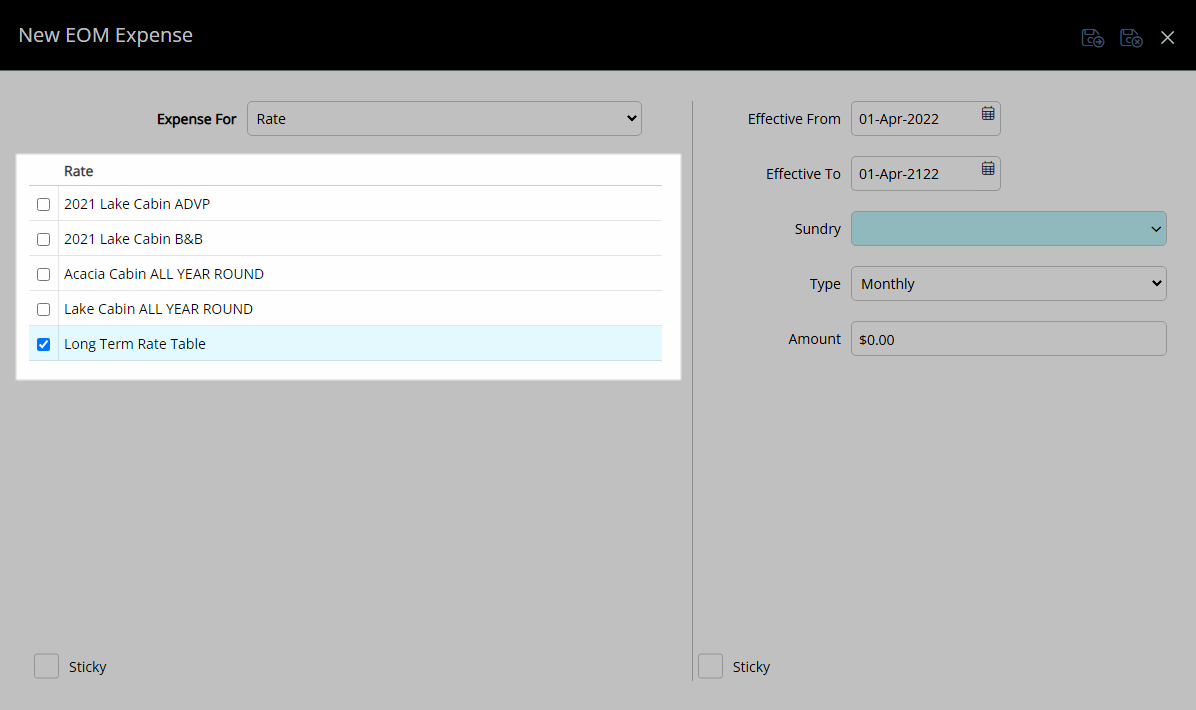
Area Expense: Select the checkbox for an Area.
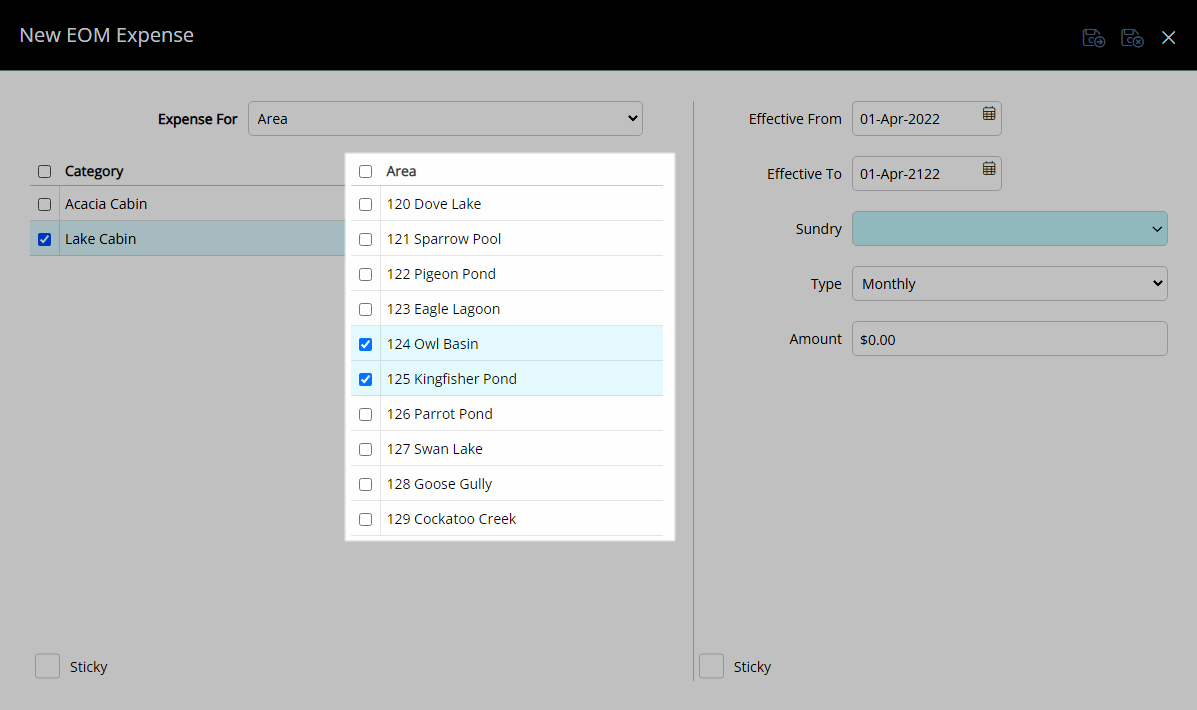
Select the Effective From Date.
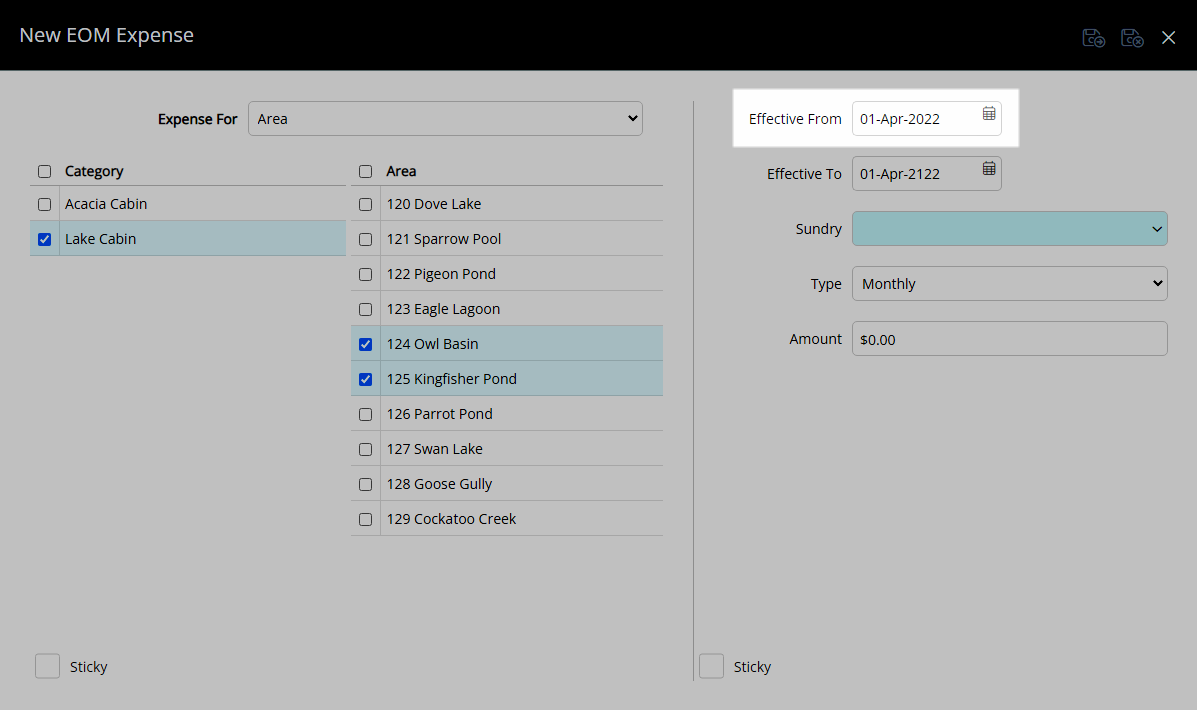
Select a Sundry Charge.
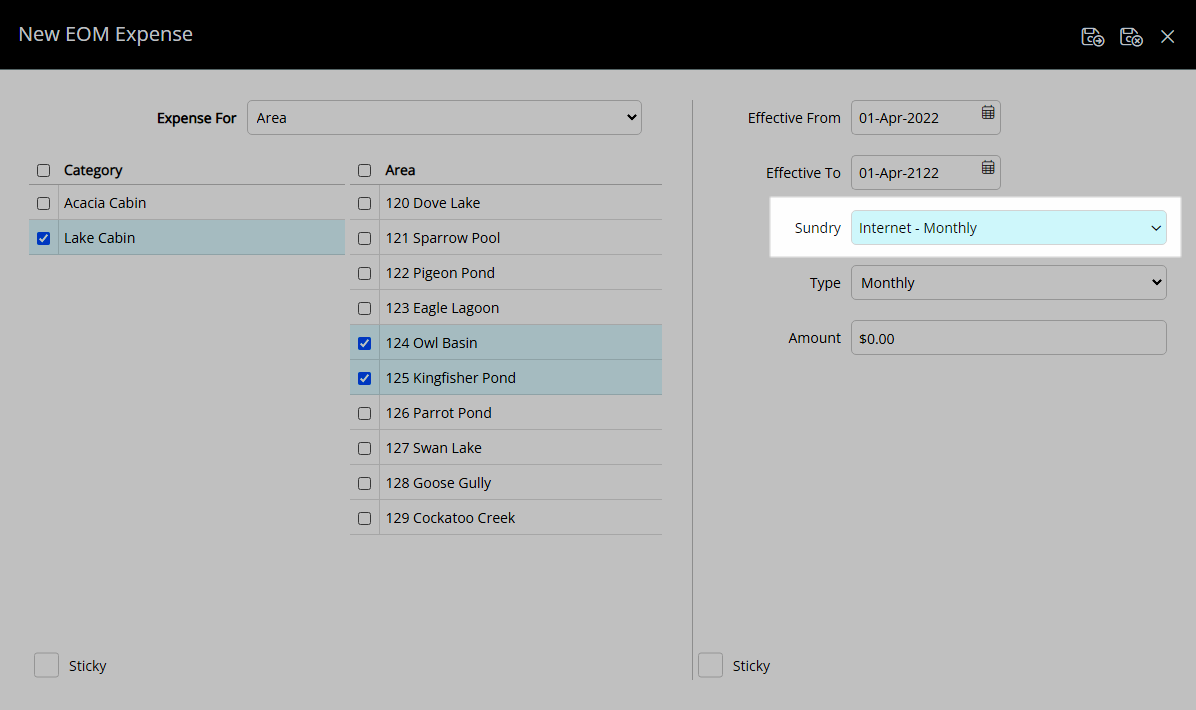
Select the Expense Type.
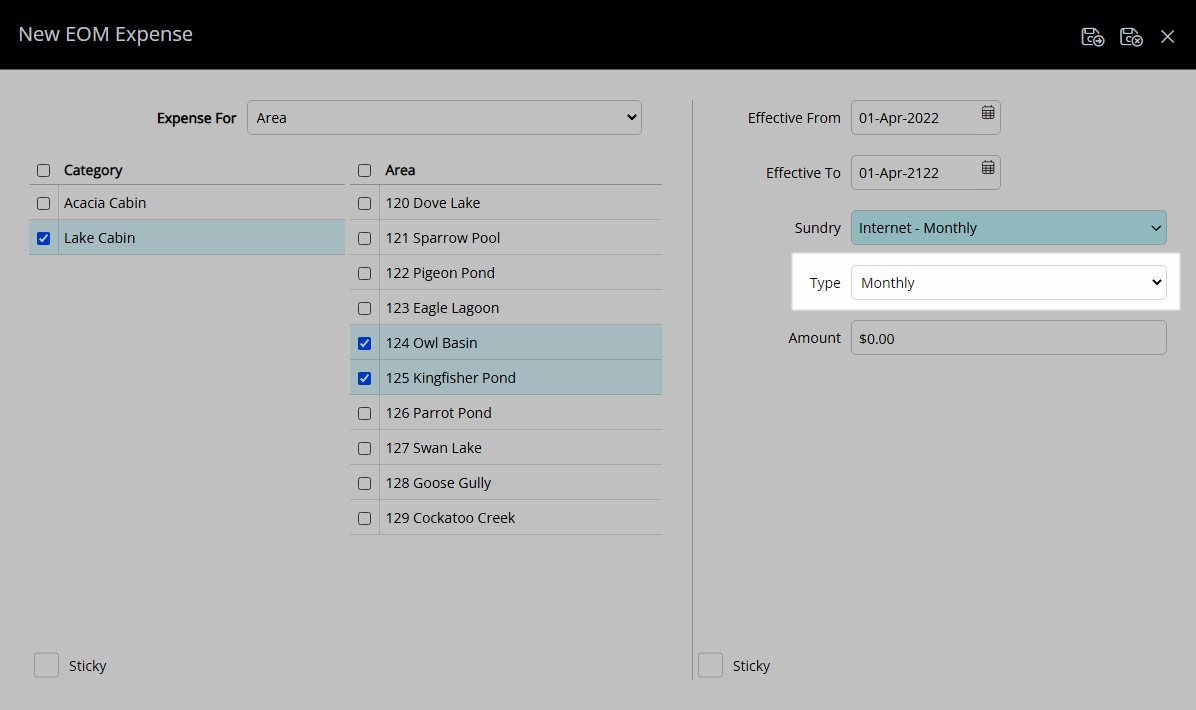
Select a Sub Type or Expense Option.
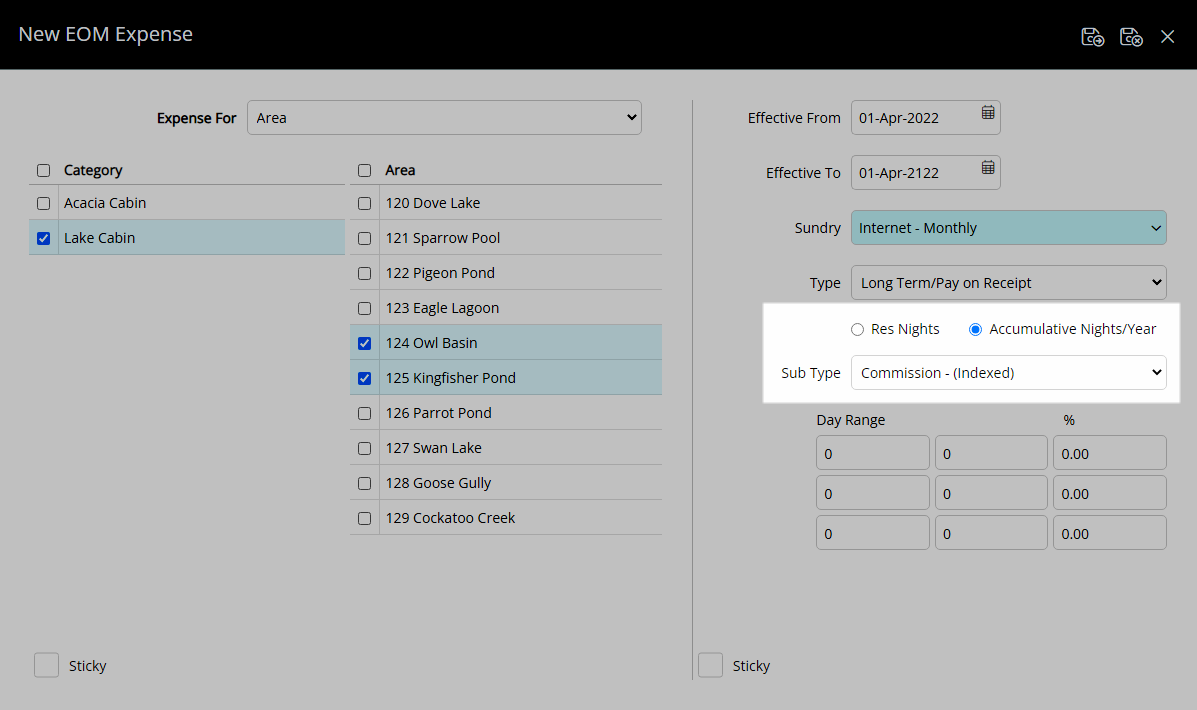
Enter the Expense Amount or Percentage.
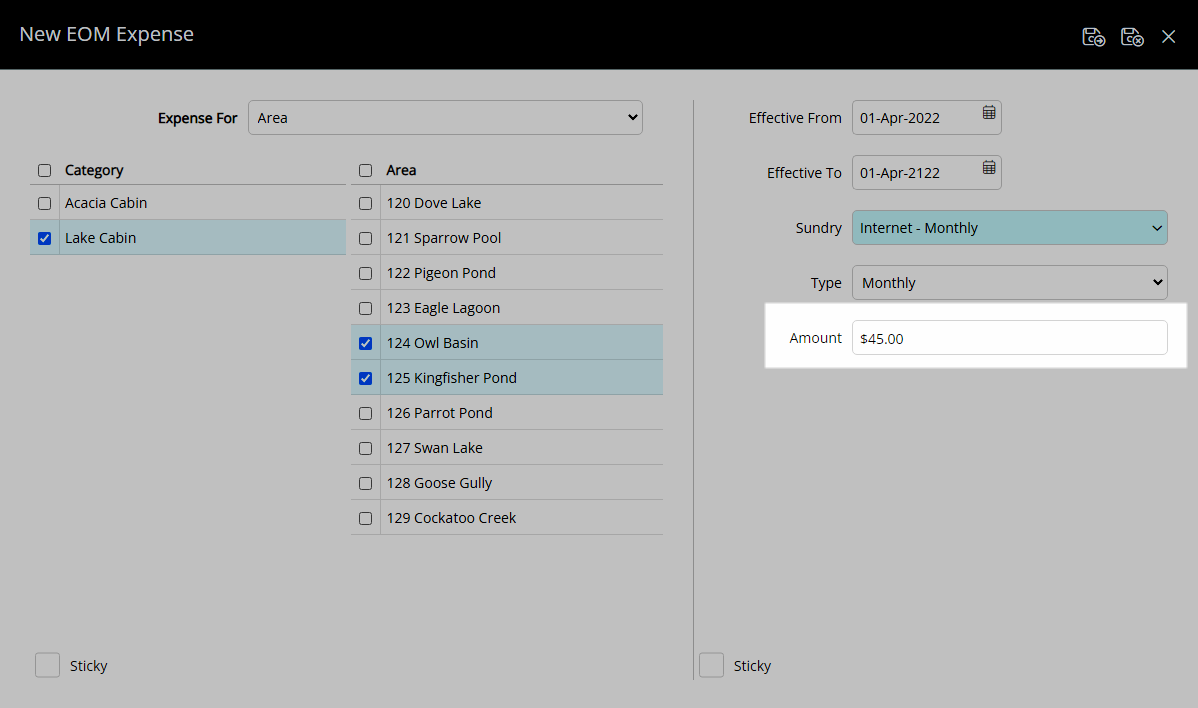
Select 'Save/Exit' to store the changes made and leave the setup.
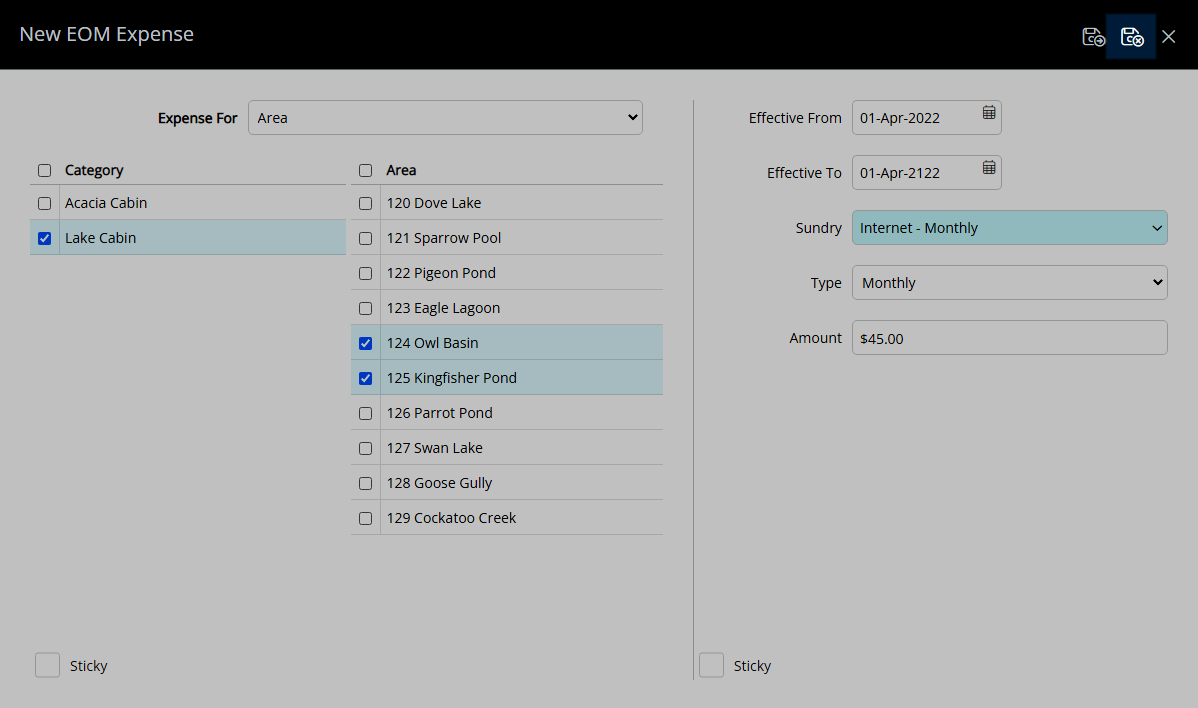
The End of Month Expense will be applied for reservations in the selected Owned Area or with the selected Rate Table.