Unable to Override Base Rate
Users unable to manually override base rates within a reservation
The Reservation Screen provides central management of individual reservations and their guests in RMS.
The Base Rate and Total Rate can be viewed and updated via the 'Account' column on the Reservation Screen.
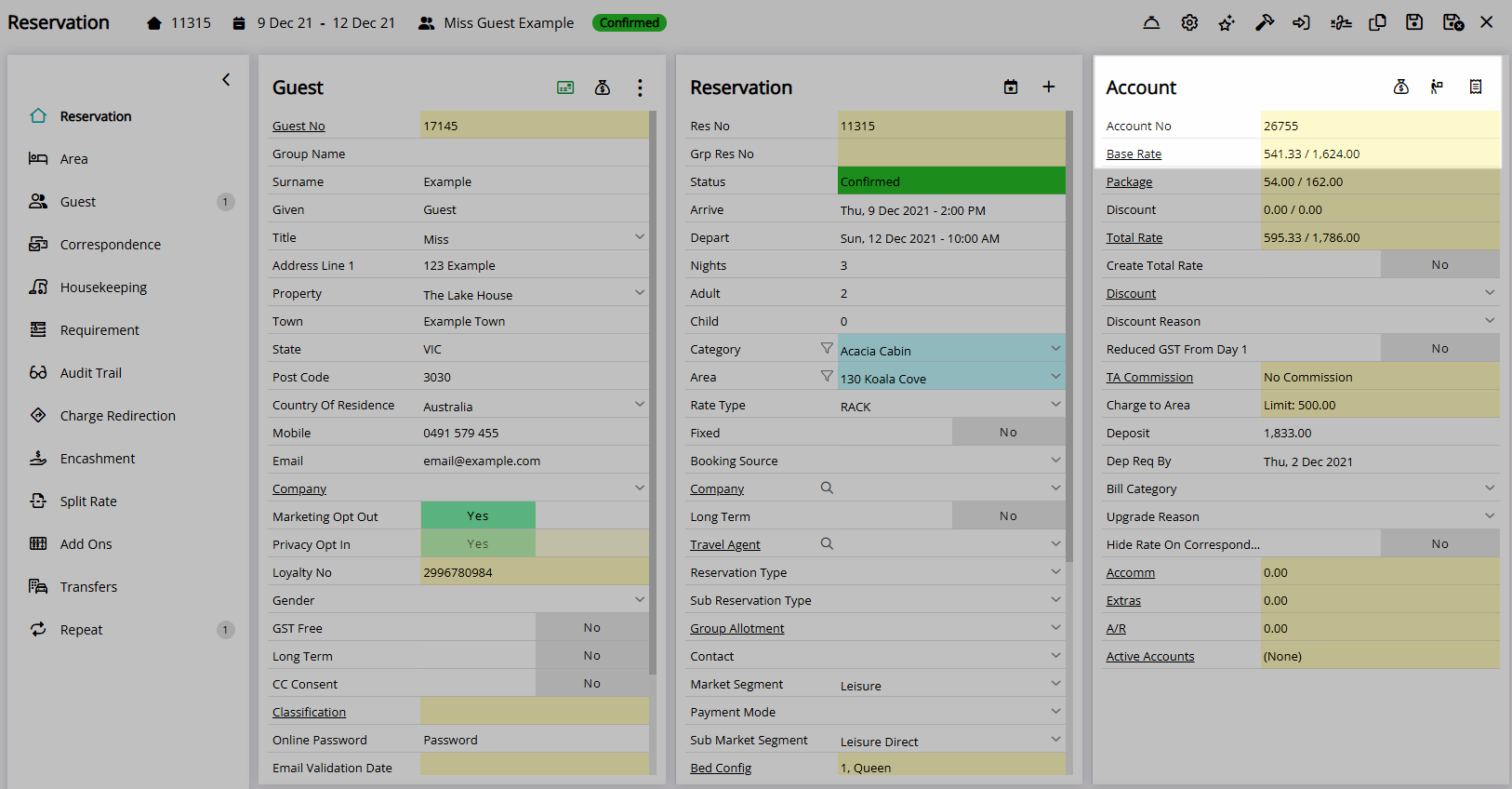
Users will not be able to manually Override the Base Rate if the Security Profile option 'Allow Override of Base Rate' has been set to 'No'.
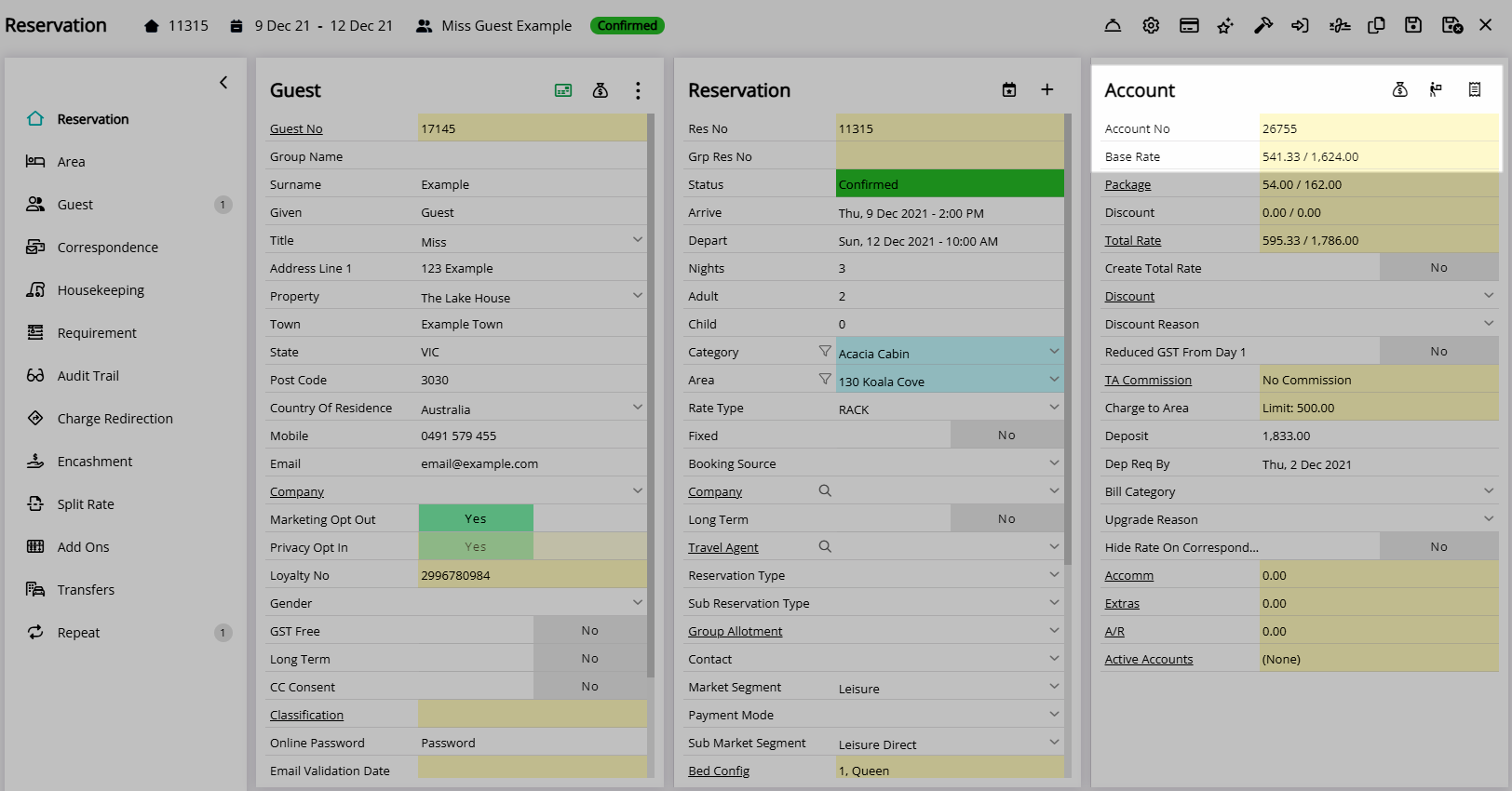
The System Administrator can update the Security Profile access to allow Users to Override the Base Rate on the Reservation Screen.
Solution
Have your System Administrator complete the following.
Go to Setup > Users > User Information to verify the Security Profile associated to the User.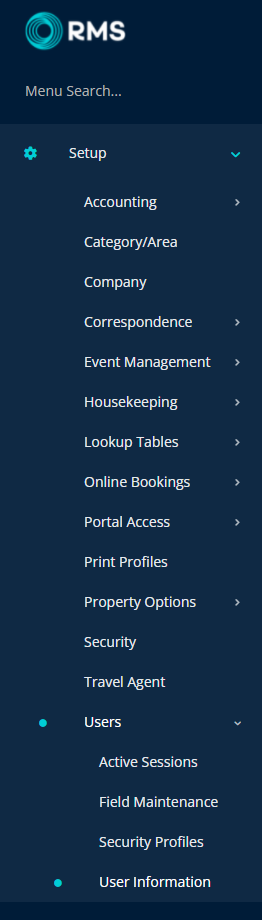
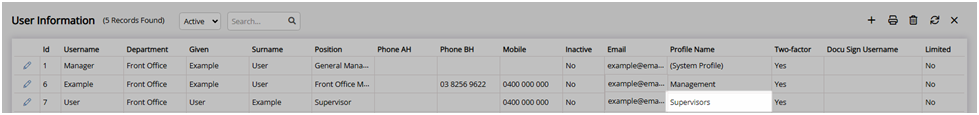
Go to Setup > Users > Security Profiles in RMS.
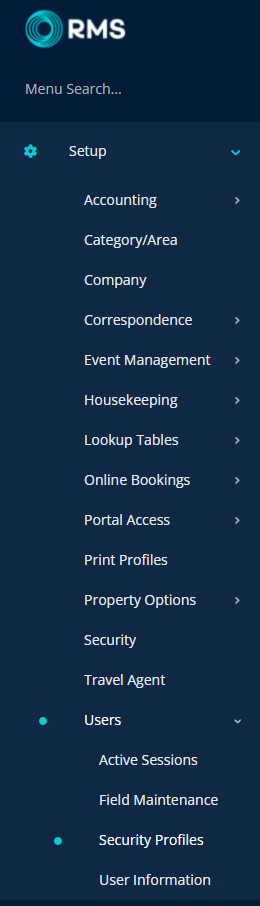
Select the ![]() 'Edit' icon on the Security Profile.
'Edit' icon on the Security Profile.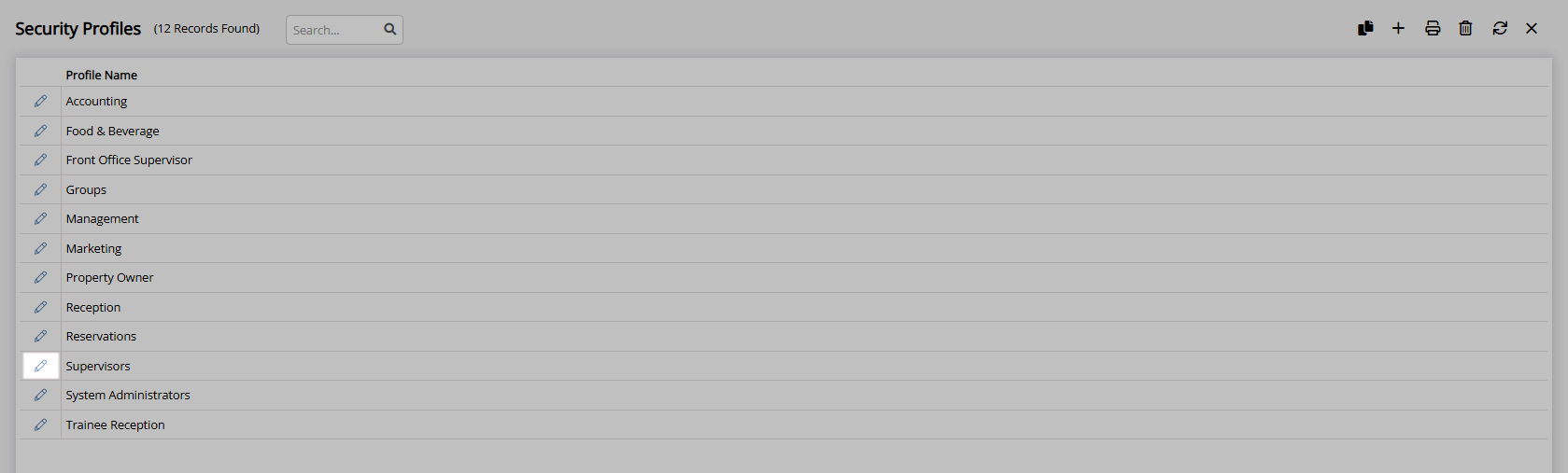
Expand the 'Reservation Screens' Function Menu.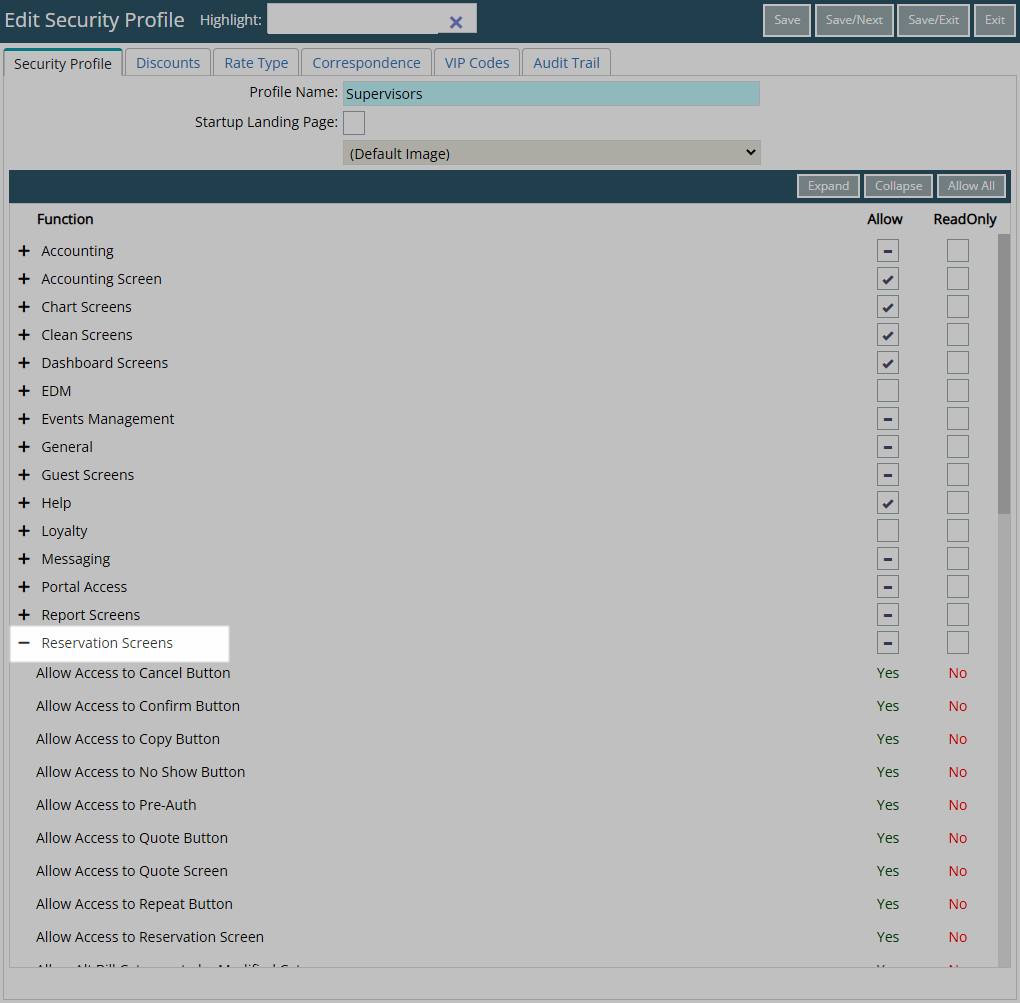

Use the 'Highlight' bar to quickly search for a Security Profile function.
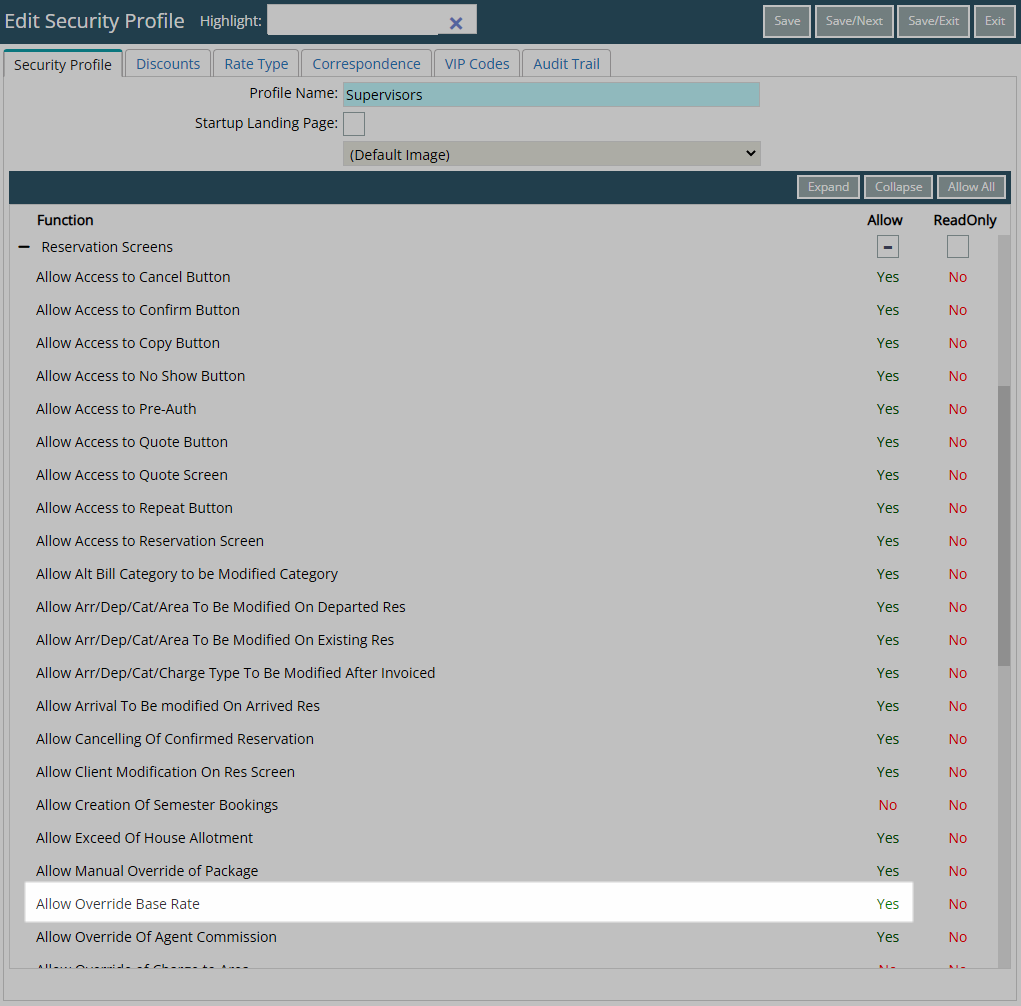
Select 'Save/Exit' to store the changes made and leave the Security Profile setup.
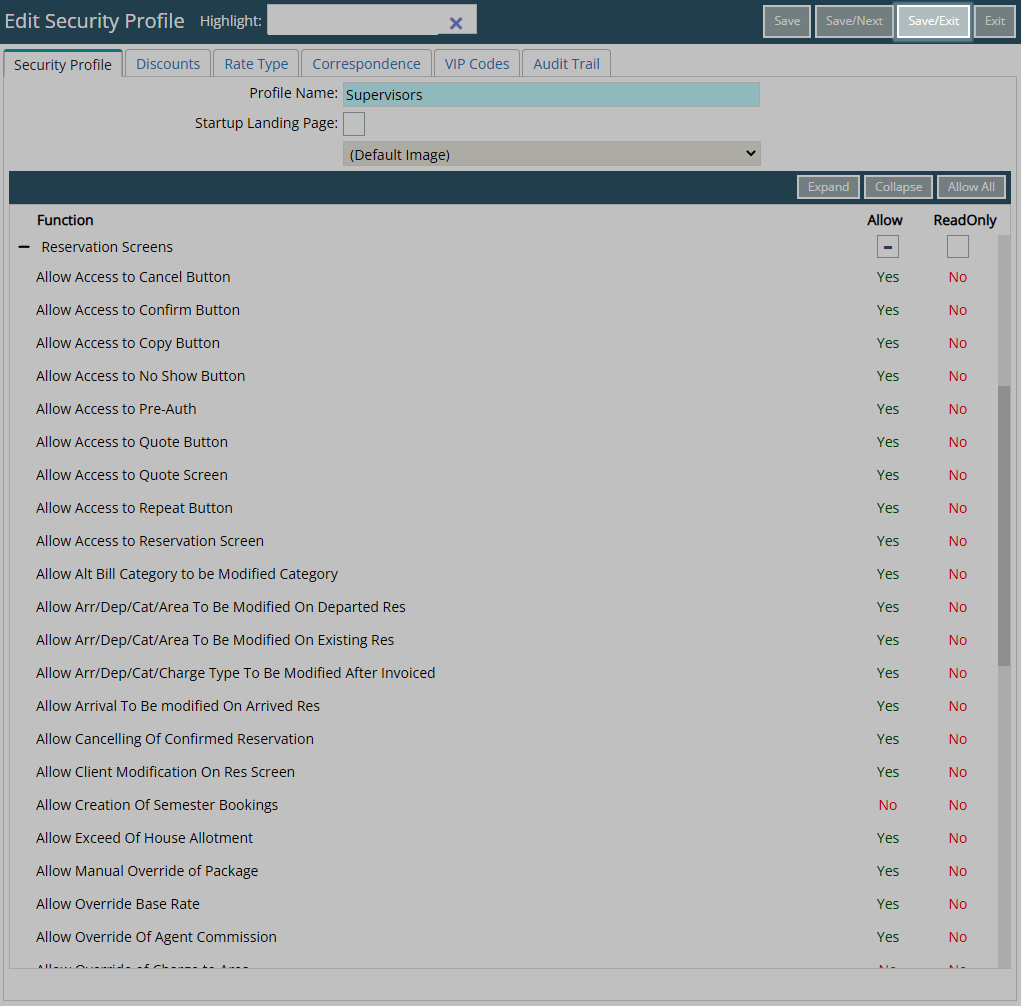
Users will need to log out of RMS and back in to apply the changes to their user session.

Users assigned this Security Profile will now be able to override the Base Rate on the Reservation Screen.
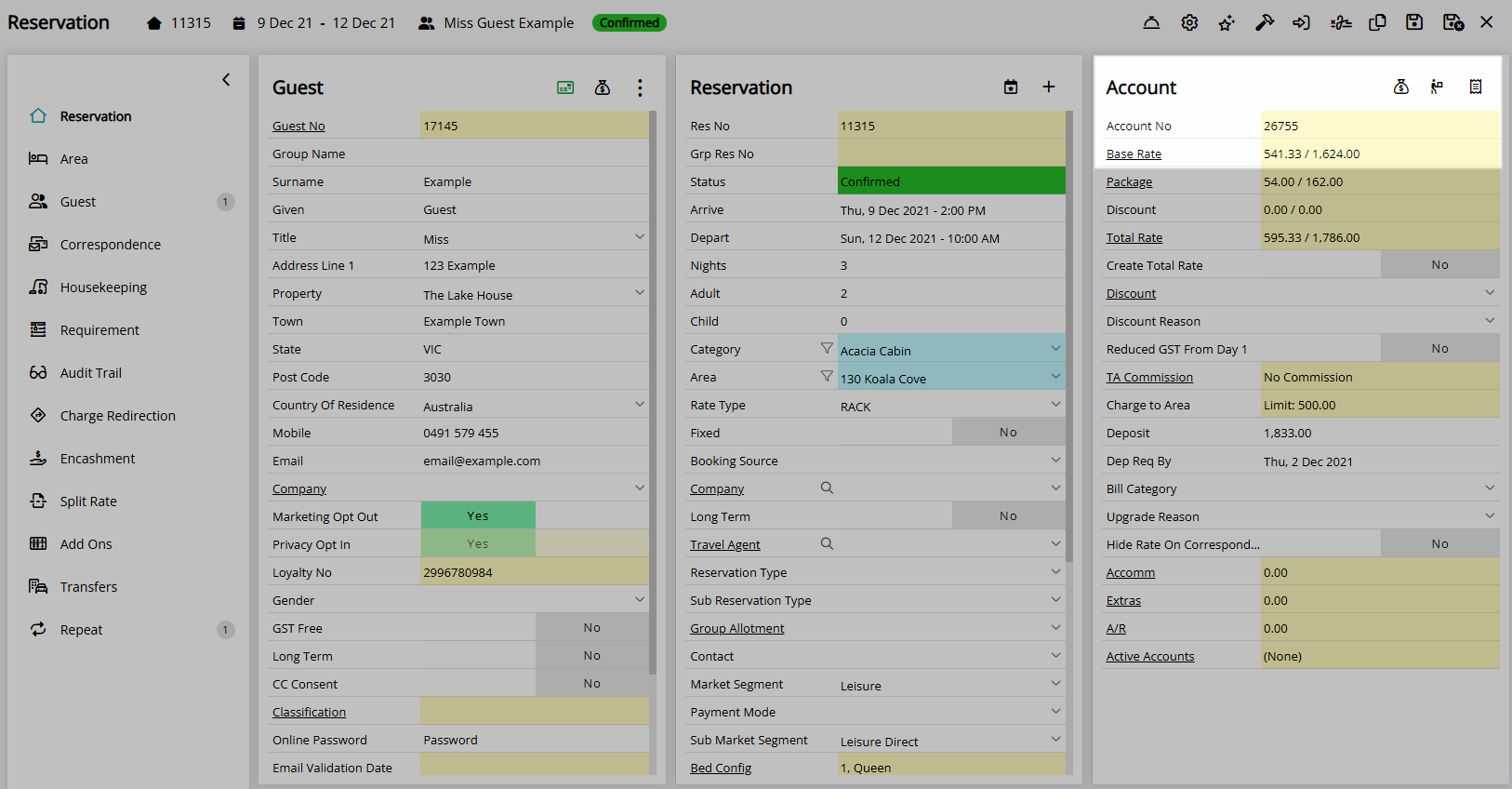

Reservation, Rate and Account Types are default System Labels that can be customised.
For further assistance, log a Service Request with the RMS Customer Support team.

System Administrators will require Security Profile access to use this feature.