Housekeeping Task Time Allocation
Review Housekeeping Task Time Allocation in RMS.
Housekeeping Tasks are scheduled jobs for a Reservation that can be allocated and marked complete by Housekeepers.
The Task Frequency determines when it will apply to a Reservation and appear on the Housekeeping Roster and Housekeepers Report.
Time allocation for a Housekeeping Task can be set to indicate how long a task will take Housekeepers to complete.
This time allocation is taken into account when allocating tasks to Housekeepers on the Housekeeping Roster.
Where multiple Housekeeping Tasks fall on the same day only the task with the highest number of minutes will be allocated to the Reservation.
Any Housekeeping Tasks that are required to appear on the same day can be setup with the same time allocation.
System Administrators can review the time allocation on the Housekeeping Task setup.
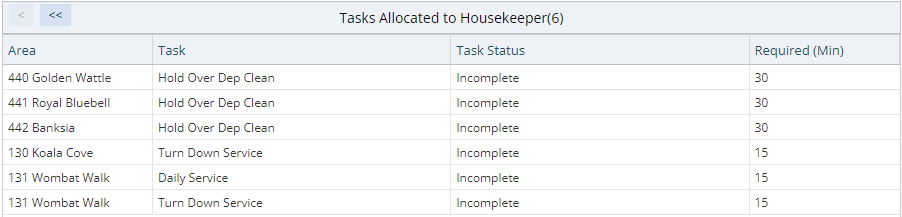
Housekeeping Task Setup
Go to Setup > Housekeeping > Tasks in RMS.
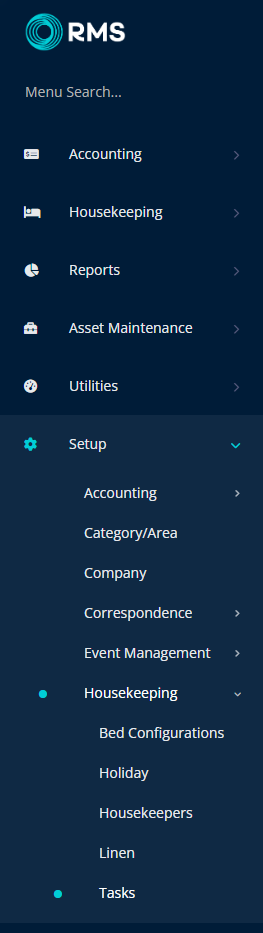
Select the  'Edit' icon on an existing Housekeeping Task.
'Edit' icon on an existing Housekeeping Task.
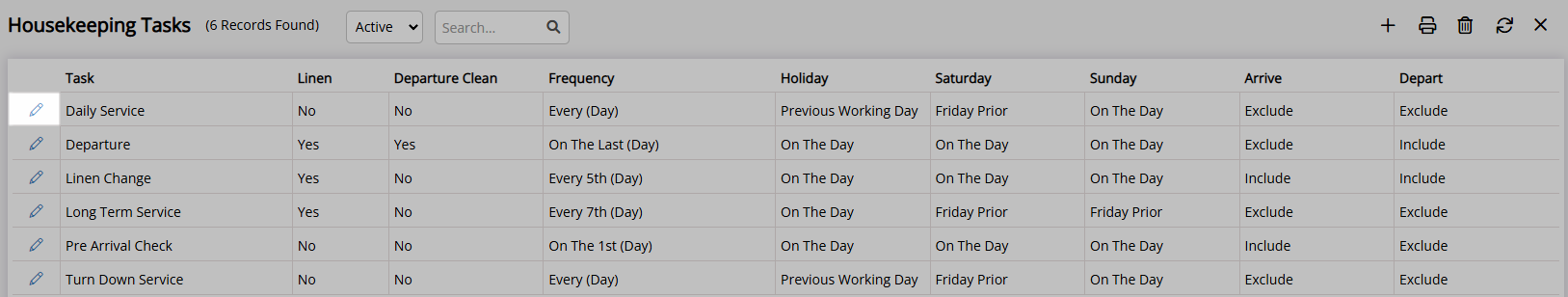
Review the 'Task Time Allocation' on each category and update if required.
Set the Time Allocation to the same value on tasks that should appear if falling on the same day as another task.
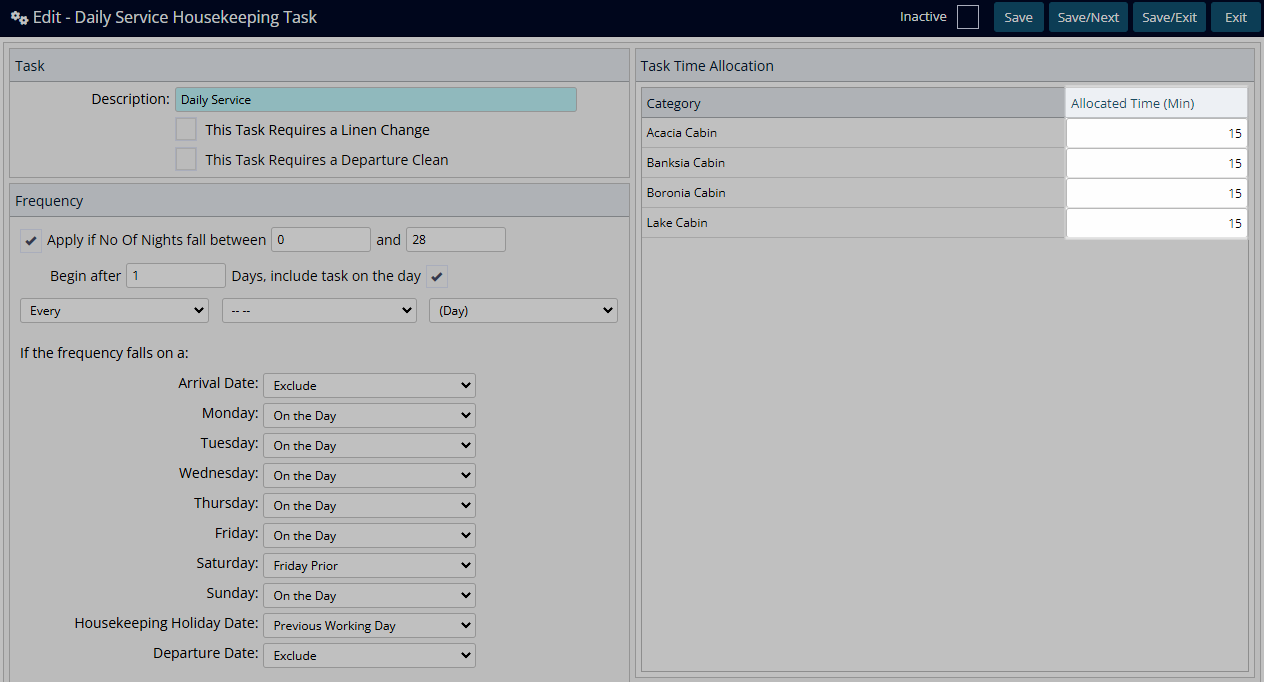
Select 'Save/Exit' to return to the Housekeeping Task screen.
Repeat to review 'Task Time Allocation' on all Housekeeping Tasks.
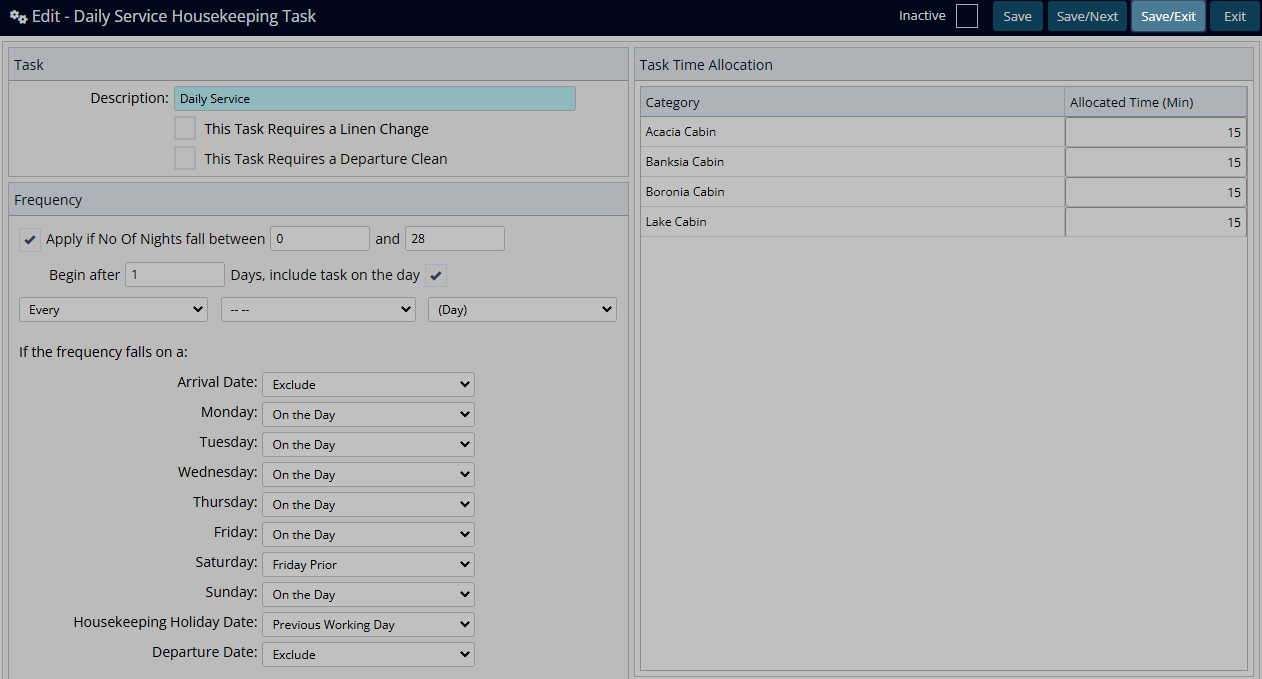
Where multiple Housekeeping Tasks fall on the same day only the task with the highest number of minutes will be allocated to the Reservation.
Any Housekeeping Tasks that are required to appear on the same day can be setup with the same time allocation.
Where the 'Task Time Allocation' has been updated for multiple tasks to appear on the same day, System Administrators will need to run the Reset Housekeeping Schedule utility to update existing reservations.
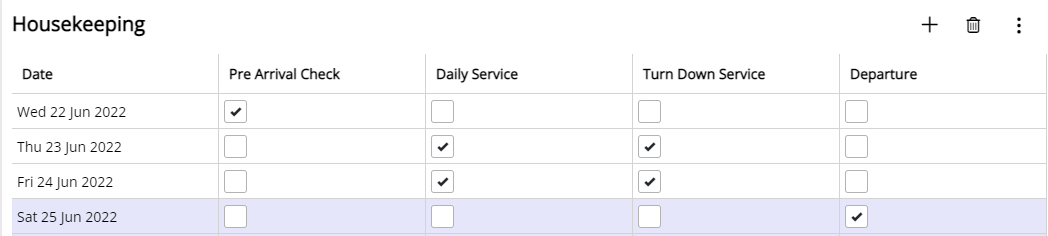

Reservation, Category and Minutes are default System Labels that can be customised.
For further assistance log a Service Request with the RMS Customer Support team.

System Administrators will require Security Profile access to make these changes.