Pay By Link
Select the Form Letter and SMS Template used for the Pay By Link in RMS.
Pay By Link is a secure payment request that can be sent by SMS or email when using RMS Pay as the payment gateway in RMS.
Using a Form Letter or SMS the Pay By Link can be triggered from any account to request payment of a specified amount.
The recipient can click the Pay By Link and be taken directly to a secure payment page with 3DS verification to complete payment.
Payment will be processed using RMS Pay with a Receipt automatically created on the account for the amount paid and a Credit Card Token created on the Guest Profile to enable future payments.
Merge Fields
The following Pay By Link merge fields can be inserted into any Form Letter or SMS to use when sending a payment request.
Merge Field |
Description |
|---|---|
| «aPayByLink_Link» | Generates the secure payment link. This merge field is required to send the Pay By Link by SMS or email. |
| «aPayByLink_Amount» | Populates the requested payment amount. |
| «aPayByLink_Expiry» | Populates the expiry date and time for the payment link. |
| «aPayByLink_Comment» | Populates the transaction comment entered for the Pay By Link. |
Setup Pay By Link
- Setup a Form Letter or SMS with the Pay By Link Merge Fields.
- Go to Setup > Accounting > Accounting Options in the side menu of RMS.
- Navigate to the 'Receipt Types' tab.
- Select the checkbox 'Pay By Link'.
- Select an Email Template and/or SMS Template.
- Optional: Enter a Transaction Fee Percentage and No Greater Than Amount.
- Save/Exit.
Setup a Form Letter or SMS with the Pay By Link Merge Fields.
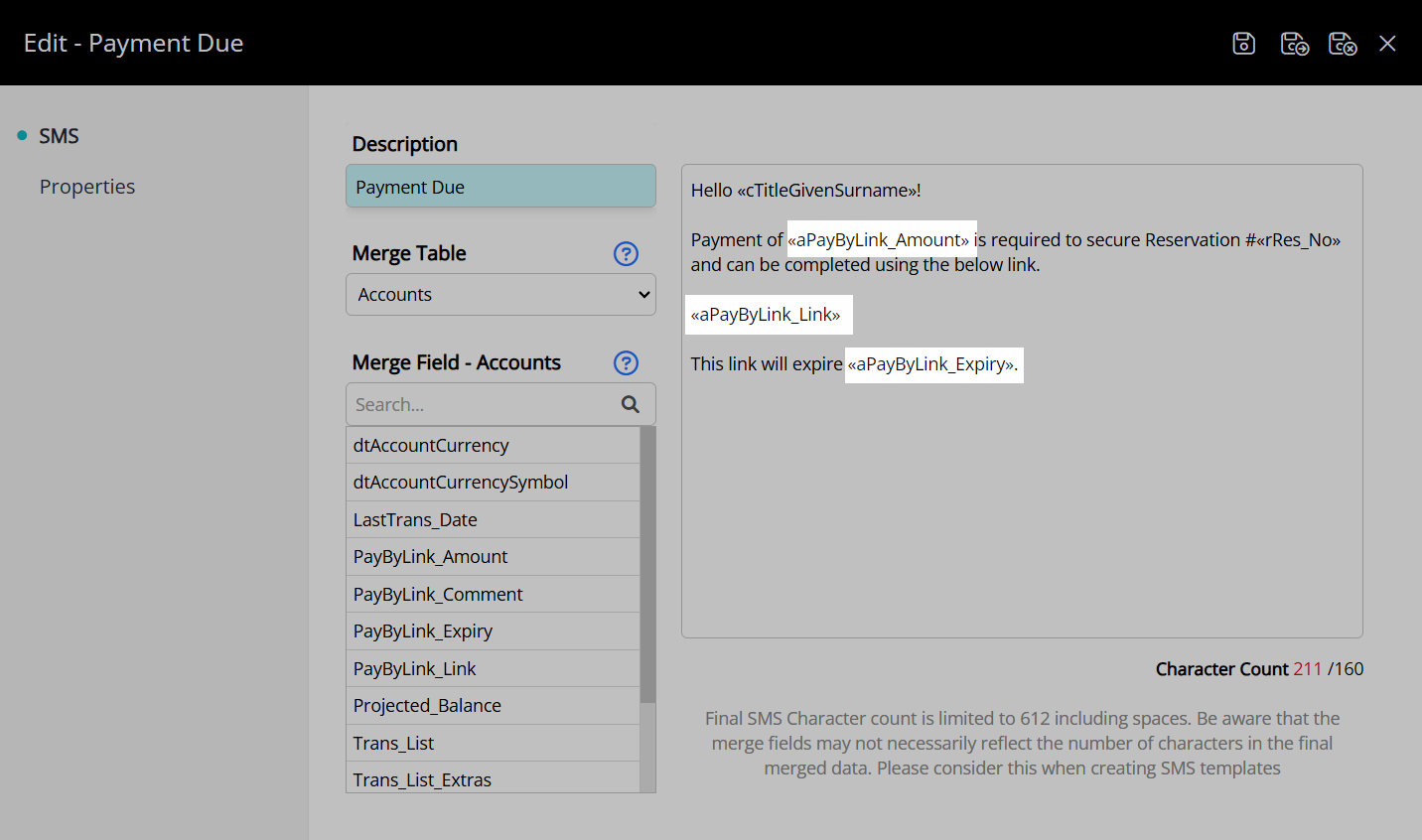
Go to Setup > Accounting > Accounting Options in the side menu of RMS.
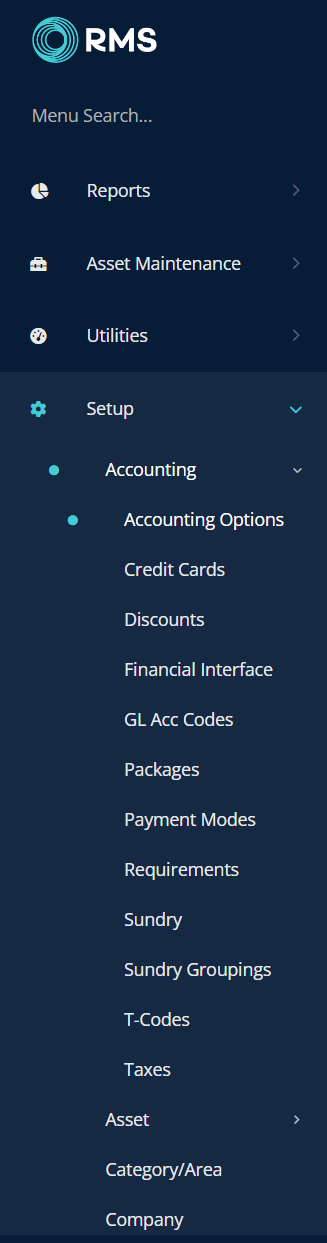
Navigate to the 'Receipt Types' tab.
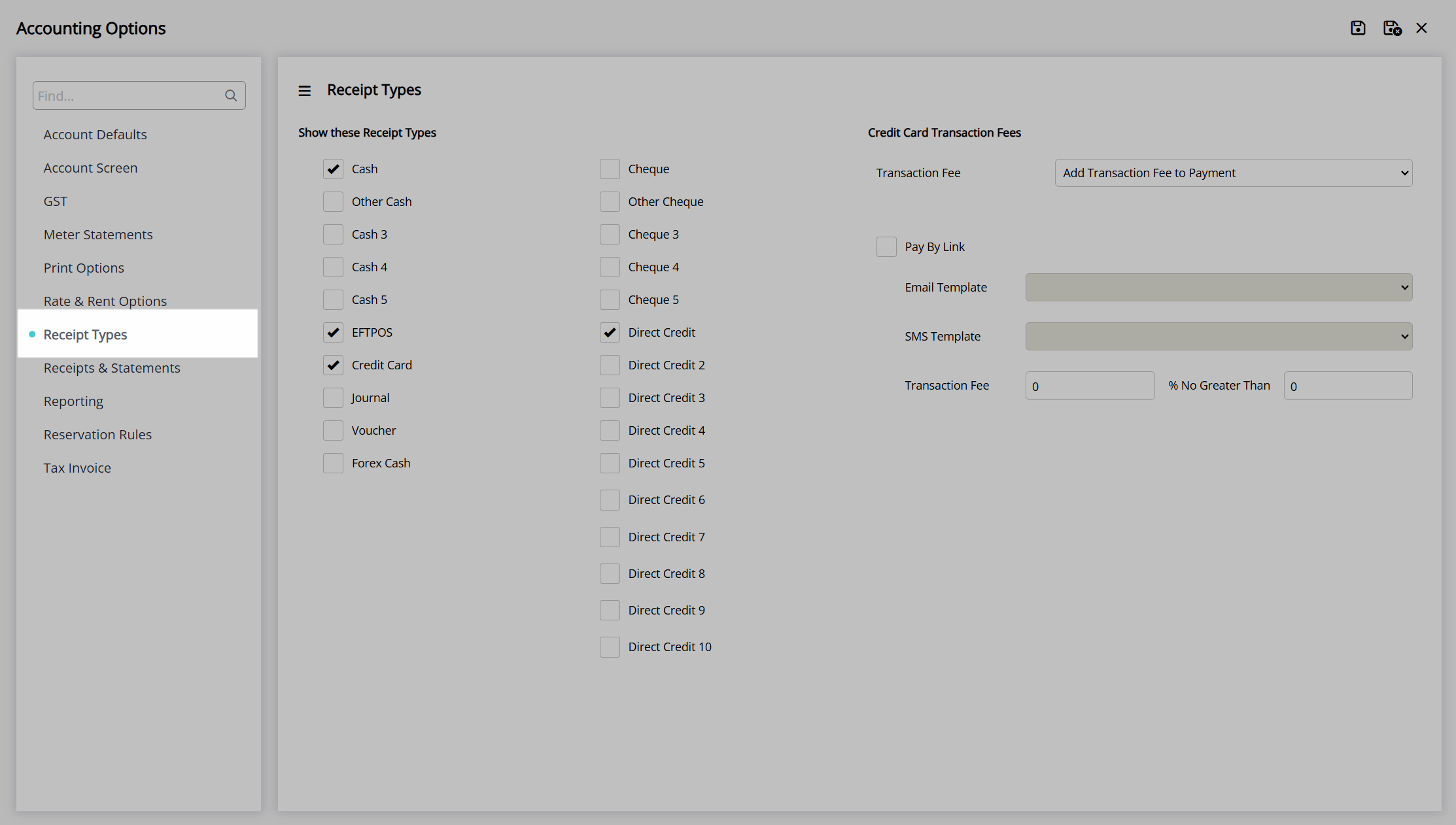
Select the checkbox 'Pay By Link'.
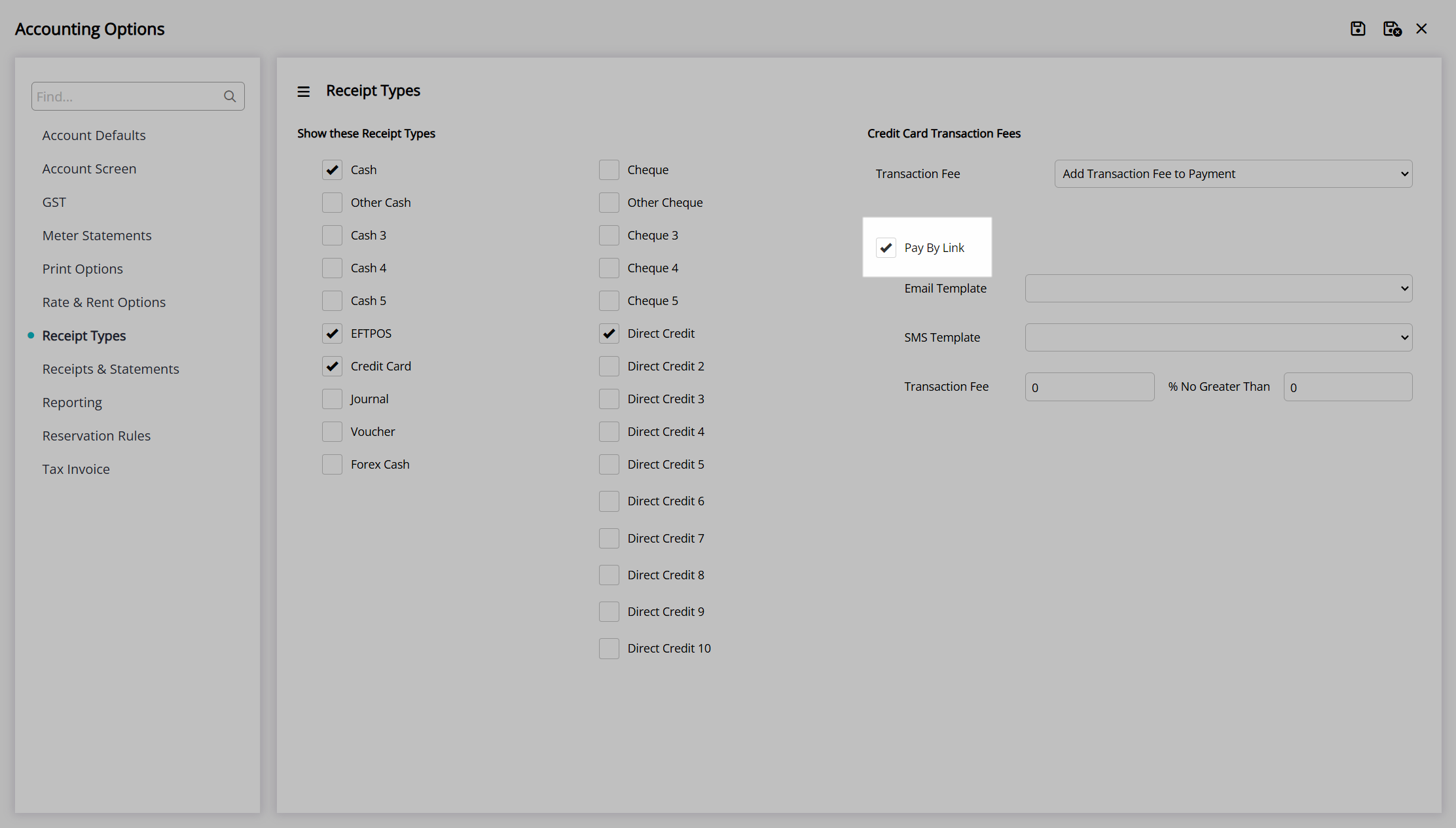
Select an Email Template and/or SMS Template.
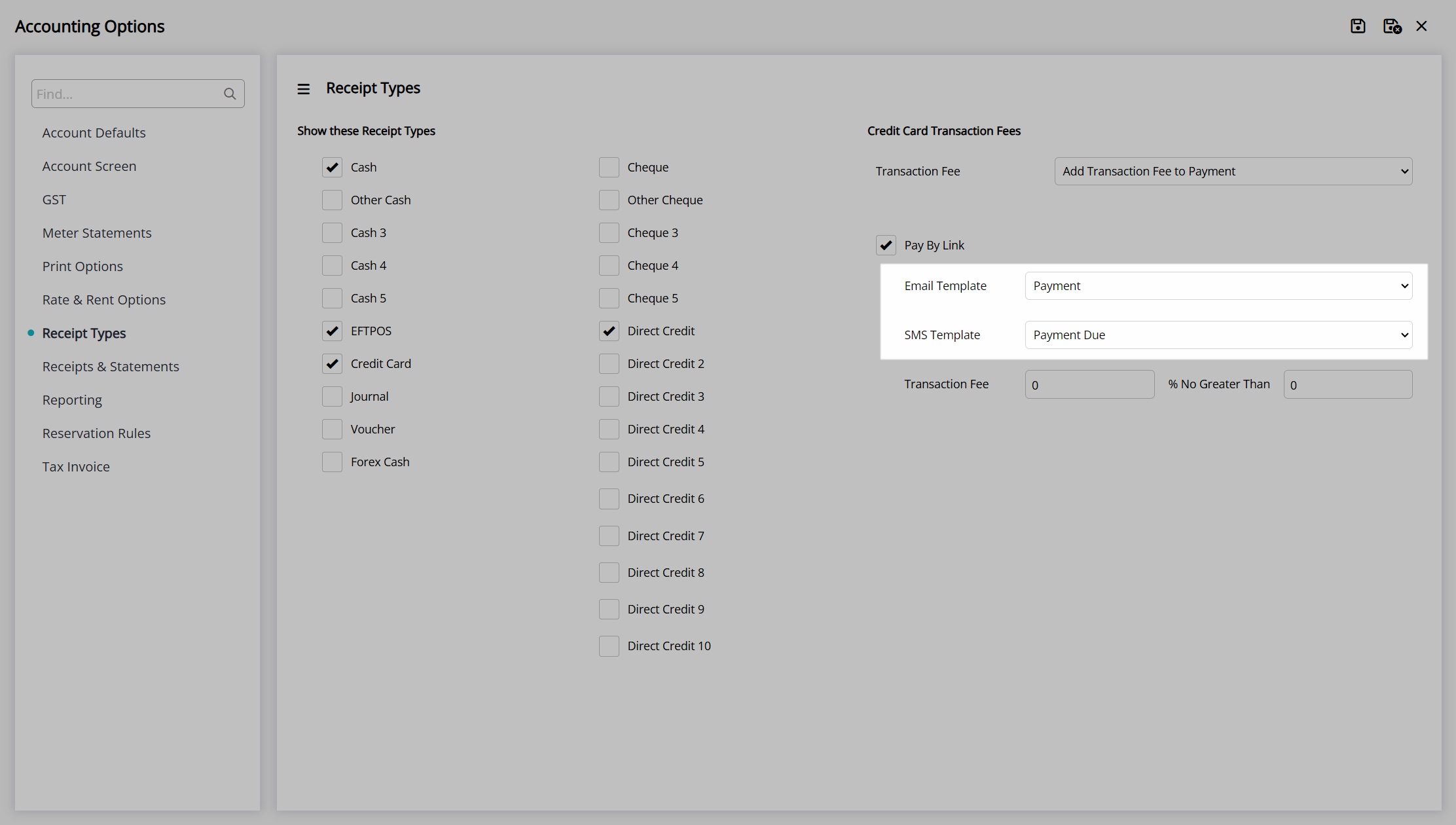
Optional: Enter a Transaction Fee Percentage and No Greater Than Amount.
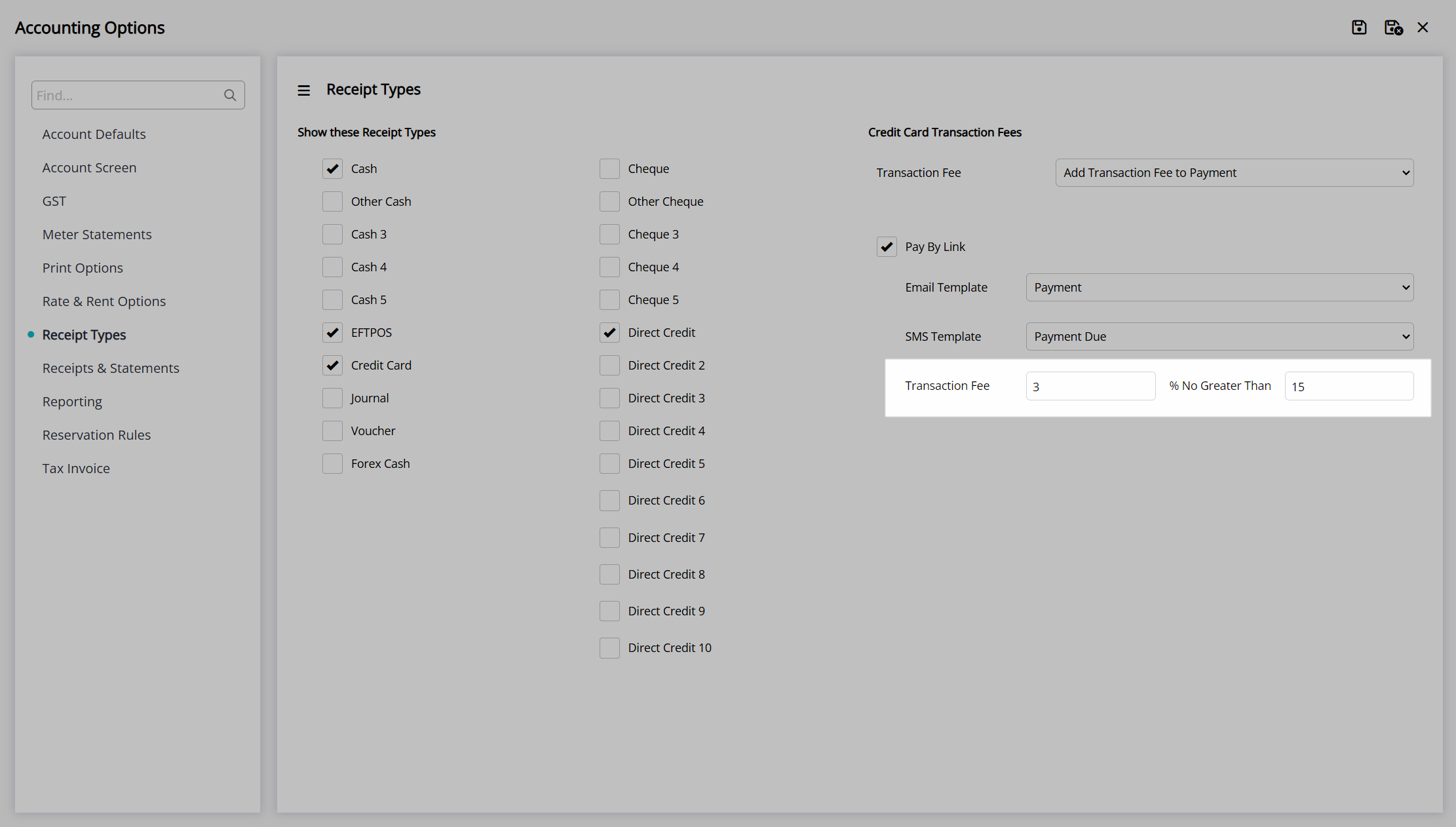
Select the  'Save/Exit' icon to store the changes made and leave the setup.
'Save/Exit' icon to store the changes made and leave the setup.
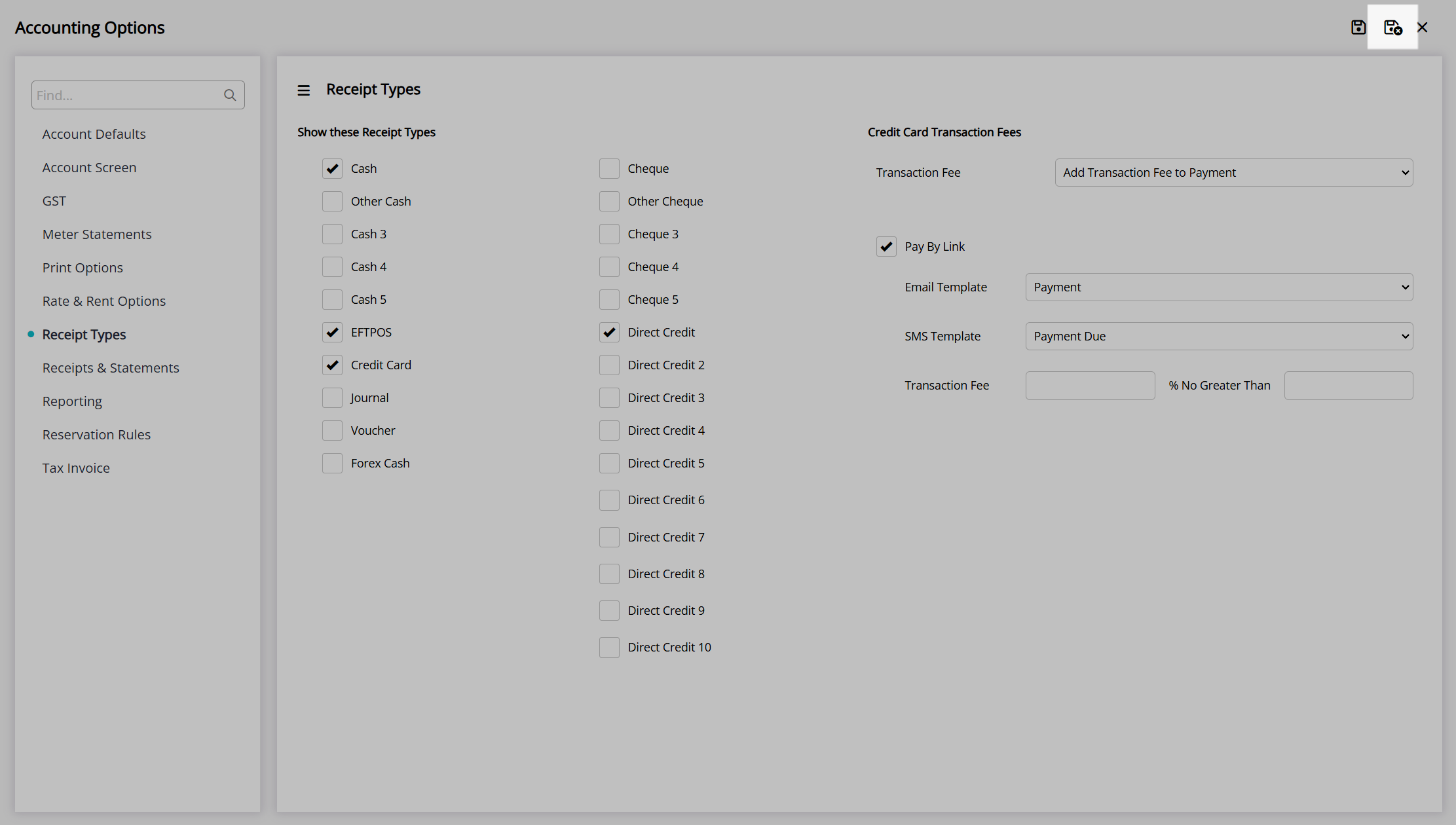
A payment request can now be initiated from any account using the selected Pay By Link.
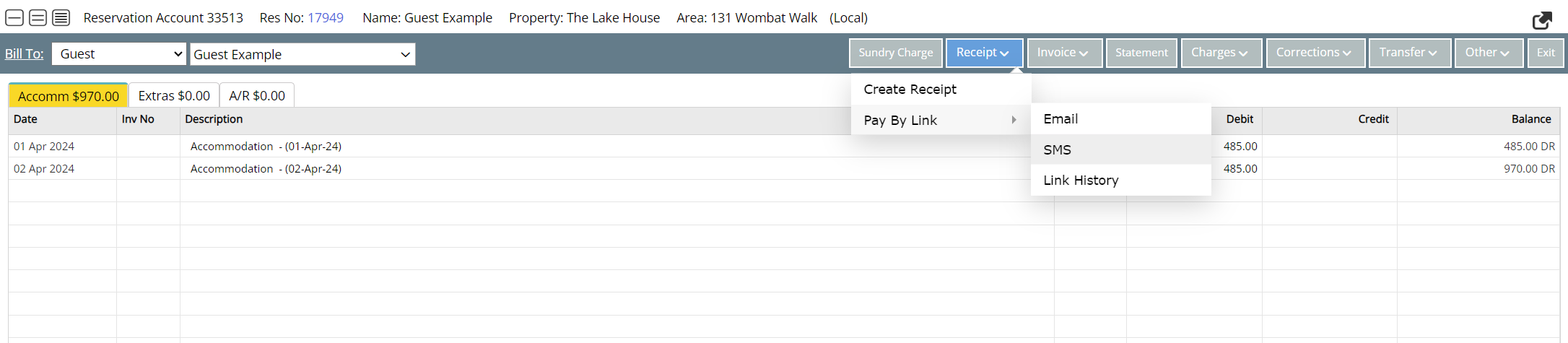
Next: Send Pay By Link