Booking.com
Connection information for Booking.com.
Availability, Rate & Reservation Information
The following Availability, Rate and Reservation information is sent and received between Booking.com and RMS.
Availability & Rates |
Guests & Reservations |
||
Availability |
Guests |
||
Allotments |
 |
Surname |
 |
Live Availability |
540 Days |
Given |
 |
Oversell Allotments |
 |
Address |
 |
Release Back Time |
 |
Town/Suburb |
 |
Rates |
State |
 |
|
Additionals Rates * |
 |
Postcode |
 |
Currency |
 |
Country |
 |
Rate Amount |
 |
Phone |
 |
Rate Description |
 |
Email * |
 |
Override Amount |
 |
||
Person Base |
 |
||
Restrictions |
Reservations |
||
Closed to Arrival |
 |
Single Reservation |
 |
Closed to Departure |
 |
Group Reservation |
 |
Maximum Nights |
 |
Modification |
 |
Minimum Nights (MLOS) |
 |
Cancellation |
 |
Minimum Nights (Soft Close) |
 |
Email Confirmation Sent By |
RMS to the Property.
Booking.com to the Guest.
|
Stop Sell |
 |
Reservation Details |
|
|
* Additionals must be setup on Booking.com.
* Emails are uniquely generated by Booking.com.
|
Adults |
 |
|
Children |
 |
||
Infants |
 |
||
Arrive & Depart Date |
 |
||
Booking Source |
 |
||
Category |
 |
||
ETA |
 |
||
OTA Notes |
 |
||
Rate Type |
 |
||
Travel Agent |
 |
||
Additional Features
The Booking.com Connection can be setup with a Pricing Model of Occupancy Based Pricing, Per Day Pricing or Full Pattern Length of Stay.
The following additional features are available with the Booking.com connection.
Auto Replenishment
Auto Replenishment is a feature managed by Booking.com and is unable to be deactivated by RMS.
Using Auto Replenishment enables Booking.com to automatically increase the property's inventory for a Category once a cancellation has been processed by Booking.com.
Booking.com will calculate available inventory for the property in this scenario outside the inventory updates provided by RMS and make the adjustment.
Properties using Oversell Allotments in RMS may encounter the following scenarios in conjunction with Booking.com's Auto Replenish feature.
Oversell Allotments
Properties using Oversell Allotments may find that once overbookings have been accepted from Booking.com and a cancellation occurs for the same date and Category.
Booking.com's auto replenishment of inventory will open up inventory that no longer exists in RMS even if the original Oversell Allotment has been removed.
Reservation Category Changes
Booking.com do not receive updates of Category changes on a reservation in their system.
If a property changes the Category of a Booking.com reservation in RMS and this Booking is later cancelled the auto replenish feature will add inventory in Booking.com for the originally booked Category.
Properties should contact their Booking.com market manager for any enquiries related to Auto Replenishment.
Credit Cards
Booking.com offer an opt-in feature to allow accepting reservations without credit card details for same day reservations booked after 4pm.
Reservations are limited to a one night stay with this option only offered when the property has three or more Areas available for booking on Booking.com at the time the guest is booking.
For assistance with allowing late same day reservations without credit card details in Booking.com, contact the property's Booking.com Account Manager.
Instant Promotional Rates
Booking.com provide the ability to setup Promotional Rates directly in the Booking.com extranet that will automatically flow through to RMS without the need for additional mapping.
Setting up a promotional rate in Booking.com behaves as a Derived Rate would in RMS basing itself off of a Parent Rate in Booking.com.
Reservations made via Booking.com using one of these Promotional Rates will include the Promotion Rate ID in the OTA Notes of the reservation in RMS with the relevant rate amount applied.
For assistance with creating Promotional Rates in Booking.com contact the property's Booking.com Account Manager.
Messaging API
Users can message Guests who have made their reservation on Booking.com, using the RMS Message Centre. The messages will show under the Online Travel Agent tab in the RMS Message Centre.
Either the User or the Guest can initiate the conversation.
Users have the ability to set the conversation as 'Read by Property'.
The Guest will need to log in to the Booking.com portal to see the conversation and manage their reservation.
Opportunities API
The Booking.com Opportunity Centre provides properties with actionable insights that can be used to improve the property listing on Booking.com and increase the number of reservations made.
The Booking.com Opportunities API can be enabled in the Channel Connection for Booking.com.
Booking.com Opportunities will appear in the 'Online' section of the Message Centre once activated.
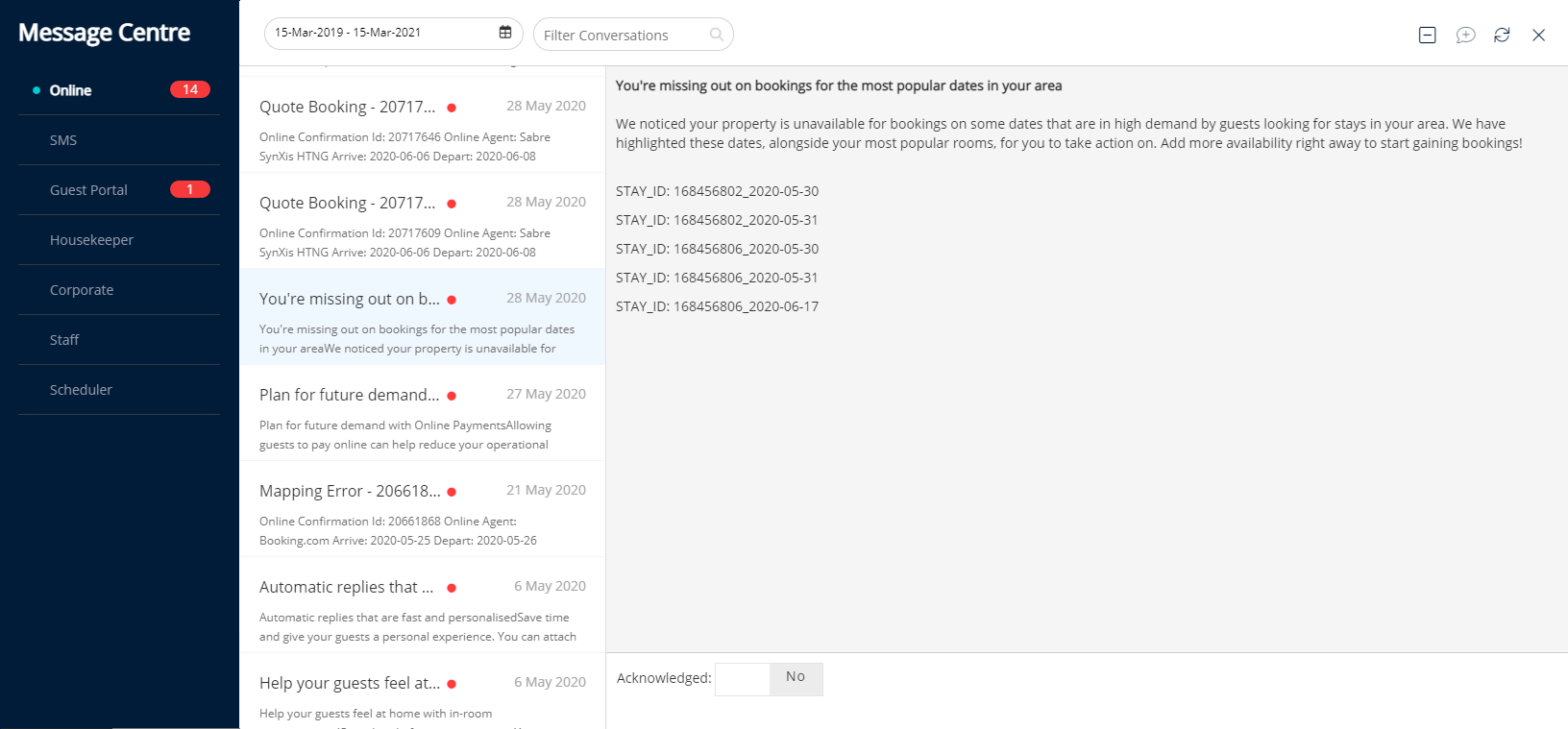
The 'Stay_ID' displays the Booking.com Room Code and Stay Date the opportunity applies to.
Actionable opportunities will include an option to 'Enable' or 'Dismiss'.
Selecting 'Enable' will redirect the user to the relevant page on the Booking.com extranet to complete the process.
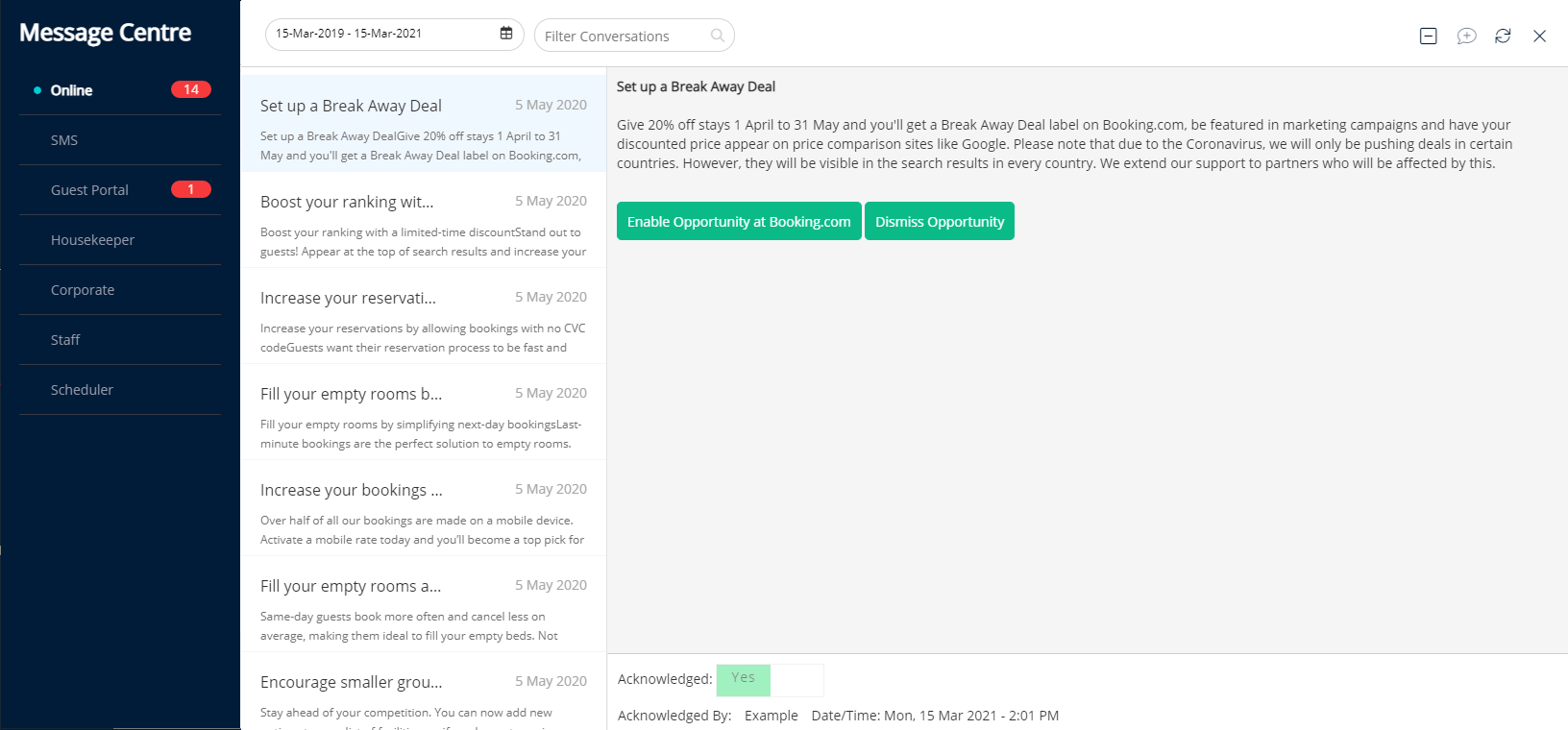
Rate Mixing
Booking.com offer guests the ability to receive the lowest possible rate for their entire stay by allowing multiple Rate Types to be booked during the stay.
When this occurs only the Minimum Length of Stay (MLOS on Arrival) for the reservation's Arrive Date applies.
Properties should take advantage of the Soft Close feature in RMS to ensure that the appropriate length of stay required is still booked by guests on Booking.com.
Risk Free Reservations
In cases where a cancellation is made on Booking.com and a replacement guest is found Booking.com will send a Reservation Modification to RMS to update the Guest Details instead of a Reservation Cancellation.
Reporting API
The Booking.com Reporting API enables additional options for properties on Reservations received by Booking.com including the ability to mark a Credit Card as invalid and can be enabled in the Channel Connection setup for Booking.com.
Changing the Reservation Status to 'No Show' will notify Booking.com automatically.
The option to notify Booking.com on Reservation Cancellation is only available if the Credit Card has been marked invalid and the deadline for the guest to update has passed without new details being provided.
Reservations that can be cancelled in RMS with a notification sent to Booking.com will display in Booking.com with a status of 'Ok, ready to cancel'.
Invalid Credit Cards
Properties can mark a Credit Card as invalid on the Credit Card Token area of the Reservation if the card doesn't meet validation conditions on receipt from Booking.com (card expired, incorrect number, insufficient funds etc).
An invalid credit card can be reported immediately after the reservation is made up until midnight (00:00) on the day of check-in, in the property's local timezone.
After a Credit Card is reported as invalid the guest receives an email and SMS from Booking.com inviting them to enter different, valid credit card details before a deadline.
The deadline depends on when the reservation was made relative to the planned check-in day and time.
