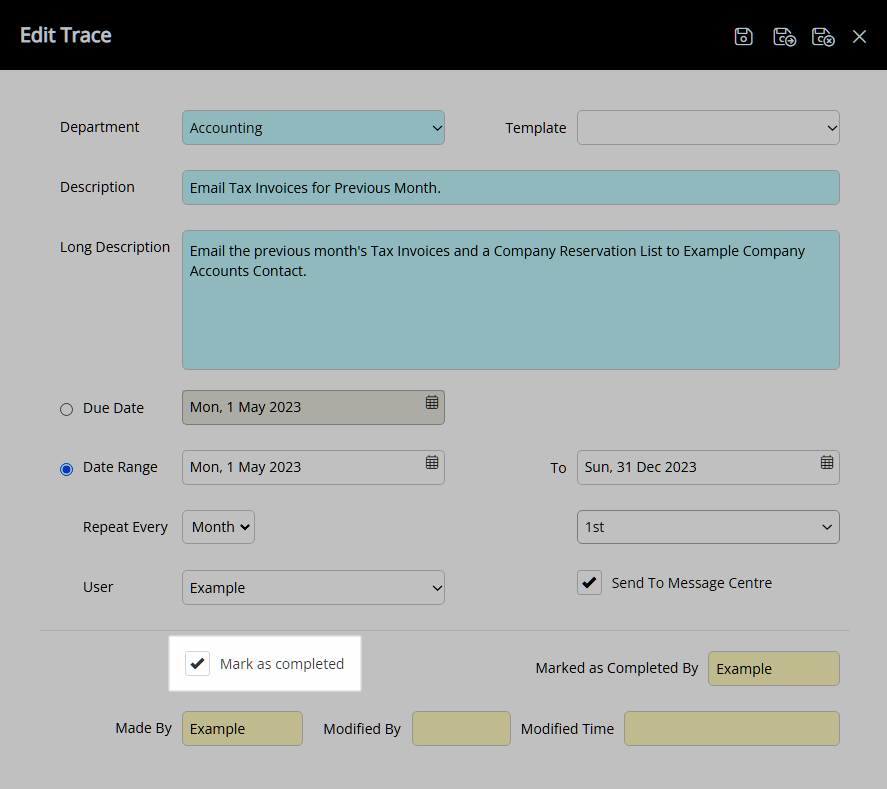Traces
Inter and intra-departmental notes with tracking in RMS.
Traces are inter or intra-departmental notes that can be tracked and managed on the To Do Chart, Area, Reservation, Company, Travel Agent, Guest or Group.
-
Information
-
Use
- Add Button
Information
Traces are inter or intra-departmental notes that can be tracked and managed on the To Do Chart, Area, Reservation, Company, Travel Agent, Guest or Group.
A Trace can be used to communicate or delegate tasks to a Department.
A Trace can be added for a Department with the option to select a User and send a notification to the Message Centre for the selected User to be notified.
Traces can be added with a Due Date or with a Repeat Frequency during a Date Range.
Traces can be marked as 'Completed' by a User with Security Profile access.
Requirements are extra items or services for the Guest that can be added to and tracked on a Reservation with the ability to include a Sundry Charge.
A Trace Template can be selected to pre-fill Trace details using the selected template.
Trace Templates can be setup for an Area, Company, Travel Agent, Reservation, Guest or Group.
Only Trace Templates for the selected Department will be available for selection.
The Traces Report can be used to monitor or review all Traces for the selected date range.

Category, Area, Reservation, Company, Travel Agent and Guest are default System Labels that can be customised.

Users will require Security Profile access to use this feature.
-
Use
- Add Button
Use
A Trace can be added to an Area, Reservation, Company, Travel Agent, Guest and Group or on the To Do Chart.
A Trace can be used to communicate or delegate tasks to a Department.
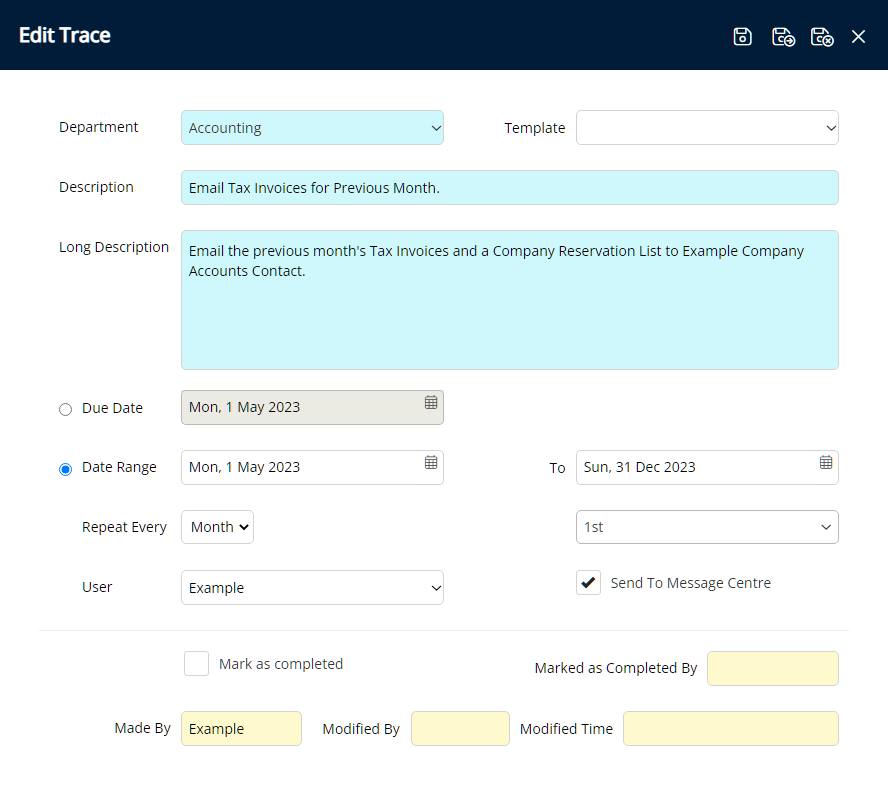
A Trace Template can be created to pre-fill Trace details for frequently used Traces.
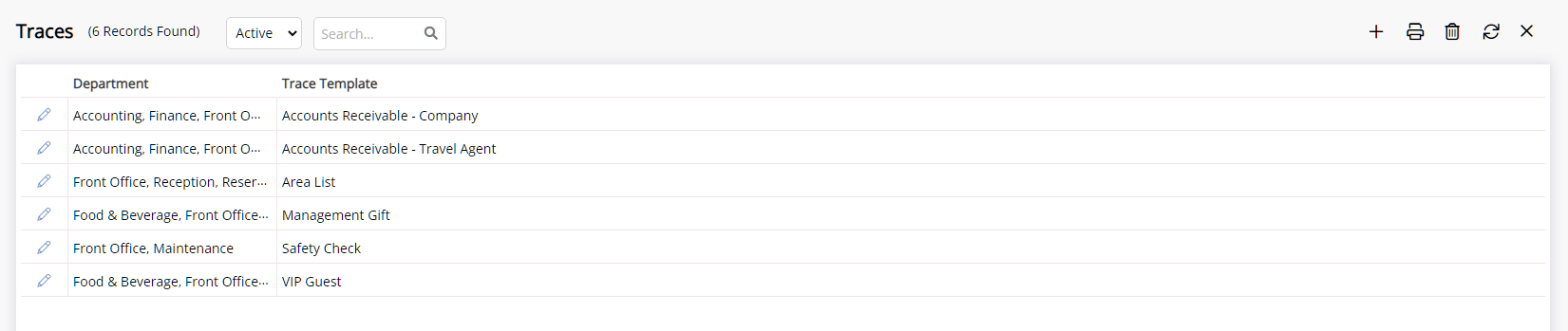
The To Do Chart can be used to view all Traces for a selected date or date range with the option to create Adhoc Traces that are not associated to an Area, Reservation, Company, Travel Agent, Guest or Group.
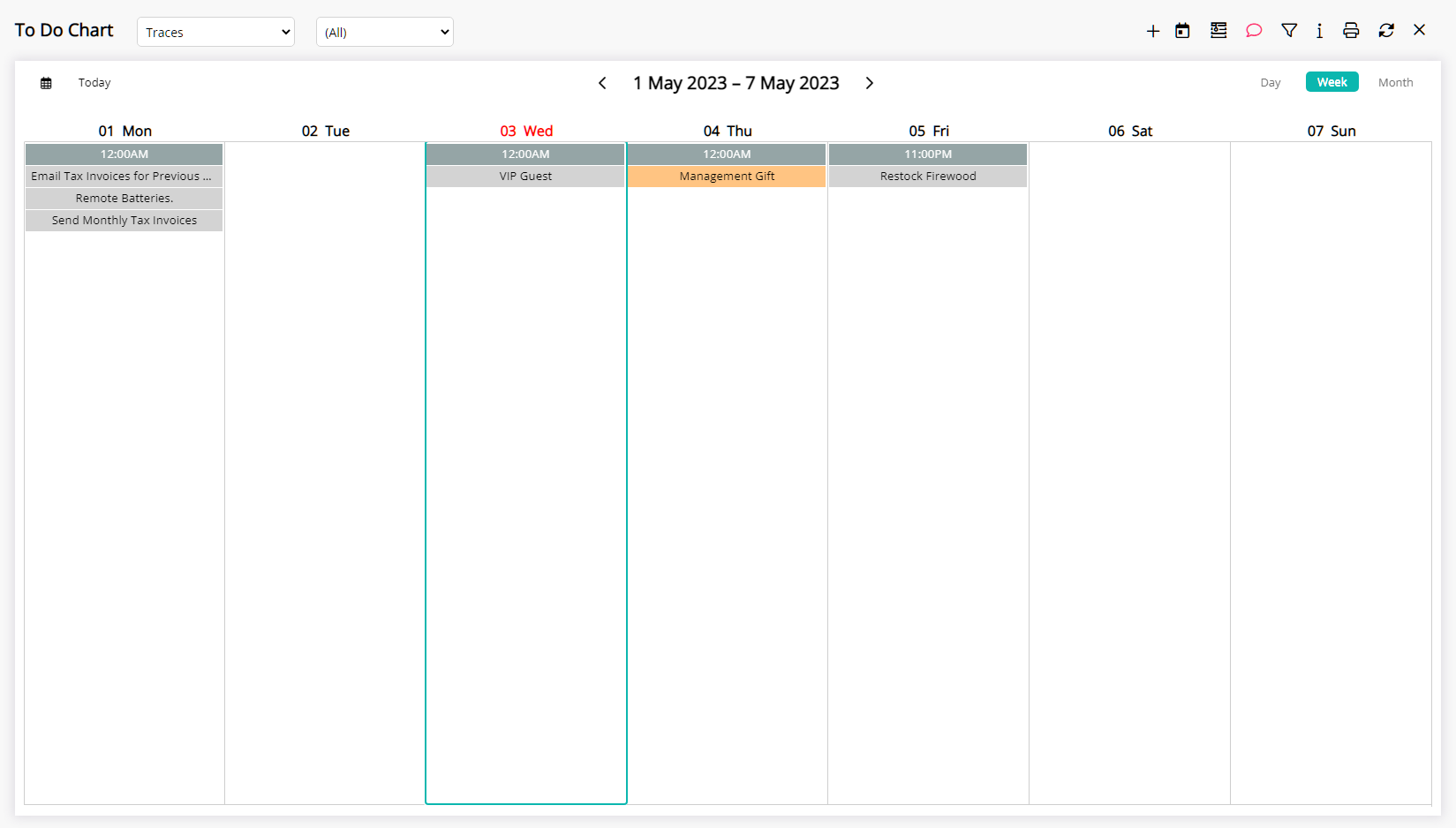
The Traces Report provides a printable overview of all Traces for the selected date range.
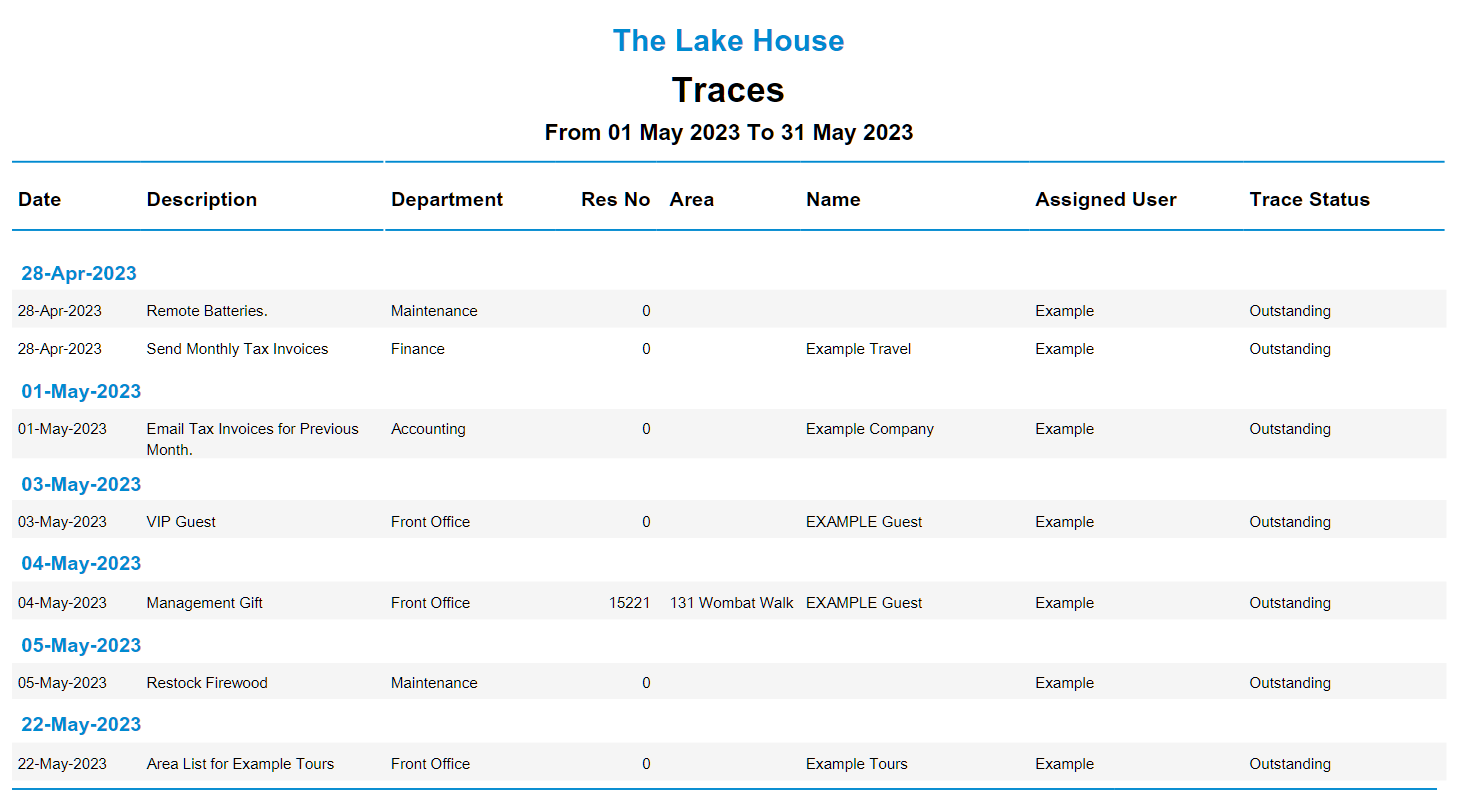
A Trace can be added for a Department with the option to select a User and send a notification to the Message Centre for the selected User to be notified.
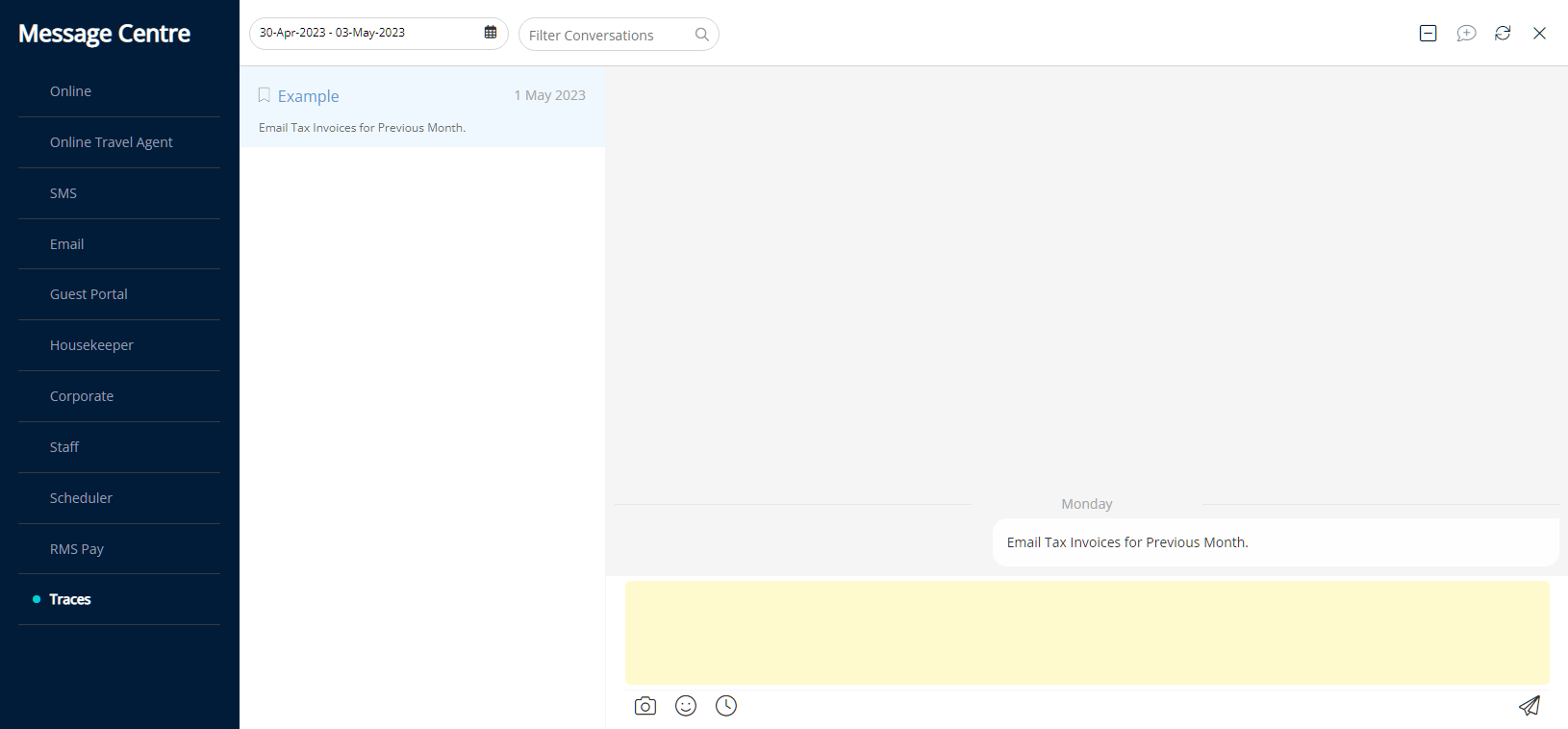
A Trace can be marked as 'Completed' by editing the Trace from the To Do Chart or on the 'Traces' tab of the Area, Reservation, Company, Travel Agent, Guest or Group.
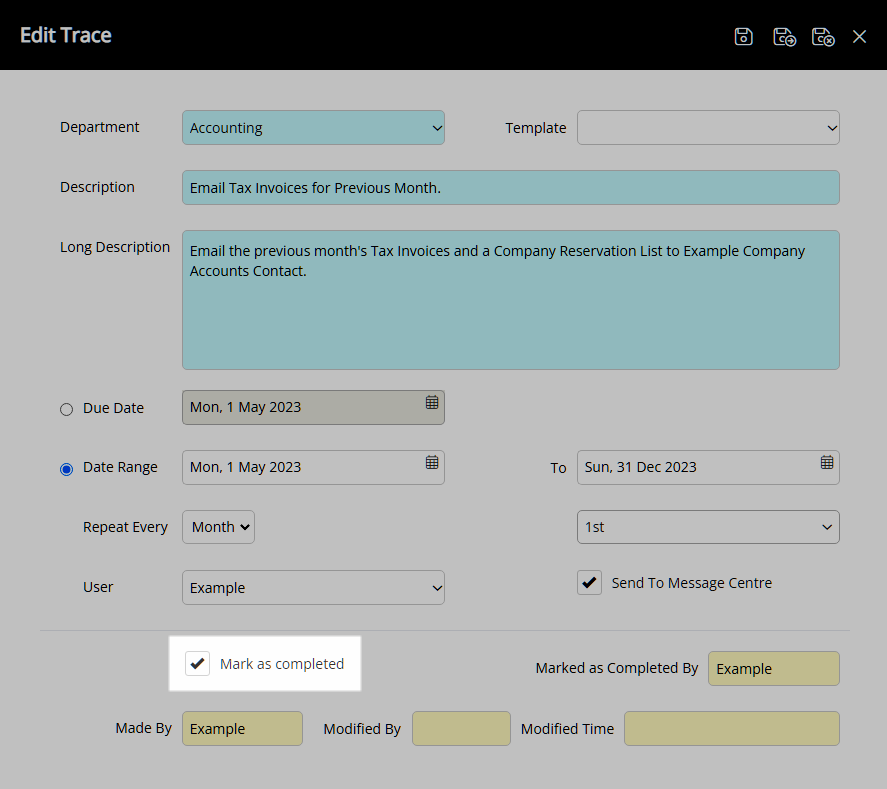
Use
A Trace can be added to an Area, Reservation, Company, Travel Agent, Guest and Group or on the To Do Chart.
A Trace can be used to communicate or delegate tasks to a Department.
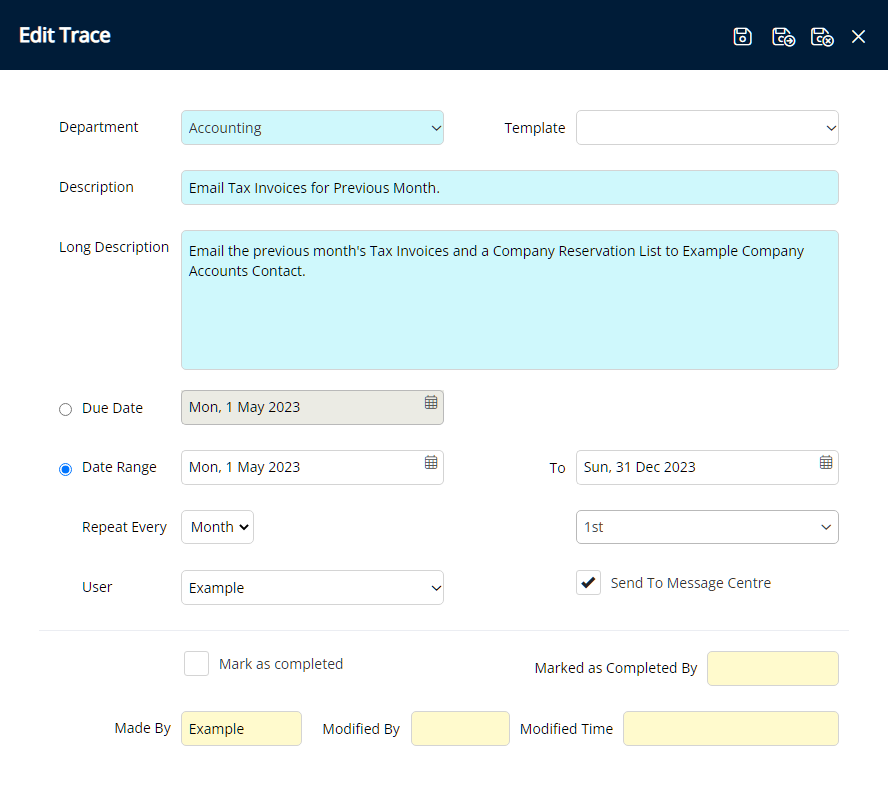
A Trace Template can be created to pre-fill Trace details for frequently used Traces.
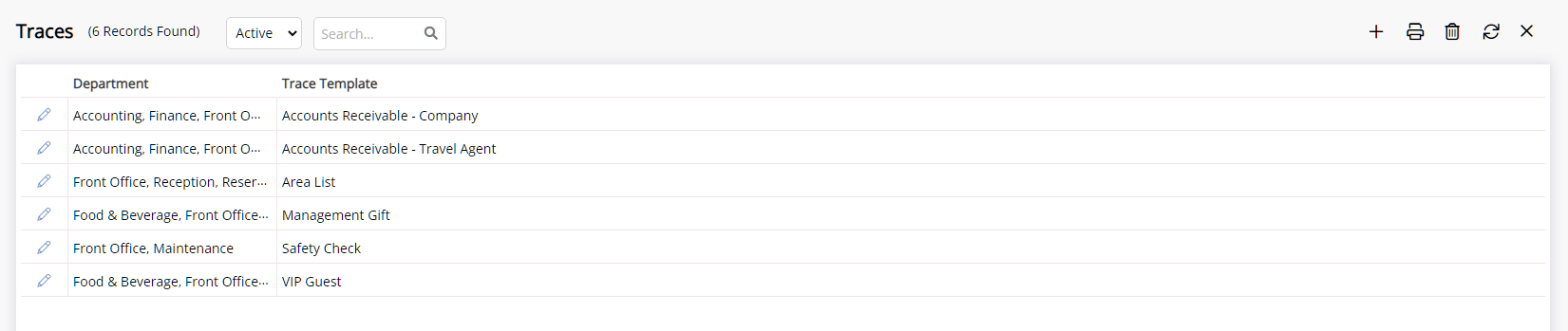
The To Do Chart can be used to view all Traces for a selected date or date range with the option to create Adhoc Traces that are not associated to an Area, Reservation, Company, Travel Agent, Guest or Group.
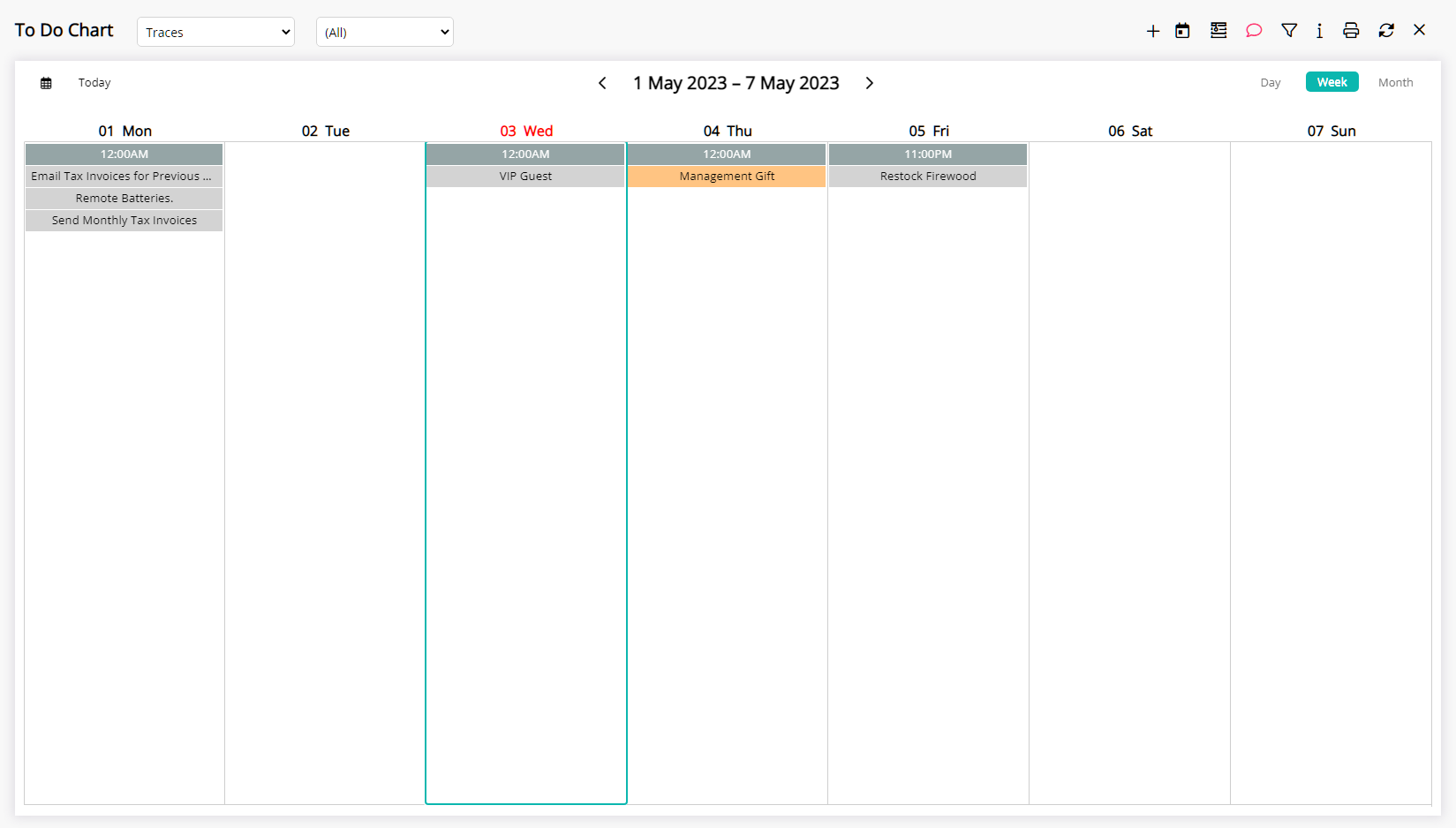
The Traces Report provides a printable overview of all Traces for the selected date range.
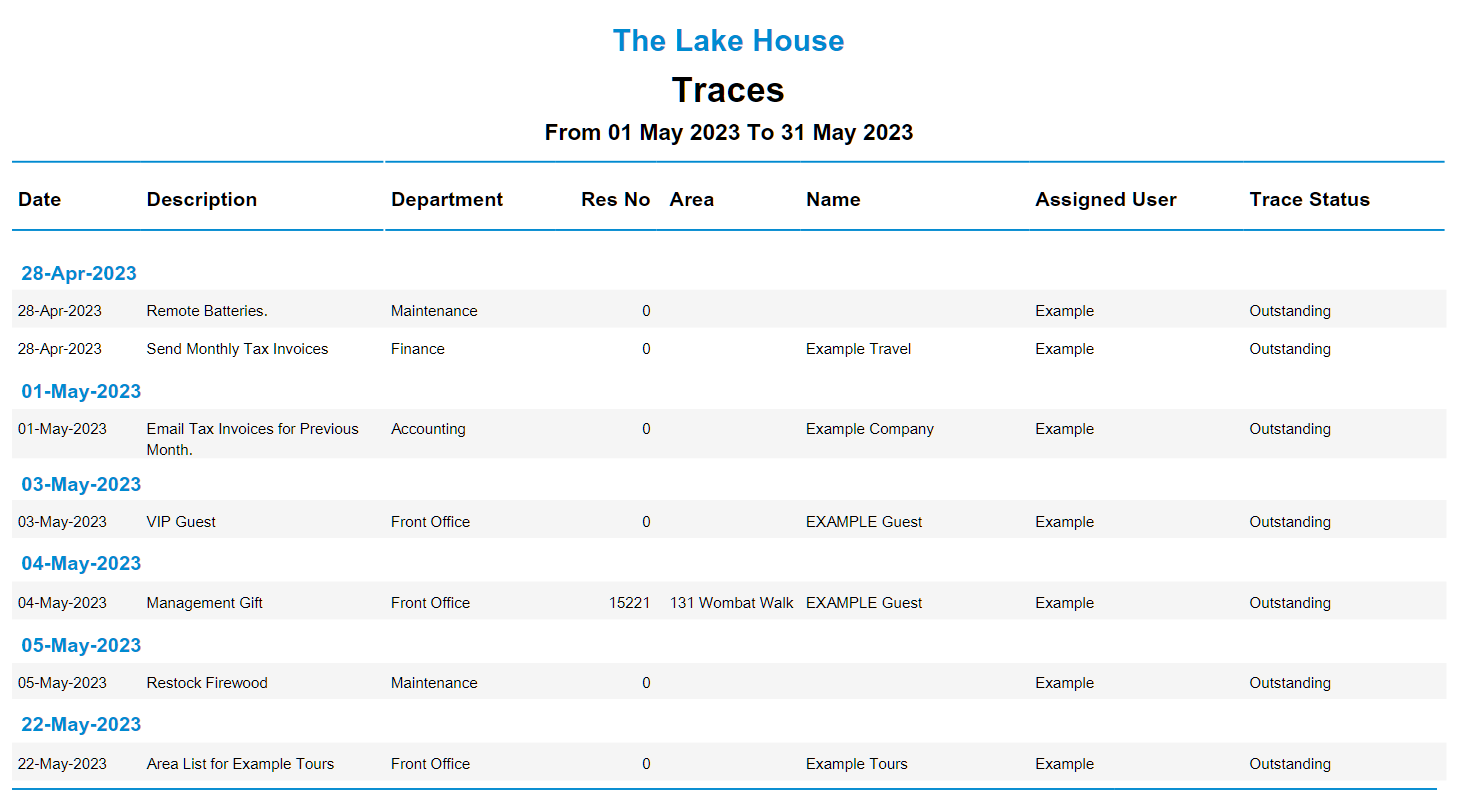
A Trace can be added for a Department with the option to select a User and send a notification to the Message Centre for the selected User to be notified.
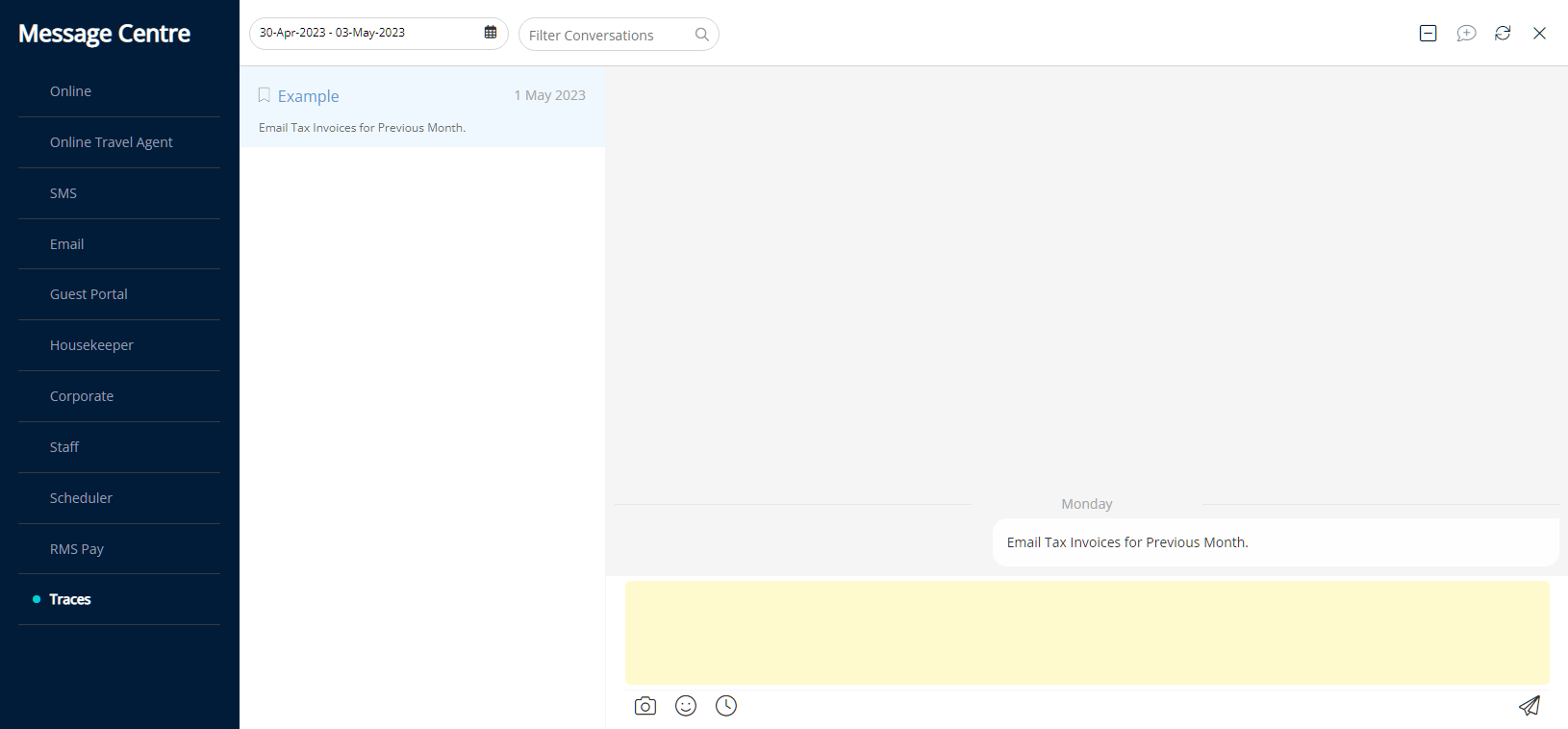
A Trace can be marked as 'Completed' by editing the Trace from the To Do Chart or on the 'Traces' tab of the Area, Reservation, Company, Travel Agent, Guest or Group.